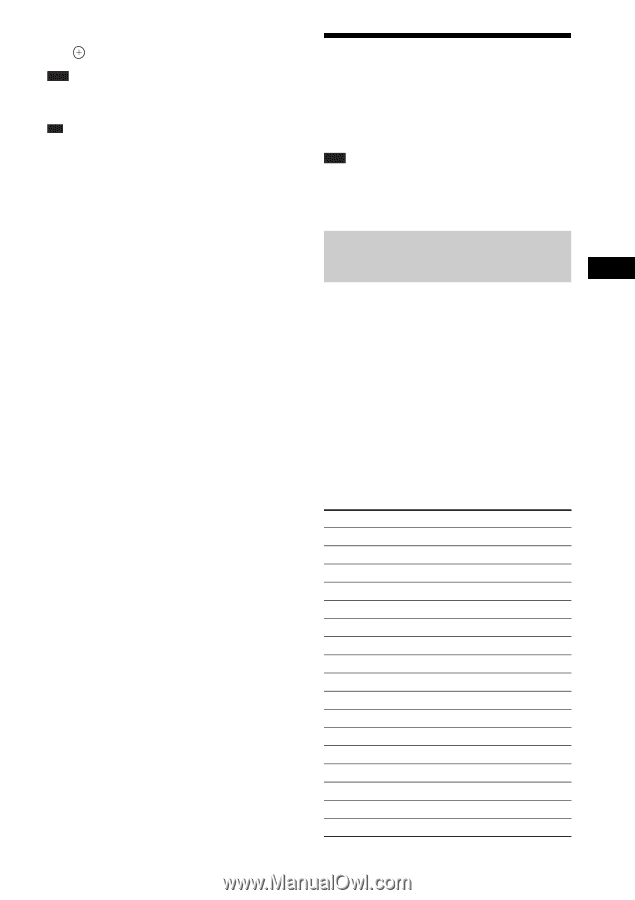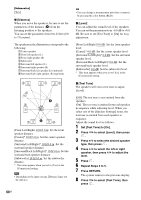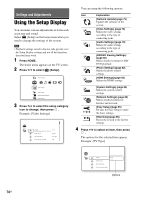Sony HCD-E300 Operating Instructions - Page 69
Controlling Your TV with the Supplied Remote, Preparing the remote for controlling the TV
 |
View all Sony HCD-E300 manuals
Add to My Manuals
Save this manual to your list of manuals |
Page 69 highlights
9 Press X/x to select [Off], then press . Note • The test tone signals are not output from the HDMI OUT jack. Tip • To adjust the volume of all the speakers at one time, press VOLUME +/-. Controlling Your TV with the Supplied Remote By adjusting the remote signal, you can control your TV with the supplied remote. Note • When you replace the batteries of the remote, the code number may reset itself to the default (SONY) setting. Reset the appropriate code number. Other Operations Preparing the remote for controlling the TV Press and hold TV [/1 while entering your TV's manufacturer's code (see the table) using the number buttons. Then release TV [/1. If you successfully set the manufacturer's code, the TV button flashes twice slowly. If the setting is unsuccessful, the TV button flashes five times quickly. Code numbers of controllable TVs If more than one code number is listed, try entering them one at a time until you find the code that works with your TV. Manufacturer Code number SONY 501 (default), 502 DAEWOO 506 EMERSON 567 FUNAI 548 GE 509 GOLDSTAR/LG 503, 517, 544, 568 GRUNDIG 533 HITACHI 514 ITT 521, 522 JVC 516 LOEWE 518 MITSUBISHI/MGA 527 NEC 503 NOKIA 521, 522, 573, 575 PANASONIC 553, 572 PHILIPS 515, 518, 557, 570 PIONEER 526 69US