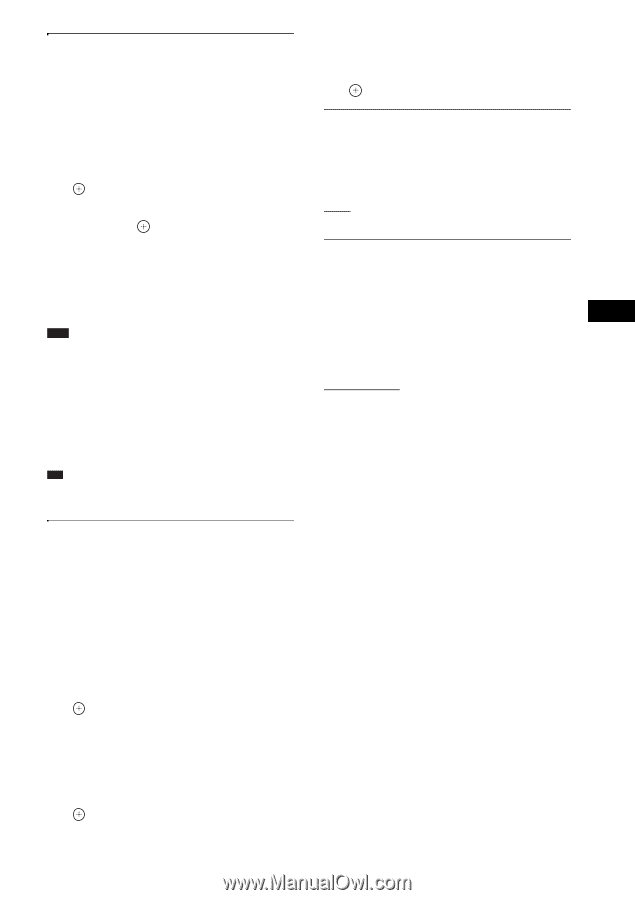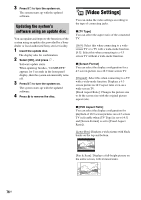Sony HCD-E300 Operating Instructions - Page 81
Parental Control Region Code], Hybrid Disc Playback Layer]
 |
View all Sony HCD-E300 manuals
Add to My Manuals
Save this manual to your list of manuals |
Page 81 highlights
Settings and Adjustments x [Parental Control Region Code] Playback of some BD-ROMs or DVD VIDEOs can be limited according to the geographic area. Scenes may be blocked or replaced with different scenes. 1 Enter your four-digit password using the number buttons. 2 Press X/x to select [OK], then press . 3 Press X/x to select the area restriction, then press . When you select [Select Region Code], the display for entering the region code appears. Enter the code for the area restriction by referring to "Parental Control/ Area Code List" (page 102). Note • If you forget the password, reset the system (page 86) and set a new password (see [Password] (page 81)). • When you play discs which do not have the Parental Control function, playback cannot be limited on this unit. • Depending on the disc, you may be asked to change the Parental Control level while playing the disc. In this case, enter your password, then change the level. Tip • You can change the password. See [Password] (page 81). x [Password] You can set or change the password for the Parental Control function. A password allows you to set a restriction on BD-ROM or DVD VIDEO playback. If necessary, you can differentiate the restriction levels for BD-ROMs and DVD VIDEOs. 1 Enter your four-digit password using the number buttons. 2 Press X/x to select [OK], then press . To change the password 1 After Step 1, enter your four-digit password using the number buttons. 2 Press X/x to select [OK], then press . 3 Enter a new password using the number buttons. 4 Press X/x to select [OK], then press . x [Hybrid Disc Playback Layer] You can select the layer priority when playing a Hybrid Disc. To change the setting, turn the system off and on again. [BD]: Plays BD layer. [DVD/CD]: Plays DVD or CD layer. x [BD Internet Connection] You can set whether or not to allow Internet connections from the contents of a BD (in BDMV mode) being played. Network connections and settings are required when using this function (page 84). [Allow]: Normally select this. [Do not allow]: Prohibits Internet connection. 81US