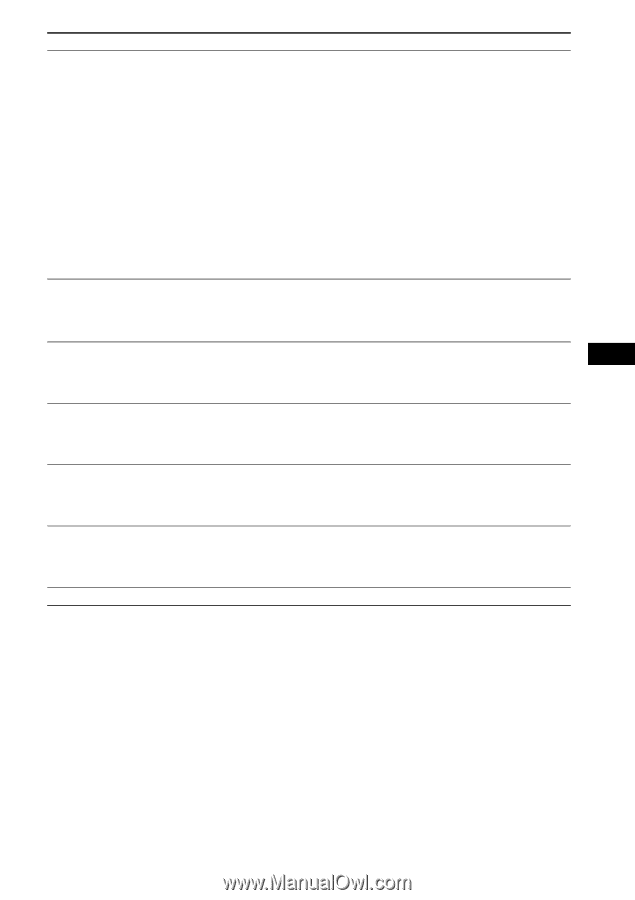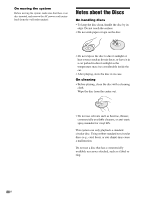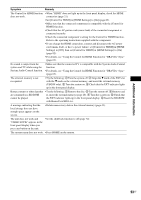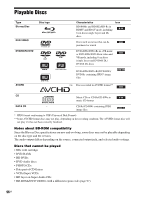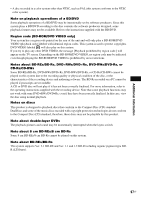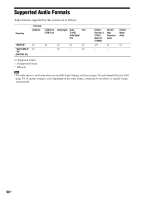Sony HCD-E300 Operating Instructions - Page 93
Settings] to [Off], then set [Control for HDMI] in [HDMI Settings] to [On
 |
View all Sony HCD-E300 manuals
Add to My Manuals
Save this manual to your list of manuals |
Page 93 highlights
Symptom Remedy The Control for HDMI function • When "HDMI" does not light up in the front panel display, check the HDMI does not work. connection (page 21). • Set [Control for HDMI] in [HDMI Settings] to [On] (page 82). • Make sure that the connected component is compatible with the [Control for HDMI] function. • Check that the AC power cord (mains lead) of the connected component is connected securely. • Check the connected component's setting for the Control for HDMI function. Refer to the operating instructions supplied with the component. • If you change the HDMI connection, connect and disconnect the AC power cord (mains lead), or have a power failure, set [Control for HDMI] in [HDMI Settings] to [Off], then set [Control for HDMI] in [HDMI Settings] to [On] (page 82). • For details, see "Using the Control for HDMI Function for "BRAVIA" Sync" (page 63). No sound is output from the • Make sure that the connected TV is compatible with the System Audio Control system and TV while using the function. System Audio Control function. • For details, see "Using the Control for HDMI Function for "BRAVIA" Sync" (page 63). The external memory is not recognized. • Try the following: 1 Turn the system off. 2 Align the V mark of the EXT slot with the V mark on the external memory, and insert the external memory (USG1H only). 3 Turn the system on. 4 Check that the EXT indicator lights up in the front panel display. Bonus contents or other data that • Try the following: 1 Remove the disc. 2 Turn the system off. 3 Remove and are contained in a BD-ROM re-insert the external memory (page 26). 4 Turn the system on. 5 Check that cannot be played. the EXT indicator lights up in the front panel display. 6 Insert the BD-ROM with BonusView/BD-Live. A message indicating that the local storage does not have enough space appears on the screen. • Delete unnecessary data in the external memory (page 43). The unit does not work and "CHILD LOCK" appears in the front panel display when you press any button on the unit. • Set the child lock function to off (page 72). The system menu does not work. • Press HOME on the remote. Additional Information 93US