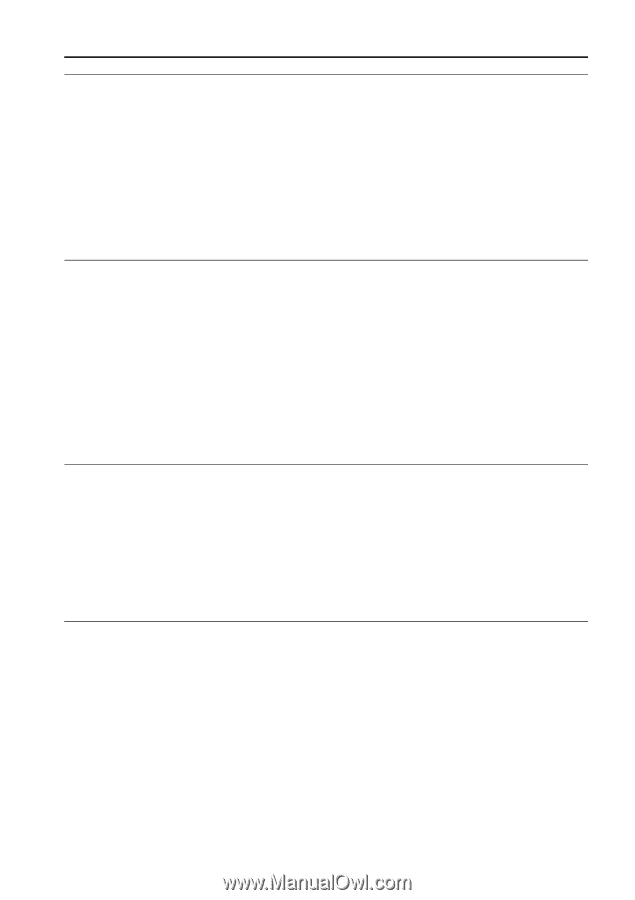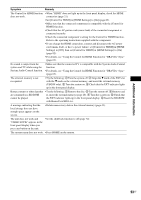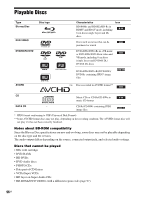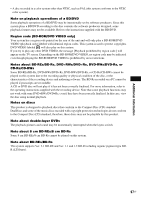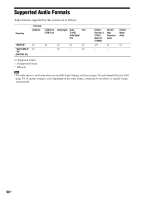Sony HCD-E300 Operating Instructions - Page 94
The S-AIR function
 |
View all Sony HCD-E300 manuals
Add to My Manuals
Save this manual to your list of manuals |
Page 94 highlights
The S-AIR function Symptom Remedy S-AIR connection is not established (sound transmission is not established), e.g., the indicator of the S-AIR sub unit does the following: • Turns off. • Flashes. • Turns red. • If you use another S-AIR main unit, place it more than 26 1/4 feet (8 meters) away from the unit. • Confirm the ID of the unit and S-AIR sub unit (page 57). • You performed pairing the unit and another S-AIR sub unit. Perform pairing of the desired S-AIR sub unit (page 60). • The unit is paired to another S-AIR sub unit. To cancel pairing, reset the ID of the unit and S-AIR sub unit (page 57). • Install the S-AIR main unit and S-AIR sub unit away from other wireless products. • Stop using another wireless product. • The S-AIR sub unit is turned off. Make sure the AC power cord (mains lead) is connected and turn on the S-AIR sub unit. No sound is heard from the S-AIR sub unit. • If you use another S-AIR main unit, place it more than 26 1/4 feet (8 meters) away from the unit. • Confirm the ID of the unit and S-AIR sub unit (page 57). • Confirm the pairing setting (page 60). • Install the S-AIR main unit and S-AIR sub unit closer together. • Avoid use of equipment that generates electromagnetic energy, such as a microwave oven. • Install the S-AIR main unit and S-AIR sub unit away from other wireless products. • Stop using another wireless product. • Change the "RF CHANGE" setting (page 61). • Change the ID settings of the S-AIR main unit and S-AIR sub unit. • Turn off the system and S-AIR sub unit, then turn on them. There is noise or the sound skips. • If you use another S-AIR main unit, place it more than 26 1/4 feet (8 meters) away from the unit. • Install the S-AIR main unit and S-AIR sub unit closer together. • Avoid use of equipment that generates electromagnetic energy, such as a microwave oven. • Install the S-AIR main unit and S-AIR sub unit away from other wireless products. • Stop using another wireless product. • Change the "RF CHANGE" setting (page 61). • Change the ID settings of the S-AIR main unit and S-AIR sub unit. 94US