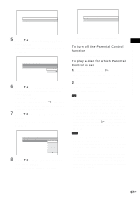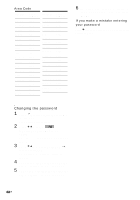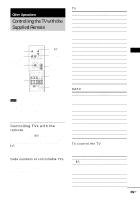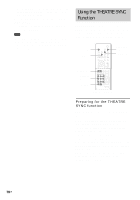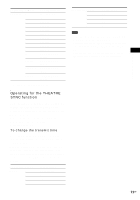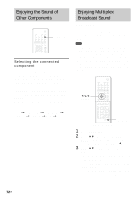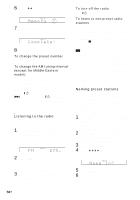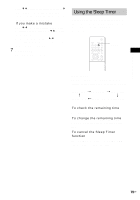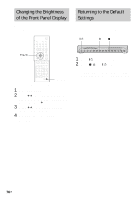Sony HCD-FX80 DAVFX80 Instructions (complete HT system) - Page 72
Enjoying the Sound of Other Components, Selecting the connected component
 |
View all Sony HCD-FX80 manuals
Add to My Manuals
Save this manual to your list of manuals |
Page 72 highlights
Enjoying the Sound of Other Components FUNCTION Selecting the connected component You can use a VCR or other components connected to the VIDEO 1 or VIDEO 2 jacks on the rear panel. Refer to the operation manual supplied with the components for further information on the operation. Press FUNCTION repeatedly until "VIDEO 1" or "VIDEO 2" appears in the front panel display. Each time you press FUNCTION, the mode of the system changes in the following sequence. DVD t TUNER FM t TUNER AM t VIDEO 1 t VIDEO 2 t DVD t ... Enjoying Multiplex Broadcast Sound (DUAL MONO) You can enjoy multiplex broadcast sound when the system receive the AC-3 multiplex broadcast signal. Note • To receive the AC-3 signal, you need to connect a digital satellite tuner to the system with an optical cable or coaxial cable (page 30) and set the digital output mode of the digital satellite tuner to AC-3. • When you connect the system and TV with the HDMI cord, this function does not apply to the sound that is output from the TV. The main sound is output from the TV. X/x/c ENTER AMP MENU With cover opened. 1 Press AMP MENU. 2 Press x/X repeatedly until "DUAL MONO" appears in the front panel display, then press ENTER or c. 3 Press x/X to select the sound you want. • MAIN: main sound is output from the left and right speakers. • SUB: sub sound is output from the left and right speakers. • MAIN+SUB: main sound and Sub sound are output from the left and right speakers. 72US