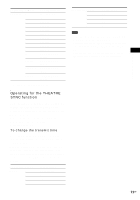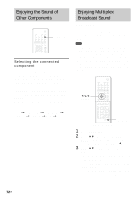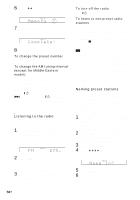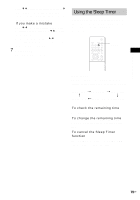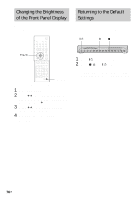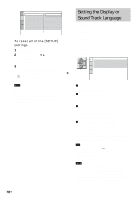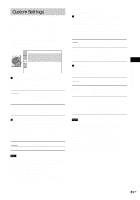Sony HCD-FX80 DAVFX80 Instructions (complete HT system) - Page 76
Changing the Brightness of the Front Panel Display, Returning to the Default Settings
 |
View all Sony HCD-FX80 manuals
Add to My Manuals
Save this manual to your list of manuals |
Page 76 highlights
Changing the Brightness of the Front Panel Display The brightness of the front panel display can be set to either of 2 levels. Returning to the Default Settings You can return the system parameters, such as preset stations, to the default settings. "/1 A x X/x/c ENTER AMP MENU With cover opened. 1 Press AMP MENU. 2 Press X/x repeatedly until "DIMMER" appears in the front panel display, then press ENTER or c. 3 Press X/x to select the brightness of the front panel display. 4 Press ENTER or AMP MENU. The AMP menu turns off. 1 Press "/1 to turn on the system. 2 Press x, A, and "/1 on the system at the same time. "COLD RESET" appears in the front panel display and the default settings are returned. 76US
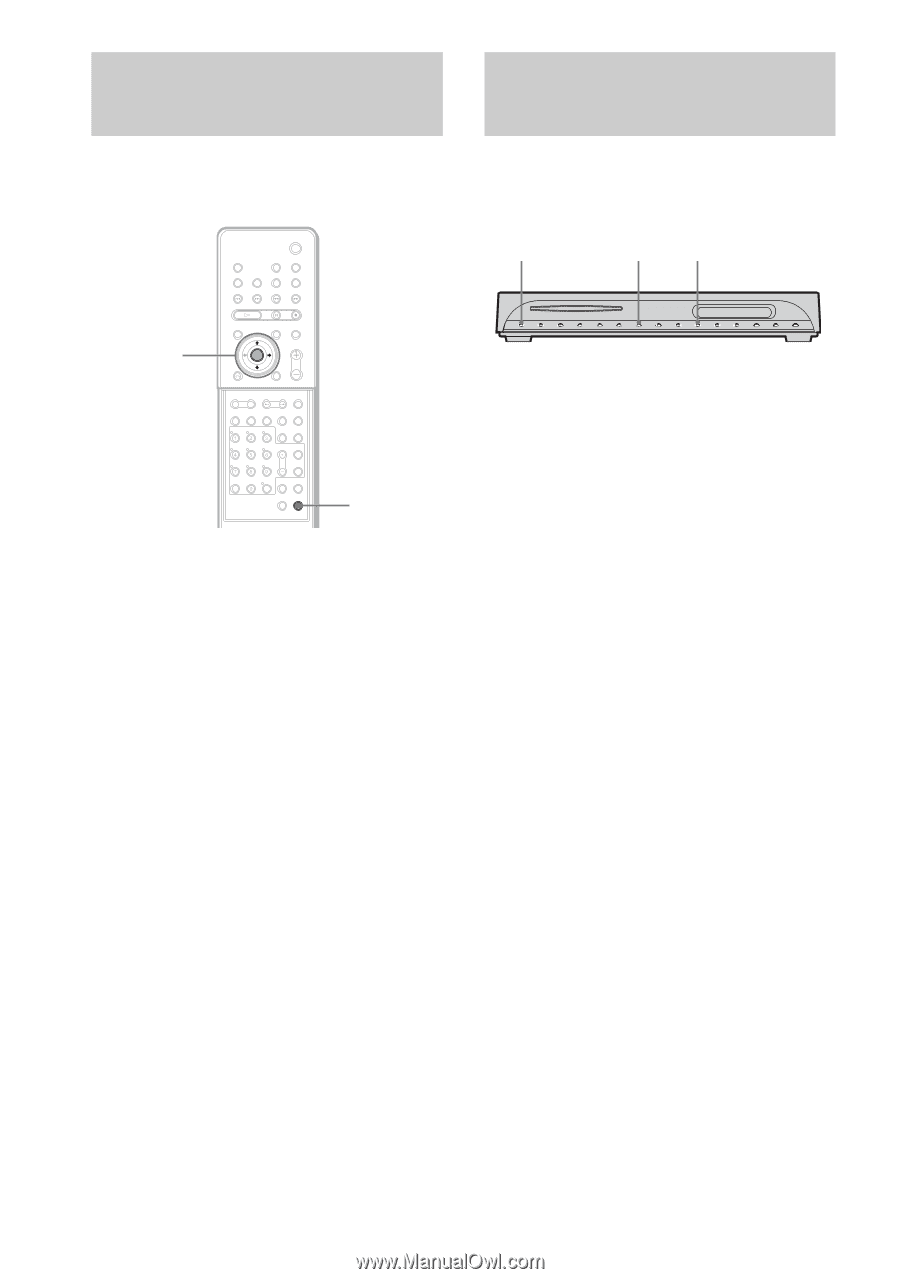
76
US
The brightness of the front panel display can be
set to either of 2 levels.
1
Press AMP MENU.
2
Press
X
/
x
repeatedly until “DIMMER”
appears in the front panel display, then
press ENTER or
c
.
3
Press
X
/
x
to select the brightness of
the front panel display.
4
Press ENTER or AMP MENU.
The AMP menu turns off.
You can return the system parameters, such as
preset stations, to the default settings.
1
Press
"
/
1
to turn on the system.
2
Press
x
,
A
, and
"
/
1
on the system at
the same time.
“COLD RESET” appears in the front panel
display and the default settings are returned.
Changing the Brightness
of the Front Panel Display
AMP MENU
X/x/c
ENTER
With cover opened.
Returning to the Default
Settings
A
"
/
1
x