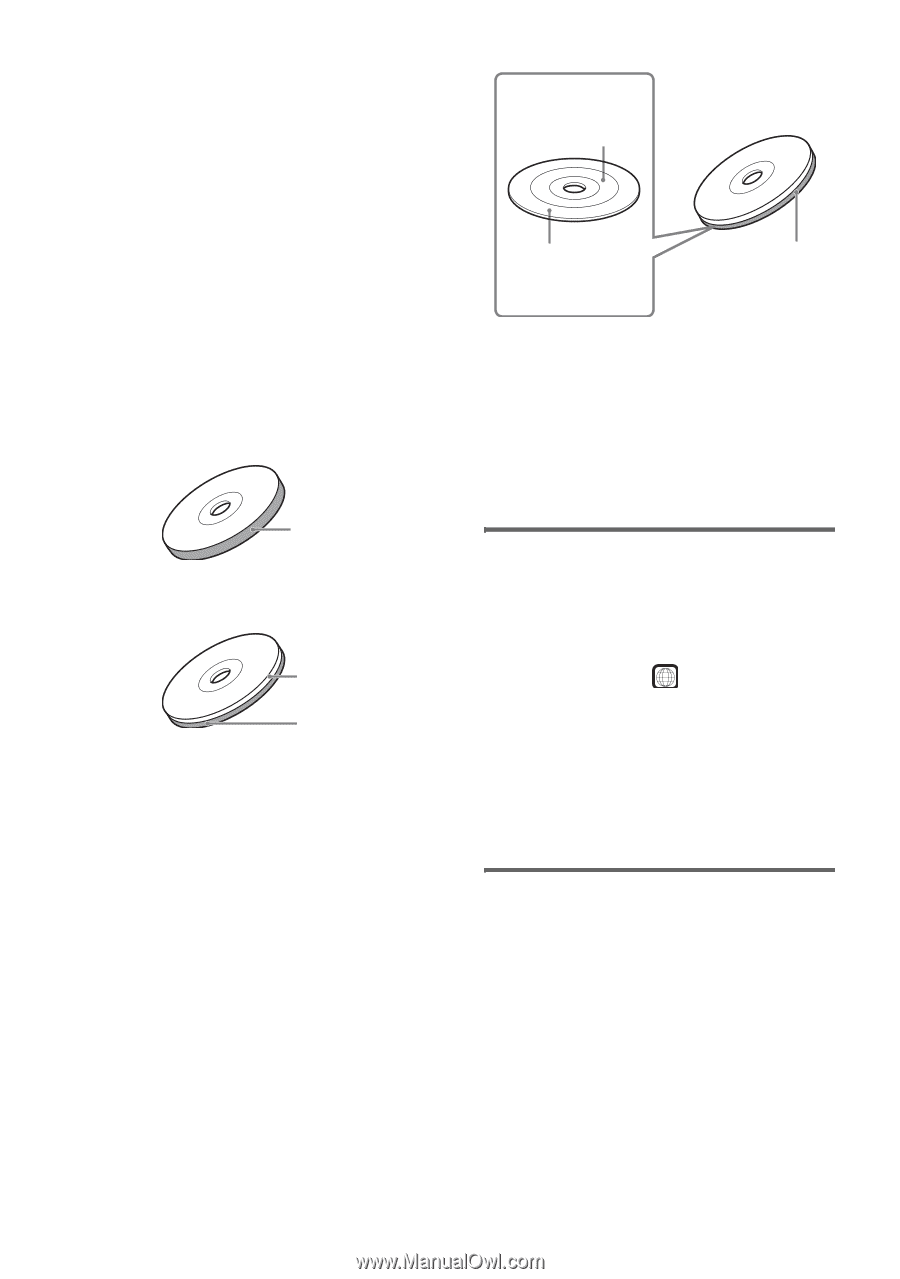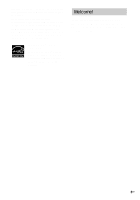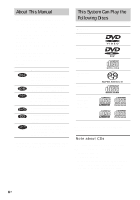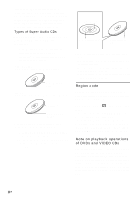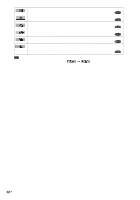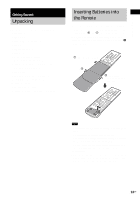Sony HCD-FX80 DAVFX80 Instructions (complete HT system) - Page 8
Region code, Note on playback operations of DVDs and VIDEO CDs, Types of Super Audio CDs
 |
View all Sony HCD-FX80 manuals
Add to My Manuals
Save this manual to your list of manuals |
Page 8 highlights
frequency 64 times higher than that of a conventional CD, and with 1-bit quantization, achieves both a wide frequency range and a wide dynamic range across the audible frequency range, and so provides music reproduction extremely faithful to the original sound. Types of Super Audio CDs There are two types of discs, depending on the Super Audio CD layer and CD layer combination. • Super Audio CD layer: A high-density signal layer for Super Audio CD • CD layer*1: A layer that is readable by a conventional CD player Single layer disc (a disc with a single Super Audio CD layer) Super Audio CD layer Hybrid disc*2 (a disc with a Super Audio CD layer and a CD layer) CD layer*3 Super Audio CD layer*3 A Super Audio CD layer consists of the 2 channel area or the multi-channel area. • 2 channel area: An area in which 2 channel stereo tracks are recorded • Multi-channel area: An area in which multichannel (up to 5.1 channels) tracks are recorded 2 channel area*4 Multi channel area*4 Super Audio CD layer *1 You can play the CD layer on a conventional CD player. *2 Since both layers are on one side, it is not necessary to turn the disc over. *3 To select a layer, see "Selecting a Playback Area for a Super Audio CD" (page 42). *4 To select an area, see "Selecting a Playback Area for a Super Audio CD" (page 42). Region code Your system has a region code printed on the back of the unit and will only play DVDs labeled with the same region code. DVD VIDEOs labeled ALL will also play on this system. If you try to play any other DVD VIDEO, the message [Playback prohibited by area limitations.] will appear on the TV screen. Depending on the DVD VIDEO, no region code indication may be given even though playing the DVD VIDEO is prohibited by area restrictions. Note on playback operations of DVDs and VIDEO CDs Some playback operations of DVDs and VIDEO CDs may be intentionally set by software producers. Since this system plays DVDs and VIDEO CDs according to the disc contents the software producers designed, some playback features may not be available. Also, refer to the instructions supplied with the DVDs or VIDEO CDs. 8US