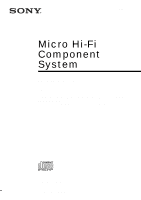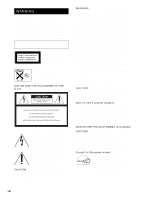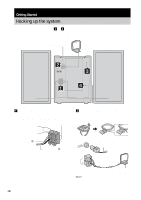Sony HCD-HP7 Operating Instructions
Sony HCD-HP7 - Hi Fi Components Manual
 |
View all Sony HCD-HP7 manuals
Add to My Manuals
Save this manual to your list of manuals |
Sony HCD-HP7 manual content summary:
- Sony HCD-HP7 | Operating Instructions - Page 1
Micro Hi-Fi Component System Operating Instructions Owner's Record The model and serial numbers are located on the rear of the unit. Record the serial number in the space provided below. Refer to them whenever you call upon your Sony dealer regarding this product. Model No Serial No CMT - Sony HCD-HP7 | Operating Instructions - Page 2
does cause harmful interference to radio or television reception, which can be determined by turning the equipment off and on, the user is encouraged to try to correct the interference by one or more of the following measures: - Reorient or relocate the receiving antenna. - Increase the separation - Sony HCD-HP7 | Operating Instructions - Page 3
recording radio programs........... 21 Display Turning off the display 22 - Power Saving Mode Adjusting the brightness of the display's backlight 23 Viewing information about the disc in the display 23 Optional Components Hooking up optional components......... 25 Troubleshooting Problems and - Sony HCD-HP7 | Operating Instructions - Page 4
manual. Symbol Meaning Functions that can be used with audio CDs Functions that can be used with MP3 Playable discs You can play back the following discs on this system not use discs with seals, protection rings or other accessories attached. • Do not use adaptors that change the size of a - Sony HCD-HP7 | Operating Instructions - Page 5
-RW discs that have not been finalized (processing to allow play by a normal CD player) cannot be played. • CD-R and CD-RW discs recorded in multisession that have not ended by "closing the session" are not supported. • The system may be unable to play MP3 format files that do not have the extender - Sony HCD-HP7 | Operating Instructions - Page 6
the following procedures 1 to 4 to hook up your system using the supplied cords and accessories. AM loop antenna Right speaker FM lead antenna Left speaker 2 3 4 1 1 Connect the speakers. Connect the right and left speaker cords to the SPEAKER terminals as shown below. Insert only the stripped - Sony HCD-HP7 | Operating Instructions - Page 7
adaptor). Inserting two R6 (size AA) batteries into the remote When carrying this system Perform the following procedure to protect the CD mechanism. 1 Make sure that all discs are removed from the system. 2 Press ?/1 to turn off the system. "STANDBY" flashes for a few seconds, and then disappears - Sony HCD-HP7 | Operating Instructions - Page 8
Setting the clock Use buttons on the remote for the operation. 1 Press ?/1 to turn on the system. 2 Press CLOCK/TIMER SET. 3 Press ./> repeatedly to set the hour. 4 Press ENTER. 5 Press ./> repeatedly to set the minute. 6 Press ENTER. The clock starts working. To - Sony HCD-HP7 | Operating Instructions - Page 9
Play/Shuffle Play You can play audio CDs and discs with MP3 audio tracks. Disc number Track number With system to malfunction. Disc indicator Playing time 1 Press CD on the remote (or FUNCTION on the unit repeatedly) until "CD" appears. 2 Press PLAY MODE in stop mode repeatedly until the mode - Sony HCD-HP7 | Operating Instructions - Page 10
Press N on the remote (or CD N on the supported in this system. When an 8 cm disc is loaded in the system, it becomes impossible to select or play back another disc. • You cannot change the play mode MP3 audio track is recorded, you may encounter such problems as disabled playback, sound interruptions - Sony HCD-HP7 | Operating Instructions - Page 11
CD/MP3 - Play Playing repeatedly - Repeat Play You can play all the tracks or a single track on a disc. Press REPEAT/FM MODE repeatedly until buttons on the remote for the operation. 1 Press CD (or FUNCTION on the unit repeatedly) until "CD" appears. 2 Press PLAY MODE in stop mode repeatedly until " - Sony HCD-HP7 | Operating Instructions - Page 12
"PGM" disappears. Press CLEAR in stop mode. Note When an 8 cm disc is loaded in the system, it is impossible to select another disc to create a program. Tips • The program you made remains after Program Play finishes. To play the same program again, press CD (or FUNCTION on the unit repeatedly - Sony HCD-HP7 | Operating Instructions - Page 13
time, "TUNED" and "STEREO" (for an FM stereo program) appear. If "TUNED" does not appear and the scanning does not stop Set the frequency of the desired radio station as described in steps 2 through 6 of "Manual tuning preset" (page 13). 3 Press TUNER MEMORY on the remote. A preset number appears - Sony HCD-HP7 | Operating Instructions - Page 14
/FM MODE on the remote until "MONO" appears. There will be no stereo effect, but the reception will improve. • Press and hold TUNING +/-. The frequency indication changes and scanning stops when the system tunes in a station (Automatic Tuning). • To record the radio programs, use manual recording - Sony HCD-HP7 | Operating Instructions - Page 15
properly or if the signal is weak. * Not all FM stations provide RDS service, nor do they provide the same types of services. If you are not familiar with the RDS system, check with your local radio stations for details on RDS services in your area. Receiving RDS broadcasts Simply select a station - Sony HCD-HP7 | Operating Instructions - Page 16
a tape. 2 Press TAPE A/B on the remote (or FUNCTION on the unit repeatedly) until "TAPE" appears. 3 Press PLAY MODE repeatedly to select "g" to play one side, Finding a point in a track (Cue and Review) To go forward Press > during playback, then press N on the remote (or TAPE nN on the unit) at the - Sony HCD-HP7 | Operating Instructions - Page 17
"TAPE" appears. 3 Press PLAY MODE repeatedly to select "g" to record on one side or "h" to record on both sides. 4 Press FUNCTION repeatedly (or CD, TUNER BAND or GAME (MD) on the remote) to select the desired source to record. • CD: To record from this system's CD player. • TUNER: To record from - Sony HCD-HP7 | Operating Instructions - Page 18
sound. Press GROOVE. Each time you press the button, the display changes as follows: GROOVE ON* y GROOVE OFF * The volume switches to power mode, the equalizer curve changes, and "GROOVE" lights up. Selecting the sound effect Selecting the effect from the music menu Press PRESET EQ repeatedly to - Sony HCD-HP7 | Operating Instructions - Page 19
Sound Adjustment Selecting the surround effect Press SURROUND on the remote. Each time you press the button, the display changes as follows: SURROUND ON* y SURROUND OFF * "SURR" lights up. 19GB - Sony HCD-HP7 | Operating Instructions - Page 20
to music - Sleep Timer You can set the system to turn off after a certain time, so that you can fall asleep to music. Use buttons on the remote for the operation. Press SLEEP repeatedly. Each time you press the button, the minute display (the turn-off time) changes cyclically as follows: AUTO - Sony HCD-HP7 | Operating Instructions - Page 21
has priority. • If the system is on at the preset time, the Daily Timer will not be activated. • You cannot use the optional component connected to the MD IN jacks as sound sources for the Daily Timer. Tip The system turns on 15 seconds before the preset time. Timer recording radio programs You can - Sony HCD-HP7 | Operating Instructions - Page 22
same time, the Sleep Timer has priority. • If the system is on at the preset time, the timer recording will not be activated. • The volume is reduced to minimum during recording. Display Turning off the display - Power Saving Mode The demonstration display (display window and buttons lighting and - Sony HCD-HP7 | Operating Instructions - Page 23
current disc. Checking the remaining time and titles (CD/MP3) Press DISPLAY repeatedly during playback. Each time you press the button, minutes. *2 "- -.- -" appears in ALL DISCS or Program Play mode. x When playing an MP3 Elapsed playing time of the current track t Remaining time of the current - Sony HCD-HP7 | Operating Instructions - Page 24
of the disc ("- -.- -" appears when a disc contains 20 tracks or more.). *2 For discs with MP3 audio tracks, album titles may not be displayed depending on the play mode. x When a CD is in Program Play mode Last programed track number and total playing time of the program* t Last program step number - Sony HCD-HP7 | Operating Instructions - Page 25
of an optional analog component Optional analog component A OPTICAL CD DIGITAL OUT jack Use a digital optical cable (square, not supplied) to connect an optional digital component (MD deck, etc.) to this jack. You can then output digital sound to that component from this system. B MD IN jacks Use - Sony HCD-HP7 | Operating Instructions - Page 26
. See "Recording on a tape manually" on page 17. Recording on a connected component 1 Connect a digital optical cable. See "Hooking up optional components" on page 25. 2 Start recording. Refer to the operating instructions provided with the connected component. Note You can digitally record from - Sony HCD-HP7 | Operating Instructions - Page 27
your system, do the following: 1 Make sure the power cord and speaker cords are correctly and firmly connected. 2 Find your problem in the troubleshooting checklist below and take the indicated corrective action. If the problem persists after doing all of the above, consult your nearest Sony dealer - Sony HCD-HP7 | Operating Instructions - Page 28
FM lead antenna receives signals along its entire length, so make sure you extend it fully. • Locate the antennas as far away from the speaker cords as possible. • Try turning off surrounding electrical equipment. A stereo FM program cannot be received in stereo. • Press REPEAT/FM MODE on the remote - Sony HCD-HP7 | Operating Instructions - Page 29
component. • Refer to the operating instructions supplied with the connected component and start playing. • Press GAME (MD) on the remote (or FUNCTION on the uint repeatedly) until "MD" appears. The sound is distorted. • Set the volume of the connected component lower. Troubleshooting 29GB - Sony HCD-HP7 | Operating Instructions - Page 30
messages may appear or flash in the display during operation. CD/MP3 NO DISC There is no disc in the player. NO STEP of the disc while pressing and holding M during playback or pause. PUSH STOP You pressed PLAY MODE during playback. STEP FULL You tried to program 26 tracks (steps) or more. Tape NO - Sony HCD-HP7 | Operating Instructions - Page 31
system will not operate properly. Remove the disc and leave the system turned on for about an hour until the moisture evaporates. • When you move the system, take out any disc. If you have any questions or problems concerning your system, please consult your nearest Sony attached to parts inside this - Sony HCD-HP7 | Operating Instructions - Page 32
watts (6 ohms at 1 kHz, 10% THD) Inputs MD IN (phono jacks): Sensitivity 250 mV, impedance 47 kilohms Outputs PHONES (stereo minijack): accepts headphones of 8 ohms or more OPTICAL CD DIGITAL OUT (Supported sampling frequency: 44.1 kHz) SPEAKER: accepts impedance of 6 to 16 ohms. 32GB - Sony HCD-HP7 | Operating Instructions - Page 33
watts 0.35 watts (at the Power Saving Mode) Other models: 100 watts Dimensions (w/h/d) Approx. 199 × 252 × 400 mm Mass Approx. 7.0 kg Supplied accessories: Remote Commander (1) Batteries (2) AM loop antenna (1) FM lead antenna (1) Speaker pads (8) Design and specifications are subject to - Sony HCD-HP7 | Operating Instructions - Page 34
parts of the system that are mentioned in the text. Illustration number r TAPE A/B 9 (16, 17) R R Name of button/part Reference page Main unit ALPHABETICAL ORDER A - G CD PLAY MODE 7 (9, 11, 16, 17, 21) PRESET EQ qk (18) PRESET/ALBUM +/- wa (10, 11, 13, 14) REC PAUSE/START 0 (17) Remote sensor - Sony HCD-HP7 | Operating Instructions - Page 35
Remote control ALPHABETICAL ORDER A - G ALBUM +/- qf (10, 11) CD ql (9, 11, 17) CLEAR 5 (12) CLOCK/TIMER SELECT 2 (21, 22) CLOCK/TIMER SET 3 (8, 20, 21) DISPLAY 6 (15, 22, 23, 29) D. SKIP 7 (10, 11) ENTER qh (8, 11, 13, 20, 21) GAME (MD)*1 q; (17, 25) GROOVE qd (18) I - Z ILLUMINATION*2 qg PLAY - Sony HCD-HP7 | Operating Instructions - Page 36
Sony Corporation Printed in China
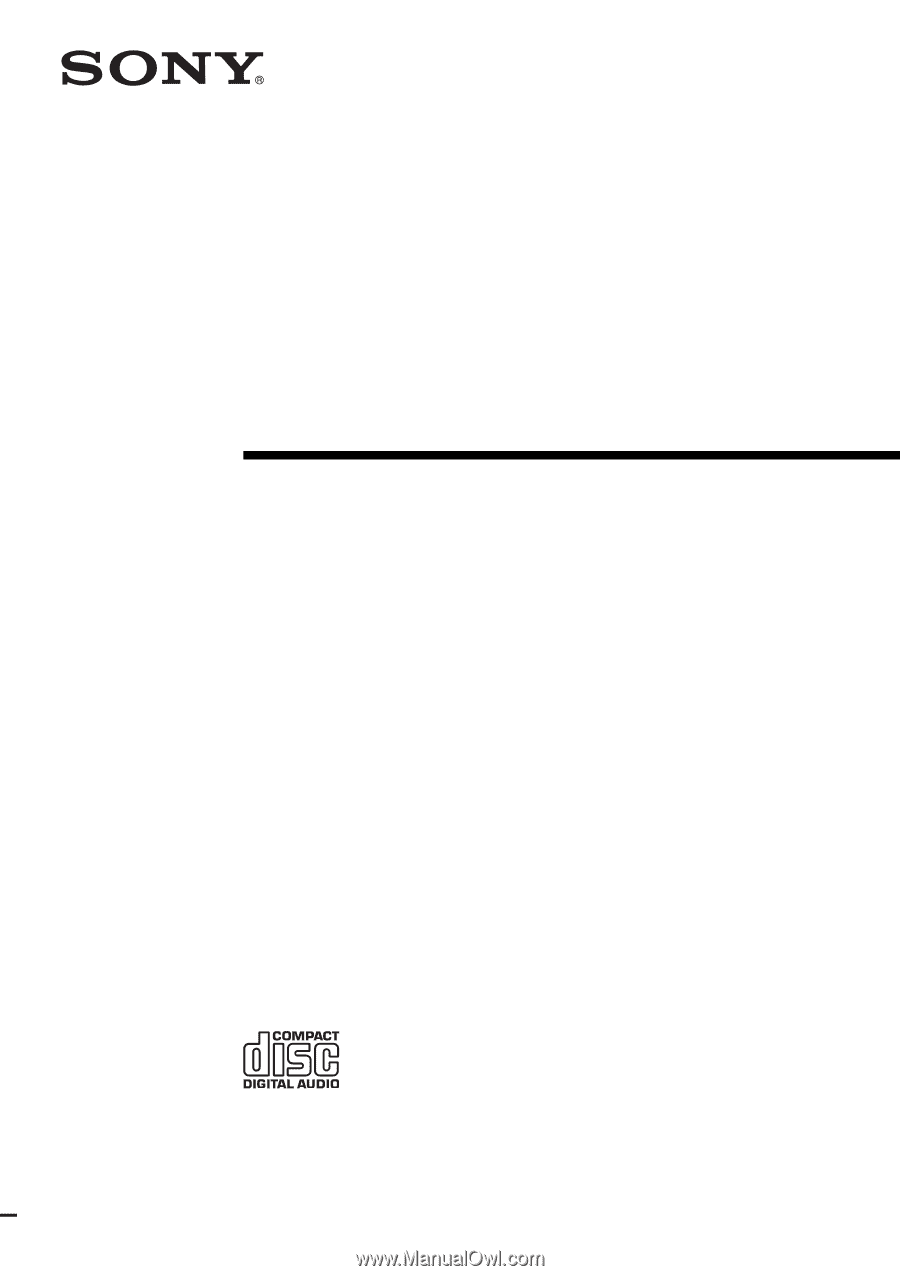
©2003 Sony Corporation
4-246-667-
12
(1)
Micro Hi-Fi
Component
System
Operating Instructions
Owner’s Record
The model and serial numbers are located on the rear of the unit. Record the serial number
in the space provided below. Refer to them whenever you call upon your Sony dealer
regarding this product.
Model No. ______________
Serial No. ______________
CMT-HP7