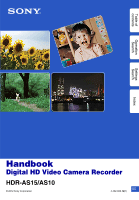Sony HDR-AS15 Handbook
Sony HDR-AS15 Manual
 |
View all Sony HDR-AS15 manuals
Add to My Manuals
Save this manual to your list of manuals |
Sony HDR-AS15 manual content summary:
- Sony HDR-AS15 | Handbook - Page 1
Table of contents Operation Search Settings Search Index Handbook Digital HD Video Camera Recorder HDR-AS15/AS10 © 2012 Sony Corporation US 4-432-600-12(1) - Sony HDR-AS15 | Handbook - Page 2
keyword. Marks and notations used in this handbook The default setting is indicated by . Indicates cautions and limitations relevant to the correct operation of the camera. z Indicates information that is useful to know. 2US - Sony HDR-AS15 | Handbook - Page 3
to the provisions of the copyright laws. No compensation for damaged content or recording failure Sony cannot compensate for failure to record or loss or damage of recorded content due to a malfunction of the camera or memory card, etc. The illustrations and images used in this handbook • The images - Sony HDR-AS15 | Handbook - Page 4
with the MPEG-4 AVC/H.264. • Movies recorded using this camera may not play back normally on devices other than this camera. Also, movies recorded on other devices may not play back properly on this camera. On wireless network function • Only the HDR-AS15 is equipped with the Wi-Fi function - Sony HDR-AS15 | Handbook - Page 5
Table of contents Operation Search Settings Search Index How to enjoy the camera Enjoy more using the accessories Movies are recorded at a maximum of 1920×1080 30p full high definition. Waterproof Head Mount Kit & Waterproof Case Adhesive Mount & Waterproof Case Headband Mount 5US Continued r - Sony HDR-AS15 | Handbook - Page 6
Table of contents Operation Search Settings Search Index Share your life Upload captured moments You can directly upload images and share them by using the wireless network function of this camera (page 39). Connect to TV Connect the camera to a TV with a micro HDMI cable (sold separately), and - Sony HDR-AS15 | Handbook - Page 7
the battery pack 13 Inserting a memory card 16 Recording Mode 18 SteadyShot 19 Field Angle 20 Interval Photo Recording 21 Smart Remote Control (HDR-AS15 only 22 Auto Power Off 23 Date & Time Setting 24 USB Power Supply 25 Resetting the Settings 26 Format 27 Using Accessories 28 - Sony HDR-AS15 | Handbook - Page 8
smartphone (HDR-AS15 only 41 Computer Useful functions when connecting the camera to your computer 42 Preparing a computer (Windows 43 Starting the "PlayMemories Home" software 45 Troubleshooting Troubleshooting 46 Warning indicators and messages 50 Others Recordable time 51 Battery pack - Sony HDR-AS15 | Handbook - Page 9
Changing the movie file Recording Mode 18 size Deleting images Format 27 Changing the date, time and region Date & Time Setting 24 Initializing settings Resetting the Settings 26 Viewing on TVs Viewing images on a TV 38 Operating using a Smart Remote Control (HDR-AS15 only)····· 22 - Sony HDR-AS15 | Handbook - Page 10
Recording Mode SteadyShot Field Angle Interval Photo Recording Smart Remote Control (HDR-AS15 only) Auto Power Off Date & Time Setting USB Power Supply Resetting the Settings Format Display VIDEO buttons on the camera. NEXT*: Goes to . In this manual, we usually display [SETUP], then press the ENTER - Sony HDR-AS15 | Handbook - Page 11
PREV button G NEXT button H Microphones I Lens J Connector cover K m (Mic) jack*2 L Expansion connector*3 M CHG (Charge) lamp N HDMI OUT jack O (USB) jack P Battery pack/memory card cover Q Memory card insertion slot R Battery tray lever S Battery tray *1 Used to prevent accidental operation. Slide - Sony HDR-AS15 | Handbook - Page 12
) (1) Attached to the camera. • Battery tray, type G (only for NP-BG1/FG1) (1) • Waterproof Case (SPK-AS1) (1) • Adhesive Mount (VCT-AM1) Attachment Buckle (1) Flat Adhesive Mount (1) Curved Adhesive Mount (1) • Handbook (this manual) Included in the internal memory of this camera. • Set of printed - Sony HDR-AS15 | Handbook - Page 13
Search Settings Search Index Inserting the battery pack 1 Slide the Battery pack/memory card cover in the direction of the arrow, then open the cover. 2 Pull out the battery tray from the camera, set the battery pack on the tray, then return it into the camera. Pinch the tab and pull out - Sony HDR-AS15 | Handbook - Page 14
When charging is finished, delete the USB connection between the camera and the computer (page 44). Charging is complete when the CHG (Charge) lamp turns off (full charge) (page 53). Notes • You can use only type X or G battery with this camera. • Turn off the camera while charging the battery. • Do - Sony HDR-AS15 | Handbook - Page 15
Table of contents zChecking the remaining battery charge A remaining charge indicator appears on the upper right of the display panel. High Low • The displayed remaining charge indicator may not be correct under certain circumstances. • It takes about one minute until the correct remaining - Sony HDR-AS15 | Handbook - Page 16
Micro (Mark2)" media zTo eject the memory card Open the cover, then lightly push the memory card once. zWhat types of memory cards you can use with this camera? Types of memory cards "Memory Stick Micro (Mark2)" media microSD memory card microSDHC memory card SD Speed Class - Class 4 or faster - Sony HDR-AS15 | Handbook - Page 17
use it with the camera for the first time (page 27). All data recorded on the memory card will be erased by formatting, and cannot be recovered. • Save important data on the memory card on other media such as a computer, before formatting the memory card. • If you insert a memory card into the slot - Sony HDR-AS15 | Handbook - Page 18
NEXT button to display [SETUP], then press the ENTER button. 2 While [VIDEO] (Video) is displayed, press the ENTER button. If the camera turns off by the Auto Power Off function while setting, perform the procedure again from step 1. 3 Press the NEXT button to select the Recording Mode, then press - Sony HDR-AS15 | Handbook - Page 19
You can activate the camera-shake reduction when shooting. To make the setting, select [SETUP] first. 1 Press the NEXT button to display [SETUP], then press the will be set to [OFF]. • When the recording mode is set to [SSLOW], SteadyShot will not be effective. Settings Search Index 19US - Sony HDR-AS15 | Handbook - Page 20
Table of contents Operation Search Field Angle Setting display t You can change the field angle for recording. To make the setting, select [SETUP] first. 1 Press the NEXT button to display [SETUP], then press the ENTER button. 2 Press the NEXT button to display [ANGLE] (Angle), then press the - Sony HDR-AS15 | Handbook - Page 21
Search Settings Search Interval Photo Recording Setting display t Once recording is started, the camera records photos continuously at regular intervals until recording is stopped. To make the setting, select [SETUP] first. 1 Press the NEXT button to display [SETUP], then press the ENTER - Sony HDR-AS15 | Handbook - Page 22
Search Settings Search Smart Remote Setting Control (HDR-AS15 display t only) By connecting the camera and a smartphone through Wi-Fi, you can operate the camera by the smartphone. To make the setting, select [SETUP] first. 1 Press the NEXT button to display [SETUP], then press the ENTER - Sony HDR-AS15 | Handbook - Page 23
made - Supplying power from a connected USB device - Connecting a mass storage device • In the following cases, even if you have selected [10sec] in the Auto Power Off function, the time that elapses before the power turns off will be extended. - while adjusting [SETUP] settings - while playing back - Sony HDR-AS15 | Handbook - Page 24
[SETUP] first. 1 Press the NEXT button to display [SETUP], then press the ENTER button. 2 Press the NEXT button to display [DATE] (Date Time), the camera. (Regions are defined by time difference from Greenwich Mean Time (GMT)). Note • Summer time setting is not available on this camera. zSetting - Sony HDR-AS15 | Handbook - Page 25
to a computer or USB device with the micro USB cable (supplied), the camera can be set so the connected device supplies power to it. To make the setting, select [SETUP] first. 1 Press the NEXT button to display [SETUP], then press the ENTER button. 2 Press the NEXT button to display [USBPw] (USB - Sony HDR-AS15 | Handbook - Page 26
are not deleted. 1 Press the NEXT button to display [SETUP], then press the ENTER button. 2 Press the NEXT button to display [RESET] (Reset), then press the ENTER button. 3 Press the ENTER button to display [SURE?] while [OK] is displayed, then press the ENTER button again. The camera - Sony HDR-AS15 | Handbook - Page 27
[OK] is displayed, then press the ENTER button. Notes • Save important images before formatting. • Do not perform any of the following operations while formatting. - Press a button. - Eject the memory card. - Connect/disconnect a cable. - Insert/remove the battery pack. Settings Search Index 27US - Sony HDR-AS15 | Handbook - Page 28
Accessories The following explains how to use accessories that can be attached to this camera. Waterproof Case (SPK-AS1) By inserting the camera the camera in the case body. • Set [A.OFF] to [10sec] or [60sec] to prevent battery drain. • You cannot change settings after inserting the camera in - Sony HDR-AS15 | Handbook - Page 29
lock position. Release the lock before operation. • When recording images underwater with the camera in the Waterproof Case, recorded images appear less clear than those of normal recording. This is not a malfunction. • You can record audio while the camera is in the Waterproof Case, but the sound - Sony HDR-AS15 | Handbook - Page 30
water leakage, Sony does not guarantee against damages to the equipment contained in it (camera, battery pack, etc.) and the recorded contents, the camera, always close the Waterproof Case and immerse it in water to make sure no water leaks in. O-ring serviceable life The serviceable life of the - Sony HDR-AS15 | Handbook - Page 31
contents Operation Search Settings Search Index Maintenance • After recording in a location with a sea breeze, wash this dry cloth. Do not wash it with water. Be sure to perform the above maintenance each time you use the Waterproof Case. Do not use any type of solvent such as alcohol, benzine - Sony HDR-AS15 | Handbook - Page 32
for fixing the Waterproof Case to an item you intend to use. The Adhesive Mount is a general term for the Attachment Buckle, Flat Adhesive Mount, and Curved Adhesive Mount. Insert the camera in the Waterproof Case before attaching. Attachment Buckle Tripod screw Positioning pin Flat Adhesive - Sony HDR-AS15 | Handbook - Page 33
, adhesive strength may be impaired and the item could detach with slight impact. • Use the appropriate Adhesive Mount (flat or curved) for the surface where the camera will be located. If the mount is not suitable for the surface, it may detach by slight impact. • Thread a suitable cord through the - Sony HDR-AS15 | Handbook - Page 34
the instruction manual of the Handlebar Mount (VCT-HM1) (sold separately). How to attach Align the tripod screw hole of the Waterproof Case with the camera mounting screw of the cradle, then secure the Waterproof Case by turning the camera mounting knob. Camera mounting screw m Camera mounting knob - Sony HDR-AS15 | Handbook - Page 35
Table of contents Operation Search Waterproof Head Mount Kit (VCT-GM1) (sold separately) The Waterproof Head Mount Kit is used for fixing the Waterproof Case to an item you intend to use. The Kit comprises of a Goggle Mount and a Headband. Insert the camera in the Waterproof Case beforehand. - Sony HDR-AS15 | Handbook - Page 36
by loosening the M5 coin screw. After loosening the screw, fasten it again firmly. • The length of the head strap is adjustable. • You can attach the camera in either direction. Notes • The Headband Mount is not dust-proof, splash-proof, water-proof. Do not use in the rain or near water. The - Sony HDR-AS15 | Handbook - Page 37
shooting mode is changed, the mode set when the camera is turned off will be resumed when the camera is turned on the next time. zNotes on long-time recording • When you continue to shoot for a long time, the temperature of the camera rises. If the temperature reaches above a certain level, shooting - Sony HDR-AS15 | Handbook - Page 38
has an HDMI terminal using a micro HDMI cable (sold separately). Refer also to the instruction manuals of the TV. 1 Turn off both the camera and the TV. 2 Open the connector cover and connect the camera to the TV with the micro HDMI cable (sold separately). Operation Search Settings Search Index - Sony HDR-AS15 | Handbook - Page 39
. Notes • To perform this operation, it is necessary to insert a memory card which contains movies or photos recorded on this camera. • Wireless LAN provides the benefit of connecting freely anywhere in the service area, by sending and receiving information via radio waves. However, if you do - Sony HDR-AS15 | Handbook - Page 40
Table of contents Operation Search Settings Search Index zIf the password is lost 1 Connect the camera to a computer with the micro USB cable (supplied). 2 Turn on the power. 3 Display [Computer] t [PMHOME] t [INFO] t [WIFI_INF.TXT] on your computer, then check the user ID and password. 40US - Sony HDR-AS15 | Handbook - Page 41
smartphone (HDR-AS15 only) You can copy movies and photos shot by the camera to a smartphone. 1 Press the NEXT button to turn on the camera. 2 connection status (automatic display) [PREP] (prepare for connecting) t [AWAIT] (await connecting) When [READY] appears, data can be copied from the camera - Sony HDR-AS15 | Handbook - Page 42
(supplied) when connecting the camera to your computer. For Mac The "PlayMemories Home" software is not compliant with Mac computers. To import images from the camera to your Mac and play them, use the appropriate software on your Mac. For details, visit the following URL. http://www.sony.co.jp - Sony HDR-AS15 | Handbook - Page 43
faster Memory Windows XP: file system is recommended as the hard disk file software. 2 Connect the camera to the computer. Visit the following URL and download the software. http://www.sony.net/pm The AutoPlay wizard is displayed. 2 To (USB) jack 1 To USB jack 3 Follow the instructions - Sony HDR-AS15 | Handbook - Page 44
icon Notes • Do not format the memory card of the camera using a computer. If you do this, the camera will not operate correctly. • When you access the camera from the computer, use the "PlayMemories Home" software. Do not directly modify the files or folders on the camera from the computer. The - Sony HDR-AS15 | Handbook - Page 45
the computer screen. The "PlayMemories Home" software starts up. 2 Double-click the ""PlayMemories Home" Help Guide" short-cut icon on the computer desired item. zPlease register your product • Sony asks you to register your product for enhanced support. • Proceed to the product registration from - Sony HDR-AS15 | Handbook - Page 46
Table of contents Operation Search Settings Search Index Troubleshooting If you experience trouble with the camera, try the following solutions. 1 Check the items on pages 47 to 50. 2 Turn the power off and then on again. 3 Consult your Sony dealer or local authorized Sony service facility. 46US - Sony HDR-AS15 | Handbook - Page 47
. • Fully charge the battery pack again. If the problem persists, the battery pack is worn out. Replace the battery pack with a new one. Memory card Operations using the memory card cannot be performed. • If you use a memory card formatted on a computer, format it again on the camera (page 27 - Sony HDR-AS15 | Handbook - Page 48
The folder/file name has been changed on your computer. • Connect a micro HDMI cable (sold separately). The image does not appear on the TV. • Check whether the connection is correct (page 38). Computers Your computer does not recognize the camera. • When the battery level is low, charge the camera - Sony HDR-AS15 | Handbook - Page 49
Table of contents Operation Search Settings Search Index Others The lens gets fogged. • Moisture condensation has occurred. Turn off the camera and wait about an hour for the moisture to evaporate. The camera becomes warm when you use it for a long time. • This is not a malfunction. The date or - Sony HDR-AS15 | Handbook - Page 50
The maximum number of files that can be recorded has been reached. MEDIA • The memory card is not inserted properly. • The memory card is damaged. • The memory card format is incompatible with this camera. NoCRD • There is no memory card inserted. NoDSP • The camera is not connected to a TV when - Sony HDR-AS15 | Handbook - Page 51
when you use the camera in low temperatures. • The recording and playback time may be shorter, depending on the recording conditions. Playing time Approximate time available when you use a fully charged battery pack. Approximate time when images are played back on a TV connected with a micro HDMI - Sony HDR-AS15 | Handbook - Page 52
2M (16:9) (unit: image) 8GB 16GB 32GB 10500 21000 40000 • When using a Sony memory card. • The number of recordable photos for the memory card shown is for the maximum image size for your camera. The actual number of recordable photos is displayed on the LCD screen during shooting. • The number of - Sony HDR-AS15 | Handbook - Page 53
carrying or storing. On battery pack life • The battery pack life is limited. Battery capacity decreases over time and through repeated use. If decreased usage time between charges becomes significant, it is probably time to replace it with a new one. • The battery pack life varies according to how - Sony HDR-AS15 | Handbook - Page 54
by the camera on a TV, you need a TV (or monitor) with an HDMI jack and a micro HDMI cable (sold separately). World time difference Time-zone differences Yangon Bangkok, Jakarta Hong Kong, Singapore, Beijing Seoul, Tokyo Adelaide, Darwin Time-zone differences +10:00 +11:00 +12:00 -11:00 -10:00 - Sony HDR-AS15 | Handbook - Page 55
• To prevent mold, periodically clean the lens as described above. On cleaning Clean the camera surface with a soft cloth slightly moistened camera with any of the above on your hand. - Do not leave the camera in contact with rubber or vinyl for a long time. On operating temperatures The camera - Sony HDR-AS15 | Handbook - Page 56
of the memory card Even if you delete data in the memory card or format the memory card on the camera or a computer, you may not delete data from the memory card completely. When you give the memory card to somebody, it is recommended that you delete data completely using data deletion software on - Sony HDR-AS15 | Handbook - Page 57
mm still camera For movies: 15.3 mm (5/8 in.) (16:9)* Exposure control: Automatic exposure File format: Still images: JPEG (DCF Ver. 2.0, Exif Ver. 2.3, MPF Baseline) compliant Movies: MPEG-4 AVC/H.264 (MP4) Audio: MPEG AAC Recording media: "Memory Stick Micro" (Mark2) media microSD card (Class4 or - Sony HDR-AS15 | Handbook - Page 58
Headband Length: Approx. 400 mm - 600 mm (15 3/4 in. 23 5/8 in.) (adjustable)* * Head size Approx. 450 mm - 650 mm (17 3/4 in. - 25 5/8 in.) is recommended. Width: Approx. 38 mm (1 1/2 in.) Mass: Approx. 40 g (excluding the goggle mount) Headband Mount (BLT-HB1) (sold separately) Dimensions: Approx - Sony HDR-AS15 | Handbook - Page 59
redistribute source code for these software programs under the conditions of the supplied GPL/LGPL. Source code is provided on the web. Use the following URL to download it. When downloading the source code, select HDR-AS10 as the model for your camera. http://www.sony.net/Products/Linux/ We would - Sony HDR-AS15 | Handbook - Page 60
10 R REC START/STOP button 37 REC/access lamp 37 Recordable time of movies 51 RESET 26 RMOTE 22 S SEND 39 Settings 10 Shooting Movies 37 Still image 37 STEDY 19 T Troubleshooting 46 U USB 14 USB jack 43 USBPw 25 V VIDEO 18 View Movies 38 Still image 38 W Warning messages 50
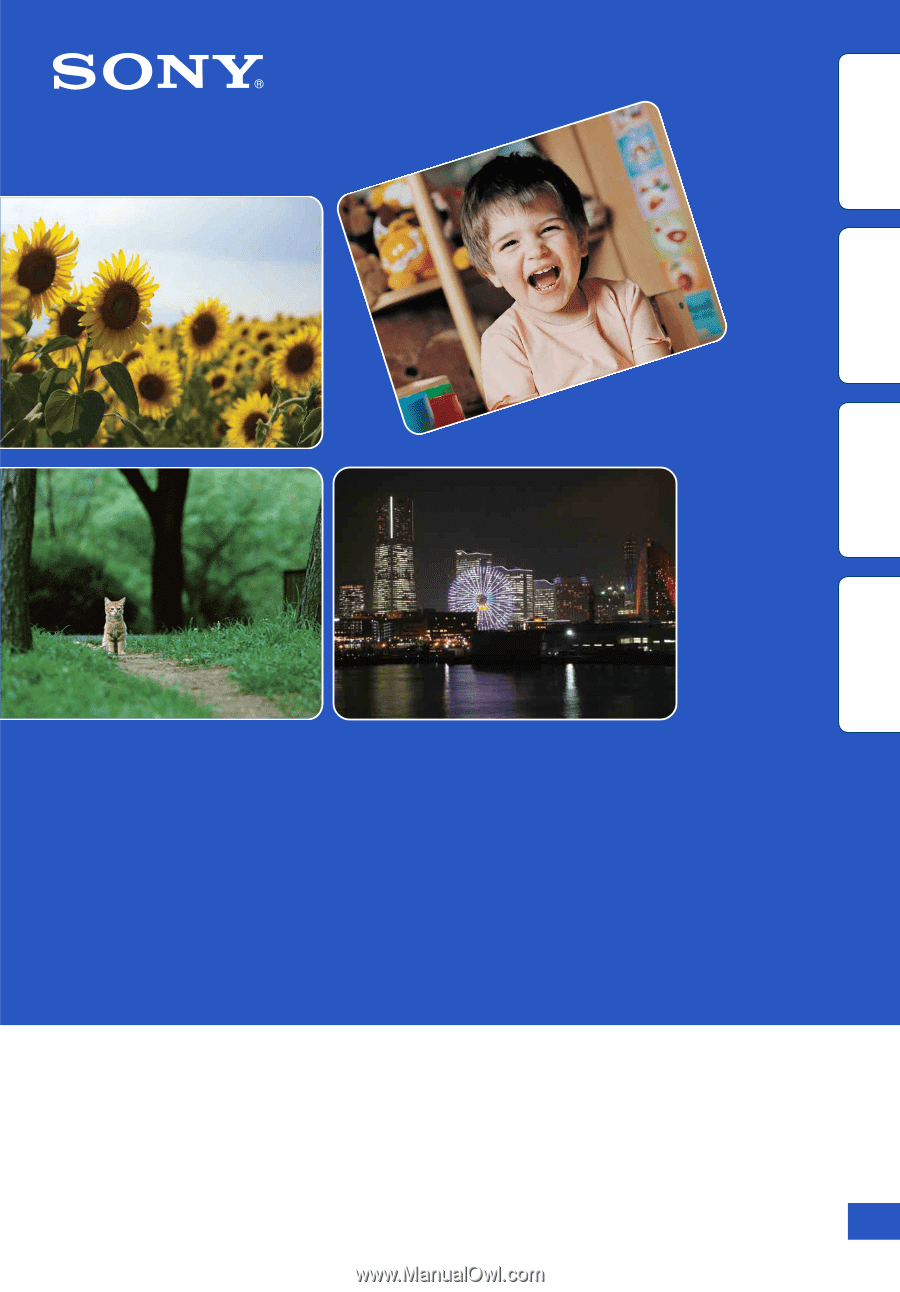
© 2012 Sony Corporation
4-432-600-
12
(1)
US
Handbook
Digital HD Video Camera Recorder
HDR-AS15/AS10
Table of
contents
Operation
Search
Settings
Search
Index