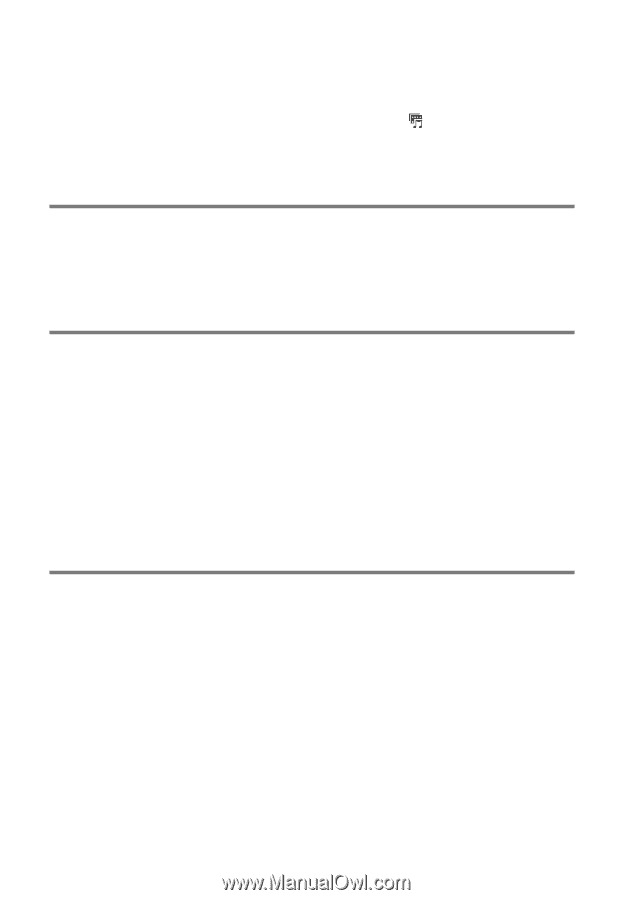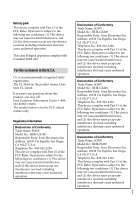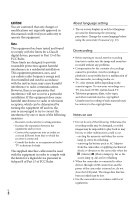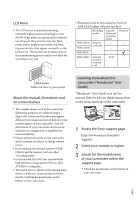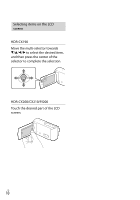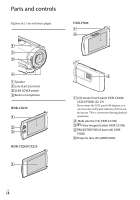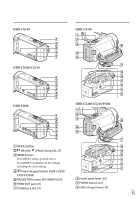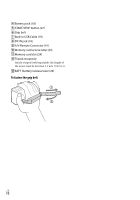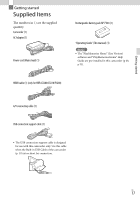Sony HDR-CX190 Operating Guide - Page 12
Editing, Saving movies and photos with a computer, Saving images with an external device - b hd
 |
View all Sony HDR-CX190 manuals
Add to My Manuals
Save this manual to your list of manuals |
Page 12 highlights
Enjoying a digest of your movies (Highlight Playback 39 Saving Highlight Playback in HD image quality ( Scenario Save 40 Converting the data format to STD image quality (Highlight Movie 40 Playing images on a TV 41 Using the built-in projector (HDR-PJ200 43 Editing Editing on your camcorder 45 Deleting movies and photos 45 Dividing a movie 45 Capturing a photo from a movie 46 Saving movies and photos with a computer Useful functions available when connecting the camcorder to your computer.. . . . 47 For Windows 47 For Mac 47 Preparing a computer (Windows 48 Step 1 Checking the computer system 48 Step 2 Installing the built-in "PlayMemories Home" software 48 Starting the "PlayMemories Home" software 51 Downloading the dedicated software for the camcorder 51 Installing Music Transfer 51 Installing software for Mac 51 Saving images with an external device Disc creation guide 52 The devices on which the created disc can be played back 53 Creating a disc with the DVD writer or recorder 54 Creating a disc with DVDirect Express 54 Creating a high definition image quality (HD) disc with a DVD writer 55 Creating a standard definition image quality (STD) disc with a recorder, etc 55 Saving images on an external media device 57 US 12