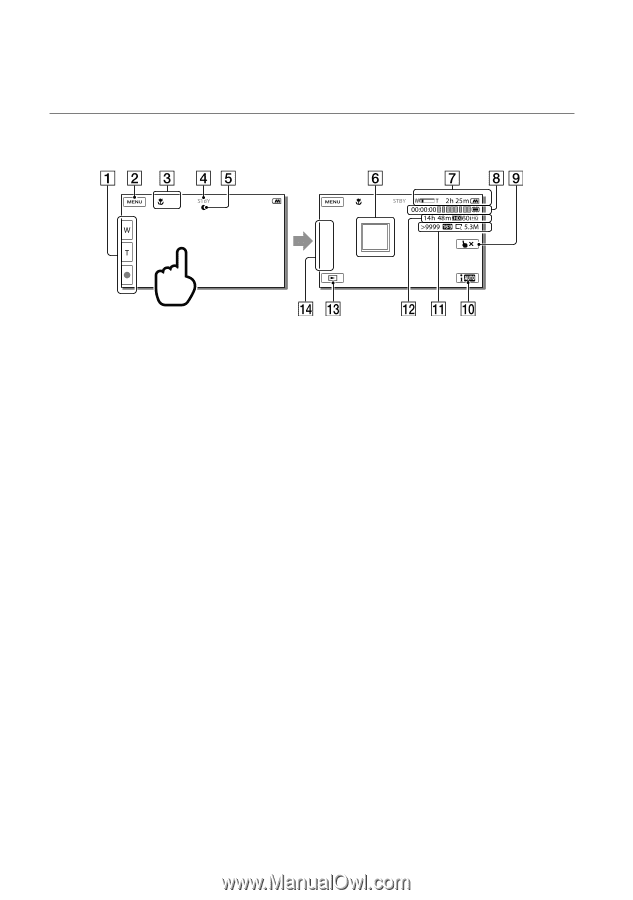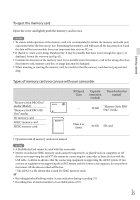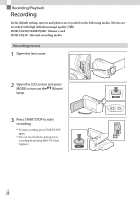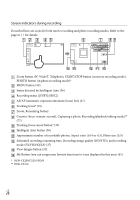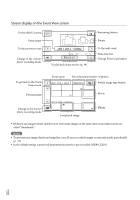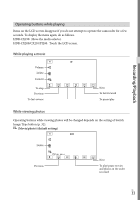Sony HDR-CX190 Operating Guide - Page 28
Screen indicators during recording, Zoom button W: Wide/T: Telephoto
 |
View all Sony HDR-CX190 manuals
Add to My Manuals
Save this manual to your list of manuals |
Page 28 highlights
Screen indicators during recording Described here are icons for both movie recording and photo recording modes. Refer to the page in ( ) for details. Zoom button (W: Wide/T: Telephoto), START/STOP button (in movie recording mode), PHOTO button (in photo recording mode)* MENU button (59) Status detected by Intelligent Auto (36) Recording status ([STBY]/[REC]) AE/AF (automatic exposure/automatic focus) lock (27) Tracking focus* (35) Zoom, Remaining battery Counter (hour: minute: second), Capturing a photo, Recording/playback/editing media** (77) Tracking focus cancel button* (35) Intelligent Auto button (36) Approximate number of recordable photos, Aspect ratio (16:9 or 4:3), Photo size (L/S) Estimated recording remaining time, Recording image quality (HD/STD), and recording mode (FX/FH/HQ/LP) (37) View Images button (31) My Button (you can assign your favorite functions to icons displayed in this area) (61) * HDR-CX200/CX210/PJ200 ** HDR-CX210 US 28