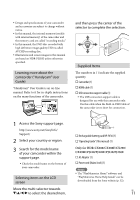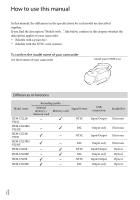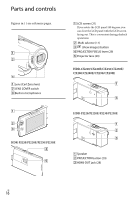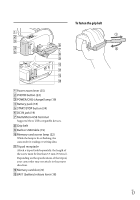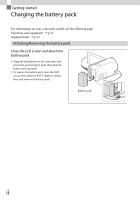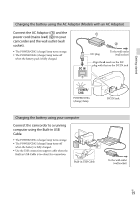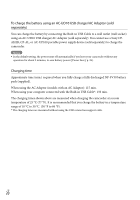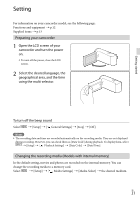Sony HDR-CX230 Operating Guide - Page 16
Parts and controls
 |
View all Sony HDR-CX230 manuals
Add to My Manuals
Save this manual to your list of manuals |
Page 16 highlights
Parts and controls Figures in ( ) are reference pages. Lens (Carl Zeiss lens) LENS COVER switch Built-in microphones LCD screen (21) If you rotate the LCD panel 180 degrees, you can close the LCD panel with the LCD screen facing out. This is convenient during playback operations. Multi selector (11) (View Images) button PROJECTOR FOCUS lever (29) Projector lens (29) HDR-CX220/CX220E/CX230/CX230E/ CX280/CX280E/CX290/CX290E HDR-PJ220/PJ220E/PJ230/PJ230E HDR-PJ220/PJ220E/PJ230/PJ230E Speaker PROJECTOR button (29) HDMI OUT jack (28) GB 16
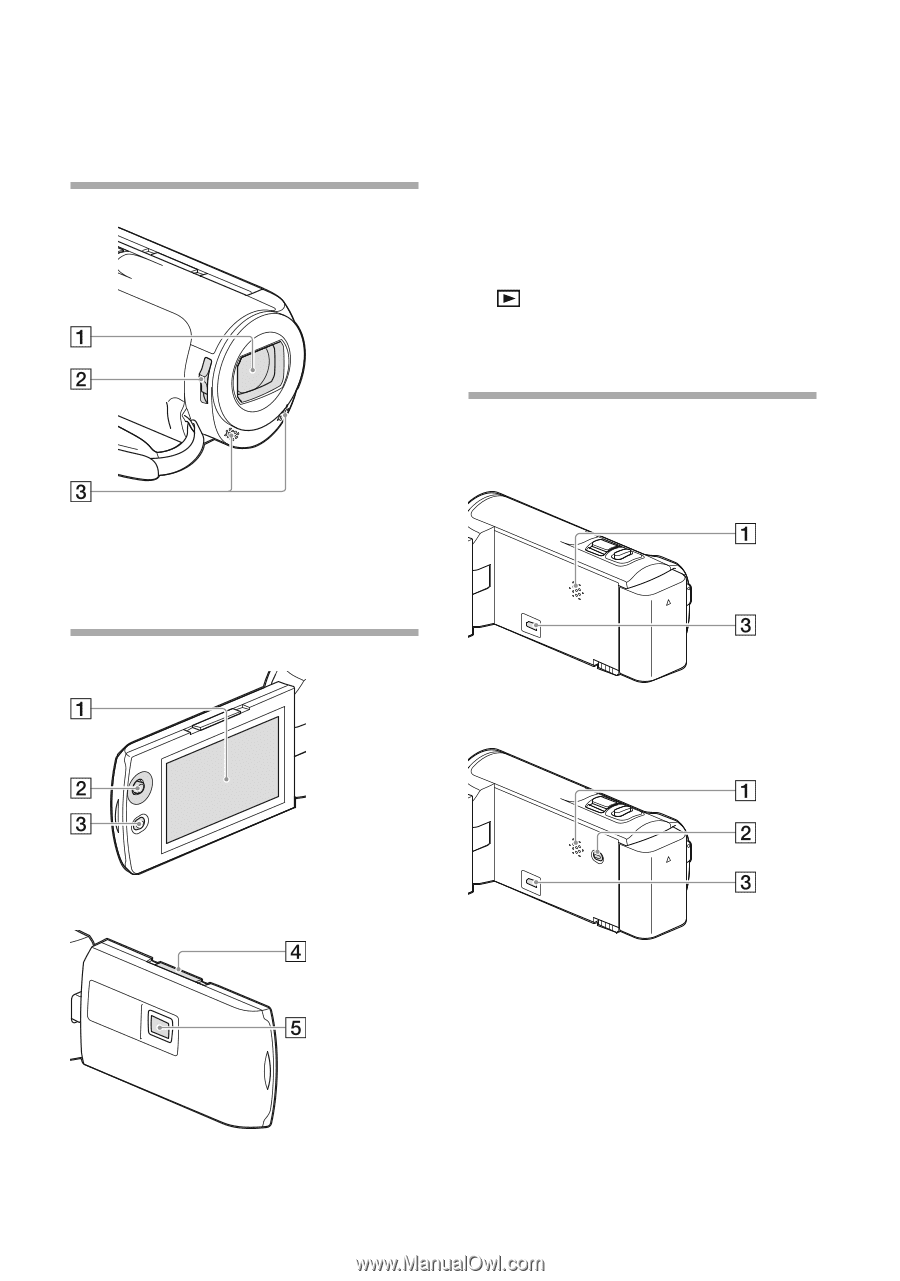
1´
GB
Parts and controls
Figures in ( ) are reference pages.
Lens (Carl Zeiss lens)
LENS COVER switch
Built-in microphones
HDR-PJ220/PJ220E/PJ230/PJ230E
LCD screen (21)
If you rotate the LCD panel 180 degrees, you
can close the LCD panel with the LCD screen
facing out. This is convenient during playback
operations.
Multi selector (11)
(View Images) button
PROJECTOR FOCUS lever (29)
Projector lens (29)
HDR-CX220/CX220E/CX230/CX230E/
CX280/CX280E/CX290/CX290E
HDR-PJ220/PJ220E/PJ230/PJ230E
Speaker
PROJECTOR button (29)
HDMI OUT jack (28)