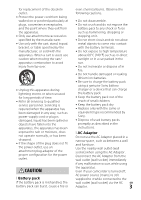Sony HDR-CX440 Operating Instructions
Sony HDR-CX440 Manual
 |
View all Sony HDR-CX440 manuals
Add to My Manuals
Save this manual to your list of manuals |
Sony HDR-CX440 manual content summary:
- Sony HDR-CX440 | Operating Instructions - Page 1
HD Video Camera Recorder Operating Guide "Help Guide" (Web manual) Refer to "Help Guide" for in-depth instructions on the many functions of the camera. Getting started Recording/Playback Saving images Customizing your camcorder Others http://rd1.sony.net/help/cam/1440/h_zz/ HDR-CX405/CX440 - Sony HDR-CX440 | Operating Instructions - Page 2
. 2) do not place objects filled with liquids, such as vases, on the apparatus. Do not expose the batteries to excessive heat such as sunshine, fire or the like. GB 2 IMPORTANT SAFETY INSTRUCTIONS SAVE THESE INSTRUCTIONS. DANGER - TO REDUCE THE RISK OF FIRE OR ELECTRIC SHOCK, CAREFULLY FOLLOW THESE - Sony HDR-CX440 | Operating Instructions - Page 3
battery charger or a device that can charge the battery pack. • Keep the battery pack out of the reach of small children. • Keep the battery pack dry. • Replace only with the same or equivalent type recommended by Sony. • Dispose of used battery packs promptly as described in the instructions - Sony HDR-CX440 | Operating Instructions - Page 4
Caution: Do not handle damaged or leaking Lithium-Ion batteries. Battery pack/AC Adaptor This device complies with Part 15 of Trade Name: SONY Model No.: HDR-CX405, HDRCX440, HDR-CX470, HDR-PJ440 Responsible Party: Sony Electronics Inc. manual could void your authority to operate this equipment. - Sony HDR-CX440 | Operating Instructions - Page 5
and, if not installed and used in accordance with the instructions, may cause harmful interference to radio communications. However, there : Sony Deutschland GmbH, Hedelfinger Strasse 61, 70327 Stuttgart, Germany Hereby, Sony Corporation, declares that this equipment (HDR-CX440/ HDR-PJ410/HDR-PJ440 - Sony HDR-CX440 | Operating Instructions - Page 6
should be replaced by qualified service staff only. To ensure that the battery and the electrical and electronic equipment will be treated GB properly, hand over these products at 6 end-of-life to the applicable collection point for the recycling of electrical and electronic equipment. For all - Sony HDR-CX440 | Operating Instructions - Page 7
for in-depth instructions on the many functions of the camcorder. Access the Sony support page. http://rd1.sony.net/help/cam/ 1440/h_zz/ You will find further information such as the following functions in Help Guide. • Highlight Movie Maker • Live Streaming • Multi Camera Control Table of Contents - Sony HDR-CX440 | Operating Instructions - Page 8
• USB connection support cable (1) The USB connection support cable is designed for use with this camcorder only. Use this cable when the Built-in USB Cable of the camcorder is too short for connection. • HDMI cable (1) • Rechargeable battery pack NPBX1 (1) • "Operating Guide" (This manual) 8GB (1) - Sony HDR-CX440 | Operating Instructions - Page 9
Charging the battery pack 1 Turn off your camcorder by closing the LCD monitor. 2 Slide the battery cover in the direction of the arrow, and open it. 3 Insert the battery pack while pressing and holding the battery release lever. Battery pack Battery release lever 4 Close the battery cover and - Sony HDR-CX440 | Operating Instructions - Page 10
outlet (wall socket) • The POWER/CHG (charge) lamp turns orange. • The POWER/CHG (charge) lamp turns off when the battery pack is fully charged. Disconnect the USB connection support cable from the camcorder. • The shape of the AC Adaptor differs depending on the countries/ regions. • Turn off your - Sony HDR-CX440 | Operating Instructions - Page 11
the power on 1 Open the LCD monitor of your camcorder and turn the power on. 2 Select the language [Setup] [ Clock Settings] [Date & Time Setting]. (In case you haven't used your camcorder for several months) • To turn off the operating sound, select [ General Settings] [Beep] [Off]. - Sony HDR-CX440 | Operating Instructions - Page 12
type of memory card to use with the camcorder referring to the following table. SD cards Recording formats Photos AVCHD GB XAVC S 12 Supporting memory cards microSD memory card/microSDHC memory card/ microSDXC memory card microSD memory card/microSDHC memory card/ microSDXC memory card (Class 4 or - Sony HDR-CX440 | Operating Instructions - Page 13
the manufacturer of each memory card for the compatibility of memory cards other than Sony. • To repair the image database file, charge the battery pack fully in advance. • Movies saved on microSDXC memory cards cannot be imported to or played back on computers or AV devices not supporting the exFAT - Sony HDR-CX440 | Operating Instructions - Page 14
Recording/Playback Recording Recording movies 1 Open the lens cover. 2 Open the LCD monitor, and press START/STOP to start recording. Power zoom lever • To stop recording, press START/STOP again. • You can record photos during movie recording by pressing PHOTO (Dual Capture) except when [ - Sony HDR-CX440 | Operating Instructions - Page 15
Recording/Playback Shooting photos 1 Open the lens cover. 2 Open the LCD monitor and select [MODE] (Photo). 3 Press PHOTO lightly to adjust the focus, then press it fully. Power zoom lever • When the focus is adjusted properly, AE/AF lock indicator appears on the LCD monitor. GB 15 - Sony HDR-CX440 | Operating Instructions - Page 16
monitor and press the (View Images) button on the camcorder to enter the playback mode. 2 Select / to move the desired event to the center, and then select the part circled () in the figure. To the MENU screen Switch Movie Format button (HD/ MP4) Event name Events To the previous event Change - Sony HDR-CX440 | Operating Instructions - Page 17
format of the movie you want to play, edit, or copy to other devices In step 2, select at the top right of the LCD monitor [ HD Quality] or [ MP4]. GB 17 - Sony HDR-CX440 | Operating Instructions - Page 18
cable supplied. Signal flow • If your TV does not have an HDMI jack, connect the Multi Terminal of the camcorder to the video/audio input jacks of the TV using an AV cable (sold separately). Using the built-in projector (HDR-PJ410/PJ440) 1 Press the PROJECTOR button (page 33). 2 Select [Image - Sony HDR-CX440 | Operating Instructions - Page 19
variety of ways. Playing back imported images Import images from the camcorder. For Windows, the following functions are also available. Sharing images images to network services To download PlayMemories Home PlayMemories Home can be downloaded from the following URL. www.sony.net/pm/ - Sony HDR-CX440 | Operating Instructions - Page 20
recorder to the Multi Terminal of your camcorder using an AV cable (sold separately). Signal flow Insert the battery pack to the camcorder. Connect the AC Adaptor (supplied) to the camcorder. Connect the AV cable (sold separately) to the camcorder. • Movies are copied with standard definition - Sony HDR-CX440 | Operating Instructions - Page 21
on the functions of PlayMemories Mobile, visit the following URL. http://www.sony.net/pmm/ Android OS Install PlayMemories Mobile from Google play. • To use the One-touch functions (NFC) of the camcorder, a smartphone or tablet supporting the NFC function is required. • The operation methods and - Sony HDR-CX440 | Operating Instructions - Page 22
Transferring MP4 movies and photos to your smartphone One-touch connection with an Android supporting NFC 1 On the smartphone, select [Settings], then, select [More...] to check that [NFC] is enabled. 2 On the camcorder, play back an image to be sent to the smartphone. • You can transfer MP4 - Sony HDR-CX440 | Operating Instructions - Page 23
the SSID displayed on the camcorder. Input the password displayed on the camcorder (first time only). Confirm that the SSID displayed on the camcorder is selected. Return to Home, and start up PlayMemories Mobile. Using your smartphone as a wireless remote commander You can record with the - Sony HDR-CX440 | Operating Instructions - Page 24
's capabilities, the live view images may not sony.co.jp/imsoft/ Mac/ • If the software is already installed in your computer, update the software to the latest version. 2 Connect your camcorder to an access point as follows (first time only). If you cannot register, refer to the instruction - Sony HDR-CX440 | Operating Instructions - Page 25
to the computer. Press the (View Images) button on your camcorder. Select [Wireless] [ Function] [Send to Computer]. • Images are automatically transferred to and saved on the computer. • Only newly recorded images are transferred. Importing movies and - Sony HDR-CX440 | Operating Instructions - Page 26
Customizing your camcorder Using the menus 1 Select . 2 Select a category. Number of the category which is displayed depends on the model. 3 Select a desired menu item. Scroll the menu items up or down. • Select to finish setting the menu or to return to the previous menu screen. GB 26 - Sony HDR-CX440 | Operating Instructions - Page 27
on the product. Be particularly careful with the lens. • To ensure stable operation of the memory card, it is recommended to format the memory card with your camcorder before the first use. Formatting the memory card will erase all the data stored on it and the data will be irrecoverable. Save your - Sony HDR-CX440 | Operating Instructions - Page 28
or due to any inevitable circumstances when using a wireless LAN, Sony bears no responsibility for the loss or damage. Troubleshooting If you run into any problems using your camcorder: • Check your camcorder referring to Help Guide (page 7). • Disconnect the power source, attach the power source - Sony HDR-CX440 | Operating Instructions - Page 29
standards (1080 50i compatible models) HD TV Movie recording format: XAVC S memory HDR-CX440/PJ440: 8 GB*2 HDR-CX470: 32 GB*3 AVCHD, Photo Memory Stick Micro (Mark2) media microSD card (Class 4 or faster) XAVC S microSDXC card unique image processing system of Sony's BIONZ-X allows still image - Sony HDR-CX440 | Operating Instructions - Page 30
: DLP Light source: LED (R/G/B) Focus: Manual Throw Distance: 0.5 m (1.6 feet) or over Contrast ratio: 1 500:1 Resolution (output): 640 × 360 Continuous projection time (when using the supplied battery pack): Approx. 1 h. 10 min. Wireless LAN (HDR-CX440/PJ410/ PJ440) Supported standard: IEEE 802.11 - Sony HDR-CX440 | Operating Instructions - Page 31
A Capacity: 4.5 Wh (1 240 mAh) Design and specifications of your camcorder and accessories are subject to change without notice. Estimated time of charging, recording, and playback using the supplied battery pack HDR-CX405/CX440/CX470 Charging time (minutes) AC Adaptor 155 (supplied) Computer - Sony HDR-CX440 | Operating Instructions - Page 32
• The terms HDMI and HDMI HighDefinition Multimedia Interface, and the HDMI Logo are trademarks or registered trademarks of HDMI Licensing LLC in the United States and other countries. • Microsoft, Windows, companies. Furthermore, ™ and ® are not mentioned in each case in this manual. GB 32 - Sony HDR-CX440 | Operating Instructions - Page 33
LENS COVER switch (14, 15) Lens (ZEISS lens) Built-in microphone Speaker Memory card slot (12) Memory card access lamp (12) HDMI OUT jack (18) PROJECTOR IN jack (HDR- PJ410/PJ440) PROJECTOR FOCUS lever (18) (HDR-PJ410/PJ440) Multi-selector (11) (View Images) button (16 - Sony HDR-CX440 | Operating Instructions - Page 34
Tripod receptacle Battery cover (9) Battery release lever Battery pack (9) To fasten the grip belt GB 34 - Sony HDR-CX440 | Operating Instructions - Page 35
Others GB 35 - Sony HDR-CX440 | Operating Instructions - Page 36
GB Additional information on this product and answers to frequently asked questions can be found at our Customer Support Website. http://www.sony.net/ © 2015 Sony Corporation Printed in China

4-564-744-
14
(1)
HDR-CX405/CX440/CX470/PJ410/PJ440
Getting started
Recording/Playback
Saving images
Customizing your
camcorder
Others
Digital HD Video
Camera Recorder
Operating Guide
“Help Guide” (Web manual)
Refer to “Help Guide” for
in-depth instructions on the
many functions of the camera.