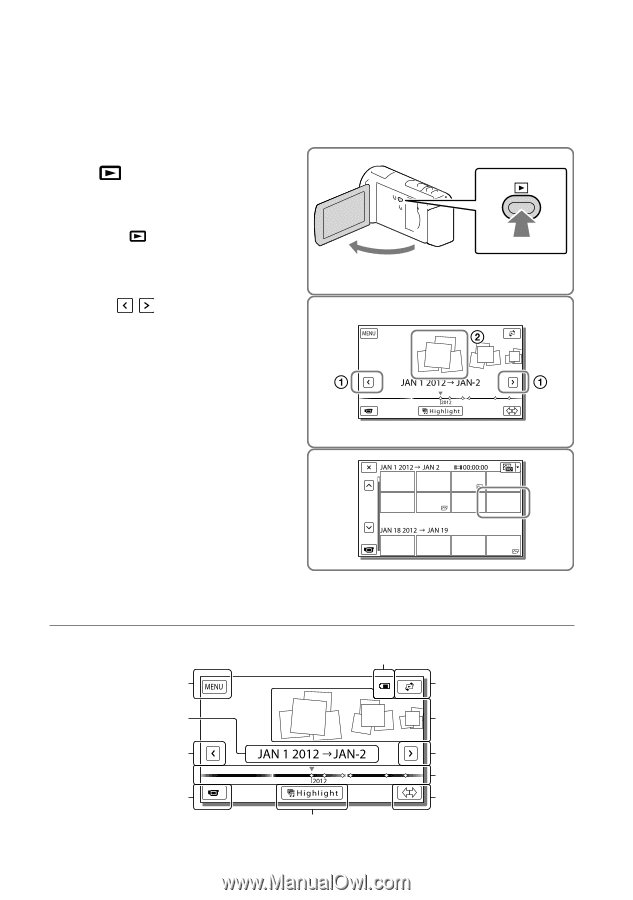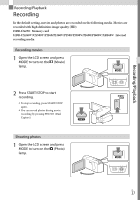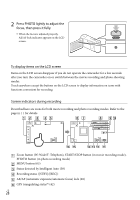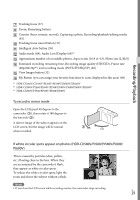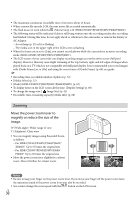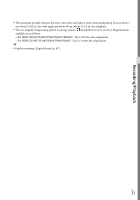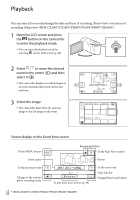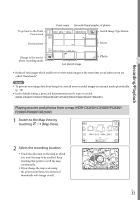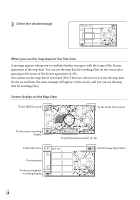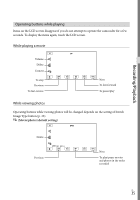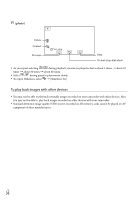Sony HDR-PJ260V Operating Guide - Page 32
Playback, to enter the playback mode.
 |
View all Sony HDR-PJ260V manuals
Add to My Manuals
Save this manual to your list of manuals |
Page 32 highlights
Playback You can search for recorded images by date and time of recording (Event view) or location of recording (Map view) (HDR-CX260V/CX580V/PJ260V/PJ580V/PJ600V/XR260V). 1 Open the LCD screen and press the button on the camcorder to enter the playback mode. You can enter the playback mode by selecting on the LCD screen (p. 28). 2 Select / to move the desired event to the center () and then select it (). The camcorder displays recorded images as an event automatically, based on the date and time. 3 Select the image. The camcorder plays from the selected image to the last image in the event. Screen display on the Event View screen To the MENU screen Remaining battery To the Map View screen* Event name Events To the previous event Change to the movie/ photo recording mode To play back short movies (p. 44) To the next event Time-line bar Change Event Scale button US 32 * HDR-CX260V/CX580V/PJ260V/PJ580V/PJ600V/XR260V