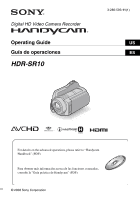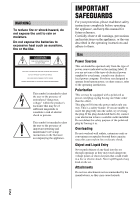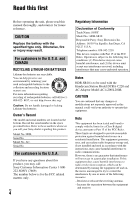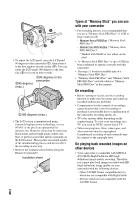Sony HDR-SR10D Operating Instructions
Sony HDR-SR10D - High Definition Avchd 120gb Hdd Handycam? Camcorder Manual
 |
View all Sony HDR-SR10D manuals
Add to My Manuals
Save this manual to your list of manuals |
Sony HDR-SR10D manual content summary:
- Sony HDR-SR10D | Operating Instructions - Page 1
HD Video Camera Recorder Operating Guide Guía de operaciones HDR-SR10 3-286-593-11(1) US ES For details on the advanced operations, please refer to "Handycam Handbook" (PDF). Para obtener más información acerca de las funciones avanzadas, consulte la "Guía práctica de Handycam" (PDF). © 2008 Sony - Sony HDR-SR10D | Operating Instructions - Page 2
servicing) instructions in the literature accompanying the appliance. IMPORTANT SAFEGUARDS For your protection, please read these safety instructions completely before operating the appliance, and keep this manual from battery power, or other sources, refer to the operating instructions. - Sony HDR-SR10D | Operating Instructions - Page 3
operating instructions. Improper adjustment of other controls may result in damage and will often require extensive work by a qualified technician to restore the set to normal operation. - When the set exhibits a distinct change in performance - this indicates a need for service. Servicing Do not - Sony HDR-SR10D | Operating Instructions - Page 4
including interference that may cause undesired operation. Notes HDR-SR10 is to be used with the Handycam Station Model DCRA-C220 and AC Adaptor Model AC-L200/L200B. CAUTION You are cautioned that any changes or modifications not expressly approved in this manual with the instructions, may cause - Sony HDR-SR10D | Operating Instructions - Page 5
-type lithium battery is already installed. • Rechargeable battery pack NP-FH60 (1) • CD-ROM "Handycam Application Software" (1) (p. 24) - Picture Motion Browser (Software) - PMB Guide - Handycam Handbook (PDF) • "Operating Guide" (This manual) (1) A B C D Using the camcorder • The camcorder is - Sony HDR-SR10D | Operating Instructions - Page 6
manual. On recording • Before starting to record, test the recording function to make sure the image and sound are recorded without any problems. HD (high definition) image quality recording. Therefore, you cannot play back images recorded with HD (high definition) image quality on your camcorder - Sony HDR-SR10D | Operating Instructions - Page 7
" and " OPTION" ..........20 Saving images 22 Deleting images 23 Enjoying with a computer Performing with a computer ..........24 Installing and viewing "Handycam Handbook" (PDF 24 Installing "Picture Motion Browser 24 Troubleshooting Troubleshooting 27 Additional Information Precautions 30 - Sony HDR-SR10D | Operating Instructions - Page 8
Station securely. The /CHG (charge) lamp lights up and charging starts. The /CHG (charge) lamp turns off when the battery pack is fully charged. Remove the camcorder from the Handycam Station. 2 Connect the power cord (mains lead) to the AC Adaptor and the wall outlet (wall socket). 3 Turn the - Sony HDR-SR10D | Operating Instructions - Page 9
battery pack. "HD" stands for high definition image quality, and "SD" stands for standard image quality. Hard disk HD SD (Unit:min.) "Memory Stick PRO Duo" HD be supplied from the battery as long as the AC Adaptor is connected to the DC IN jack of your camcorder or the Handycam Station, even when - Sony HDR-SR10D | Operating Instructions - Page 10
in the direction of the arrow until the respective lamp lights up. (Movie): To record movies (Still): To record still images Go to step 3 when you turn on your camcorder for the first time. • When you turn on (Still) lamp, the screen aspect ratio is changed to 4:3 automatically. 2 Touch (HOME - Sony HDR-SR10D | Operating Instructions - Page 11
time with [HD SP] recording mode (the default setting) is as follows: - On the internal hard disk: approx. 11 h 50 m - On a "Memory Stick PRO Duo" (4 GB) made by Sony Corporation: approx. 1 h 5 m z Tips • Check the number of recordable still images on the LCD screen of your camcorder (p. 18 - Sony HDR-SR10D | Operating Instructions - Page 12
lights up. If the POWER switch is set to OFF (CHG), turn it on while pressing the green button. 3 Touch [YES]. To record only still images on a "Memory Stick PRO Duo," touch [NO]. To eject the "Memory Stick PRO Duo" Open the Memory Stick Duo cover and lightly push the "Memory - Sony HDR-SR10D | Operating Instructions - Page 13
respective lamp lights up. Press the green button only when the POWER switch C is in the OFF (CHG) position. 2 Start recording. Movies Still Images Press START/STOP D (or A). To stop recording, press START/STOP D (or A) again. Press PHOTO E lightly to adjust the focus A (a beep sounds), then - Sony HDR-SR10D | Operating Instructions - Page 14
with HD (high definition) image quality* 8 Displays still images 9 Searches for images by date q; (OPTION) * appears when you select the movie with SD (standard definition) image quality in [MOVIE MEDIA SET] (p. 11). 1 Turn the POWER switch B to turn on your camcorder. 2 Press (VIEW IMAGES) C (or - Sony HDR-SR10D | Operating Instructions - Page 15
to the connected jack. Refer to the instruction manuals of the TV. r Connect your camcorder and TV referring to [TV CONNECT Guide]. Touch (HOME) t (OTHERS) t [TV CONNECT Guide]. r Make the required output settings on your camcorder. Handycam Station A/V Remote Connector Open the jack cover. b Notes - Sony HDR-SR10D | Operating Instructions - Page 16
qg qj qk ql w; wa ws qs Handycam Station ws 7 6 Recording/Playback 1 . You can magnify still images from about 1.1 to 5 QUICK ON, the camcorder goes to sleep mode camcorder returns to recording standby in or flashing, your camcorder is writing/reading data . You can magnify still images from about 1.1 to - Sony HDR-SR10D | Operating Instructions - Page 17
The Active Interface Shoe supplies power to optional accessories such as a video light, a flash, or a microphone. The accessory can be turned on or off as you operate the POWER switch on your camcorder. ws Interface connector Connect your camcorder and the Handycam Station. US 17 Recording/Playback - Sony HDR-SR10D | Operating Instructions - Page 18
Indicators displayed during recording/playback Recording movies Recording still images Viewing movies Viewing still images 4.0M A HOME button B Remaining battery (approx.) C Recording status ([STBY] (standby) or [REC] (recording)) D Recording quality (HD/SD) and Recording mode (FH/HQ/SP/LP) E - Sony HDR-SR10D | Operating Instructions - Page 19
Picture effect Digital effect Manual focus SCENE SELECTION Backlight White balance SteadyShot off EXPOSURE/ SPOT METER TELE MACRO ZEBRA X.V.COLOR CONVERSION LENS z Tips • Indicators and their positions are approximate and differ from what you actually see. See "Handycam Handbook" (PDF) for details - Sony HDR-SR10D | Operating Instructions - Page 20
by pressing (HOME) A (or B)/ (OPTION). For details of the menu items, see "Handycam Handbook" (PDF) (p. 24). (HOME) B To see the explanation of the Menu items Category 1 Touch the desired category then item to change the setting. 2 Follow the instructions on the screen. z Tips • If the item is - Sony HDR-SR10D | Operating Instructions - Page 21
Handycam operation. Items of the HOME MENU (CAMERA) category MOVIE* PHOTO* SMTH SLW REC (VIEW IMAGES ], [ USB CONNECT], [DISC BURN] TV CONNECT Guide* (MANAGE MEDIA) category MOVIE MEDIA SET* PHOTO MEDIA REDUC], [FACE DETECTION], [CONVERSION LENS] VIEW IMAGES SET [DATA CODE], [ DISPLAY] - Sony HDR-SR10D | Operating Instructions - Page 22
. Using a computer By using "Picture Motion Browser" on the supplied CD-ROM, you can save the images recorded on your camcorder with HD (high definition) image quality or SD (standard definition) image quality. You can rewrite movies with HD (high definition) image quality from the computer to your - Sony HDR-SR10D | Operating Instructions - Page 23
quality. Connecting with the USB cable You can dub to movie dubbing compatible DVD writers, etc., with HD (high definition) image quality. z Tips • You can dub movies or copy still images from the hard disk to a "Memory Stick PRO Duo." Touch (HOME) t (OTHERS) t [MOVIE DUB]/[PHOTO COPY]. Select - Sony HDR-SR10D | Operating Instructions - Page 24
disc b Notes • The supplied software "Picture Motion Browser" is not supported by Macintosh computers. To use a Macintosh computer connected to your camcorder, see the following website for details. http://guide.d-imaging.sony.co.jp/mac/ms/us/ Installing and viewing "Handycam Handbook" (PDF) To view - Sony HDR-SR10D | Operating Instructions - Page 25
- Copying a disc - Processing only the contents in SD (standard definition) image quality Memory: For Windows 2000/Windows XP: 512 MB or more (1 GB Installation procedure You need to install the software to your Windows computer before connecting your camcorder to the computer. The installation is - Sony HDR-SR10D | Operating Instructions - Page 26
screen of your camcorder. 3 Disconnect the USB cable. Operating the "Picture Motion Browser" To start "Picture Motion Browser," click [Start] t [All Programs] t [Sony Picture Utility] t [PMB - Picture Motion Browser]. For the basic operation of "Picture Motion Browser," see "PMB Guide." To display - Sony HDR-SR10D | Operating Instructions - Page 27
hard disk in order to investigate the problem. However, your Sony dealer will neither copy nor retain your data. • For the symptoms of your camcorder, see "Handycam Handbook" (PDF) and for connecting to the computer, see "PMB Guide." The power does not turn on. • Attach a charged battery pack to the - Sony HDR-SR10D | Operating Instructions - Page 28
" battery pack (H series) (p. 8). • Connect the DC plug of the AC Adaptor to the DC IN jack of the Handycam Station or your camcorder securely (p. 8). • Remove the power source. Reconnect it and operate your camcorder again. • A malfunction that you cannot service has occurred. Contact your Sony - Sony HDR-SR10D | Operating Instructions - Page 29
images on other media (p. 22). • The Image Database File is damaged. • The "Memory Stick PRO Duo" is damaged. Format the "Memory Stick PRO Duo" with your camcorder images. • The media is full. • Still images cannot be recorded during processing. Wait for a while, then record. Troubleshooting US - Sony HDR-SR10D | Operating Instructions - Page 30
the LCD screen or the lens may be exposed to direct sunlight. This damages the inside of the LCD screen. • Operate your camcorder on DC 6.8 V/7.2 V (battery pack) or DC 8.4 V (AC Adaptor). • For DC or AC operation, use the accessories recommended in these operating instructions. • Do not let your - Sony HDR-SR10D | Operating Instructions - Page 31
lens as described above. It is recommended that you operate your camcorder battery becomes weak, the operating distance of the Remote Commander may shorten, or the Remote Commander may not function properly. In this case, replace the battery with a Sony CR2025 lithium battery. Use of another battery - Sony HDR-SR10D | Operating Instructions - Page 32
such as your camcorder's setting information at the time of recording. US 32 ** The unique pixel array of Sony's ClearVid CMOS sensor and image processing system (BIONZ) allows for still image resolution equivalent to the sizes described. Input/Output connectors A/V Remote Connector: Component - Sony HDR-SR10D | Operating Instructions - Page 33
) Type: Li-ion Design and specifications of your camcorder and accessories are subject to change without notice. • Your camcorder is produced under the license of Dolby Laboratories. On trademarks • "Handycam" and are registered trademarks of Sony Corporation. • "AVCHD" and "AVCHD" logotype are - Sony HDR-SR10D | Operating Instructions - Page 34
y consérvelo para futuras consultas. - Guía de PMB - Guía práctica de Handycam (PDF) • "Guía de operaciones" (este manual) (1) A B C D Nombre del producto: Videocámara Modelo: HDR-SR10 ADVERTENCIA Para reducir el riesgo de incendios o electrocución, no exponga la unidad a la lluvia ni a la - Sony HDR-SR10D | Operating Instructions - Page 35
de fabricación y no afectan en modo alguno a la grabación. • Retire la lámina de aislamiento del control remoto antes de utilizarlo. Lámina de aislamiento • Para ajustar el panel de cristal líquido, ábralo 90 "Memory Stick PRO-HG Duo" se denominan "Memory Stick PRO Duo" en este manual. ES 3 - Sony HDR-SR10D | Operating Instructions - Page 36
de imagen HD (alta definición). Por lo tanto, no se pueden reproducir imágenes grabadas con calidad de imagen HD (alta (pág. 10). Acerca de este manual • Las imágenes de la pantalla de cristal líquido utilizadas en este manual se capturaron con una cámara Handycam" (PDF) y la "Guía de PMB". ES 4 - Sony HDR-SR10D | Operating Instructions - Page 37
ón con una computadora Utilización con una computadora 26 Instalación y visualización de la "Guía práctica de Handycam" (PDF 26 Instalación de "Picture Motion Browser 27 Solución de problemas Solución de problemas 30 Información complementaria Precauciones 33 Especificaciones 35 ES 5 - Sony HDR-SR10D | Operating Instructions - Page 38
ámara otra batería "InfoLITHIUM" que no sea de la serie H. 1 Conecte el adaptador de alimentación de ca a la toma de entrada de cc de la Handycam Station. Compruebe que la marca v de la clavija de cc esté orientada hacia arriba. 2 Conecte el cable de alimentación al adaptador de alimentación de ca - Sony HDR-SR10D | Operating Instructions - Page 39
imagen estándar. (Unidad: min) Disco duro "Memory Stick PRO Duo" HD SD HD SD Tiempo de carga 135 Tiempo de grabación*1*2 Tiempo de grabación continua 90 toma de entrada de cc de la videocámara o de la Handycam Station, aunque el cable de alimentación esté desconectado del tomacorriente de - Sony HDR-SR10D | Operating Instructions - Page 40
• En función de las condiciones en las que utilice la videocámara, es posible que el tiempo de grabación y reproducción disponible se vea reducido. Acerca del adaptador de alimentación de ca • Si utiliza el adaptador de alimentación de ca conéctelo a un tomacorriente de pared cercano. Si se produce - Sony HDR-SR10D | Operating Instructions - Page 41
Paso 2: Conexión de la alimentación y ajuste de la fecha y la hora (HOME) (pág. 21) Toque el botón que aparece en 1 la pantalla de cristal líquido. Procedimientos iniciales Interruptor POWER 60min AJUS.ZONA AJUS.RELOJ ESPERA Chicago Ciudad de México Nueva York Bogotá Santiago 12:00:00AM - Sony HDR-SR10D | Operating Instructions - Page 42
Cambio del ajuste de idioma Puede modificar las indicaciones en pantalla para que muestren los mensajes en un idioma determinado. Toque (HOME) t (AJUSTES) t [AJ.REL./IDIOM. ] t [ AJUSTE IDIOMA] y, a continuación, seleccione el idioma deseado. ES 10 - Sony HDR-SR10D | Operating Instructions - Page 43
11 h 50 m - En un "Memory Stick PRO Duo" (4 GB) fabricado por Sony Corporation: aprox. 1 h 5 m z Sugerencias • Compruebe el número de imágenes fijas Toque el soporte y la calidad de imagen deseados. indica calidad de imagen HD (alta definición) y indica calidad de imagen SD (definición estándar). - Sony HDR-SR10D | Operating Instructions - Page 44
Inserción de un "Memory Stick PRO Duo" Inserte un "Memory Stick PRO Duo" si seleccionó "Memory Stick PRO Duo" como soporte. Para saber qué tipos de "Memory Stick" puede utilizar en la videocámara, consulte la página 3. 1 Inserte el "Memory Stick PRO Duo". 1 Abra la tapa del Memory Stick Duo en el - Sony HDR-SR10D | Operating Instructions - Page 45
Grabación/reproducción Grabación Las imágenes se graban en el soporte seleccionado en la configuración de soporte (pág. 11). En el ajuste predeterminado, se reproducen las películas y las imágenes fijas grabadas en el disco duro. Interruptor POWER C : para grabar películas : para grabar imágenes - Sony HDR-SR10D | Operating Instructions - Page 46
POWER B (VISUALIZAR IMÁGENES) C 1 Permite pasar a la pantalla (Índice de rollos de película) 7 Muestra películas con calidad de imagen HD (alta definición)* 2 Permite pasar a la pantalla (Índice de 8 Muestra imágenes fijas caras) 9 Permite buscar imágenes por fecha 3 Permite desplazarse - Sony HDR-SR10D | Operating Instructions - Page 47
de conexión y la calidad de la imagen (HD (alta definición)/SD (definición estándar)) que durante la reproducción. Consulte el manual de instrucciones de su televisor TV]. r Realice los ajustes de salida necesarios en la videocámara. Handycam Station Conector remoto de A/V Abra la tapa de la toma. b - Sony HDR-SR10D | Operating Instructions - Page 48
OUT (pág. 17). Conecte el cable de conexión de A/V o el cable de A/V de componente a la Handycam Station o a la videocámara. Si conecta los cables de conexión A/V o el cable A/V del componente a Handycam Station y a la videocámara al mismo tiempo, pueden producirse perturbaciones en la imagen. ES 16 - Sony HDR-SR10D | Operating Instructions - Page 49
no se explican en otros capítulos se describen en este apartado. 8 9 0 qs qd qf qa qg qh qj qk ql w; wa ws qs Handycam Station ws 7 6 Grabación/reproducción 1 Palanca del zoom motorizado Mueva la palanca del zoom motorizado levemente para obtener un zoom más lento. Muévala más para obtener - Sony HDR-SR10D | Operating Instructions - Page 50
[MODO FLASH] para cambiar el ajuste. ql Sensor remoto/puerto de infrarrojos Permite recibir la señal del control remoto. w; Indicador de grabación de la cámara El indicador de grabación de la cámara se ilumina ws Conector de interfaz Conecte la videocámara y la Handycam Station a esta toma. ES 18 - Sony HDR-SR10D | Operating Instructions - Page 51
de grabación ([ESPERA] (en espera) o [GRAB.] (grabación)) D Calidad de grabación (HD/SD) y modo de grabación (FH/HQ/SP/LP) E Grabación/reproducción del soporte de películas grabadas R Botón anterior/siguiente S Botones de control de video T Número actual de imagen fija de reproducción/Número total - Sony HDR-SR10D | Operating Instructions - Page 52
ajustada NightShot Super NightShot Color Slow Shutter Conexión PictBridge E Advertencia Efecto de imagen Efectos digitales Enfoque manual SELEC.ESCENA . n Contraluz Balance de lo que realmente se ve. Consulte la "Guía práctica de Handycam" (PDF) para obtener más información. • La fecha y la hora - Sony HDR-SR10D | Operating Instructions - Page 53
acerca de los elementos del menú, consulte la "Guía práctica de Handycam" (PDF) (pág. 26). (HOME) B • La situación actual de de (HELP) se ilumina en naranja. (HOME) A (OPTION) ESPERA PELÍCULA FOTO GR.LEN.UNIF. TOMA DE IMÁGENES Uso del HOME MENU Es posible modificar los ajustes de operación - Sony HDR-SR10D | Operating Instructions - Page 54
ón actual. • No se puede utilizar el (OPTION) MENU durante el funcionamiento en modo Easy Handycam. Elementos del HOME MENU Categoría (TOMA DE IMÁGENES) PELÍCULA* FOTO* GR.LEN. UNIF. Categoría (VISUALIZAR IMÁGENES) VISUAL INDEX* INDEX* INDEX* PLAYLIST Categoría (OTROS) BORRAR* [ BORRAR - Sony HDR-SR10D | Operating Instructions - Page 55
durante el modo Easy Handycam. ** El nombre del menú cambia a [AJUSTES SONIDO] durante el funcionamiento en modo Easy Handycam. Elementos del OPTION SELEC.ESCENA], [BAL.BLANCOS], [COLOR SLOW SHTR], [SUPER NIGHTSHOT] Ficha [DESVANECEDOR], [EFECTO DIG.], [EFECTO IMAG.] Ficha [MIC.ZOOM INCOR.], [NIVEL - Sony HDR-SR10D | Operating Instructions - Page 56
utilizar "Picture Motion Browser" del CD-ROM suministrado, para guardar las información, consulte la "Guía práctica de Handycam" (PDF). Conexión con el cable de conexi . compatibles con la grabación de películas con calidad de imagen HD (alta definición). z Sugerencias • Puede copiar películas o imá - Sony HDR-SR10D | Operating Instructions - Page 57
Borrado de imágenes Seleccione el soporte que contiene la imagen que desea eliminar antes de la operación (pág. 11). Eliminación de películas 1 Toque (HOME) t t [BORRAR]. (OTROS) 2 Toque [ BORRAR]. 3 Toque [ BORRAR] o [ BORRAR] y, a continuación, la película que desea eliminar. La película - Sony HDR-SR10D | Operating Instructions - Page 58
software "Picture Motion Browser" suministrado no es compatible con computadoras Macintosh. Para utilizar una computadora Macintosh conectada a la videocámara, consulte el sitio web siguiente para obtener más información. http://guide.d-imaging.sony "Guía práctica de Handycam", haga doble clic en el - Sony HDR-SR10D | Operating Instructions - Page 59
Instalación de "Picture Motion Browser" x Requisitos del sistema Sistema operativo: Microsoft Windows 2000 Atención Esta videocámara captura imágenes de alta definición en el formato AVCHD. Mediante el software para PC suministrado, se podrán copiar imágenes de alta definición en un soporte DVD. No - Sony HDR-SR10D | Operating Instructions - Page 60
de alimentación de ca a la Handycam Station y al tomacorriente de pared. 2 Coloque la videocámara en la Handycam Station y, a continuación, encienda la videoc en pantalla para la instalación del software. Según la computadora, es posible que deba instalar software de otros fabricantes. Si aparece - Sony HDR-SR10D | Operating Instructions - Page 61
Utilización con una computadora Utilización de "Picture Motion Browser" Para iniciar "Picture Motion Browser", haga clic en [Start] t [All Programs] t [Sony Picture Utility] t [PMB - Picture Motion Browser]. Para conocer las operaciones básicas de "Picture Motion Browser", consulte la "Guía de PMB - Sony HDR-SR10D | Operating Instructions - Page 62
almacenados en el disco duro para investigar el problema. No obstante, el distribuidor Sony no copiará ni conservará los datos. • Para consultar los problemas de la videocámara, consulte la "Guía práctica de Handycam" (PDF) y, para obtener información acerca de la conexión de la videocámara a la - Sony HDR-SR10D | Operating Instructions - Page 63
• Cierre "Picture Motion Browser" y reinicie la computadora. La computadora no reconoce la videocámara. • Desconecte cualquier dispositivo de la toma USB de la computadora que no sea el teclado, el ratón o la videocámara. • Desconecte el cable USB de la computadora y de la Handycam Station, reinicie - Sony HDR-SR10D | Operating Instructions - Page 64
E - ES 32 • El disco duro de la videocámara está lleno. Elimine las imágenes innecesarias del disco duro. • Es posible que se haya producido un error en la unidad de disco duro de la videocámara. • La batería dispone de poca energía. • La temperatura de la videocámara aumenta. Apague la videocámara - Sony HDR-SR10D | Operating Instructions - Page 65
cc o ca utilice los accesorios recomendados en este manual de instrucciones. • No permita que la videocámara limpios los contactos metálicos. • Mantenga el control remoto y la pila tipo botón fuera del alcance de servicio técnico local autorizado de Sony. - Limpie con agua cualquier líquido - Sony HDR-SR10D | Operating Instructions - Page 66
. • Cuando la pila de litio disponga de poca energía, es posible que la distancia de operación del control remoto se reduzca o que éste no funcione correctamente. En ese caso, sustituya la pila por una de litio Sony CR2025. Si utiliza otro tipo de pila, podría producirse un incendio o una explosión. - Sony HDR-SR10D | Operating Instructions - Page 67
cuales se utiliza para la administración de datos. Formato de grabación: Película (HD): AVCHD 1080/60i Película (SD): MPEG2-PS Imagen fija: Exif versión del sensor ClearVid CMOS y el sistema de procesamiento de imágenes de Sony (BIONZ) permiten que la resolución de imágenes fijas sea equivalente a - Sony HDR-SR10D | Operating Instructions - Page 68
licencia de Dolby Laboratories. Marcas comerciales • "Handycam" y son marcas comerciales registradas de Sony Corporation. • Los logotipos "AVCHD" y " ses. Todos los demás nombres de productos mencionados en este manual pueden ser marcas comerciales o marcas comerciales registradas de sus - Sony HDR-SR10D | Operating Instructions - Page 69
- Sony HDR-SR10D | Operating Instructions - Page 70
- Sony HDR-SR10D | Operating Instructions - Page 71
- Sony HDR-SR10D | Operating Instructions - Page 72
US/ES Additional information on this product and answers to frequently asked questions can be found at our Customer Support Website. Puede encontrar más información sobre este producto y respuestas a las preguntas más frecuentes en nuestro sitio Web de atención al cliente. Printed on 70% or more
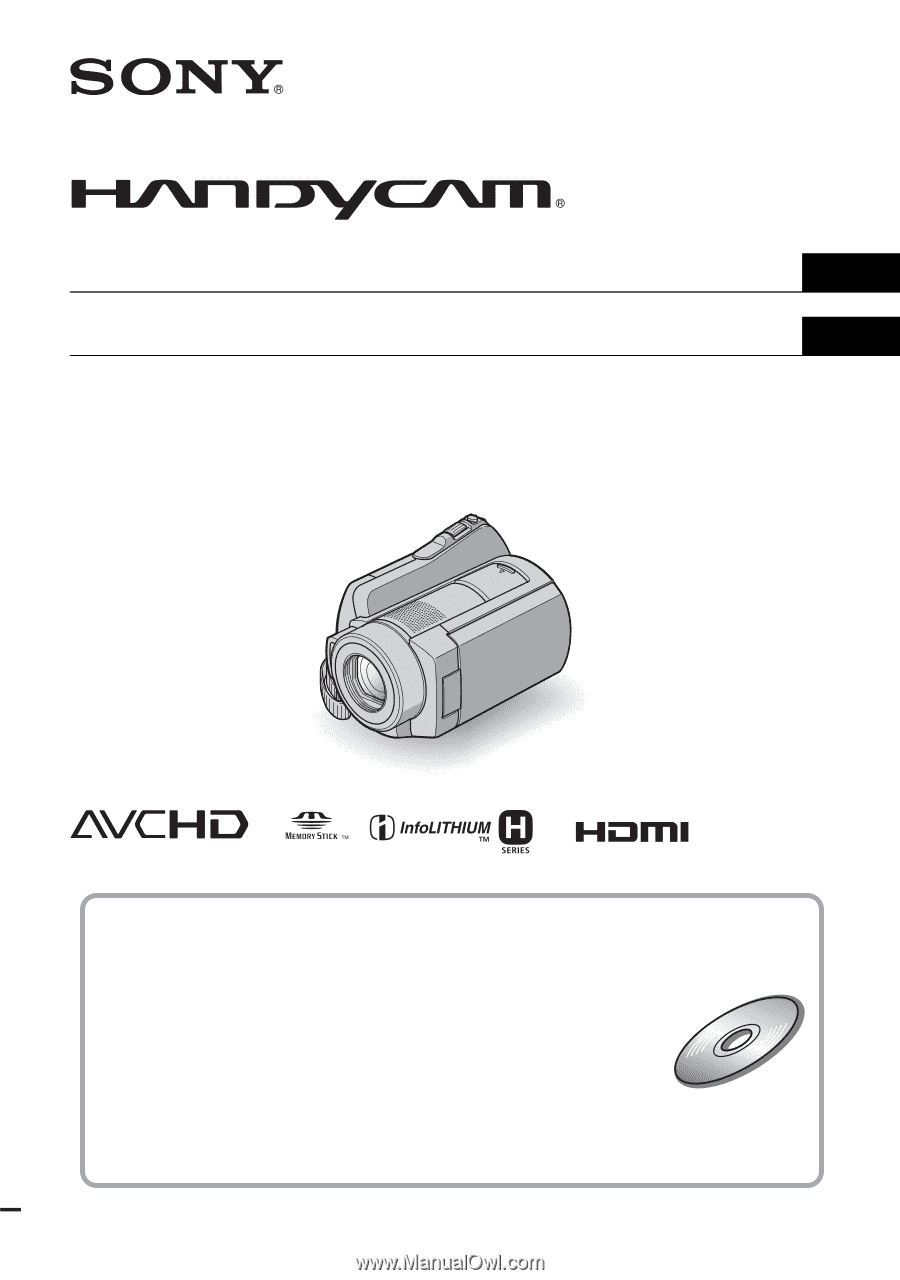
3-286-593-
11
(1)
© 2008 Sony Corporation
US
ES
Digital HD Video Camera Recorder
Operating Guide
Guía de operaciones
HDR-SR10
For details on the advanced operations, please refer to “Handycam
Handbook” (PDF).
Para obtener más información acerca de las funciones avanzadas,
consulte la “Guía práctica de Handycam” (PDF).