Sony HT-CT260 Operating Instructions
Sony HT-CT260 Manual
 |
View all Sony HT-CT260 manuals
Add to My Manuals
Save this manual to your list of manuals |
Sony HT-CT260 manual content summary:
- Sony HT-CT260 | Operating Instructions - Page 1
Home Theatre System 4-431-775-12(2) Operating Instructions US Mode d'emploi FR Manual de instrucciones ES 4-431-775-12(2) ©2012 Sony Corporation Printed in Malaysia HT-CT260/HT-CT260HP - Sony HT-CT260 | Operating Instructions - Page 2
unit from the mains, connect the unit to an easily maintenance (servicing) instructions in Sony dealer regarding this product. Model No. HT-CT260/HT-CT260HP Serial No. Important Safety Instructions 1) Read these instructions. 2) Keep these instructions. 3) Heed all warnings. 4) Follow all instructions - Sony HT-CT260 | Operating Instructions - Page 3
which the receiver is connected. - Consult the dealer or an experienced radio/ TV technician for help. CAUTION You are cautioned that any changes or modifications not expressly approved in this manual could void your authority to operate this equipment. For the Sound Bar (SA-CT260) The nameplate and - Sony HT-CT260 | Operating Instructions - Page 4
For the customers in the Canada For the Sound Bar (SA-CT260) For the wireless transceiver (EZW-RT50) This Class B digital apparatus undesired operation of the device. This equipment complies with IC radiation exposure limits set forth for an uncontrolled environment and meets the RSS-102 of the IC - Sony HT-CT260 | Operating Instructions - Page 5
on the corners of the Sound Bar or the subwoofer. On operation Before connecting other equipment, be sure to turn off and unplug the system. If you encounter color irregularity on a nearby TV screen Color irregularities may be observed on certain types of TV sets. If color irregularity is observed - Sony HT-CT260 | Operating Instructions - Page 6
product capabilities. This system supports the following Bluetooth version and profiles. Supported Bluetooth version: Bluetooth Standard version 2.1 + EDR (Enhanced Data Rate) Supported Bluetooth profiles: A2DP (Advanced Audio Distribution Profile) AVRCP (Audio Video Remote Control Profile) 6US - Sony HT-CT260 | Operating Instructions - Page 7
you to use the Bluetooth function, the Bluetooth device to be connected must support the same profile as this system. Even if the device supports the same profile, the functions may differ because of the specifications of the Bluetooth device. • The audio playback on this system may be delayed from - Sony HT-CT260 | Operating Instructions - Page 8
different control methods, display or operation. • Noise may occur or the audio may cut off depending on the Bluetooth device connected with this system, the communications environment, or surrounding conditions. 8US - Sony HT-CT260 | Operating Instructions - Page 9
to parts and controls .......... 12 Installing the supplied wireless transceivers 16 Connecting the TV and player, etc 18 Positioning the system 19 Connecting the AC power cord (mains lead 22 Setting up the Wireless System 22 Setting up the sound output of the connected equipment 23 Playback - Sony HT-CT260 | Operating Instructions - Page 10
Started Unpacking • Subwoofer (SA-WCT260) (1) • Analog audio cord (1) (HT-CT260HP only) • Sound Bar (SA-CT260) (1) • Remote control (RM-ANP084) (1) • Wireless transceivers (EZW-RT50) (2) • Digital optical cord for a TV (1) • R6 (size AA) batteries (2) • Operating Instructions (1) • Warranty - Sony HT-CT260 | Operating Instructions - Page 11
and # ends on the batteries to the diagram inside the battery compartment of the remote control. To use the remote control, point it at the remote control sensor at the front of the Sound Bar. Notes • Do not leave the remote control in an extremely hot or humid place. • Do not use a new battery with - Sony HT-CT260 | Operating Instructions - Page 12
For more information, see the pages indicated in parentheses. Sound Bar A ?/1 (on/standby) B (remote control sensor) C (Bluetooth) touch key/ indicator D INPUT touch key Press to select the input source to play back. Every time you press the key, the input source changes - Sony HT-CT260 | Operating Instructions - Page 13
Getting Started Front panel display (on the Sound Bar) A Audio format indicators Light up according to the audio format that is being input to the system. D: Dolby Digital DTS LPCM: Linear PCM PL II: Lights while Dolby Pro Logic II is active (page 29). B NIGHT (page 35) Lights up in NIGHT - Sony HT-CT260 | Operating Instructions - Page 14
Subwoofer A ?/1 (on/standby) indicator B ?/1 (on/standby) button C SECURE LINK button (page 36) 14US - Sony HT-CT260 | Operating Instructions - Page 15
Getting Started Remote control This section describes subwoofer and Sound Bar button operation. See page 30 for details on the button operation of connected equipment. Note • Point the remote control towards the remote control sensor ( ) of the Sound Bar. TV VOL TV CH A ?/1 (on/standby) B INPUT - Sony HT-CT260 | Operating Instructions - Page 16
transceivers into the wireless transceiver (EZW-RT50) slot on the rear panel of both the Sound Bar and the subwoofer. Installing the wireless transceiver on the Sound Bar 1 Remove the cover for the wireless transceiver slot on the rear of the Sound Bar. 2 Place the wireless transceiver as shown - Sony HT-CT260 | Operating Instructions - Page 17
3 Push in the wireless transceiver to the slot until it stops. Getting Started 4 Attach the cover as it was. Installing the wireless transceiver to the subwoofer Wireless transceiver 17US - Sony HT-CT260 | Operating Instructions - Page 18
Connecting the TV and player, etc. Smartphone, "Walkman", etc. TV Optical digital audio output Digital optical cord (supplied) Analog audio cord* Analog audio output DVD player, etc. Digital coaxial cord* Digital coaxial audio output * Supplied with the HT-CT260HP only. 18US - Sony HT-CT260 | Operating Instructions - Page 19
Started Note on installing the Sound Bar in front of a TV When the Sound Bar is placed in front of a TV, the TV may not be controlled with the remote control of the TV. In that case, place the Sound Bar away from the TV. If the remote control of the TV still cannot control the TV, set IR REP. of - Sony HT-CT260 | Operating Instructions - Page 20
. As a plaster board wall is especially fragile, attach the screws securely to a wall beam. Install the Sound Bar on a vertical and flat reinforced area of the wall. • Be sure to subcontract the installation to Sony dealers or licensed contractors and pay special attention to safety during the - Sony HT-CT260 | Operating Instructions - Page 21
Getting Started 3 Hang the Sound Bar onto the screws. Align the holes on the back of the Sound Bar to the screws, then hang the Sound Bar onto the two screws. 21US - Sony HT-CT260 | Operating Instructions - Page 22
lead) of the Sound Bar and the subwoofer to a wall outlet (mains), connect all the other equipment and TV to the system. Setting up the Wireless System The Sound Bar transmits sound from the equipment to the subwoofer by wireless communication. 1 Check that the wireless transceivers (supplied) are - Sony HT-CT260 | Operating Instructions - Page 23
Getting Started Setting up the sound output of the connected equipment To output multi-channel digital audio, check the digital audio output setting on the connected equipment. For details, refer to the operating instructions supplied with the connected equipment. 23US - Sony HT-CT260 | Operating Instructions - Page 24
the system using the supplied remote control TV VOL TV CH ?/1 INPUT +/- Input source Playable equipment ANALOG Device connected to the ANALOG jack BT AU Device connected with the Bluetooth 3 Adjust the volume by pressing VOL +/-. Tip • The sound may be output from the TV's speaker. In - Sony HT-CT260 | Operating Instructions - Page 25
is off) Flashes slowly in blue. Notes • For details on operation of the connected devices, refer to the operating instructions supplied with the devices. • The Bluetooth devices to be connected must support A2DP (Advanced Audio Distribution Profile). About pairing Pairing is an operation where - Sony HT-CT260 | Operating Instructions - Page 26
automatically, as described below. TV VOL TV CH INPUT +/- 5 Select "HT-CT260" on the list of devices detected on the Bluetooth device. If entering the Passkey is requested, enter "0000." 6 Make the Bluetooth connection on the Bluetooth device. When the Bluetooth connection is made correctly, the - Sony HT-CT260 | Operating Instructions - Page 27
Function Pairing this system with a Bluetooth device manually If you intend to connect a second and following pieces of Bluetooth equipment, manual pairing is necessary. TV VOL TV CH INPUT +/- VOL +/- 2 Push PAIRING on the remote control or touch (Bluetooth) on the Sound Bar for more than - Sony HT-CT260 | Operating Instructions - Page 28
VOL +/- touch keys on the Sound Bar or press the VOL +/buttons on the remote control. Tips • You can adjust the volume of the system via a Bluetooth device supporting AVRCP (Audio Video Remote Control Profile) VOLUME UP/DOWN. For details, refer to the operating instructions supplied with the device - Sony HT-CT260 | Operating Instructions - Page 29
Surround Function Enjoying the surround effect This system can create multi-channel surround sound. You can select one of system's optimized pre-programmed sound fields. TV VOL TV CH SOUND FIELD Available sound fields Sound field STD MOVIE GAME MUSIC P.AUDIO STEREO Effect Suits various sources. - Sony HT-CT260 | Operating Instructions - Page 30
. To control a TV Press the buttons with yellow printing. Remote Control Function Button 6 TV CH +/- Selects the next (+) or previous (-) channel. 7 MUTING Turns off the sound. 5 TV VOL +/- Adjusts the volume. 8 INPUT Selects input. To control the Bluetooth device Remote Control Function - Sony HT-CT260 | Operating Instructions - Page 31
operate differently than described. Setting manufacturer of controllable TVs The supplied remote control can control TVs other than Sony products. Set the manufacturer, following the procedures below. TV ?/1 TV VOL TV CH Manufacturer selecting buttons Advanced Settings 1 While holding down the - Sony HT-CT260 | Operating Instructions - Page 32
Manufacturer Button VIZIO TV CH - Sharp INPUT - Toshiba STD FUNAI MOVIE 2 While keeping TV ?/1 held down, press . 3 Release TV ?/1. 32US - Sony HT-CT260 | Operating Instructions - Page 33
the remote control. The default settings are underlined. Your settings are retained even if you disconnect the AC power cord (mains lead). AMP MENU LEVEL CNT LVL -6, -5, ... 0, ... +5, +6 SW LVL -6, -5, ... 0, ... +5, +6 DRC ON OFF SET BT BT STBY ON OFF SYSTEM A. STBY ON OFF IR REP - Sony HT-CT260 | Operating Instructions - Page 34
to select the item and press to decide the setting. 3 Press AMP MENU to turn off the AMP menu. Setting the signal level of the center or subwoofer (CNT LVL, SW LVL) The sound from the center is output from the left and right speakers on the Sound Bar. You can adjust the level and the balance - Sony HT-CT260 | Operating Instructions - Page 35
remote control signal to the TV to control the TV. The remote control signal can be relayed even when the Sound Bar is turned off. • ON: The relay function is enabled. • OFF: The relay function is disabled. Notes • Be sure to check that the remote control of the TV cannot control the TV, then set IR - Sony HT-CT260 | Operating Instructions - Page 36
direct command from the remote control and the command via the Sound Bar. • If the Sound Bar is placed where it does not obstruct the remote control sensor of the TV, be sure to set IR REP. to "OFF". • On some TVs, this function does not work. In this case, move the Sound Bar to another location. - Sony HT-CT260 | Operating Instructions - Page 37
possible. Setting the frequency for the wireless system (RF CH) When subwoofer sound is interrupted because of improper connection, the transmission can be improved by changing the following RF Channel setting. • AUTO: Normally select this item. The system automatically selects the best channel for - Sony HT-CT260 | Operating Instructions - Page 38
, set the surround effect function of the connected equipment to off. For details, refer to the operating instructions supplied with the connected equipment. No TV sound is output from the system. • Check the connection of the digital optical cord or audio cord that is connected to the system and - Sony HT-CT260 | Operating Instructions - Page 39
Bar or the subwoofer away from other wireless devices. - Avoid using any other wireless devices. Noise is heard from the subwoofer or sound from the subwoofer skips. • Wireless transmission is unstable. Change the "RF CH" setting. For details, refer to "Setting the frequency for the wireless system - Sony HT-CT260 | Operating Instructions - Page 40
on the Sound Bar. "RESET" appears and the system is reset. AMP menu, sound field, etc., return to the default settings. After checking the above item and fixing any problems, turn on the system. If the cause of the problem cannot be found even after checking the above item, consult your nearest Sony - Sony HT-CT260 | Operating Instructions - Page 41
Bluetooth profiles2) A2DP (Advanced Audio Distribution Profile) AVRCP 1.3 (Audio Video Remote Control Profile) Supported Subwoofer (SA-WCT260) POWER OUTPUT (reference) 130 W (per channel at 4 ohms, 100 Hz) Speaker system Subwoofer, Bass reflex Speaker unit 130 mm (5 1/8 in) cone type Rated - Sony HT-CT260 | Operating Instructions - Page 42
× 10 3/4 in) (w/h/d) Mass (approx.) 7.2 kg (15 lb 4 oz) Wireless transceiver (EZW-RT50) Communication System Wireless sound Specification version 1.0 Frequency band 5.736 GHz - 5.814 GHz Power requirements DC 3.3 V, 300 mA Modulation method DSSS Dimensions (approx.) 30 mm × 9 mm × 60 mm (1 3/16 in - Sony HT-CT260 | Operating Instructions - Page 43
Connecting TV 18 D Digital optical cord 18 DRC 34 DUAL 34 DVD player 18 F Front panel display 13 I INPUT 12 Installing 19 IR REP. 35 M MUTING 15 N NIGHT 35 P Positioning the system 19 PROTECTOR 40 R Remote control before use 11 operating 15, 30 Reset 40 RF CH 37 RF CHK 37 S S. OFF 36 S. ON 36 Sound - Sony HT-CT260 | Operating Instructions - Page 44
utilisée pour déconnecter l'unité de étagère ou un meuble TV intégré. N'exposez pas les instructions d'utilisation et d'entretien (service Sony au sujet de ce produit. N°demodèle HT-CT260/HT-CT260HP N° de série Consignes de sécurité importantes 1) Lisez ces instructions. 2) Conservez ces instructions - Sony HT-CT260 | Operating Instructions - Page 45
uniquement l'appareil avec le chariot, socle, trépied, support ou table spécifié par le fabricant ou vendu avec qui, en cas d'installation et d'utilisation non conformes aux instructions, peut engendrer des cet appareil. Pour la barre de son (SA-CT260) La plaque signalétique et l'inscription de la - Sony HT-CT260 | Operating Instructions - Page 46
RSS-102 de la radiofréquence (RF) d'IC. Cet équipement devrait être installé et opéré en gardant le radiateur à au moins 20 cm ou plus du : mains, poignets, pieds et chevilles). Pour les clients au Canada Pour la barre de son (SA-CT260) Pour l'émetteur-récepteur sans fil (EZW-RT50) Cet appareil num - Sony HT-CT260 | Operating Instructions - Page 47
à insérer la fiche à fond dans la prise, contactez votre revendeur. • Le cordon d'alimentation doit être remplacé uniquement dans un centre de service aprèsvente qualifié. Concernant l'accumulation de chaleur Bien que le système chauffe lors du fonctionnement, il ne s'agit pas d'un dysfonctionnement - Sony HT-CT260 | Operating Instructions - Page 48
système, consultez votre revendeur Sony le plus proche. Copyrights Ce modèle incorpore Dolby* Digital et Pro Logic Sound et le système Surround DTS La technologie sans fil Bluetooth est généralement utilisée entre deux dispositifs, mais un seul dispositif peut être connecté à plusieurs dispositifs. - Sony HT-CT260 | Operating Instructions - Page 49
Audio Distribution Profile) AVRCP (Audio Video Remote Control Profile) Remarques • Pour que vous puissiez utiliser la fonction Bluetooth, le dispositif Bluetooth entre les dispositifs avec une connexion Bluetooth • Des emplacements où un réseau local sans fil est installé • Autour des fours à micro - Sony HT-CT260 | Operating Instructions - Page 50
, donc toujours faire attention en utilisant la technologie de communication Bluetooth. • Sony ne peut pas être tenu responsable de quelque façon ration. • Des parasites peuvent se produire ou l'audio peut se couper dépendant du dispositif Bluetooth raccordé avec ce système, l'environnement de - Sony HT-CT260 | Operating Instructions - Page 51
Table des matières Précautions 5 Technologie sans fil Bluetooth ..... 6 Comment démarrer Déballage 10 Index des composants et des commandes 12 Installation des émetteurs-récepteurs sans fil fournis 16 Raccordement du téléviseur et du lecteur, etc 18 Positionnement du système ......... 19 - Sony HT-CT260 | Operating Instructions - Page 52
Comment démarrer Déballage • Caisson de graves (SA-WCT260) (1) • Cordon audio analogique (1) (HT-CT260HP seulement) • Barre de son (SA-CT260) (1) • Télécommande (RM-ANP084) (1) • Émetteur-récepteur sans fil (EZW-RT50) (2) • Piles R6 (format (AA)) (2) • Cordon optique numérique pour un télé - Sony HT-CT260 | Operating Instructions - Page 53
Comment démarrer Insertion des piles dans la télécommande Insérez deux piles R6 (AA) (fournies) en faisant correspondre les pôles 3 et # des piles avec le schéma représenté à l'intérieur du compartiment de la télécommande. Pour utiliser la télécommande, dirigez-la vers le capteur de télécommande à - Sony HT-CT260 | Operating Instructions - Page 54
plus de détails, voir les pages indiquées entre parenthèses. Barre de son A ?/1 (marche/veille) B (capteur de télécommande) C Touche tactile/témoin (Bluetooth) D Touche tactile INPUT Appuyez sur cette touche pour sélectionner la source d'entrée à lire. À chaque appui sur la touche, la source d'entr - Sony HT-CT260 | Operating Instructions - Page 55
Comment démarrer Affichage du panneau frontal (sur la barre de son) A Témoins du format audio S'allument en fonction du format audio inséré dans le système. D: Dolby Digital DTS LPCM: Linéaire PCM PL II: S'allument lorsque le Dolby Pro Logic II est actif (page 30). B - Sony HT-CT260 | Operating Instructions - Page 56
Caisson de graves A Témoin ?/1 (marche/veille) B Bouton ?/1 (marche/veille) C Bouton SECURE LINK (page 38) 14FR - Sony HT-CT260 | Operating Instructions - Page 57
de la barre de son. TV VOL TV CH A ?/1 (marche/veille) B INPUT +/- Appuyez sur l'une des boutons pour sélectionner l'appareil que vous souhaitez utiliser. C SOUND FIELD (page 30) D DISPLAY 36. * Les boutons N et VOL + ont un point tactile. Utilisez-les comme guide pendant le fonctionnement. 15FR - Sony HT-CT260 | Operating Instructions - Page 58
dans la fente de l'émetteurrécepteur sans fil (EZW-RT50) sur le panneau arrière de la barre de son et du caisson de graves. Installation de l'émetteur-récepteur sans fil sur la barre de son 1 Enlevez le couvercle pour la fente de l'émetteur-récepteur sans fil à l'arrière de la - Sony HT-CT260 | Operating Instructions - Page 59
3 Enfoncez l'émetteur-récepteur sans fil dans la fente jusqu'à ce qu'il arrête. 4 Attachez le couvercle comme il était. Comment démarrer Installation de l'émetteur-récepteur sans fil sur le caisson de graves Émetteur-récepteur sans fil 17FR - Sony HT-CT260 | Operating Instructions - Page 60
etc. Téléphone intelligent, « Walkman », etc. Téléviseur Sortie audio numérique optique Cordon optique numérique (fourni) Cordon audio analogique* Sortie audio analogique Lecteur DVD, etc. Cordon coaxial numérique* Sortie audio numérique coaxiale * Fourni avec le HT-CT260HP seulement. 18FR - Sony HT-CT260 | Operating Instructions - Page 61
re de la barre de son et du caisson de graves. Installation de la barre de son • Installation de la barre de son sur un bâti • Installation de la barre de son sur un mur (page 21) téléviseur ne peut toujours pas contrôler le téléviseur, réglez IR REP. du menu AMP à ON (page 37). suite 19FR - Sony HT-CT260 | Operating Instructions - Page 62
Remarque • Assurez-vous de confirmer que la télécommande du téléviseur ne peut pas contrôler le téléviseur, alors réglez IR REP. à ON. S'il est réglé à ON quand la télécommande peut contrôler le téléviseur, l'opération appropriée pourrait ne pas être obtenue à cause de l'interfé - Sony HT-CT260 | Operating Instructions - Page 63
direction légèrement vers le haut ou sur un mur, enlevez les deux supports endessous de la barre de son, comme indiqué ci-dessous. 1 Pr l'installation à des revendeurs ou à des installateurs agréés Sony et portez une attention particulière aux consignes de sécurité pendant l'installation. • Sony ne - Sony HT-CT260 | Operating Instructions - Page 64
3 Accrochez la barre de son aux vis. Alignez les trous situés au dos de la barre de son aux vis, puis suspendez la barre de son aux deux vis. 22FR - Sony HT-CT260 | Operating Instructions - Page 65
du caisson de graves. Pour plus d'informations, reportezvous à la section « Installation des émetteurs-récepteurs sans fil fournis » (page 16). 2 Appuyez sur cifier une connexion sans fil Si vous utilisez plusieurs produits sans fil Sony, vous pouvez éviter les interférences en spécifiant la - Sony HT-CT260 | Operating Instructions - Page 66
Réglage de sortie du son de l'appareil raccordé Pour émettre le son numérique multicanaux, vérifiez le réglage de sortie du son numérique sur l'appareil raccordé. Pour plus d'informations, reportez-vous au mode d'emploi fourni avec l'appareil raccordé. 24FR - Sony HT-CT260 | Operating Instructions - Page 67
fournie TV VOL TV CH ?/1 INPUT +/- Source d'entrée Appareil reconnu OPTICAL Le dispositif est raccordé à la prise OPTICAL COAXIAL Le dispositif est raccordé à la prise COAXIAL ANALOG Le dispositif est raccordé à la prise ANALOG BT AU Le dispositif est raccordé avec le Bluetooth 3 Réglez - Sony HT-CT260 | Operating Instructions - Page 68
://www.sony.com/support • Au Canada : http://www.sony.ca./support, http://fr.sony.ca/support À propos du témoin pour Bluetooth Le témoin (Bluetooth) s' les dispositifs. • Les dispositifs Bluetooth à être raccordés doivent prendre en charge A2DP (Advanced Audio Distribution Profile). À propos de - Sony HT-CT260 | Operating Instructions - Page 69
effectue automatiquement, comme décrit ci-après. TV VOL TV CH INPUT +/- 1 Placez le système et un dispositif Bluetooth à moins de 1 m. 2 Appuyez sur Bluetooth, vérifier que « HT-CT260 » est énuméré. Sur quelques dispositifs Bluetooth, la liste pourrait ne pas être affichée. 5 Choisissez « HT-CT260 - Sony HT-CT260 | Operating Instructions - Page 70
de ce ce système avec un dispositif Bluetooth Si vous voulez raccorder un deuxième ou plus de dispositifs Bluetooth, l'appairage manuel est nécessaire. TV VOL TV CH INPUT +/- VOL +/- PAIRING VOL +/- (Bluetooth) 1 Placez le dispositif Bluetooth à être raccordé à ce système à moins de 1 mètre - Sony HT-CT260 | Operating Instructions - Page 71
sur les boutons VOL + /- de la télécommande. Conseils • Vous pouvez ajuster le volume du système via un dispositif Bluetooth qui prend en charge AVRCP (Audio Video Remote Control Profile) VOLUME UP/DOWN. BAS. Pour plus de détails, reportez-vous au mode d'emploi fourni avec le dispositif. • Le - Sony HT-CT260 | Operating Instructions - Page 72
VOL TV CH SOUND FIELD Appuyez sur un des boutons SOUND FIELD. Le champ acoustique change selon le bouton appuyé. Le champ acoustique choisi apparaît sur l'affichage de la barre de son. Champs acoustiques disponibles Champ acoustique STD MOVIE GAME MUSIC P.AUDIO STEREO Effet Convient à diverses - Sony HT-CT260 | Operating Instructions - Page 73
commande fournie avec l'appareil. TV VOL TV CH * Les boutons N et VOL + ont un point tactile. Utilisez-les comme guide pendant le fonctionnement. Pour le son. 5 TV VOL +/- Permet de régler le volume. 8 INPUT Permet de sélectionner l'entrée. Pour contrôler le dispositif Bluetooth Bouton de la - Sony HT-CT260 | Operating Instructions - Page 74
fournie peut contrôler des téléviseurs autres que les produits Sony. Réglez le fabricant, en suivant les procédures ci-dessous. TV ?/1 TV VOL TV CH Boutons de sélection du fabricant 32FR 1 Tout en maintenant le bouton TV ?/1 enfoncé, appuyez sur le bouton qui correspond au fabricant. Fabricant - Sony HT-CT260 | Operating Instructions - Page 75
Fabricant Bouton Panasonic TV VOL - VIZIO TV CH - Sharp INPUT - Toshiba STD FUNAI MOVIE 2 En maintenant TV ?/1 enfoncé, appuyez sur . 3 Relâchez TV ?/1. Configuration avancée 33FR - Sony HT-CT260 | Operating Instructions - Page 76
. AMP MENU LEVEL CNT LVL -6, -5, ... 0, ... +5, +6 SW LVL -6, -5, ... 0, ... +5, +6 DRC ON OFF TONE BASS TREBLE -6, -5, ... 0, ... +5, +6 -6, -5, ... 0, ... +5, +6 SET BT BT STBY ON OFF SYSTEM A. STBY ON OFF IR REP. ON OFF VERSION WS S. ON 1) S. OFF 2) RF CH RF CHK AUTO - Sony HT-CT260 | Operating Instructions - Page 77
régler le niveau du caisson de graves. Reproduction du son Dolby Digital à faible volume (DRC) Permet de compresser la gamme dynamique de la plage audio. Utile pour apprécier des films à faible volume. DRC s'applique aux sources Dolby Digital. • ON : Compresse le son en fonction des informations pr - Sony HT-CT260 | Operating Instructions - Page 78
la connexion, la barre de son est allumée, et vous pouvez apprécier le son avec la connexion Bluetooth. • ON : Le mode veille Bluetooth est activé. • OFF : Le mode veille Bluetooth est désactivé. Remarques • Si la barre de son n'a pas les informations d'enregistrement d'appairage, le mode veille - Sony HT-CT260 | Operating Instructions - Page 79
via la barre de son. • Si la barre de son est placée où elle n'obstrue pas le détecteur de télécommande du téléviseur, assurez-vous de régler IR REP. à « OFF ». • Sur quelques téléviseurs, cette fonction ne fonctionne pas. Dans ce cas, déplacez la barre de son à un autre endroit. Vérification de la - Sony HT-CT260 | Operating Instructions - Page 80
la fréquence sur CH3 (HIGH 5.814 GHz). Remarque • Vous pouvez améliorer la transmission en modifiant le canal de transmission (fréquence) du dispositif Bluetooth, des autres systèmes sans fil ou du dispositif Wi-Fi. Pour plus de détails, reportez-vous au mode d'emploi des autres systèmes sans - Sony HT-CT260 | Operating Instructions - Page 81
me, consultez ce guide de dépannage pour tenter de remédier au problème. Si le problème persiste, consultez votre revendeur Sony le plus proche. du cordon optique numérique ou du cordon audio connecté au système et au téléviseur (page 18). • Vérifiez la sortie audio du téléviseur. Le système et le - Sony HT-CT260 | Operating Instructions - Page 82
-vous à la rubrique « Réglage de la fréquence du système sans fil (RF CH) » (page 38). Bluetooth Il n'y a pas de son. • Vérifiez que cet appareil n'est pas trop éloigné du périphérique Bluetooth, ou que cet appareil ne capte pas d'interférence provenant d'un réseau Wi-Fi, d'un autre périphérique - Sony HT-CT260 | Operating Instructions - Page 83
dispositif générant des rayonnements électromagnétiques, tel qu'un réseau Wi-Fi , d'autres périphériques Bluetooth ou un four micro-ondes, se trouve à proximité, éloignez l'appareil de ces sources. • Retirez tout vous avez vérifié le point ci-dessus, consultez le revendeur Sony le plus proche. 41FR - Sony HT-CT260 | Operating Instructions - Page 84
charge a a a Barre de son (SA-CT260) Partie amplificateur Modèles des États-Unis : 85 W (par canal à 3 ohms, 1 kHz) Modèles du Canada : PUISSANCE DE SORTIE (nominale) Avant G + Avant D : 35 Bluetooth compatibles2) A2DP (Profil de distribution audio avancée) AVRCP 1.3 (Profil de télécommande audio - Sony HT-CT260 | Operating Instructions - Page 85
de raccordement 120 V CA, 60 Hz Consommation électrique Marche : 32 W Mode veille : 0,3 W ou moins Mode veille Bluetooth : 3 W ou moins Dimensions (approx.) 940 mm × 102 mm × 89 mm (37 1/8 po × 4 1/8 po × 3 5/8 po) (avec supports) 940 mm × 89 mm × 97 mm (37 1/8 po × 3 5/8 po × 3 7/8 po) (sans - Sony HT-CT260 | Operating Instructions - Page 86
Index A A.STBY 36 Affichage du panneau frontal 13 B BASS 35 Bluetooth 6, 26 BT STBY 36 C Champ acoustique 30 CNT LVL 35 Cordon optique numérique 18 D DRC 35 DUAL 36 I INPUT 12 Installation 19 IR REP. 37 L Lecteur DVD 18 M Menu AMP 34 MUTING 15 N NIGHT 36 P Positionnement du système 19 PROTECTOR 41 - Sony HT-CT260 | Operating Instructions - Page 87
- Sony HT-CT260 | Operating Instructions - Page 88
Este símbolo indica al usuario que el manual que acompaña a este aparato contiene a un distribuidor Sony con respecto a este producto. N.ºdemodelo HT-CT260/HT-CT260HP N.º de los orificios de ventilación. Instale el aparato según las instrucciones del fabricante. 8) No instale el equipo cerca de - Sony HT-CT260 | Operating Instructions - Page 89
del enchufe, en los receptáculos y en el punto en el que el cable sale del equipo. 11) Use solamente los accesorios indicados por el fabricante. 12) Use aprobado expresamente en este manual podría anular su poder para utilizar este equipo. Para la barra de sonido (SA-CT260) La placa de identificaci - Sony HT-CT260 | Operating Instructions - Page 90
y tobillos). Para los clientes de Canadá Para la barra de sonido (SA-CT260) Para el transmisor receptor inalámbrico (EZW-RT50) Este equipo digital de Clase sistema. Para evitar quemarse, no toque el sistema. Ubicación • Instale el sistema en un lugar con ventilación adecuada para evitar el - Sony HT-CT260 | Operating Instructions - Page 91
• No instale el sistema contacto con el distribuidor Sony más cercano. Derechos de autor Este modelo incorpora Dolby* Digital y Pro Logic Sound, y el sistema de palabra Bluetooth® y sus logotipos son marcas comerciales registradas propiedad de Bluetooth SIG, Inc. y todo uso que Sony Corporation haga - Sony HT-CT260 | Operating Instructions - Page 92
sistema admite las siguientes versiones y perfiles Bluetooth. Versión de Bluetooth compatible: Versión de Bluetooth estándar 2.1 + EDR (Enhanced Data Rate) Perfiles de Bluetooth compatibles: A2DP (Advanced Audio Distribution Profile) AVRCP (Audio Video Remote Control Profile) Notas • Para que pueda - Sony HT-CT260 | Operating Instructions - Page 93
de modo que siempre tenga cuidado al comunicarse por medio de tecnología Bluetooth. • Sony no será responsable de ninguna manera por daños u otras de control, visualización o funcionamiento diferentes. • Puede producirse ruido o el audio se puede interrumpir según el dispositivo Bluetooth conectado - Sony HT-CT260 | Operating Instructions - Page 94
Tabla de contenido Precauciones 4 Tecnología inalámbrica Bluetooth 6 Procedimientos iniciales Desembalaje 9 Índice de componentes y controles 11 Instalación de los transmisores receptores inalámbricos suministrados 15 Cómo conectar el televisor y el reproductor, etc 17 Cómo colocar el sistema - Sony HT-CT260 | Operating Instructions - Page 95
Cable de audio analógico (1) (solamente HT-CT260HP) • Barra de sonido (SA-CT260) (1) • Mando a distancia (RM-ANP084) (1) • Transmisor receptor inalámbrico (EZW-RT50) (2) • Pilas R6 (tamaño AA) (2) • Cable digital óptico para televisor (1) • Manual - Sony HT-CT260 | Operating Instructions - Page 96
Cómo insertar las pilas en el mando a distancia Inserte dos pilas R6 (tamaño AA) (suministradas) de forma que sus extremos 3 y # coincidan con el diagrama del interior del compartimiento del mando a distancia. Para utilizar el mando a distancia, apunte hacia el sensor del mando a distancia que se - Sony HT-CT260 | Operating Instructions - Page 97
Índice de componentes y controles Para obtener más información, consulte las páginas indicadas entre paréntesis. Barra de sonido Procedimientos iniciales A ?/1 (encendido/en espera) B (sensor del mando a distancia) C Tecla táctil/indicador (Bluetooth) D Tecla táctil INPUT Presione este botón para - Sony HT-CT260 | Operating Instructions - Page 98
Visor del panel frontal (en la barra de sonido) A Indicadores de formato de audio Se encienden en función del formato de audio que funciona como entrada del sistema. D: Dolby Digital DTS LPCM: Lineal PCM PL II: se enciende mientras Dolby Pro Logic II está activo (página 29). B - Sony HT-CT260 | Operating Instructions - Page 99
Procedimientos iniciales Altavoz potenciador de graves A Indicador ?/1 (encendido/en espera) B Botón ?/1 (encendido/en espera) C Botón SECURE LINK (página 37) continuación 13ES - Sony HT-CT260 | Operating Instructions - Page 100
mando a distancia hacia el sensor del mando a distancia ( ) de la barra de sonido. TV VOL TV CH A ?/1 (encendido/en espera) B INPUT +/- Presione uno de los botones para seleccionar el equipo que desea utilizar. C SOUND FIELD (página 29) D DISPLAY Presione para cambiar el estado del visor. Cada vez - Sony HT-CT260 | Operating Instructions - Page 101
Instalación de los transmisores receptores inalámbricos suministrados Inserte los dos transmisores receptores inalámbricos suministrados en la ranura (EZW-RT50) para transmisores receptores inalámbricos en el panel posterior de la barra de sonido y el altavoz potenciador de graves. Cómo instalar el - Sony HT-CT260 | Operating Instructions - Page 102
3 Empuje el transmisor receptor inalámbrico en la ranura hasta que se detenga. 4 Instale la tapa tal y como estaba. Cómo instalar el transmisor receptor inalámbrico en el altavoz potenciador de graves 16ES Transmisor receptor inalámbrico - Sony HT-CT260 | Operating Instructions - Page 103
, etc. Smartphone, "Walkman", etc. TV Salida de audio digital óptico Cable digital óptico (suministrado) Cable de audio analógico* Salida de audio analógico Reproductor de DVD, etc. Cable digital coaxial* Salida de audio digital coaxial * Suministrado solamente con HT-CT260HP. 17ES - Sony HT-CT260 | Operating Instructions - Page 104
mando a distancia. En ese caso, coloque la barra de sonido lejos del televisor. Si el mando a distancia del televisor sigue sin poder controlarlo, ajuste IR REP. del menú AMP en ON (página 36). Nota • Asegúrese de confirmar que el mando a distancia del televisor no pueda controlarlo y luego ajuste - Sony HT-CT260 | Operating Instructions - Page 105
son muy frágiles, coloque los tornillos firmemente en una viga de la pared. Instale la barra de sonido en un área reforzada de la pared que sea vertical o contratistas autorizados por Sony. Preste especial atención a la seguridad durante la instalación. • Sony no se responsabiliza por - Sony HT-CT260 | Operating Instructions - Page 106
3 Cuelgue la barra de sonido en los tornillos. Alinee los orificios en la parte posterior de la barra de sonido con los tornillos, luego cuelgue la barra de sonido en los dos tornillos. 20ES - Sony HT-CT260 | Operating Instructions - Page 107
cuando la barra de sonido está en el modo de espera. Para especificar una conexión inalámbrica Si utiliza varios productos inalámbricos Sony, puede evitar conexiones incorrectas al especificar la conexión inalámbrica que desea usar para enlazar la barra de sonido al altavoz potenciador de graves - Sony HT-CT260 | Operating Instructions - Page 108
Cómo configurar la salida de sonido del equipo conectado Para emitir audio digital multicanal, compruebe la configuración de salida de audio digital en el equipo conectado. Para conocer más detalles, consulte las instrucciones de funcionamiento suministradas con el equipo conectado. 22ES - Sony HT-CT260 | Operating Instructions - Page 109
suministrado TV VOL TV CH ?/1 INPUT +/- Fuente de Equipo que se puede entrada reproducir OPTICAL Dispositivo conectado en la toma OPTICAL COAXIAL Dispositivo conectado en la toma COAXIAL ANALOG Dispositivo conectado en la toma ANALOG BT AU Dispositivo conectado con Bluetooth 3 Ajuste - Sony HT-CT260 | Operating Instructions - Page 110
www.sony.com/ support • Canadá: http://www.sony.ca./support, http://fr.sony.ca/support Acerca del indicador de Bluetooth El indicador (Bluetooth) manual de instrucciones suministrado con los dispositivos. • Los dispositivos Bluetooth que se conectarán deben ser compatibles con A2DP (Advanced Audio - Sony HT-CT260 | Operating Instructions - Page 111
. • El sistema se restablece a la configuración predeterminada. TV VOL TV CH INPUT +/- Emparejamiento automático Si se selecciona "BT Bluetooth en el modo de emparejamiento. Para obtener detalles acerca de la configuración del dispositivo Bluetooth en el modo de emparejamiento, consulte el manual - Sony HT-CT260 | Operating Instructions - Page 112
los dispositivos detectados en el dispositivo Bluetooth, compruebe que "HT-CT260" aparezca en la lista. En algunos dispositivos Bluetooth, puede que la lista no aparezca. 5 Seleccione "HT-CT260" en la lista de dispositivos detectados en el dispositivo Bluetooth. Si se solicita ingresar la clave - Sony HT-CT260 | Operating Instructions - Page 113
mando a distancia. Sugerencias • Puede ajustar el volumen del sistema mediante un dispositivo Bluetooth que admita AVRCP (Audio Video Remote Control Profile) VOLUME UP/DOWN. Para obtener más detalles, consulte el manual de instrucciones suministrado con el dispositivo. • Es posible que no se pueda - Sony HT-CT260 | Operating Instructions - Page 114
dispositivos. Cómo terminar la conexión Bluetooth Termine la conexión Bluetooth al realizar cualquiera de las siguientes operaciones. • Haga funcionar el dispositivo Bluetooth para terminar la conexión. Para obtener más detalles, consulte el manual de instrucciones suministrado con el dispositivo - Sony HT-CT260 | Operating Instructions - Page 115
acústicos preprogramados optimizados del sistema. TV VOL TV CH SOUND FIELD Presione uno de los botones de SOUND FIELD. El campo acústico cambia "STD" cuando se selecciona "OPTICAL" o "COAXIAL" como una entrada, o "P.AUDIO" cuando se selecciona "ANALOG" o "BT AU" como una entrada. Campos acú - Sony HT-CT260 | Operating Instructions - Page 116
Selecciona el canal siguiente (+) o el anterior (-). 7 MUTING Apaga el sonido. 5 TV VOL +/- Ajusta el volumen. 8 INPUT Selecciona la entrada. Para controlar el dispositivo Bluetooth Botón del mando a distancia 3 m/M 2 ./> Función Cuando se presiona durante la reproducción, permite avanzar - Sony HT-CT260 | Operating Instructions - Page 117
a la descrita. Configuración del fabricante de televisores controlables El mando a distancia suministrado puede controlar otros televisores que no sean productos de Sony. Configure el fabricante de acuerdo con los siguientes procedimientos. TV ?/1 TV VOL TV CH Botones de selección del fabricante - Sony HT-CT260 | Operating Instructions - Page 118
presionado el botón TV ?/1, presione el botón que corresponda al fabricante. Fabricante Botón SONY TV VOL + Samsung TV CH + LG INPUT + Panasonic TV VOL - VIZIO TV CH - Sharp INPUT - Toshiba STD FUNAI MOVIE 2 Mientras mantiene presionado TV ?/1, presione . 3 Suelte TV ?/1. 32ES - Sony HT-CT260 | Operating Instructions - Page 119
. AMP MENU LEVEL CNT LVL -6, -5, ... 0, ... +5, +6 SW LVL -6, -5, ... 0, ... +5, +6 DRC ON OFF TONE BASS TREBLE -6, -5, ... 0, ... +5, +6 -6, -5, ... 0, ... +5, +6 SET BT BT STBY ON OFF SYSTEM A. STBY ON OFF IR REP. ON OFF VERSION WS S. ON 1) S. OFF 2) RF CH RF CHK AUTO - Sony HT-CT260 | Operating Instructions - Page 120
C, X, x, c, AMP MENU 1 Presione AMP MENU para activar el menú AMP. 2 PresioneC/X/x/c varias veces para seleccionar el elemento y luego presione para confirmar la configuración. 3 Presione AMP MENU para desactivar el menú AMP. Ajuste del nivel de señal del sonido central o del altavoz potenciador - Sony HT-CT260 | Operating Instructions - Page 121
la barra de sonido no tiene información de registro de emparejamiento, no se puede ajustar el modo de espera de Bluetooth. • Durante el modo de espera de Bluetooth, el consumo de alimentación en espera aumenta. Cómo disfrutar del sonido a volumen bajo (NIGHT) Con esta función, es posible escuchar - Sony HT-CT260 | Operating Instructions - Page 122
que el mando a distancia del televisor no pueda controlarlo y luego ajuste IR REP. en ON. Si se ajusta en ON cuando el mando a distancia donde no obstruya el sensor del mando a distancia del televisor, asegúrese de ajustar IR REP. en "OFF". • En algunos televisores esta función no sirve. En este - Sony HT-CT260 | Operating Instructions - Page 123
ón se puede mejorar al cambiar la siguiente configuración de RF Channel. • AUTO: normalmente, seleccione este elemento. De manera automá frecuencia) del dispositivo Bluetooth, otros sistemas inalámbricos o el dispositivo Wi-Fi. Para obtener información, consulte el manual de instrucciones de los - Sony HT-CT260 | Operating Instructions - Page 124
persiste, comuníquese con el distribuidor Sony más cercano. ENCENDIDO La alimentación no del sistema, compruebe la configuración de audio (configuración para salida de audio) del equipo conectado. No se puede Para conocer más detalles, consulte el manual de instrucciones suministrado con el equipo - Sony HT-CT260 | Operating Instructions - Page 125
. • Mantenga el sistema alejado de superficies u objetos metálicos. • Compruebe si el sistema está en el modo Bluetooth. Si no lo está, pulse el Tecla táctil (Bluetooth). Hay saltos en el sonido o la distancia de correspondencia es insuficiente. • Si hay cerca un dispositivo que genera radiaci - Sony HT-CT260 | Operating Instructions - Page 126
es posible realizar el emparejamiento. • Acerque la unidad y el dispositivo Bluetooth. • Elimine el sistema del dispositivo Bluetooth y realice de nuevo el emparejamiento (página 26). El mando a distancia después de verificar los elementos anteriores, consulte al distribuidor Sony más cercano. 40ES - Sony HT-CT260 | Operating Instructions - Page 127
lineal de 2 canales, a 48 kHz o menos Barra de sonido (SA-CT260) Sección del amplificador Modelos para EE.UU.: POTENCIA DE SALIDA Y DISTORSIÓN ) Perfiles de Bluetooth compatibles2) A2DP (Perfil de distribución de audio avanzado) AVRCP 1.3 (Perfil de mando a distancia de audio/video) Códecs - Sony HT-CT260 | Operating Instructions - Page 128
nominal 3 ohmios Requisitos de alimentación 120 V CA, 60 Hz Consumo de energía Encendido: 32 W Modo de espera: 0,3 W o menos Modo de espera Bluetooth: 3 W o menos Dimensiones (aprox.) 940 mm × 102 mm × 89 mm (37 1/8 pulgadas × 4 1/8 pulgadas × 3 5/8 pulgadas) (con soportes) 940 mm × 89 mm × 97 mm - Sony HT-CT260 | Operating Instructions - Page 129
Índice A A.STBY 35 B BASS 34 Bluetooth 6, 24 BT STBY 35 C Cable digital óptico 17 Campo acústico 29 CNT LVL 34 Cómo colocar el sistema 18 Conexión TV 17 D DRC 34 DUAL 35 I INPUT 11 Instalación 18 IR REP. 36 M Mando a distancia antes de usar 10 funcionamiento 14, 30 Menú AMP 33 MUTING 14 - Sony HT-CT260 | Operating Instructions - Page 130
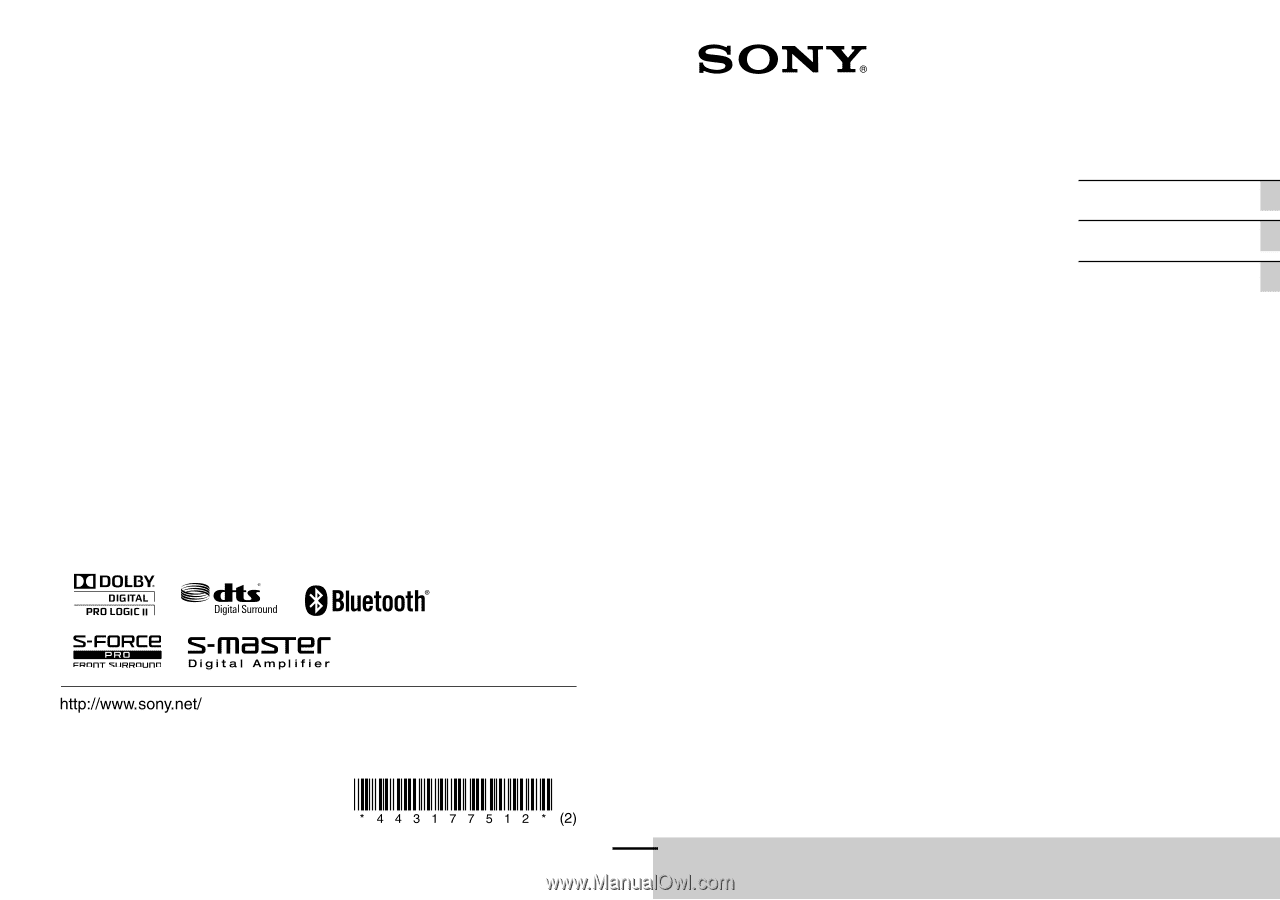
©2012 Sony Corporation
Printed in Malaysia
4-431-775-
12
(2)
4-431-775-
12
(2)
HT-CT260/HT-CT260HP
Home Theatre
System
Operating Instructions
US
Mode d’emploi
FR
Manual de instrucciones ES









