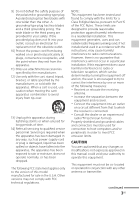Sony HT-CT260H Operating Instructions
Sony HT-CT260H Manual
 |
View all Sony HT-CT260H manuals
Add to My Manuals
Save this manual to your list of manuals |
Sony HT-CT260H manual content summary:
- Sony HT-CT260H | Operating Instructions - Page 1
Home Theatre System 4-463-522-11(3) Operating Instructions US Mode d'emploi FR Manual de instrucciones ES HT-CT260H - Sony HT-CT260H | Operating Instructions - Page 2
mains, connect the unit HT-CT260H Serial No. Important Safety Instructions 1) Read these instructions. 2) Keep these instructions. 3) Heed all warnings. 4) Follow all instructions. 5) Do not use this apparatus near water. 6) Clean only with dry cloth. 7) Do not block any ventilation openings. Install - Sony HT-CT260H | Operating Instructions - Page 3
10) Protect the power TV technician for help. Properly shielded and grounded cables and connectors must be used for connection to host computers and/or peripherals in order to meet FCC emission limits. CAUTION You are cautioned that any changes or modifications not expressly approved in this manual - Sony HT-CT260H | Operating Instructions - Page 4
it any further. Do not climb on the Sound Bar or the subwoofer, as you may fall down and injure yourself, or system damage may result. On power sources Before operating the system, check that the operating voltage is identical to your local power supply. The operating voltage is indicated on the - Sony HT-CT260H | Operating Instructions - Page 5
on the corners of the Sound Bar or the subwoofer. On operation Before connecting other equipment, be sure to turn off and unplug the system. If you encounter color irregularity on a nearby TV screen Color irregularities may be observed on certain types of TV sets. If color irregularity is observed - Sony HT-CT260H | Operating Instructions - Page 6
their respective owners. BLUETOOTH wireless technology Supported BLUETOOTH version and profiles Profile refers to a standard set of capabilities for various BLUETOOTH product capabilities. See "Specifications" (page 32) on the BLUETOOTH version and profiles supported by this system. Notes For you - Sony HT-CT260H | Operating Instructions - Page 7
Notes This system supports security functions that comply with the BLUETOOTH specification as a means of ensuring security during communication using BLUETOOTH technology. However, this security may be insufficient depending on the setting contents and other factors, so always be careful when - Sony HT-CT260H | Operating Instructions - Page 8
.... 10 Connecting a TV, player, etc 14 Positioning the system 16 Setting up the Wireless System 18 Operations and Features Operating the system using the supplied remote control 19 Using the Control for HDMI function 19 Setting up the sound output of the connected equipment 20 BLUETOOTH - Sony HT-CT260H | Operating Instructions - Page 9
Getting Started Getting Started Unpacking Subwoofer (SA-WCT260H) (1) Sound Bar (SA-CT260H) (1) Digital optical cable for a TV (1) Remote control (RM-ANP109) (1) R6 (size AA) battery (1) Operating Instructions (1) Warranty (1) Inserting a battery into the remote control Insert an R6 ( - Sony HT-CT260H | Operating Instructions - Page 10
Index to parts and controls For more information, see the pages indicated in parentheses. Sound Bar on/standby) (remote control sensor) (BLUETOOTH) key/indicator INPUT key Press to select the input source to play back. VOL (volume) +/ keys Front panel display 10US - Sony HT-CT260H | Operating Instructions - Page 11
Jacks (on the rear of Sound Bar) ANALOG IN jack (page 15) OPTICAL IN jack (page 14) HDMI TV OUT (ARC) jack (page 14) Subwoofer HDMI IN jack (page 14) AC power cord (mains lead) on/standby) indicator on/standby) button LINK button (page 28) AC power cord (mains lead) continued - Sony HT-CT260H | Operating Instructions - Page 12
you cannot operate the connected equipment, use the remote control of the equipment. Note Point the remote control towards the remote control sensor ( ) of the Sound Bar. * The and VOL + buttons have a tactile dot. Use it as a guide during operation. To control the system on/standby) INPUT - Sony HT-CT260H | Operating Instructions - Page 13
. Manufacturer Button SONY TV VOL + Samsung TV CH + LG INPUT + Panasonic TV VOL VIZIO TV CH Sharp INPUT Toshiba STD 2 While keeping TV held down, press . 3 Release TV . Note When you remove the battery, the manufacturer of TV you set is reset - Sony HT-CT260H | Operating Instructions - Page 14
mains), connect all other equipment and a TV to the system. No cable connection is required between the Sound Bar and the subwoofer because they can be connected wirelessly. Connecting a TV If you connect the system to a TV compatible with the Audio Return Channel (ARC) technology via an HDMI input - Sony HT-CT260H | Operating Instructions - Page 15
if the system is turned off (active standby mode), the HDMI signal will be sent from the connected equipment to the TV via the HDMI connection. You can enjoy image and sound from the equipment on the TV. Connecting equipment with an HDMI jack HDMI cable (not supplied) HDMI OUT Connecting audio - Sony HT-CT260H | Operating Instructions - Page 16
. Place the subwoofer close to the Sound Bar in a same room. When the Sound Bar is placed in front of a TV, the TV may not be controlled with the remote control of the TV. In that case, place the Sound Bar away from the TV. If the remote control of the TV still cannot control the TV, set "IR REP - Sony HT-CT260H | Operating Instructions - Page 17
are suitable for the holes on the back of the Sound Bar. 4 mm (3/16 inches) More than 30 mm (1 1/4 inches) Stand 5 mm (7/32 inches) 10 mm (13/32 inches) Hole on the back of the Sound Bar Installing the Sound Bar on a wall You can install the Sound Bar on the wall. Notes Use screws that are - Sony HT-CT260H | Operating Instructions - Page 18
on the back of the Sound Bar to the screws, then hang the Sound Bar onto the 2 screws. Setting up the Wireless System The Sound Bar transmits sound from the equipment to the subwoofer by wireless communication. 1 Connect the AC power cord (mains lead) of the subwoofer to a wall outlet (mains). The - Sony HT-CT260H | Operating Instructions - Page 19
the system using the supplied remote control 1 Turn on the system. 2 Press INPUT to display the input source on the front panel display of the Sound Bar. Input source Playable equipment HDMI Equipment connected to the HDMI IN jack TV(HDMI) TV connected to the HDMI TV OUT (ARC) OPTICAL TV or - Sony HT-CT260H | Operating Instructions - Page 20
with copyright protection technology (HDCP), the image and/or the sound from the HDMI TV OUT (ARC) jack may be distorted or may not be output. In this case, check the specification of the connected equipment. This system supports Deep Color, "x.v.Color," and 3D transmission. To enjoy 3D images - Sony HT-CT260H | Operating Instructions - Page 21
, refer to the operating instructions supplied with the devices. The BLUETOOTH devices to be connected must support A2DP (Advanced Audio Distribution Profile). Use a BLUETOOTH device such as BLUETOOTH mobile phone in an easily visible place in the same room where the Sound Bar is placed. If Wi - Sony HT-CT260H | Operating Instructions - Page 22
intend to pair the system with 2 or more BLUETOOTH devices, manual pairing is necessary. 1 Place the BLUETOOTH device to be connected to this system within 1 meter (3.3 feet) of the system. 2 Press PAIRING on the remote control, or press the (BLUETOOTH) key on the Sound Bar for more than 2 seconds - Sony HT-CT260H | Operating Instructions - Page 23
of the system via a BLUETOOTH device supporting the volume command of AVRCP (Audio Video Remote Control Profile). You can set how this system operates when the volume is adjusted via the BLUETOOTH device with "BT.VOL" on the AMP menu. For details, refer to the operating instructions supplied with - Sony HT-CT260H | Operating Instructions - Page 24
FIELD NIGHT Select a sound field by pressing the SOUND FIELD button of your desired sound field. The selected sound field appears on the display of the Sound Bar. The default setting of the sound field function of the system is "STANDARD." Tip You can set a different sound field for each input - Sony HT-CT260H | Operating Instructions - Page 25
and adjustments using the AMP menu Using the AMP menu You can set the following items with AMP MENU on the remote control. The default settings are underlined. Your settings are retained even if you disconnect the AC power cord (mains lead). 1 Press AMP MENU to turn on the AMP menu. 2 Press - Sony HT-CT260H | Operating Instructions - Page 26
TV sound to be output. TV(HDMI): Select this setting when the system is connected to a TV (ARC) jack of the TV with an HDMI cable. OPTICAL: Select this setting when the system is connected to a TV with the digital optical cable. ANALOG: Select this setting when the system is connected to a TV - Sony HT-CT260H | Operating Instructions - Page 27
volume of the system is set as it is adjusted via a BLUETOOTH device. SYSTEM WS A. STBY (AUTO STANDBY) IR REP VERSION LINK Note In the case of "DIRECT," the system may output sound at a large volume, depending on a BLUETOOTH device. You can reduce power consumption. The Sound Bar enters standby - Sony HT-CT260H | Operating Instructions - Page 28
Linking the system (LINK) You can link the Sound Bar and the subwoofer again to enable wireless transmission between them. AMP MENU 5 "START" appears, then press . "SEARCH" appears, and the Sound Bar searches for equipment that can be used with Link. Proceed to the next step within 1 minute. To - Sony HT-CT260H | Operating Instructions - Page 29
while using the system, use this troubleshooting guide to help remedy the problem before requesting repairs. Should any problem persist, consult your nearest Sony dealer. POWER The system is not turned on. Check that the AC power cord (mains lead) is connected securely. The system is turned off - Sony HT-CT260H | Operating Instructions - Page 30
has become disconnected. Make the BLUETOOTH connection again. BLUETOOTH devices cannot be operated on the remote control of the system. Operate the BLUETOOTH device on itself. WIRELESS SOUND Wireless transmission is not activated or there is no sound from the subwoofer. Check the status of the - Sony HT-CT260H | Operating Instructions - Page 31
correct input on the remote control. The Control for HDMI function does not work properly. Check the HDMI connection (page 14). Set up the Control for HDMI function on the TV. Check the Control for HDMI settings on the connected equipment. Refer to the operating instructions supplied with the - Sony HT-CT260H | Operating Instructions - Page 32
Specifications Formats supported by this system Dolby Digital DTS Linear PCM 2ch 48 kHz or less HDMI Input/Output (HDMI Repeater block) File 1920 × 1080p @ 59.94/60 Hz 1920 × 1080p @ 50 Hz 1920 × 1080p @ 23.98/24 Hz 1920 × 1080i @ 59.94/60 Hz - Sony HT-CT260H | Operating Instructions - Page 33
per channel at 4 ohms, 1 kHz) Inputs HDMI IN ANALOG IN OPTICAL IN Output HDMI TV OUT (ARC) BLUETOOTH section Communication system BLUETOOTH Specification version 3.0 Output BLUETOOTH Specification Power Class 2 Maximum communication range Line of sight approx. 10 m (33 feet)1) Frequency band 2.4 GHz - Sony HT-CT260H | Operating Instructions - Page 34
Mass (approx.) 6.3 kg (13 Ib 14 1/4 oz) Wireless transmitter/receiver Frequency band 2.4 GHz band (2.404 GHz 2.476 GHz) Modulation method GFSK Design and specifications are subject to change without notice. Standby power consumption: 0.5 W or less (Sound Bar), 0.5 W or less (Subwoofer) 34US - Sony HT-CT260H | Operating Instructions - Page 35
EFFECT 26 I INPUT 19 Installing 16 IR REP 27 L LINK 28 M MUTING 12 N NIGHT 24 P P. THRU 26 Positioning the system 16 PROTECT 31 R Remote control operating 12 preparing 9 Reset 31 S Sound field 24 SW LVL 25 SYNC 26 T TREBLE 25 TV AUDIO 26 V VERSION 27 VOL 10, 12 W Wireless System 18 35US Additional - Sony HT-CT260H | Operating Instructions - Page 36
principale étant utilisée pour déconnecter l'unité de l'alimentation secteur d'importantes instructions d'utilisation et d'entretien (service) dans Sony au sujet de ce produit. N° de modèle HT-CT260H N° de série Consignes de sécurité importantes 1) Lisez ces instructions. 2) Conservez ces instructions - Sony HT-CT260H | Operating Instructions - Page 37
la prise obsolète par un électricien. 10) Protégez le cordon d'alimentation des lieux avec le chariot, socle, trépied, support ou table spécifié par le fabricant réparations à du personnel de service qualifié. L'appareil doit être cas d'installation et d'utilisation non conformes aux instructions, - Sony HT-CT260H | Operating Instructions - Page 38
d'exposition maximale admise (MPE). Il est toutefois souhaitable de l'installer et de l'utiliser en laissant l'appareil rayonnant à une distance émités : mains, poignets, pieds et chevilles). Pour les clients au Canada Il est impératif d'utiliser des câbles et des connecteurs correctement blindés - Sony HT-CT260H | Operating Instructions - Page 39
Le cordon d'alimentation doit être remplacé uniquement dans un centre de service après-vente qualifié. Concernant l'accumulation de chaleur Bien que le système chauffe système, consultez votre revendeur Sony le plus proche. Copyrights Ce système intègre les technologies Dolby* Digital et - Sony HT-CT260H | Operating Instructions - Page 40
sont des marques déposées appartenant à Bluetooth SIG, Inc. et tout usage de ces marques par Sony Corporation s'inscrit dans le cadre d'une licence. Ce système intègre la technologie HighDefinition Multimedia Interface (HDMI™). Les termes HDMI et HDMI High-Definition Multimedia Interface, et le logo - Sony HT-CT260H | Operating Instructions - Page 41
lorsque vous utilisez votre dispositif BLUETOOTH à moins de 10 mètres (33 pieds). Les BLUETOOTH ou d'un dispositif BLUETOOTH dans les emplacements suivants : Dans les hôpitaux, les trains, les avions, les stations-services utilisant la technologie de communication BLUETOOTH. Sony ne peut pas être - Sony HT-CT260H | Operating Instructions - Page 42
Précautions 4 Technologie sans fil BLUETOOTH 6 Comment démarrer Déballage 9 Index des composants et des commandes 10 Raccordement d'un téléviseur, d'un Commande pour HDMI .... 19 Réglage de sortie du son de l'appareil raccord 21 Fonction BLUETOOTH Utilisation de la fonction BLUETOOTH 22 - Sony HT-CT260H | Operating Instructions - Page 43
Comment démarrer Comment démarrer Déballage Caisson de graves (SA-WCT260H) (1) Barre de son (SA-CT260H) (1) Câble optique numérique pour un téléviseur (1) Télécommande (RM-ANP109) (1) Piles R6 (AA) (1) Mode d'emploi (1) Garantie (1) Insertion des la pile dans la télécommande Insérez - Sony HT-CT260H | Operating Instructions - Page 44
de détails, voir les pages indiquées entre parenthèses. Barre de son Bouton (on/standby) (Capteur de télécommande) Bouton/témoin (BLUETOOTH) Bouton INPUT Appuyez sur cette touche pour sélectionner la source d'entrée à lire. Boutons VOL (volume) +/ Affichage du panneau frontal 10FR - Sony HT-CT260H | Operating Instructions - Page 45
l'arrière de la barre de son) Prise ANALOG IN (page 15) Prise OPTICAL IN (page 14) Prise HDMI TV OUT (ARC) (page 14) Caisson de graves Prise HDMI IN (page 14) Cordon d'alimentation Témoin (on/standby) Bouton (on/standby) Bouton LINK (page 29) Cordon d'alimentation suite - Sony HT-CT260H | Operating Instructions - Page 46
sont munis d'un point tactile. Utilisez-les comme guide pendant le fonctionnement. Pour commander le système sélectionner l'appareil que vous souhaitez utiliser. SOUND FIELD (page 25) DISPLAY Lorsque vous ée pour commander. TV VOL (volume) +/ Permet de régler le volume. TV CH (canal) +/ - Sony HT-CT260H | Operating Instructions - Page 47
Comment démarrer Pour commander un périphérique BLUETOOTH / Permet d'accéder au début du morceau de ou que vous ne puissiez pas les réaliser. 2 Tout en maintenant le bouton TV enfoncé, appuyez sur . 3 Relâchez TV . Remarque Si vous retirez la pile, le fabricant du téléviseur ne sera - Sony HT-CT260H | Operating Instructions - Page 48
Raccordement d'un téléviseur Si vous connectez le système à un téléviseur compatible avec la technologie Audio Return Channel (ARC) via une prise d'entrée HDMI sur laquelle est indiqué « ARC », vous n'avez pas besoin de raccorder un câble optique numérique. Si le câble optique numérique est pourvu - Sony HT-CT260H | Operating Instructions - Page 49
AMP en fonction de la façon dont la barre de son est branchée au téléviseur (page 27). Si elle est branchée sur la prise HDMI, sélectionnez « TV(HDMI) ». Si elle est branchée sur la prise OPTICAL IN, sélectionnez « OPTICAL ». Si elle est branchée sur la prise ANALOG IN, sélectionnez « ANALOG - Sony HT-CT260H | Operating Instructions - Page 50
Positionnement du système Les illustrations ci-dessous, fournies à titre d'exemple, indiquent comment installer la barre de son. Installation de la barre de son Installation de la barre de son sur un Installation de la barre de son sur un bâti mur (page 17) Remarques Suivez les - Sony HT-CT260H | Operating Instructions - Page 51
la barre de son. Plus de 30 mm (1 1/4 po) 4 mm (3/16 po) Support 5 mm (7/32 po) 10 mm (13/32 po) Trou situé au dos de la barre de son Installation de la barre de son sur un mur Vous pouvez installer la barre de son sur le mur. Remarques Utilisez des vis adapt - Sony HT-CT260H | Operating Instructions - Page 52
3 Accrochez la barre de son aux vis. Alignez les trous situés au dos de la barre de son aux vis, puis suspendez la barre de son aux 2 vis. Configuration du système sans fil La barre de son transmet le son de l'équipement au caisson de graves par communication sans fil. 1 Raccordez le cordon d' - Sony HT-CT260H | Operating Instructions - Page 53
est raccordé à la prise HDMI IN TV(HDMI) Téléviseur raccordé à la prise HDMI TV OUT (ARC) OPTICAL Téléviseur ou autre dispositif raccordé à la prise OPTICAL IN ANALOG Téléviseur ou autre dispositif raccordé à la prise ANALOG IN BT AU Dispositif BLUETOOTH connecté 3 Réglez le volume en - Sony HT-CT260H | Operating Instructions - Page 54
raccordé au système par un câble HDMI, le téléviseur connecté est automatiquement mis sous tension, et le signal d'entrée du système des droits d'auteur (HDCP), l'image et/ou le son provenant de la prise HDMI TV OUT (ARC) peuvent être déformés ou absents. Dans ce cas, vérifiez les spécifications - Sony HT-CT260H | Operating Instructions - Page 55
Fonctionnement et fonctionnalités Réglage de sortie du son de l'appareil raccordé Pour émettre le son numérique multicanaux, vérifiez le réglage de sortie du son numérique sur l'appareil raccordé. Pour plus d'informations, reportezvous au mode d'emploi qui accompagne l'appareil raccordé. 21FR - Sony HT-CT260H | Operating Instructions - Page 56
dispositif. 4 Lorsque les appareils détectés sont répertoriés sur le dispositif BLUETOOTH, vérifiez que « SONY HT-CT260H » figure dans la liste. Sur certains dispositifs BLUETOOTH, la liste peut ne pas être affichée. 5 Sélectionnez « SONY HT-CT260H » dans la liste. Si la saisie d'un « Passkey » est - Sony HT-CT260H | Operating Instructions - Page 57
à ses valeurs par défaut. Appairage manuel Si vous souhaitez appairer le système avec 2 dispositifs BLUETOOTH ou plus, il est nécessaire d'effectuer un appairage manuel. 1 Placez le dispositif BLUETOOTH à connecter au système dans un rayon d'1 mètre (3,3 pieds) du système. 2 Appuyez sur PAIRING sur - Sony HT-CT260H | Operating Instructions - Page 58
sur VOL +/. Conseils Il vous est possible de régler le volume du système par l'entremise d'un appareil BLUETOOTH prenant en charge la commande de volume d'un profil AVRCP (Audio Video Remote Control Profile). Vous pouvez configurer la manière dont ce système opère lorsque le volume est réglé par - Sony HT-CT260H | Operating Instructions - Page 59
surround multicanaux. Vous pouvez sélectionner l'un des champs acoustiques préprogrammés et optimisés du système. SOUND FIELD NIGHT Sélectionnez un champ acoustique en appuyant sur le bouton SOUND FIELD du champ acoustique choisi. Le champ acoustique choisi apparaît sur l'affichage de la barre de - Sony HT-CT260H | Operating Instructions - Page 60
Configuration avancée Configuration et réglages à l'aide du menu AMP Utilisation du menu AMP Vous pouvez régler les paramètres suivants avec la touche AMP MENU de la télécommande. Les réglages par défaut sont soulignés. Vos réglages sont gardés en mémoire, même si vous débranchez le cordon d' - Sony HT-CT260H | Operating Instructions - Page 61
le son. OFF : Aucun réglage. EFFECT (SOUND EFFECT) Vous pouvez activer et désactiver les effets acoustiques TV(HDMI) : Sélectionnez ce réglage lorsque le système est connecté à la prise TV (ARC) du téléviseur avec un câble HDMI. OPTICAL : Sélectionnez ce réglage lorsque le système est connect - Sony HT-CT260H | Operating Instructions - Page 62
de ce système. OFF: Le volume ne peut être réglé par l'entremise d'un appareil BLUETOOTH. DIRECT: Le volume du système est défini alors qu'il est réglé par l'entremise d'un appareil BLUETOOTH. SYSTEM WS A. STBY (AUTO STANDBY) IR REP VERSION LINK Remarque Dans le cas de l'option « DIRECT - Sony HT-CT260H | Operating Instructions - Page 63
Relier le système (LINK) Il est possible de lier la barre de son et le caisson de graves pour activer une connexion sans fil entre eux. AMP MENU 5 Lorsque « START » apparaît, appuyez sur . « SEARCH » apparaît et la barre de son cherche un appareil pouvant être utilisé avec Link. Passez à l'étape - Sony HT-CT260H | Operating Instructions - Page 64
guide de dépannage pour tenter de résoudre le problème. Si le problème persiste, consultez votre revendeur Sony Disc, du lecteur DVD etc., connecté au système. Vous n'arrivez pas ARC), connectez le câble optique numérique en plus du câble HDMI (page 14) pour pouvoir émettre du son. Vérifiez que « TV - Sony HT-CT260H | Operating Instructions - Page 65
BLUETOOTH à connecter est bien sous tension et que la fonction BLUETOOTH est activée. La connexion BLUETOOTH a été interrompue. Établissez de nouveau la connexion BLUETOOTH. Les dispositifs BLUETOOTH page 29). Clignote rapidement en vert : Consultez le revendeur Sony le plus proche. suite 31FR - Sony HT-CT260H | Operating Instructions - Page 66
entrée sur la télécommande. La fonction Commande pour HDMI ne fonctionne pas correctement. Vérifiez la connexion HDMI (page 14). Réglez la fonction Commande pour HDMI sur le téléviseur. Vérifiez les réglages de la Commande pour HDMI de l'appareil raccordé. Consultez le mode d'emploi fourni - Sony HT-CT260H | Operating Instructions - Page 67
Caractéristiques Formats pris en charge par ce système Dolby Digital DTS Linear PCM 2ch 48 kHz ou moins HDMI Entrée/Sortie (Bloc de répétition HDMI) Fichier 2D 1920 × 1080 p @ 59,94/60 Hz 1920 × 1080 p @ 50 Hz 1920 × 1080 p @ 23,98/24 Hz 1920 × 1080 i @ 59,94/60 Hz 1920 × - Sony HT-CT260H | Operating Instructions - Page 68
à 4 ohms, 1 kHz) Entrées HDMI IN ANALOG IN OPTICAL IN Sortie HDMI TV OUT (ARC) Section BLUETOOTH Système de communication BLUETOOTH Spécification version 3.0 Sortie BLUETOOTH Classe 2 de puissance de la norme Portée maximum de communication Visibilité directe d'environ 10 m (33 pieds) 1) Bande de fr - Sony HT-CT260H | Operating Instructions - Page 69
Dimensions (approx.) 940 mm × 102 mm × 95 mm (37 1/8 po × 4 1/8 po × 3 3/4 po) (avec supports) 940 mm × 90 mm × 100 mm (37 1/8 po × 3 5/8 po × 4 po) (sans support Mode veille : 0,5 W ou moins Dimensions (approx.) 271 mm × 390 mm × 271 mm (10 3/4 po × 15 3/8 po × 10 3/4 po) (l/h/d) Poids (approx.) - Sony HT-CT260H | Operating Instructions - Page 70
28 B BASS 26 BLUETOOTH 6, 22 BT.STBY 28 BT.VOL 28 C C.HDMI 27 Champ acoustique 25 D DRC 26 DUAL 27 E EFFECT 27 I INPUT 19 Installation 16 IR REP 28 TV 14 Réinitialiser 32 S SW LVL 26 SYNC 27 Système sans fil 18 T Télécommande préparation 9 utilisation 12 TREBLE 26 TV AUDIO 27 V VERSION 28 VOL 10 - Sony HT-CT260H | Operating Instructions - Page 71
Informations supplémentaires 37FR - Sony HT-CT260H | Operating Instructions - Page 72
símbolo indica al usuario que el manual que acompaña a este aparato contiene instrucciones a un distribuidor Sony con respecto a este producto. N.º de modelo HT-CT260H N.º de serie orificios de ventilación. Instale el aparato según las instrucciones del fabricante. 8) No instale el equipo cerca de - Sony HT-CT260H | Operating Instructions - Page 73
clavija se proporcionan por razones de seguridad. Si el enchufe suministrado no entra en la toma, contacte a un electricista para que reemplace la toma obsoleta. 10) Evite pisar o perforar los cables de alimentación, sobre todo en la parte del enchufe, en los receptáculos y en el punto en el que el - Sony HT-CT260H | Operating Instructions - Page 74
cambio o modificación que no haya sido aprobado expresamente en este manual podría anular su poder para utilizar este equipo. Este equipo no dispositivo cumple con los estándares RSS exentos de licencia de Industry Canada. Su funcionamiento está sujeto a las dos condiciones siguientes: (1) este - Sony HT-CT260H | Operating Instructions - Page 75
mismo. Para evitar quemaduras, no toque el sistema. Ubicación Instale el sistema en un lugar con ventilación adecuada para evitar el recalentamiento con el distribuidor Sony más cercano. Derechos de autor Este sistema incorpora Dolby* Digital y DTS** Digital Surround System. * Fabricado bajo - Sony HT-CT260H | Operating Instructions - Page 76
marcas comerciales registradas propiedad de Bluetooth SIG, Inc. y todo uso que Sony Corporation haga de dichas marcas está sujeto a una licencia. Este sistema incorpora tecnología HighDefinition Multimedia Interface (HDMI™). Los términos HDMI y HDMI HighDefinition Multimedia Interface y el logotipo - Sony HT-CT260H | Operating Instructions - Page 77
Intente conectar el sistema y el teléfono móvil BLUETOOTH o el dispositivo BLUETOOTH cuando esté al menos a 10 metros (33 pies) de distancia del equipo de LAN que siempre tenga cuidado al comunicarse por medio de tecnología BLUETOOTH. Sony no será responsable de ninguna manera por daños u otras - Sony HT-CT260H | Operating Instructions - Page 78
4 Tecnología inalámbrica BLUETOOTH 6 Procedimientos iniciales Desembalaje 9 Índice de componentes y controles 10 Cómo conectar un televisor, ón Control para HDMI 19 Cómo configurar la salida de sonido del equipo conectado 21 BLUETOOTH Función Para usar la función BLUETOOTH 22 Función - Sony HT-CT260H | Operating Instructions - Page 79
Procedimientos iniciales Procedimientos iniciales Desembalaje Subwoofer (SA-WCT260H) (1) Barra de sonido (SA-CT260H) (1) Cable digital óptico para televisor (1) Mando a distancia (RM-ANP109) (1) Pila R6 (tamaño AA) (1) Manual de instrucciones (1) Garantía (1) Cómo insertar una pila - Sony HT-CT260H | Operating Instructions - Page 80
más información, consulte las páginas indicadas entre paréntesis. Barra de sonido encendido/espera) (sensor del mando a distancia) Tecla/indicador (BLUETOOTH) Tecla INPUT Presione este botón para seleccionar la fuente de entrada para reproducir. Teclas VOL (volumen) +/ Visor del panel - Sony HT-CT260H | Operating Instructions - Page 81
(en la parte trasera de la Barra de sonido) Toma ANALOG IN (página 15) Toma OPTICAL IN (página 14) Toma HDMI TV OUT (ARC) (página 14) Subwoofer Toma HDMI IN (página 14) Cable de alimentación de CA Indicador (encendido/ espera) Botón (encendido/espera) Botón LINK (página 29 - Sony HT-CT260H | Operating Instructions - Page 82
el funcionamiento del subwoofer, la barra de botones para seleccionar el equipo que desea utilizar. SOUND FIELD (página 25) DISPLAY Cada vez que presiona TV (encendido/espera) Enciende y apaga el televisor que debe controlar el mando a distancia. TV VOL (volumen) +/ Ajusta el volumen. TV - Sony HT-CT260H | Operating Instructions - Page 83
Procedimientos iniciales Para controlar un dispositivo BLUETOOTH / Permite avanzar al comienzo de la canción anterior o siguiente. o que se ejecuten en forma diferente. 2 Mientras mantiene presionado TV , presione . 3 Suelte TV . Nota Cuando quita la pila, el fabricante del televisor - Sony HT-CT260H | Operating Instructions - Page 84
ón entre la barra de sonido y el subwoofer, dado que se pueden conectar de forma inalámbrica. Conectar un TV Si conecta el sistema a un televisor compatible con tecnología Audio Return Channel (ARC) a través de una toma de entrada HDMI con indicación "ARC", no es necesario que conecte un cable - Sony HT-CT260H | Operating Instructions - Page 85
disfrutar de la imagen y el sonido provenientes del equipo en el televisor. Conexión de un equipo con una toma HDMI Cable HDMI (no suministrado) HDMI OUT "PlayStation®3", reproductor de Blu-ray Disc™, reproductor de DVD, sintonizador satelital, sintonizador de televisión por cable, etc. Cómo - Sony HT-CT260H | Operating Instructions - Page 86
en un gabinete metálico. No coloque un objeto, como una pecera, entre la barra de sonido y el subwoofer. Coloque el subwoofer cerca de la barra de sonido en una habitación. Cuando se coloca la barra de sonido frente a un televisor, es posible que no se pueda - Sony HT-CT260H | Operating Instructions - Page 87
1/4 pulgadas) Procedimientos iniciales Soporte 5 mm (7/32 pulgadas) 10 mm (13/32 pulgadas) Cómo instalar la barra de los tornillos firmemente en una viga de la pared. Instale la barra de sonido en un área reforzada Sony. Preste especial atención a la seguridad durante la instalación. Sony - Sony HT-CT260H | Operating Instructions - Page 88
de sonido en los 2 tornillos. 3 Presione el botón de la barra de sonido. Cuando se realiza una conexión inalámbrica, el indicador del subwoofer cambia a verde. Si no se pone color verde, siga los pasos indicados en "Cómo enlazar el sistema (LINK)" (página 29). Cómo configurar el sistema - Sony HT-CT260H | Operating Instructions - Page 89
Equipo conectado a la toma HDMI IN TV(HDMI) Televisor conectado a HDMI TV OUT (ARC) OPTICAL Televisor u otro equipo conectado a la toma OPTICAL IN ANALOG Televisor u otro equipo conectado a la toma ANALOG IN BT AU Dispositivo conectado a BLUETOOTH 3 Presione VOL +/ para ajustar el volumen - Sony HT-CT260H | Operating Instructions - Page 90
no es compatible con la tecnología de protección de derechos de autor (HDCP), es posible que la imagen y el sonido de la toma HDMI TV OUT (ARC) se distorsionen o no se emitan. En este caso, compruebe la especificación del componente conectado. Este sistema es compatible con transmisión Deep Color - Sony HT-CT260H | Operating Instructions - Page 91
ágenes 3D, conecte un equipo de televisor y video compatible con 3D (reproductor de Blu-ray Disc, "PlayStation®3", etc.) al sistema mediante los cables HDMI de alta velocidad, use los anteojos 3D y, a continuación, reproduzca el Blu-ray Disc en 3D compatible. Cómo configurar la salida de sonido del - Sony HT-CT260H | Operating Instructions - Page 92
el Manual de instrucciones suministrado con los dispositivos. 4 Cuando se enumeren los dispositivos detectados en el dispositivo BLUETOOTH, compruebe que "SONY HT-CT260H" aparezca en la lista. En algunos dispositivos BLUETOOTH, puede que la lista no aparezca. 5 Seleccione "SONY HT-CT260H" en - Sony HT-CT260H | Operating Instructions - Page 93
ingresa al modo de sincronización cuando se selecciona "BT AU" como entrada. En este caso, el modo se sincronización no se desactiva automáticamente. Sincronización manual Si desea sincronizar el sistema con 2 o más dispositivos BLUETOOTH, deberá realizar una sincronizaci - Sony HT-CT260H | Operating Instructions - Page 94
de volumen AVRCP (Audio Video Remote Control Profile). Puede configurar el funcionamiento de este sistema al ajustar el volumen a través del dispositivo BLUETOOTH con la opción "BT.VOL" en el menú AMP. Para obtener más detalles, consulte el Manual de instrucciones suministrado con el dispositivo - Sony HT-CT260H | Operating Instructions - Page 95
sica portátil. Ideal para CD de música. Sugerencia Se puede establecer un campo acústico diferente para cada fuente de entrada. SOUND FIELD NIGHT Presione el botón SOUND FIELD del campo de sonido que desee para seleccionar un campo de sonido. El campo acústico seleccionado aparece en visor de la - Sony HT-CT260H | Operating Instructions - Page 96
la configuración. 3 Presione AMP MENU para desactivar el menú AMP. Lista de menú Elementos de menú Función LEVEL SW LVL Ajuste el nivel del subwoofer. El rango de parámetros de "6" a "+6" en incrementos de 1 paso. DRC (DYNAMIC RANGE CONTROL) Ideal para disfrutar películas a un volumen de - Sony HT-CT260H | Operating Instructions - Page 97
de menú AUDIO SYNC (AV SYNC) EFFECT (SOUND EFFECT) DUAL (DUAL MONO) TV AUDIO HDMI C.HDMI (CONTROL FOR HDMI) P. THRU (PASS THROUGH) Función Cuando la saldrá. TV(HDMI): Seleccione esta configuración cuando el sistema esté conectado a una toma de TV (ARC) del televisor con un cable HDMI. OPTICAL - Sony HT-CT260H | Operating Instructions - Page 98
és de un dispositivo BLUETOOTH. DIRECT: el volumen del sistema está configurado para ajustarse a través de un dispositivo BLUETOOTH. SYSTEM WS A. STBY (AUTO retransmisión está desactivada. La información de la versión de firmware actual aparece en el visor del panel frontal. Use este elemento - Sony HT-CT260H | Operating Instructions - Page 99
paso. Para abandonar la función Link durante una búsqueda de equipos, presione . Cuando el subwoofer está vinculado con la barra de sonido, el indicador del subwoofer se enciende de color verde y el subwoofer suena una vez. "OK" aparece en el visor del panel frontal. Si "FAILED" aparece - Sony HT-CT260H | Operating Instructions - Page 100
televisor. Si el televisor no es compatible con la tecnología Audio Return Channel (ARC), conecte el cable óptico digital además del cable HDMI (página 14) para permitir la salida del sonido. Verificar que la opción "TV AUDIO" en el menú AMP esté configurada correctamente (page 27). El sonido se - Sony HT-CT260H | Operating Instructions - Page 101
el mando a distancia del sistema. Opere el dispositivo BLUETOOTH desde el dispositivo. SONIDO INALÁMBRICO La transmisión inalámbrica no se activa o no se emite sonido desde el subwoofer. Compruebe el estado del indicador en el subwoofer. Está apagado: Compruebe que el cable de alimentaci - Sony HT-CT260H | Operating Instructions - Page 102
de sonido y el subwoofer o aparte el sistema del obstáculo. Ubique la barra de sonido y el subwoofer lo más cerca que HDMI no funciona correctamente. Compruebe la conexión HDMI (página 14). Configure la función Control para HDMI en el televisor. Compruebe los ajustes de Control para HDMI - Sony HT-CT260H | Operating Instructions - Page 103
Especificaciones Formatos compatibles con el sistema Dolby Digital DTS Linear PCM 2ch 48 kHz o menos HDMI Entrada/Salida (Bloque del repetidor HDMI) Archivo 1920 × 1080p @ 59,94/60 Hz 1920 × 1080p @ 50 Hz 1920 × 1080p @ 23,98/24 Hz 1920 × 1080i @ 59,94/60 Hz 1920 × 1080i @ - Sony HT-CT260H | Operating Instructions - Page 104
Barra de sonido (SA-CT260H) Sección del amplificador Modelos para EE. UU.: POTENCIA HDMI TV OUT (ARC) Sección BLUETOOTH Sistema de comunicación Especificación de BLUETOOTH versión 3.0 Salida Especificación de BLUETOOTH clase de potencia 2 Rango máximo de comunicación Línea de visión aproximada de 10 - Sony HT-CT260H | Operating Instructions - Page 105
4 pulgadas) (sin soportes) Peso (aprox.) 2,2 kg (4 lb 13 5/8 onzas) Subwoofer (SA-WCT260H) POTENCIA DE SALIDA (referencia) 130 W (por canal a 4 ohmios, menos Dimensiones (aprox.) 271 mm × 390 mm × 271 mm (10 3/4 pulgadas × 15 3/8 pulgadas × 10 3/4 pulgadas) (an./al./prf.) Peso (aprox.) 6,3 kg (13 - Sony HT-CT260H | Operating Instructions - Page 106
Índice A A. STBY 28 B BASS 26 BLUETOOTH 6, 22 BT.STBY 28 BT.VOL 28 C C.HDMI 27 Campo acústico 25 Cómo colocar el sistema 16 Conexión del cable óptico digital 14 25 P P. THRU 27 PROTECT 32 R Restablecer 32 S Sistema inalámbrico 18 SW LVL 26 SYNC 27 T TREBLE 26 TV AUDIO 27 V VERSION 28 VOL 10, 12 36ES - Sony HT-CT260H | Operating Instructions - Page 107
Información adicional 37ES - Sony HT-CT260H | Operating Instructions - Page 108
4-463-522-11(3) ©2013 Sony Corporation Printed in China

4-463-522-
11
(3)
HT-CT260H
Home Theatre
System
Operating Instructions
US
Mode d’emploi
FR
Manual de instrucciones
ES