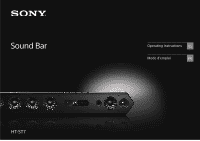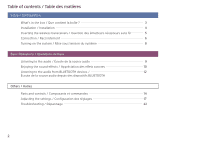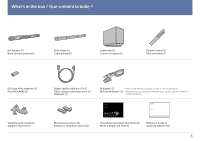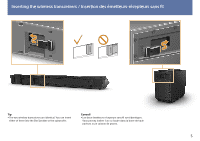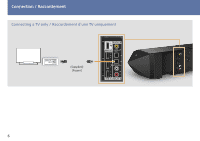Sony HT-ST7 Operating Instructions
Sony HT-ST7 Manual
 |
View all Sony HT-ST7 manuals
Add to My Manuals
Save this manual to your list of manuals |
Sony HT-ST7 manual content summary:
- Sony HT-ST7 | Operating Instructions - Page 1
Sound Bar HT-ST7 Operating Instructions US Mode d'emploi FR - Sony HT-ST7 | Operating Instructions - Page 2
contents / Table des matières Setup / Configuration What's in the box / Que contient la boîte ? 3 Installation / Installation 4 Inserting the wireless transceivers / Insertion des émetteurs-récepteurs sans fil 5 Connection / Raccordement 6 Turning on the system / Mise sous tension du syst - Sony HT-ST7 | Operating Instructions - Page 3
* (1) * Reportez-vous au Guide de référence pour savoir comment utiliser le module IR Blaster. Wireless transceivers (2) Émetteurs-récepteurs sans fil (2) Sound Bar HT-ST7 Operating Instructions (this book) (1) Mode d'emploi (ce livre) (1) Sound Bar Reference Guide (1) Guide de référence (1) 3 - Sony HT-ST7 | Operating Instructions - Page 4
des supports latéraux 1 2 • Attach or remove the grille frame in parallel with the front panel. • Fixez ou retirez le cadre grillagé en même temps que le panneau frontal. 4 Do you want to install the Bar Speaker on a wall? See the instructions in the Reference Guide. Voulez-vous installer la - Sony HT-ST7 | Operating Instructions - Page 5
transceivers / Insertion des émetteurs-récepteurs sans fil Tip • The two wireless transceivers are identical. You can insert either of them into the Bar Speaker or the subwoofer. Conseil • Les deux émetteurs-récepteurs sans fil sont identiques. Vous pouvez insérer l'un ou l'autre dans la barre - Sony HT-ST7 | Operating Instructions - Page 6
Connection / Raccordement Connecting a TV only / Raccordement d'une TV uniquement OPTICAL OUT (Supplied) (Fourni) 6 - Sony HT-ST7 | Operating Instructions - Page 7
supplied). If your TV supports the ARC function, you do not need to connect the digital optical cable . Refer to the Reference Guide for notes on HDMI connections. To output multi-channel digital audio, check the digital audio output setting on the device connected to the system. Utilisez les - Sony HT-ST7 | Operating Instructions - Page 8
the system / Mise sous tension du système 2 1 3 Insert the batteries (supplied). Insérez les piles (fournies). 1 Connect the AC power cords (mains leads). 2 Press the button on the Bar Speaker. 3 Confirm the indicator of the subwoofer is lit in green. If not, the wireless transmission - Sony HT-ST7 | Operating Instructions - Page 9
source audio INPUT Input device selected Dispositif d'entrée sélectionné Press the INPUT button repeatedly until the input device appears on the display. TV HDMI 1 HDMI 2 HDMI 3 OPT COAX ANALOG BT AU Appuyez plusieurs fois sur le bouton INPUT jusqu'à ce que le dispositif d'entr - Sony HT-ST7 | Operating Instructions - Page 10
subwoofer tone): Selects the bass tone. MOVIE MUSIC FOOTBALL (virtual football mode) STD (standard) LEVEL 1 - 3 TONE 1 TONE 2 TONE 3 Sound effects suitable for movies Sound effects suitable for music Sound effects does not support monaural sound. Sound effects suitable for TV programs A more - Sony HT-ST7 | Operating Instructions - Page 11
11 - Sony HT-ST7 | Operating Instructions - Page 12
) BLUETOOTH PAIRING button / Bouton BLUETOOTH PAIRING BLUETOOTH indicator / Témoin BLUETOOTH 1 Press the BLUETOOTH PAIRING button. 2 Set your BLUETOOTH device to pairing mode and select "HT-ST7." If a Passkey is requested, enter "0000." 3 Confirm the BLUETOOTH indicator is lit in blue. BLUETOOTH - Sony HT-ST7 | Operating Instructions - Page 13
la connexion une touche (NFC) BLUETOOTH indicator / Témoin BLUETOOTH 1 Download, install, and start the "NFC Easy Connect" app on your smartphone. 1 Bar Speaker with the smartphone. 3 Confirm the BLUETOOTH indicator is lit in blue, indicating that the connection has been established. • Compatible - Sony HT-ST7 | Operating Instructions - Page 14
MUTING indicator Display off/BLUETOOTH indicator Lights up in white when the system is on, not in BLUETOOTH mode, and the front panel display is up in blue in BLUETOOTH mode (page 12). Front panel display (remote control sensor) Bouton (on/standby) Bouton BLUETOOTH PAIRING (page 12 - Sony HT-ST7 | Operating Instructions - Page 15
standby) indicator (page 8) on/standby) button SECURE LINK button Links the specified Bar Speaker and subwoofer when there are several wireless sound devices. For more details, refer to the Reference Guide. Témoin (on/standby) (page 8) Bouton (on/standby) Bouton SECURE LINK Lie la - Sony HT-ST7 | Operating Instructions - Page 16
to On, audio format information appears on the display. SW TONE (page 10) SW VOL (subwoofer volume) +/- MENU/RETURN///ENTER (page 17) on/standby) INPUT (page 9) MUTING VOL (volume) +/- SOUND MODE (page 10) VOICE (page 10) DISPLAY Règle la luminosité de l'affichage : On Fonc - Sony HT-ST7 | Operating Instructions - Page 17
you to listen to digital sound from a TV compatible with the Audio Return Channel (ARC) technology is connected using an HDMI cable. (ON/OFF) Note: This item appears only when "CTRL (CONTROL FOR HDMI)" is set to "ON." When the system has pairing information, the system is in BLUETOOTH standby mode - Sony HT-ST7 | Operating Instructions - Page 18
the system to relay the signal from a remote control to the TV. (ON/OFF) Displays the current firmware version. When the Secure Link connection is not established, "SEC. ON" appears. SEC. ON: Allows you to link the specified Bar Speaker and subwoofer when there are several wireless sound devices - Sony HT-ST7 | Operating Instructions - Page 19
RANGE CONTROL) SYNC (AV SYNC) DUAL (DUAL MONO) S. OPT (SOUND OPTIMIZER) HEQ (HARMONICS EQUALIZER) AAV (ADVANCED AUTO VOLUME) CTRL (CONTROL glé sur « ON ». Vous permet d'écouter du son numérique lorsqu'une TV compatible avec la technologie Audio Return Channel (ARC) est raccordée via un câble HDMI. - Sony HT-ST7 | Operating Instructions - Page 20
MENU / ENTER RETURN SET BT SYSTEM WS Menu BT.STBY (BLUETOOTH STANDBY) AAC (ADVANCED AUDIO CODING) A. STBY (AUTO STANDBY) signal d'entrée. Permet au système de relayer le signal de la télécommande à la TV. (ON/OFF) Affiche la version du micrologiciel actuel. Lorsque la connexion Secure Link n'est - Sony HT-ST7 | Operating Instructions - Page 21
21 - Sony HT-ST7 | Operating Instructions - Page 22
is blocking the ventilation holes of the subwoofer. The system is turned off automatically. • The A. STBY function is set (page 18). TV remote control does not work. • This problem might be solved by using the IR blaster. Refer to the Reference Guide. 22 Consultez le Guide de référence pour plus de - Sony HT-ST7 | Operating Instructions - Page 23
23 - Sony HT-ST7 | Operating Instructions - Page 24
© 2013 Sony Corporation Printed in Malaysia 4-463-413-12(1)

Sound Bar
HT-ST7
Operating Instructions
US
Mode d’emploi
FR