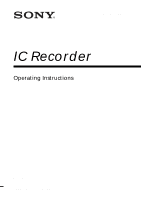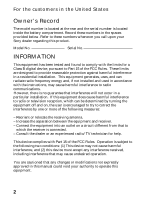Sony ICD-37 Operating Instructions
Sony ICD-37 - Ic Recorder Manual
 |
UPC - 027242566453
View all Sony ICD-37 manuals
Add to My Manuals
Save this manual to your list of manuals |
Sony ICD-37 manual content summary:
- Sony ICD-37 | Operating Instructions - Page 1
3-047-938-11 (1) IC Recorder Operating Instructions ICD-37/57/67 ©2000 Sony Corporation - Sony ICD-37 | Operating Instructions - Page 2
Record these numbers in the spaces provided below. Refer to these numbers whenever you call upon your Sony dealer regarding this product. Model No. Serial No. INFORMATION This equipment has been tested and found to comply with the limits for a Class B digital instructions user . Operation is - Sony ICD-37 | Operating Instructions - Page 3
29 Troubleshooting 30 Specifications 31 Index to Parts and Controls 32 Menu map ...34 Index Back cover Notes • The illustrations in this manual are those of ICD-57. • The display in the display window may be different from the illustrations in the manual depending on the models or operating - Sony ICD-37 | Operating Instructions - Page 4
Message 1 Message 2 Message 3 Message 4 z Playback With this IC recorder, you can quickly locate the message you want to play back. Reviewing the current recording is also very easy. z Erasing You can quickly erase unwanted messages with an easy operation. When a message is erased, the next message - Sony ICD-37 | Operating Instructions - Page 5
Features • 45 minutes (ICD-37)/90 minutes (ICD-57)/180 minutes (ICD-67) recording time This unit is useful for recording messages or appointments. • Organizing message files You can choose among 3 different files to record and store your messages. You can easily move messages from one file to - Sony ICD-37 | Operating Instructions - Page 6
Step 1: Installing the Battery 1 Slide and lift the battery compartment lid. 2 1 2 Insert a LR03 (size AAA) alkaline battery with correct polarity, and close the lid. To take out the battery Take out the battery by pushing the # side of it as illustrated. If the battery compartment lid is - Sony ICD-37 | Operating Instructions - Page 7
life* With continuous use, approx. 5 hours recording/4.5 hours playback * Using Sony alkaline battery LR03 (SG), playing back through the internal speaker with VOL control at around 3 The battery life may shorten depending on the operation - Sony ICD-37 | Operating Instructions - Page 8
Step 2. 1 Display the clock setting display. 1 Press MENU to enter the menu mode.* 2 Press -. once to display "SET DATE". 3 Press NxPLAY/STOP. The year digits will flash. * The "ALARM" display may appear instead of the "BEEP" display (see page 34). 2 Set the date. 1 Press -. or >+ to select the - Sony ICD-37 | Operating Instructions - Page 9
Getting Started 3 Set the time. 1 Press -. or >+ to select the digits of the hour. 2 Press NxPLAY/STOP. The minute digits will flash. 3 Set the minute. 4 Press NxPLAY/STOP at the time signal. The display will return to "SET DATE". 4 Exit from the menu mode. Press MENU. 9 - Sony ICD-37 | Operating Instructions - Page 10
Basic Operations Recording Messages You can record up to 99 messages in each file (A, B and C). Since a newly recorded message is automatically added behind the last recorded message, you can start recording quickly without searching for the end of the last recording. e.g. Message 1 Message 2 Newly - Sony ICD-37 | Operating Instructions - Page 11
in the same file. To listen to the current recording Press REC START/STOP to stop recording, then press NxPLAY/STOP. To review the current recording instantly Press NxPLAY/STOP during recording. To stop recording You can also stop recording by pressing STOP instead of REC START/ STOP. To display - Sony ICD-37 | Operating Instructions - Page 12
record for up to 45 minutes (ICD-37)/90 minutes (ICD-57)/ 180 minutes (ICD-67). • You can select the microphone sensitivity. See page 27. Notes • When the remaining time of recording reaches 1 minute, the remaining time and "END" will flash one after the other in the display window. When the memory - Sony ICD-37 | Operating Instructions - Page 13
message, start from Step 1. When playing back a message you have just finished recording, start from Step 3. 1 Select the file. Press FILE repeatedly until the desired file is displayed. Current file Basic Operations 2 Select the message number. Selected message number Press -. or >+ to display - Sony ICD-37 | Operating Instructions - Page 14
Playing Back Messages (continued) 3 Start playback. Press NxPLAY/STOP. OPR indicator Date of recording Time of recording During playback, the OPR indicator lights up in green. After playing back one message, the unit stops at the beginning of the next message. When - Sony ICD-37 | Operating Instructions - Page 15
stop at the current position Press NxPLAY/STOP. (Playback Pause function) To resume playback from that point, press NxPLAY/STOP again. Other operations To skip to the next message skip to the previous message search forward during playback search backward during playback Do this Press >+. Press - Sony ICD-37 | Operating Instructions - Page 16
messages one by one or all messages in a file at a time. Note that once a recording has been erased, you cannot retrieve it. Erasing messages one by one When a message is erased, the remaining messages will advance and renumbered so that - Sony ICD-37 | Operating Instructions - Page 17
Basic Operations Erasing all messages in a file e.g. File A Message 1 Message 2 Message 3 Blank space File B Message 1 Message 2 Message 3 Blank space 1 Press FILE to select the file you want - Sony ICD-37 | Operating Instructions - Page 18
BAdvanced Operations Moving Messages to a Different File - Move Function You can move recorded messages to a different file. FILE NxPLAY/STOP e.g. To move the seventh message in the file A to the file C 1 Play back the message you want to - Sony ICD-37 | Operating Instructions - Page 19
Advanced Operations Notes • The move function does not duplicate a message in another file. When you move a message to another file, the one in the previous file will - Sony ICD-37 | Operating Instructions - Page 20
and counted as a part of the message. During playback of Message 3 Message 3 Message 4 After adding a recording Message 3 Meeting at 2 o'clock on December 1. Message 4 Added recording at Conference room A Built-in microphone STOP REC START/STOP 1 During playback, press REC START/STOP for - Sony ICD-37 | Operating Instructions - Page 21
playback of a selected message at a desired time. FILE NxPLAY/STOP -./>+ MENU Display window Advanced Operations 1 Use FILE and -./>+ to select the file and the message you want to play back message has been recorded in the selected file. 2 Press NxPLAY/STOP. "OFF" starts to flash. Continued 21 - Sony ICD-37 | Operating Instructions - Page 22
until you erase the message) 1 Press NxPLAY/STOP when "DATE" flashes. The month digits will flash. 2 Press -. or >+ to select the month digits and press NxPLAY/STOP. The day digits will flash. 3 Press -. or >+ to select the day digits. • to play back once a week Press -. or >+ to select the day of - Sony ICD-37 | Operating Instructions - Page 23
Operations • to play back at the same time every day Press -. or >+ to select "DAILY". 4 Press NxPLAY/STOP. The hour digits will flash. 5 Set the alarm time. 1 Press -. or >+ to select the hour digits and press NxPLAY/STOP. The minute digits will flash. 2 Press -. or >+ to select the minute digits - Sony ICD-37 | Operating Instructions - Page 24
played back with an alarm, the playback stops and the new message will be played back. • If the alarm time comes during recording, alarm will sound for 10 seconds after the recording is finished and playback begins. "," will flash when the alarm time comes. • If more than one alarm time comes during - Sony ICD-37 | Operating Instructions - Page 25
23 to change the alarm date and time. 4 Press MENU to exit the menu mode. Preventing Accidental Operation - HOLD function HOLD switch Slide the HOLD switch in the direction of the arrow. "HOLD" will flash When the HOLD function is activated during recording, cancel the HOLD function first to stop - Sony ICD-37 | Operating Instructions - Page 26
BMenu Settings Turning off the Beep Sound BEEP On: A beep will sound to indicate that operation has been accepted. BEEP OFF: No beep sound will be heard except for the alarm and timer. 1 Press MENU to enter the menu mode. 2 Press -. - Sony ICD-37 | Operating Instructions - Page 27
pattern lets you know the procedure is wrong or informs you of some messages, such as: - you are trying to record a message when you have already recorded up to the maximum recordable time or the maximum number of messages. - the unit has stopped functioning due to lack of battery power. Selecting - Sony ICD-37 | Operating Instructions - Page 28
Playing Back All Messages in a File Continuously CONT On: You can play back all messages in a file continuously. CONT OFF: Playback stops at the end of each message. 1 Press MENU to enter the menu mode. 2 Press -. or >+ to display "CONT" and press NxPLAY/STOP. "OFF (or On)" will flash. 3 Press -. or - Sony ICD-37 | Operating Instructions - Page 29
used in the speaker. If you have any questions or problems concerning your unit, please consult your nearest Sony dealer. Backup recommendations To avoid potential risk of data loss caused by accidental operation or malfunction of the IC recorder, we recommend that you save a backup copy of your - Sony ICD-37 | Operating Instructions - Page 30
Troubleshooting Should any problem persist after you have made these checks, consult your nearest Sony dealer. Symptom Remedy The unit does not operate and you cannot start recording. •The memory is full. Erase some of the messages. See page 16. •99 messages have been recorded in the selected - Sony ICD-37 | Operating Instructions - Page 31
media Built-in flash memory, Monaural recording Recording time ICD-37: 45 minutes ICD-57: 90 minutes ICD-67: 180 minutes Frequency response 280 Hz - 2 800 Hz Speaker approx. 3.6 cm (1 7⁄16 in.) dia. Power output 80 mW Output Earphone jack (mini jack) for 8 - 300 Ω - Sony ICD-37 | Operating Instructions - Page 32
mode) button (13, 15) 6 STOP button (11) 7 HOLD switch (25) 8 PLAY SPEED selector (19) 9 MENU button (8, 21, 34) 0 Display window (33) qa OPR (operation) indicator (10, 14) qs ERASE button (16) qd REC (record) START/STOP button (10) qf Speaker qg EAR (earphone) jack (15) qh Hand strap (supplied to - Sony ICD-37 | Operating Instructions - Page 33
of the menu(21, 26 - 28) (On, OFF, etc.) 2 File indication (10, 13) 3 Current message number (10, 13) 4 Remaining recording time indication (10) Recording date indication (14) Current time/day indication (8) Menu indication (8, 21, 26 28, 34) (ALARM, etc.) Messages (ERASE, SCAN, etc.) 5 Alarm - Sony ICD-37 | Operating Instructions - Page 34
8.) Year Month Day Hour Minute * The "ALARM" display will not appear if you have not set the date and time or if there is no recorded message. 34 - Sony ICD-37 | Operating Instructions - Page 35
DATE Month Day Hour Minute SUN MON TUE WED Hour Minute Hour Minute Hour Minute Hour Minute THU Hour Minute FRI Hour Minute SAT DAILY Hour Minute Hour Minute Additional Information 35 - Sony ICD-37 | Operating Instructions - Page 36
Erase 16 F, G Fast backward 15 Fast forward 15 File 10, 13, 17, 18 H Hold 25 I IC memory 4 J, K, L, M, N, O Menu 8, 21, 34 Message, erasing 16 Message, playing back 13 Message, recording 10 Message number 10 Microphone, built-in 10 Microphone sensitivity 27 Move 18 P, Q Playback 13

3-047-938-
11
(1)
IC Recorder
Operating Instructions
2000 Sony Corporation
ICD-37/57/67