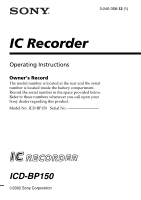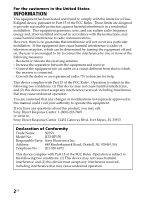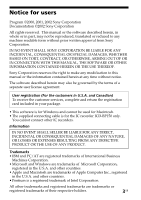Sony ICD-BP150 Operating Instructions (primary manual)
Sony ICD-BP150 - Ic Recorder Manual
 |
View all Sony ICD-BP150 manuals
Add to My Manuals
Save this manual to your list of manuals |
Sony ICD-BP150 manual content summary:
- Sony ICD-BP150 | Operating Instructions (primary manual) - Page 1
Instructions Owner's Record The model number is located at the rear and the serial number is located inside the battery compartment. Record the serial number in the space provided below. Refer to these numbers whenever you call upon your Sony dealer regarding this product. Model No. ICD-BP150 - Sony ICD-BP150 | Operating Instructions (primary manual) - Page 2
the limits for a Class B digital device, pursuant to Part 15 of used in accordance with the instructions, may cause harmful interference not expressly approved in this manual could void your authority to Trade Name: SONY Model No.: ICD-BP150 Responsible Party: Sony Electronics Inc. Address - Sony ICD-BP150 | Operating Instructions (primary manual) - Page 3
) To receive the customer services, complete and return the registration card included in your package. • This software is for Windows and cannot be used for Macintosh. • The supplied connecting cable is for the IC recorder ICD-BP150 only. You cannot connect other IC recorders. Information IN NO - Sony ICD-BP150 | Operating Instructions (primary manual) - Page 4
Table of Contents Before You Begin What is the ICD-BP150 IC recorder 6 Features ...7 Getting Started Step 1: Installing the Batteries 8 Step 2: Setting the Clock 10 Basic Operations Recording Messages 12 Playing Back Messages 16 Erasing Messages 20 Various Ways of Playback Adding a Bookmark - Sony ICD-BP150 | Operating Instructions (primary manual) - Page 5
Voice Editor" Software 46 Connecting the IC Recorder to Your Computer 48 Starting Up the Digital Voice Editor Software 49 Names and Functions of the Main Window 50 Saving Messages to the Computer 51 Adding Messages to the IC Recorder 54 Additional Information Precautions 56 Troubleshooting - Sony ICD-BP150 | Operating Instructions (primary manual) - Page 6
You Begin What is the ICD-BP150 IC recorder? The ICD-BP150 IC recorder enables you to record and play back oral messages in the built-in IC memory. z Recording When a new message is recorded, it is automatically added after the last recorded messages. Unlike with tape recorders, you do not need to - Sony ICD-BP150 | Operating Instructions (primary manual) - Page 7
a new recording to a previously recorded message. • External microphone jack (page 15) • Connecting to a personal computer (page 42) You can transfer the messages recorded in the ICD-BP150 IC recorder to the computer and edit them on the computer using the supplied Digital Voice Editor Software. 7GB - Sony ICD-BP150 | Operating Instructions (primary manual) - Page 8
BGetting Started Step 1: Installing the Batteries 1 Slide and lift the battery compartment lid. 2 1 2 Insert two LR03 (size AAA) alkaline batteries with correct polarity, and close the lid. 2 1 If the battery compartment lid is accidentally detached, attach it as illustrated. Clock setting display - Sony ICD-BP150 | Operating Instructions (primary manual) - Page 9
hours (SP)/17 hours (LP) of recording or approx. 7 hours (SP)/9 hours (LP) of playback is possible. * Using Sony alkaline batteries LR03 (SG) * When When you insert the batteries or disconnected the USB cable, "ACCESS" may appear on the display window. Do not remove the batteries while this message - Sony ICD-BP150 | Operating Instructions (primary manual) - Page 10
clock setting display. 1 Press .once to display "SET DATE". 2 Press NxPLAY/ STOP. The year digits will flash. 3 Set the date. 1 Press . or > to select the digits of the year. 2 Press NxPLAY/ STOP. The month digits will flash. 3 Set the month and day in sequence, then press NxPLAY/STOP. The hour - Sony ICD-BP150 | Operating Instructions (primary manual) - Page 11
Getting Started 4 Set the time. 1 Press . or > to select the digits of the hour. 2 Press NxPLAY/ STOP. The minute digits will flash. 3 Set the minute. 5 Press NxPLAY/STOP at the time signal. The display will return to "SET DATE". 6 Press MENU to exit the menu - Sony ICD-BP150 | Operating Instructions (primary manual) - Page 12
page 9). 1 Select the folder. Press FOLDER repeatedly to display the folder (A, B, C, D or E) in which you wish to record messages. Current folder 2 Start recording. 1 Press zREC/STOP. Remaining memory indicator Current message number 2 Speak to the built-in microphone. OPR indicator (lights in - Sony ICD-BP150 | Operating Instructions (primary manual) - Page 13
indicator flashes in red and "PAUSE" flashes in the display window. Press XPAUSE or zREC/STOP. Recording resumes from that point. (To stop recording after pausing recording, press xSTOP.) * An hour after you pause recording, recording pause is automatically released and the unit goes into the stop - Sony ICD-BP150 | Operating Instructions (primary manual) - Page 14
, the selected display mode (page 39) and "REMAIN" will flash one after the other in the display window. When the memory is full, recording automatically stops and "FULL" will flash in the display window with an alarm sound. To continue recording, first erase some of the messages (page 20). 14GB - Sony ICD-BP150 | Operating Instructions (primary manual) - Page 15
Various Ways of Recording Starting recording automatically in response to the sound - Advanced VOR function When VOR (voice operated recording) selector on the rear is set to ON, recording starts when the recorder detects sound and stops when no sound is heard. Note VOR function is affected - Sony ICD-BP150 | Operating Instructions (primary manual) - Page 16
message, start from Step 1. When playing back a message you have just finished recording, start from Step 3. 1 Select the folder. Press FOLDER repeatedly to display the folder (A, B, C, D or E) you wish to play back. Current folder 2 Select the message number. - Sony ICD-BP150 | Operating Instructions (primary manual) - Page 17
3 Start playback. 1 Press NxPLAY/STOP. EAR jack OPR indicator (lights in green during playback.) Basic Operations Counter display (or the selected display mode) 2 Turn VOL to adjust the volume. After playing back one message, the unit stops at the beginning of the next message. When the last - Sony ICD-BP150 | Operating Instructions (primary manual) - Page 18
the beginning of each message - Scanning Play During stop mode, press NxPLAY/STOP for more than one second. "SCAN" will be displayed in the display window and the first 5 seconds of each message in the selected folder will be played back. When you find the desired message, press NxPLAY/STOP. The - Sony ICD-BP150 | Operating Instructions (primary manual) - Page 19
go back approx. 3 seconds by pressing . once, or advance approx 10 seconds by pressing > once. This function is useful when locating a desired point in a long recording. 19GB - Sony ICD-BP150 | Operating Instructions (primary manual) - Page 20
Messages You can erase the recorded messages one by one or all messages in a folder at a time. Note that once a recording has been erased, you cannot retrieve it. Erasing messages one by one When a message is erased, the remaining messages will advance and renumbered so that there will be no space - Sony ICD-BP150 | Operating Instructions (primary manual) - Page 21
partially First divide the message by adding an index (see page 26) and then follow the steps on page 20 to erase the message. Erasing all messages in a folder e.g. Folder A Message 1 Message 2 Message 3 Blank space Folder B Message 1 Message 2 Message 3 Blank space Message 1 Message 2 Message - Sony ICD-BP150 | Operating Instructions (primary manual) - Page 22
, so that you can access the point quickly by pressing the . or > button and start playback. VOR function is affected by the sound around you. Set the MIC SENS selector INDEX/BOOKMARK ./> ERASE xSTOP During playback or stop, press INDEX/BOOKMARK for more than 1 second. A bookmark is added and - Sony ICD-BP150 | Operating Instructions (primary manual) - Page 23
Various Ways of Playback Playing Back the Specified Section Repeatedly - A-B Repeat While playing back a message, you can set the start (A) and end (B) points for a section you wish to play repeatedly. A-B REPEAT/PRIORITY 1 During playback, press A-B REPEAT/PRIORITY briefly. The starting point (A) - Sony ICD-BP150 | Operating Instructions (primary manual) - Page 24
at Conference room A 1 During playback, press zREC/STOP for more than 1 second. The REC indicator appears and "ADD" flashes three times on the display window. The OPR indicator will turn red. The new recording will be added at the end of the current message. 2 Press zREC/STOP or xSTOP to stop the - Sony ICD-BP150 | Operating Instructions (primary manual) - Page 25
• The added message will be recorded in the same recording mode (SP or LP; see page 41) as the original message, regardless of the current recording mode setting. • You cannot overwrite if the remaining memory of the IC recorder is not enough. For details, see "Troubleshooting" on page 57. Editing - Sony ICD-BP150 | Operating Instructions (primary manual) - Page 26
You can divide a message by adding an index, or combine messages by erasing the index. While recording/playing back messages, you can add an index (see below). In stop mode, you can erase the index (see page 28). INDEX/BOOKMARK ERASE ./> xSTOP Dividing a Message by Adding an Index You can add an - Sony ICD-BP150 | Operating Instructions (primary manual) - Page 27
. The message will be divided in two messages; however, the messages will be recorded without a break. Message 1 Message 2 Message 3 An index is added. Recording continues. 1 Tip You can add an index during recording pause (page 13). To add an index during playback While playing back a message - Sony ICD-BP150 | Operating Instructions (primary manual) - Page 28
bookmark will be deleted. • If a bookmark has been added to the message, the above steps first delete the bookmark (page 22). Repeat the steps to erase the index. •Due to the recording system of an IC recorder, you may not be able to add or delete an index in some cases (page 61). 28GB - Sony ICD-BP150 | Operating Instructions (primary manual) - Page 29
Moving Messages to a Different Folder - Move Function You can move the recorded messages to another folder. Editing Messages FOLDER NxPLAY/STOP xSTOP Example: Moving Message 3 in Folder A to Folder C 1 Play back the message you want to move. 2 - Sony ICD-BP150 | Operating Instructions (primary manual) - Page 30
Adding Priority Mark(s) - Priority Mark Function Usually the recorded messages are lined up in the order of recording. By adding priority marks ( ) to important messages, you can is finished when the priority mark(s) light(s) steadily in the display window and the messages are renumbered. 30GB - Sony ICD-BP150 | Operating Instructions (primary manual) - Page 31
priority mark(s). 1 Tip If there are over 2 messages with the same number of priority marks in a folder, these messages are sorted by the recorded date and time (The oldest one comes first). e.g. When there are 3 messages in a folder Editing Messages Message 1 Message 2 Message 3 Note While the - Sony ICD-BP150 | Operating Instructions (primary manual) - Page 32
BOther Functions Starting Recording at a Desired Time - Timer Recording You can start recording at a desired time. NxPLAY/STOP MENU ./> 1 Display the timer setting display. 1 Press MENU. The NxPLAY/STOP. "START" is displayed for one second, and then "DATE" will flash in the display window. 32GB - Sony ICD-BP150 | Operating Instructions (primary manual) - Page 33
and press NxPLAY/STOP. "END" is displayed for one second, and then the hour digits of the recording end will flash in the display window. 4 Repeat Step 3 to set the recording end time. 5 Select the recording mode. Press . or > to select "SP" or "LP" and press NxPLAY/STOP. 6 Press MENU to exit the - Sony ICD-BP150 | Operating Instructions (primary manual) - Page 34
or everyday, you can set the timer if the remaining recording time is longer than the first recording and for the second or later recording, timer recording stops when there is no more remaining time on the IC recorder. • If 99 messages have been recorded in the selected folder or the memory is full - Sony ICD-BP150 | Operating Instructions (primary manual) - Page 35
" is displayed, the alarm has been set. ) Note The alarm cannot be set if the clock has not been set or no message has been recorded in the selected folder. 3 Set the alarm setting to ON. 1 Press Nx. 2 Press . or > to flash "ON". 3 Press Nx. Other Functions Continued 35GB - Sony ICD-BP150 | Operating Instructions (primary manual) - Page 36
time every day Press . or > to select "DAILY" and press Nx. 5 Set the alarm time. 1 Press . or > to select the hour digits and press Nx. 2 Select the minute digits and press Nx. 6 Press . or > to select "B-PLAY" (playback will start with an alarm) or "B-ONLY" (only an alarm will sound). 7 Press - Sony ICD-BP150 | Operating Instructions (primary manual) - Page 37
recording, only the first message will be played back. • When the alarm time comes when the unit is in the menu mode, alarm will sound and the menu mode will be cancelled. • If you erase play back, playback will stop at the index. • If you erase the index on the message you set the alarm to play back - Sony ICD-BP150 | Operating Instructions (primary manual) - Page 38
cancel the HOLD function, simply slide the HOLD switch in the opposite direction. Note When the HOLD function is activated during recording, cancel the HOLD function first to stop recording. 1 Tip Even if the HOLD function is activated, you can stop the alarm playback. To stop the alarm or playback - Sony ICD-BP150 | Operating Instructions (primary manual) - Page 39
Each time you press DISPLAY, the display mode will change as shown below: Other Functions DISPLAY Counter: Elapsed playback/ recording time in one message M Recorded time: The date and time the current message was recorded. (If the clock has not been set, "- -:- -" will be displayed.) Remaining - Sony ICD-BP150 | Operating Instructions (primary manual) - Page 40
Menu map Press MENU to enter the menu mode. ALARM MODE TIMER BEEP CONT EASY-S OFF ON SP LP OFF ON ON OFF OFF ON OFF ON DATE SUN MON TUE WED THU FRI SAT DAILY DATE SUN MON TUE WED THU FRI SAT DAILY Set date Set time B-PLAY B-ONLY Set date Set start time Set end time SP LP SET DATE Year Month - Sony ICD-BP150 | Operating Instructions (primary manual) - Page 41
press Nx PLAY/STOP to fix the setting. z Alarm setting (ALARM) See page 35. z Timer recording (TIMER) See page 32. z Recording mode (MODE) SP: You can record for up to 127 minutes with better sound. LP: You can record for up to 339 minutes. z Beep sound (BEEP) BEEP ON: A beep will sound to indicate - Sony ICD-BP150 | Operating Instructions (primary manual) - Page 42
B"Digital Voice Editor" Software Operations What you can do with the "Digital Voice Editor" Software The Digital Voice Editor Software enables you to do the following: • Transferring the messages recorded on the IC recorder to your computer (page 51) You can transfer the messages to your computer - Sony ICD-BP150 | Operating Instructions (primary manual) - Page 43
"Digital Voice Editor" Software Operations The messages transferred from the computer can be played back on the IC recorder. Your computer Play back on the IC recorder Transfer sound files* • Messages transferred from the IC recorder • Sound files you received via e-mail, etc. *The sound files - Sony ICD-BP150 | Operating Instructions (primary manual) - Page 44
For details on how to use the "Digital Voice Editor" software, refer to the online Help files. There are three ways to open online Help file: • Click [Start], [Programs], [Sony Digital Voice Editor], and then [Help]. • After starting up the software, select [Help Topics] in the [Help] menu. • After - Sony ICD-BP150 | Operating Instructions (primary manual) - Page 45
"Digital Voice Editor" Software Operations System Requirements Your computer and system software must meet the following minimum requirements. • IBM PC/AT or compatible (You cannot use this software with Macintosh.) - CPU: 200MHz PentiumR processor or higher - RAM: 64MB or more - Hard disk space: - Sony ICD-BP150 | Operating Instructions (primary manual) - Page 46
Installing the "Digital Voice Editor" Software Installing the software Install the "Digital Voice Editor" Software in your computer's hard disk, etc. Note Do not connect the IC recorder to the computer before installing the Software (page 48). 1 Turn on your computer and start up Windows. Notes • Be - Sony ICD-BP150 | Operating Instructions (primary manual) - Page 47
setup exe.] in that folder. Uninstalling the software When you wish to uninstall the software, follow the steps below. 1 Click [Start] and select [Programs], [Sony Digital Voice Editor] and then [Uninstall]. The uninstaller starts up. 2 Follow the displayed instructions. Note If you wish to move the - Sony ICD-BP150 | Operating Instructions (primary manual) - Page 48
Connecting the IC Recorder to Your Computer Connect the IC recorder to the USB connector of your computer using the supplied USB connecting cable. Note Be sure to install the "Digital Voice Editor" Software before connecting the IC recorder to your computer. Otherwise, a message like "Found New - Sony ICD-BP150 | Operating Instructions (primary manual) - Page 49
Starting Up the Digital Voice Editor Software 1 Start up Windows. 2 Click [Start], and select [Programs], [Sony Digital Voice Editor] and then [Digital Voice Editor]. The Digital Voice Editor Software starts up and the main window (page 50) appears. The data in the IC recorder is loaded to - Sony ICD-BP150 | Operating Instructions (primary manual) - Page 50
stored in your computer's hard disk is displayed. 4 "IC RECORDER" message window The list of messages in the IC recorder is displayed. 5 [Connect] , [Mail], [Voice Recognition] buttons See the online Help files for details. 6 Player window Contains the buttons or sliders to control the playback - Sony ICD-BP150 | Operating Instructions (primary manual) - Page 51
"Digital Voice Editor" Software Operations Saving Messages to the Computer You can save the messages as sound files on your computer's hard disk. There are two ways of saving messages: • Saving by specifying the file type and file name • Saving as DVF files by a drag-and-drop operation This manual - Sony ICD-BP150 | Operating Instructions (primary manual) - Page 52
Saving all message folders at one time 1 Click the "IC RECORDER" message window. 2 Click (Save All) on the toolbar. The dialog automatically named as "IC recorder model name_current year_month_day", e.g. ICD-BP150_2002_07_04. To add the messages as they are onto the IC recorder later on, save - Sony ICD-BP150 | Operating Instructions (primary manual) - Page 53
"Digital Voice Editor" Software Operations About file types You can handle the following file types on the "Digital Voice Editor". DVF file (Digital Voice File/file extension: *.dvf/icon: ) The DVF file is a sound file format used in recording messages on the Sony IC recorder equipped with an USB - Sony ICD-BP150 | Operating Instructions (primary manual) - Page 54
manual explains the latter. To add the message(s) at the end of the specified folder, refer to the online Help files. Note When a message is added to the IC recorder and drop it at the desired position in the "IC RECORDER" message window. The message is inserted before the selected message. If - Sony ICD-BP150 | Operating Instructions (primary manual) - Page 55
Voice Editor" Software Operations Adding all messages in a folder at one time You can add all the messages in a message folder (A, B, C, D or E) at one time. 1 Click to select the message folder you wish to add in the "PC" message window. 2 Drag the message folder and drop it in the "IC RECORDER - Sony ICD-BP150 | Operating Instructions (primary manual) - Page 56
used in the speaker. If you have any questions or problems concerning your unit, please consult your nearest Sony dealer. Backup recommendations To avoid potential risk of data loss caused by accidental operation or malfunction of the IC recorder, we recommend that you save a backup copy of your - Sony ICD-BP150 | Operating Instructions (primary manual) - Page 57
Troubleshooting Before taking the unit for repair, check the following sections. Should any problem persist after you have made these checks, consult your nearest Sony dealer. Additional Information IC Recorder Symptom Remedy The unit does not •The batteries have been inserted with incorrect - Sony ICD-BP150 | Operating Instructions (primary manual) - Page 58
Troubleshooting (continued) Symptom Remedy Recording level is •The MIC SENS selector is set to "L". Set it to low. "H" (see page 14). Recording is interrupted. •The advanced VOR function (page 15) is activated. Set the VOR selector to OFF. Recording level is •This unit is designed to - Sony ICD-BP150 | Operating Instructions (primary manual) - Page 59
instruction manual of the computer.) •The volume of WAV files can be changed and saved using the "Increase Volume" feature of the Microsoft Sound Recorder. The software 'hangs' •There may be conflict between the software when "Digital Voice and other driver or application. Editor" software starts - Sony ICD-BP150 | Operating Instructions (primary manual) - Page 60
. •The remaining memory of the IC recorder is too short. Erase some messages before recording. •You inserted the batteries or disconnected the USB cable. Wait until the message disappears before starting operation. For the error messages of the "Digital Voice Editor", please refer to the online - Sony ICD-BP150 | Operating Instructions (primary manual) - Page 61
of the IC recorder. Troubles as mentioned below are not malfunctions of the unit. Symptom Cause/Remedy You cannot record •If you record messages in a mixture of SP and messages up to the LP modes, the recordable time varies from the maximum recording maximum SP mode recording time to - Sony ICD-BP150 | Operating Instructions (primary manual) - Page 62
MIC (built-in microphone) (12) 2 Display window (64) 3 FOLDER button (12, 16) 4 MENU button (10, 32, 35, 40, 41) 8 ERASE button (20) 9 xSTOP button (13, 17) q; Speaker operation) indicator (12, 17) 62GB qf zREC (record) /STOP button (13, 24) qg X PAUSE USB connector for connecting to a computer (48) - Sony ICD-BP150 | Operating Instructions (primary manual) - Page 63
Rear Additional Information wa wf ws wd wg wa PLAY SPEED selector (18) ws MIC SENS (microphone sensitivity) selector (14) wd VOR selector (15) wf Clip* wg Battery compartment (8) wh Hook for handstrap (not supplied) wh *Using the clip Press here to lift the clip. Notes • To - Sony ICD-BP150 | Operating Instructions (primary manual) - Page 64
Remaining battery indicator (9) qa VOR (voice operated recording) indicator (15) qs REC (recording) indicator (12) qd Recording date and time indication / Current time indication (15:30, etc.) (39)/Menu indication /Messages (ERASE, HOLD, etc.) Note The effect of the back light of the display window - Sony ICD-BP150 | Operating Instructions (primary manual) - Page 65
media Built-in flash memory, Monaural recording Recording time SP: 127 minutes, LP: 339 minutes Frequency response SP: 250 Hz - LR03 (size AAA) alkaline battery × 2 (U.S.A. model only) USB Connecting cable × 1 "Digital Voice Editor" (CD-ROM) × 1 Registration card × 1 (U.S.A. and Canadian - Sony ICD-BP150 | Operating Instructions (primary manual) - Page 66
19 E Easy search 19 Erase, index 28 Erase, messages 20 Error messages 60 External microphone 15 F, G Folder 12, 16 H Hold 38 I, J, K IC memory 6 "IC RECORDER" message window 50 ICS file 53 Index 26 Install 46 L LP mode 41 D Digital Voice Editor 42 Digital Voice Player 47 Display - Sony ICD-BP150 | Operating Instructions (primary manual) - Page 67
18 Player window 50 Plug in power 15 Priority mark 30 S Save (messages 51 Scanning play 18 Search backward 19 Search forward 19 Sound board 45 SP mode 41 [Start 44 Start up 49 T Timer recording 32 Transfer 42 U Uninstall 47 USB connector 48 V Volume control 17 VOR 15 W, X, Y, Z WAV - Sony ICD-BP150 | Operating Instructions (primary manual) - Page 68
Sony Corporation 68GB Printed on 100% recycled paper using VOC (Volatile Organic Compound)-free vegetable oil based ink. Printed in Japan

3-240-358-
12
(1)
IC Recorder
2002 Sony Corporation
ICD-BP150
Operating Instructions
Owner’s Record
The model number is located at the rear and the serial
number is located inside the battery compartment.
Record the serial number in the space provided below.
Refer to these numbers whenever you call upon your
Sony dealer regarding this product.
Model No. ICD-BP150
Serial No.