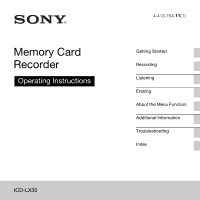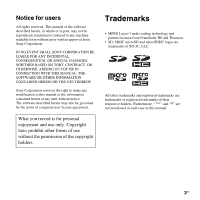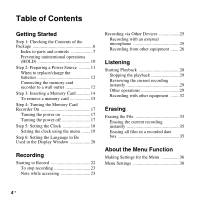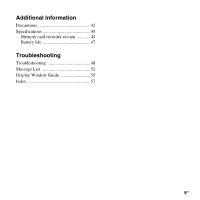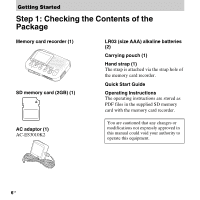Sony ICD-LX30 Operating Instructions
Sony ICD-LX30 Manual
 |
View all Sony ICD-LX30 manuals
Add to My Manuals
Save this manual to your list of manuals |
Sony ICD-LX30 manual content summary:
- Sony ICD-LX30 | Operating Instructions - Page 1
Memory Card Recorder Operating Instructions ICD-LX30 4-413-754-11(1) Getting Started Recording Listening Erasing About the Menu Function Additional Information Troubleshooting Index - Sony ICD-LX30 | Operating Instructions - Page 2
this manual could void your authority to operate this equipment. • The recorded music is limited to private use only. Use of the music beyond this limit requires permission of the copyright holders. • Sony is not responsible for incomplete recording/ downloading or damaged data due to problems of - Sony ICD-LX30 | Operating Instructions - Page 3
THE USE THEREOF. Sony Corporation reserves the right to make any modification to this manual or the information contained herein at any time without notice. The software described herein may also be governed by the terms of a separate user license agreement. What you record is for personal enjoyment - Sony ICD-LX30 | Operating Instructions - Page 4
20 Recording Starting to Record 22 To stop recording 23 Note while accessing 23 Recording via Other Devices 25 Recording with an external microphone 25 Recording from other equipment ........26 Listening Starting Playback 28 Stopping the playback 29 Reviewing the current recording instantly - Sony ICD-LX30 | Operating Instructions - Page 5
Additional Information Precautions 42 Specifications 45 Memory card recorder section 45 Battery life 47 Troubleshooting Troubleshooting 48 Message List 52 Display Window Guide 55 Index 57 5GB - Sony ICD-LX30 | Operating Instructions - Page 6
. Quick Start Guide Operating Instructions The operating instructions are stored as PDF files in the supplied SD memory card with the memory card recorder. You are cautioned that any changes or modifications not expressly approved in this manual could void your authority to operate this equipment - Sony ICD-LX30 | Operating Instructions - Page 7
Index to parts and controls Front Getting Started A Display window B m (microphone) jack*1 C i (headphone) jack*2 D Strap hole*3 E . PREV button F Memory card access indicator G N PLAY/ENTER*1 button H Memory card slot I m FR button J M FF button 7GB - Sony ICD-LX30 | Operating Instructions - Page 8
K SEARCH button L Speaker M VOL (volume) +*1/- button N z REC/PAUSE button (recording indicator) O HOLD•POWER switch P x STOP button Q > NEXT buttons *1 These buttons and the jack have a tactile dot. Use it as a reference point for operations, or to - Sony ICD-LX30 | Operating Instructions - Page 9
Getting Started Rear R Built-in microphones S ERASE button T MENU button U DC IN 3V jack V Battery compartment 9GB - Sony ICD-LX30 | Operating Instructions - Page 10
status "HOLD. Slide HOLD Switch to Activate." appears if you press any button when the HOLD function is activated. To release the memory card recorder from the HOLD status Slide the HOLD•POWER switch in the direction of "HOLD." "HOLD" will appear for approximately 3 seconds, indicating that all - Sony ICD-LX30 | Operating Instructions - Page 11
the right position. The clock setting window appears when you insert batteries for the first time, or when you insert batteries after the memory card recorder has been without batteries for a certain period of time. See "Step 5: Setting the Clock" on page 18 to set the date and time. z Tips • When - Sony ICD-LX30 | Operating Instructions - Page 12
. This is useful for long time use without worrying about battery consumption. The batteries are not depleted, even if you use the memory card recorder with the batteries inserted, because the power is supplied via the AC adaptor. P Note Do not remove the memory card or batteries, or disconnect - Sony ICD-LX30 | Operating Instructions - Page 13
Getting Started (the memory card access indicator is flashing in orange). Doing so may damage the data. The "Please Wait" animation appears when there are a lot of files on the memory card. This is - Sony ICD-LX30 | Operating Instructions - Page 14
not have an internal memory. Be sure to insert the memory card before recording. You cannot record if the write-protect switch on the memory card is set to write-protect. Slide the write-protect switch in the direction of the arrow - Sony ICD-LX30 | Operating Instructions - Page 15
the display window. Doing so may damage the data. • If a memory card is not recognized, remove it and then insert it into the memory card recorder again. • Close the cover of the memory card slot firmly. Also, do not insert any liquid, metal, flammable or any object other than a memory card - Sony ICD-LX30 | Operating Instructions - Page 16
of audio when you record with the memory card recorder.) using a memory card. You can record up to 4,074 files on an memory card media. P Note • An adaptor is needed to use a microSD or microSDHC memory card. • Memory cards of 64 MB or less or more than 32 GB are not supported. 16 GB - Sony ICD-LX30 | Operating Instructions - Page 17
the power off Slide the HOLD•POWER switch in the direction of "POWER" and keep it there until "Power Off" animation appears. The memory card recorder will turn off in a few seconds. Getting Started Slide the HOLD•POWER switch in the direction of "POWER" and keep it there until the opening - Sony ICD-LX30 | Operating Instructions - Page 18
it make difficult to find the desired file. When you insert batteries for the first time, or when you insert batteries after the memory card recorder has been 18 GB When you press N PLAY/ENTER, the cursor moves to the month section. 2 Set the month, day, hour, and minute in sequence - Sony ICD-LX30 | Operating Instructions - Page 19
the clock settings. To display the current date and time While the memory card recorder is in the stop mode, press x STOP to display the current date and will be displayed. Setting the clock using the menu While the memory card recorder is in the stop mode, you can set the clock using the menu. - Sony ICD-LX30 | Operating Instructions - Page 20
Step 6: Setting the Language to Be Used in the Display Window N PLAY/ENTER x STOP MENU . PREV, > NEXT 2 Press . PREV or > NEXT to select "Language," and then press N PLAY/ENTER. You can select the language to be used for messages, menus, etc. from some languages. 1 Press MENU to enter the menu - Sony ICD-LX30 | Operating Instructions - Page 21
Getting Started The language you can select depends on the country or region where you purchased the memory card recorder. Refer to "Language" on page 40. 4 Press x STOP to exit the menu mode. 21GB - Sony ICD-LX30 | Operating Instructions - Page 22
N PLAY/ENTER x STOP HOLD•POWER z REC/PAUSE . PREV, > NEXT You can record a new file by pressing the z REC/PAUSE button. Recorded files are not erased. The recording level is set automatically. You can also review the latest recording file by just pressing the N PLAY/ENTER button without the rewind - Sony ICD-LX30 | Operating Instructions - Page 23
same day) Note while accessing The memory card recorder is recording data and storing it on the memory card when the "Please Wait" animation appears in the display window or the memory card access indicator flashes in orange. While the memory card recorder is accessing data, do not remove the memory - Sony ICD-LX30 | Operating Instructions - Page 24
. During recording pause, the recording indicator flashes in red and the display of the elapsed time of the current recording and the icon of the recording pause flashes in the display. Press z REC/PAUSE again to release pause and resume recording. One hour after you pause recording, recording pause - Sony ICD-LX30 | Operating Instructions - Page 25
page 40). 2 Press . PREV or > NEXT to select "MIC IN," and then press N PLAY/ENTER. Recording x STOP . PREV, > NEXT 1 Connect an external microphone (not supplied) to the m (microphone) jack when the memory card recorder is in the stop mode. "Select Input" is set to "MIC IN" when you purchase the - Sony ICD-LX30 | Operating Instructions - Page 26
When a plug in power type microphone is connected, power is automatically supplied to the microphone from the memory card recorder. 5 Press x STOP to stop recording. Recording from other equipment CD player. etc. m (microphone) jack N PLAY/ENTER z REC/PAUSE x STOP . PREV, > NEXT You can make MP3 - Sony ICD-LX30 | Operating Instructions - Page 27
is in the stop mode. Connect the audio output connector (stereo mini-plug) of other equipment to the m (microphone) jack of the memory card recorder using an audio connecting cable (not supplied). "Select Input" appears in the display window. If "Select Input" is not displayed, set it in the - Sony ICD-LX30 | Operating Instructions - Page 28
Listening Starting Playback N PLAY/ENTER SEARCH x STOP VOL +/- HOLD•POWER . PREV, > NEXT 1 Slide the HOLD•POWER switch towards the center to release the memory card recorder from the HOLD status (page 10). The stop mode window appears. 2 Press SEARCH to display the date selection screen. 28 GB The - Sony ICD-LX30 | Operating Instructions - Page 29
/ENTER. Playback will start soon. 6 Press VOL +/- to adjust the volume. Reviewing the current recording instantly Press N PLAY/ENTER after you stop the recording. Playback starts from the beginning of the file just recorded. Other operations To stop at the current position Press x STOP. To resume - Sony ICD-LX30 | Operating Instructions - Page 30
playback and release it at the point you wish to resume playback. • To search backward (review): Press and hold m FR during playback and release it at the point you wish to resume playback. The memory card recorder searches at slow speed with playback sound. This is useful to check one word forward - Sony ICD-LX30 | Operating Instructions - Page 31
of the last file, "END" lights up for approx. 5 seconds. About the display the sequence of files that were recorded on the same day)/Displays the total number of files that were recorded on the same date as the file currently selected. D The elapsed playback time/bar for the current file Displays - Sony ICD-LX30 | Operating Instructions - Page 32
(not supplied). 2 Press N PLAY/ENTER to start playback and at the same time set the connected equipment to the recording mode. A file from the memory card recorder will be recorded on the equipment connected. 3 Press the stop button on the connected equipment, then press x STOP on the memory card - Sony ICD-LX30 | Operating Instructions - Page 33
•POWER . PREV, > NEXT 2 Press SEARCH to display the date selection screen. P Notes • Once a recording has been erased, you cannot retrieve it. • Do not remove the memory card, or turn off the memory card recorder while erasing a file. 1 Slide the HOLD•POWER switch towards the center to release the - Sony ICD-LX30 | Operating Instructions - Page 34
on other devices are stored in " ." 4 Press . PREV or > NEXT to select a file. The number of the Recording start date recorded file/the total number of files that were recorded on the same date as the file currently selected. Press > NEXT to select a more recent file. Press . PREV to select - Sony ICD-LX30 | Operating Instructions - Page 35
to select "YES." 3 Press N PLAY/ENTER. The "Erasing..." animation appears in the display window and the selected file will be erased. Erasing all files in a recorded date box 1 Press . PREV or > NEXT in step 2 of "Erasing the File" to select the date that you want, then press ERASE. 2 Press . PREV - Sony ICD-LX30 | Operating Instructions - Page 36
About the Menu Function Making Settings for the Menu N PLAY/ENTER x STOP 2 Press . PREV or > NEXT to select the menu item for which you want to make setting, and then press N PLAY/ENTER. MENU . PREV, > NEXT 1 Press MENU to enter the menu mode. The menu mode window will be displayed. 3 Press . - Sony ICD-LX30 | Operating Instructions - Page 37
canceled and the window will return to the normal display. To return to the previous window During menu operations, press MENU. To exit the menu mode Press x STOP. 37GB About the Menu Function - Sony ICD-LX30 | Operating Instructions - Page 38
Menu Settings Menu items Re-Sort by Date Date&Time Beep Language System Information Select Input Format Operation mode (a: the setting can be made / -: the setting cannot be made) Stop mode Playback mode Recording mode a - - a - - a - - a - - a - - a - - a - - 38 GB - Sony ICD-LX30 | Operating Instructions - Page 39
. • Do not remove the memory card, or turn off the memory card recorder while re-sorting. • "Could Not Erase Some Files" is displayed after step if there was data that could not be re-sorted. Set the clock to record the recording date and use the date 18 search function. 1 Press MENU to enter the - Sony ICD-LX30 | Operating Instructions - Page 40
depending on the area you purchased your memory card recorder. System Information The following system information is displayed. - Model name, software version of the memory card recorder. Select Input Selects the external input to be recorded that is connected to the m (microphone) jack. MIC - Sony ICD-LX30 | Operating Instructions - Page 41
media will not be formatted. P Notes • Use the memory card recorder formatting function to format the memory card. • When you format the memory instructions stored in the supplied SD memory card will also be erased. To get another copy of the operating instructions, please visit the Sony support - Sony ICD-LX30 | Operating Instructions - Page 42
Additional Information Precautions On power Operate the unit only on 3.0 V or 2.4 V DC. Use two LR03 (size AAA) alkaline batteries or two NH-AAA rechargeable batteries, or connect DC IN 3V jack to a wall outlet using an AC adaptor. On safety Do not operate the unit while driving, cycling or - Sony ICD-LX30 | Operating Instructions - Page 43
problems concerning your unit, please consult your nearest Sony dealer. On the AC adaptor • Connect the AC adaptor to an easily accessible wall Polarity of the plug outlet close by. If trouble card, make sure to use the memory card recorder to format it. Operations of the memory cards - Sony ICD-LX30 | Operating Instructions - Page 44
access indicator is flashing in orange. Doing so may damage the data. • We do not guarantee the operations of all types of compatible memory cards with the memory card recorder. • You cannot use a ROM (read-onlymemory) type or write-protected memory card. Slide the write-protect switch in the - Sony ICD-LX30 | Operating Instructions - Page 45
does not have an internal memory. You must insert a memory card to record a file. Frequency range 75 Hz - 20,000 Hz Recording format Audio compression format (codec): MP3 Bit rate: 192 kbps Sampling frequency: 44.1 kHz File extension: .mp3 Formats that can be played back Audio compression - Sony ICD-LX30 | Operating Instructions - Page 46
two LR03 alkaline batteries *1 Not all encoders are supported. *2 Measured value by the standard of JEITA (Japan Electronics and Information Technology Industries Association) Capacity of the supplied SD memory card with the memory card recorder (User available capacity) 2 GB (approx. 1.80 GB - Sony ICD-LX30 | Operating Instructions - Page 47
is for your reference only, and may differ depending on the card specifications. Additional Information Battery life When using Sony LR03 (SG) (size AAA) alkaline batteries*1 Recording Playback through speaker*2 Playback using the headphones 32 hr. 13 hr. 31 hr. (hr.: hours) When using - Sony ICD-LX30 | Operating Instructions - Page 48
Troubleshooting Troubleshooting Before taking the memory card recorder for repair, check the following sections. Should any problem persist after you have made these checks, consult your nearest Sony dealer. Please access the following support home page to get the support Information about your - Sony ICD-LX30 | Operating Instructions - Page 49
memory card recorder is off. you press any button. Slide the HOLD•POWER switch in the direction of "POWER" and keep it there until the opening animation appears (page 17). • The HOLD function is activated. Slide the HOLD•POWER switch in the center direction (page 10). Troubleshooting 49GB - Sony ICD-LX30 | Operating Instructions - Page 50
card is full. Erase unnecessary files (page 33), displayed and you cannot and then perform "Re-Sort by Date," or insert a new memory start recording. card. "File Full" is displayed and • Erase unnecessary files (page 33), and then perform "Re-Sort you cannot operate the by Date," or insert - Sony ICD-LX30 | Operating Instructions - Page 51
long time without using recommended that you turn the power off (page 17) or the memory card recorder. remove the batteries. A character in a folder or • The memory card recorder cannot support or display some file name is displayed in special characters and symbols that are entered on a computer - Sony ICD-LX30 | Operating Instructions - Page 52
card slot. Remove and try inserting it again. If this message persists, use a new memory card. Memory Card Not Supported • A memory card that the memory card recorder does not support is inserted. See "About compatible memory cards" on page 15. Memory Card Locked • The memory card is write - Sony ICD-LX30 | Operating Instructions - Page 53
card recorder supports MP3(.mp3) files only. For details, see "Memory card recorder section" on page 45. • You cannot play back copyright protected files. • When a memory card has a bad block on it, the card cannot be written to. Prepare a new memory card to replace the current one. Troubleshooting - Sony ICD-LX30 | Operating Instructions - Page 54
memory card slot. Insert a memory card. • A system error other than the above has occurred. Remove the batteries and re-inert them. • This memory card recorder cannot perform the "Re-Sort by Date" function because there are no target files. • Results of the "Re-Sort by Date" function: some files had - Sony ICD-LX30 | Operating Instructions - Page 55
Guide Display when stopped recorded on the same day)/Displays the total number of files that were recorded on the same date as the file currently selected. F The elapsed playback time G Remaining recording time Display when recording Troubleshooting A The status of the memory card recorder - Sony ICD-LX30 | Operating Instructions - Page 56
playback Display in the HOLD status K The elapsed playback time/position bar for the current file L HOLD indicator Appears when the memory card recorder is in the HOLD status to prevent unintentional operations. To release the HOLD status, slide the HOLD•POWER switch towards the center (page 10 - Sony ICD-LX30 | Operating Instructions - Page 57
Index A Adjusting the volume 29 Alkaline batteries 11, 47 B Battery life 47 Battery remain indicator 12 C Cue 30 D Display the current date and time ...........19 E Erasing 33 External microphone 25 H HOLD 10 HOLD•POWER switch 10, 17 I Index to parts and controls Display window 55 Front - Sony ICD-LX30 | Operating Instructions - Page 58
47 Recording 22 Recording from other equipment 26 Recording pause 24 Recording time 47 Recording with other equipment 32 Re-Sort by Date 38, 39 Review 30 S SD/SDHC memory card 14 Setting the clock 18, 38, 39 Setting the language 20, 38, 40 Specifications 45 T Troubleshooting 48 - Sony ICD-LX30 | Operating Instructions - Page 59
© 2011 Sony Corporation

4-413-754-
11
(1)
ICD-LX30
Memory Card
Recorder
Operating Instructions
Getting Started
Recording
Listening
Erasing
About the Menu Function
Additional Information
Troubleshooting
Index