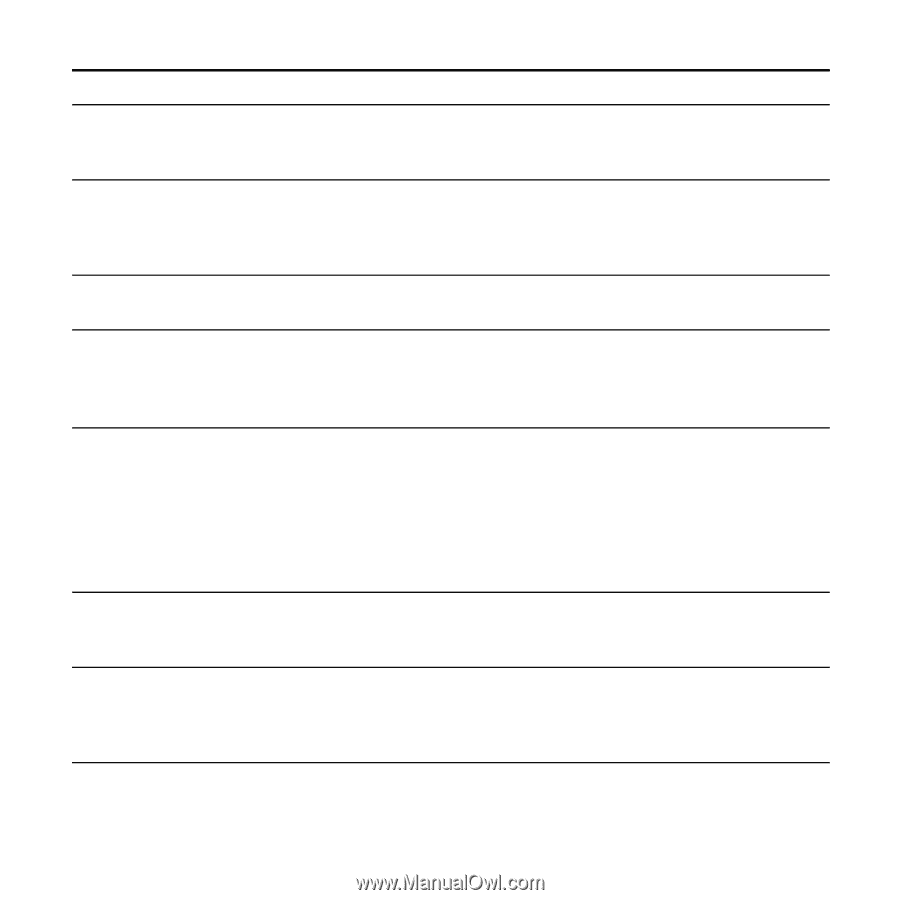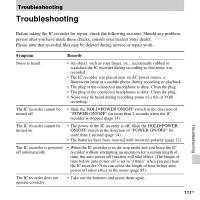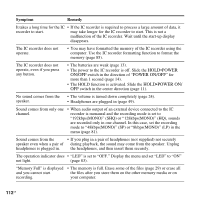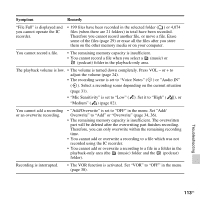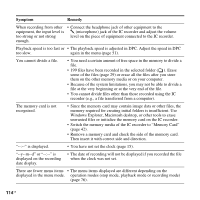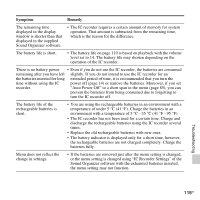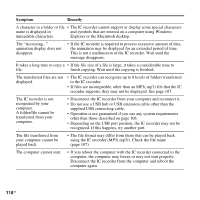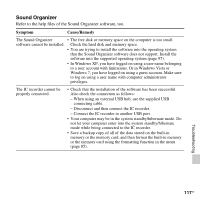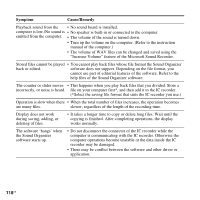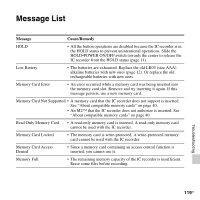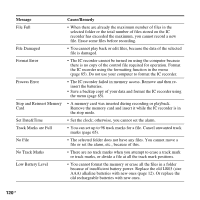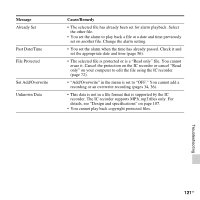Sony ICD-PX312 Operating Instructions - Page 116
supplied USB connecting cable., Operation is not guaranteed if you use any system requirements
 |
UPC - 027242809529
View all Sony ICD-PX312 manuals
Add to My Manuals
Save this manual to your list of manuals |
Page 116 highlights
Symptom Remedy A character in a folder or file • The IC recorder cannot support or display some special characters name is displayed in and symbols that are entered on a computer using Windows unreadable characters. Explorer or the Macintosh desktop. The "Accessing..." animation display does not disappear. • If the IC recorder is required to process excessive amount of data, the animation may be displayed for an extended period of time. This is not a malfunction of the IC recorder. Wait until the message disappears. It takes a long time to copy a • If the file size of a file is large, it takes a considerable time to file. finish copying. Wait until the copying is finished. The transferred files are not displayed. • The IC recorder can recognize up to 8 levels of folders transferred to the IC recorder. • If files are incompatible, other than an MP3(.mp3) file that the IC recorder supports, they may not be displayed. See page 107. The IC recorder is not recognized by your computer. A folder/file cannot be transferred from your computer. • Disconnect the IC recorder from your computer and reconnect it. • Do not use a USB hub or USB extension cable other than the supplied USB connecting cable. • Operation is not guaranteed if you use any system requirements other than those described on page 106. • Depending on the USB port position, the IC recorder may not be recognized. If this happens, try another port. The file transferred from your computer cannot be played back. • The file format may differ from those that can be played back using the IC recorder (MP3(.mp3)). Check the file name (page 107). The computer cannot start. • If you reboot the computer with the IC recorder connected to the computer, the computer may freeze or may not start properly. Disconnect the IC recorder from the computer and reboot the computer again. 116GB