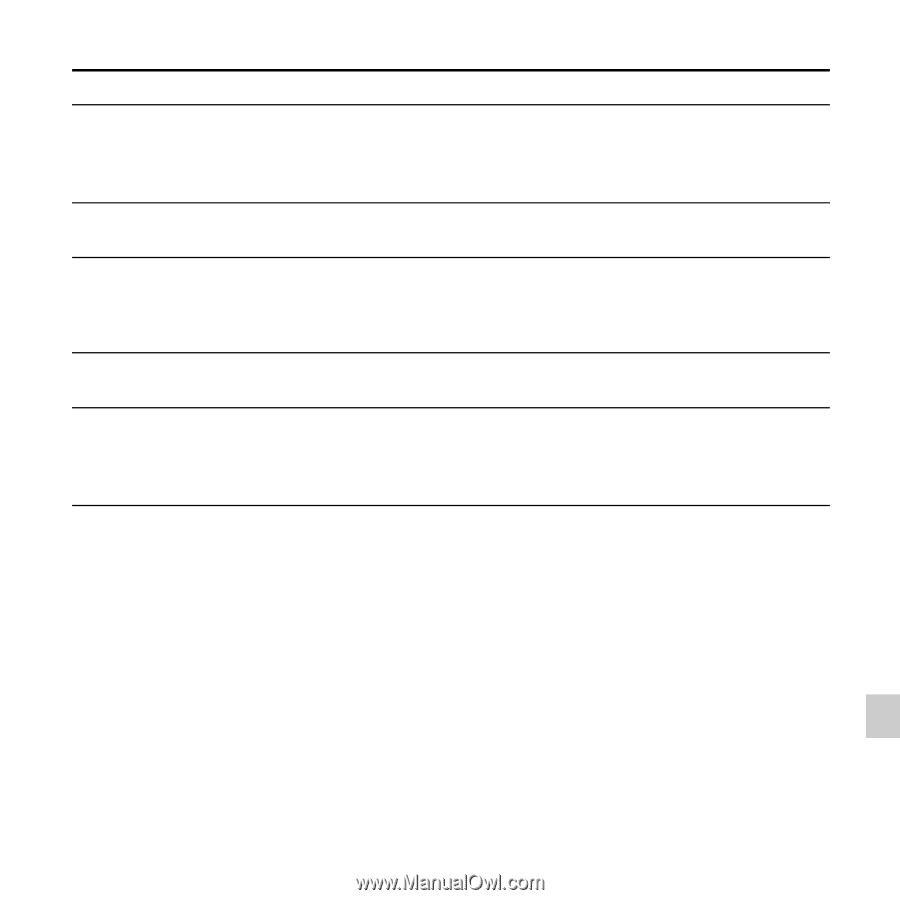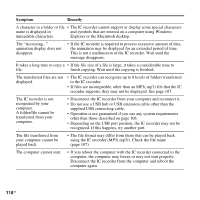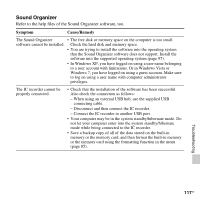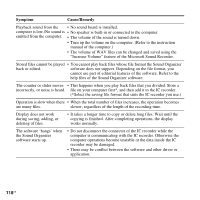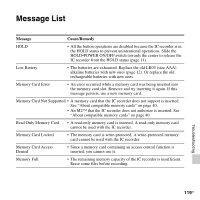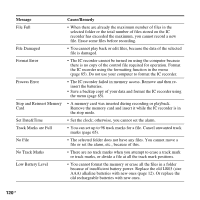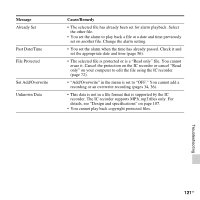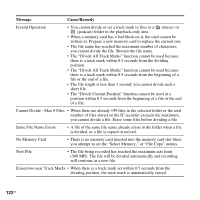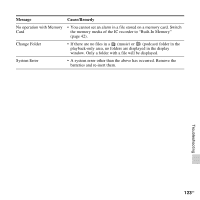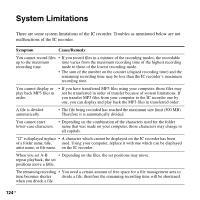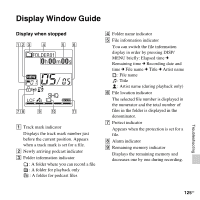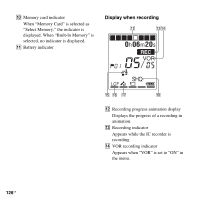Sony ICD-PX312 Operating Instructions - Page 121
Past Date/Time, Set Add/Overwrite
 |
UPC - 027242809529
View all Sony ICD-PX312 manuals
Add to My Manuals
Save this manual to your list of manuals |
Page 121 highlights
Message Already Set Past Date/Time File Protected Set Add/Overwrite Unknown Data Cause/Remedy • The selected file has already been set for alarm playback. Select the other file. • You set the alarm to play back a file at a date and time previously set on another file. Change the alarm setting. • You set the alarm when the time has already passed. Check it and set the appropriate date and time (page 56). • The selected file is protected or is a "Read only" file. You cannot erase it. Cancel the protection on the IC recorder or cancel "Read only" on your computer to edit the file using the IC recorder (page 72). • "Add/Overwrite" in the menu is set to "OFF." You cannot add a recording or an overwrite recording (pages 34, 36). • This data is not in a file format that is supported by the IC recorder. The IC recorder supports MP3(.mp3)files only. For details, see "Design and specifications" on page 107. • You cannot play back copyright protected files. Troubleshooting 121GB