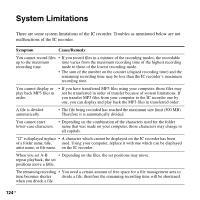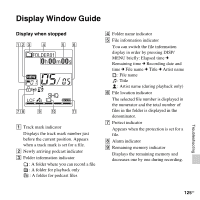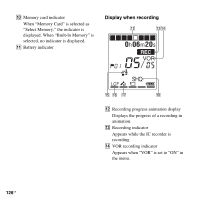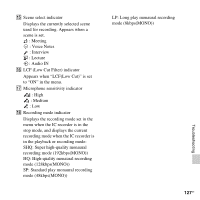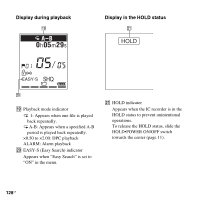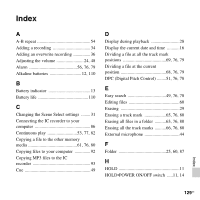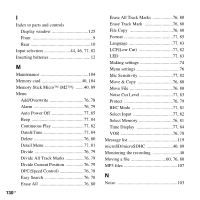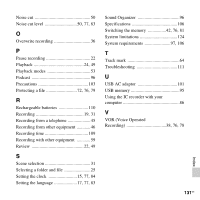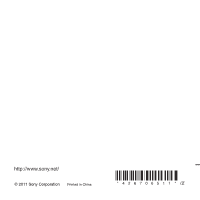Sony ICD-PX312 Operating Instructions - Page 129
Index - external microphone
 |
UPC - 027242809529
View all Sony ICD-PX312 manuals
Add to My Manuals
Save this manual to your list of manuals |
Page 129 highlights
Index A A-B repeat 54 Adding a recording 34 Adding an overwrite recording 36 Adjusting the volume 24, 48 Alarm 56, 76, 79 Alkaline batteries 12, 110 B Battery indicator 13 Battery life 110 C Changing the Scene Select settings ........31 Connecting the IC recorder to your computer 86 Continuous play 53, 77, 82 Copying a file to the other memory media 61, 76, 80 Copying files to your computer 92 Copying MP3 files to the IC recorder 93 Cue 49 D Display during playback 28 Display the current date and time ...........16 Dividing a file at all the track mark positions 69, 76, 79 Dividing a file at the current position 68, 76, 79 DPC (Digital Pitch Control) ........51, 76, 78 E Easy search 49, 76, 78 Editing files 60 Erasing 29 Erasing a track mark 65, 76, 80 Erasing all files in a folder ..........63, 76, 80 Erasing all the track marks ..........66, 76, 80 External microphone 44 F Folder 25, 60, 87 H HOLD 11 HOLD•POWER ON/OFF switch .....11, 14 Index 129GB