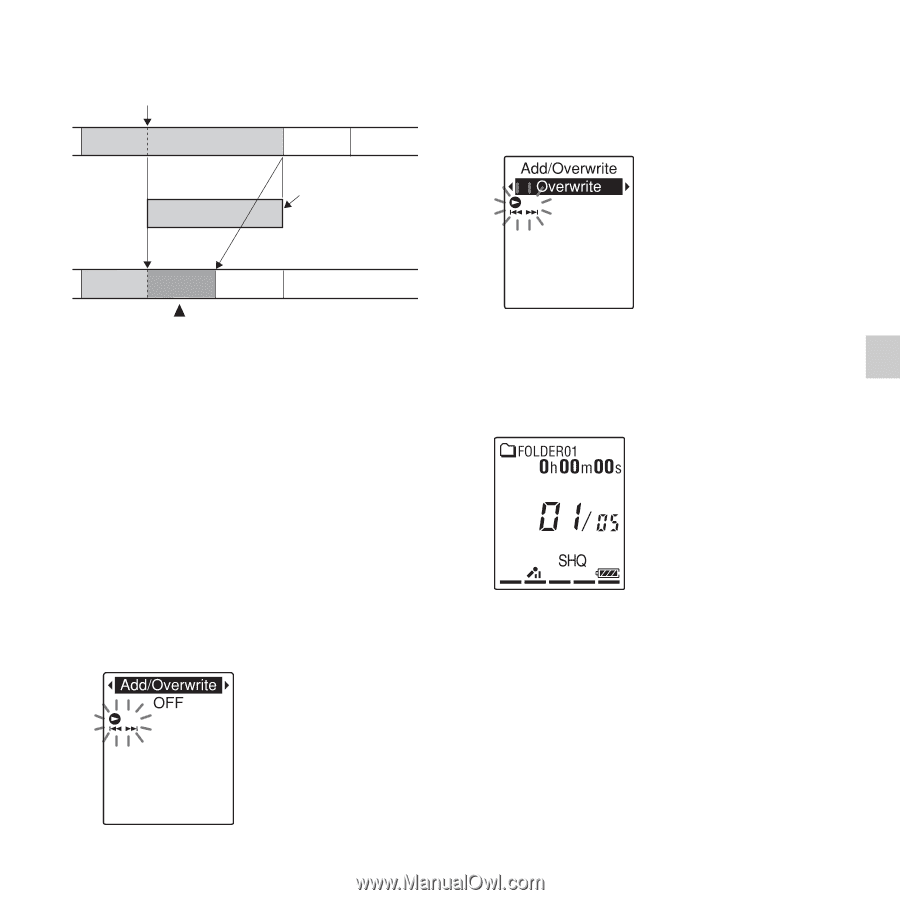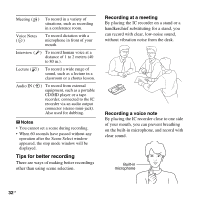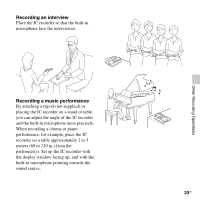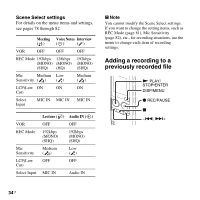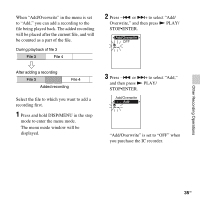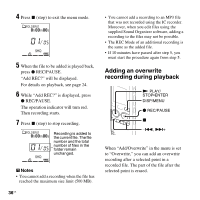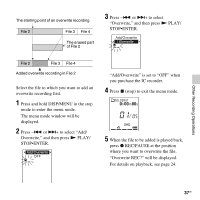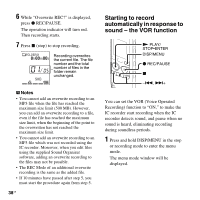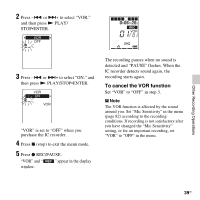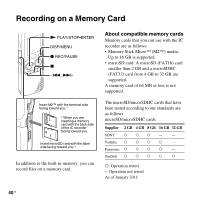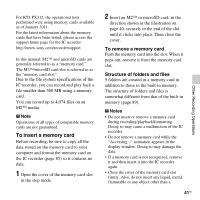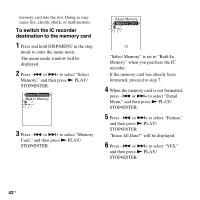Sony ICD-PX312 Operating Instructions - Page 37
stop to exit the menu mode., you purchase the IC recorder.
 |
UPC - 027242809529
View all Sony ICD-PX312 manuals
Add to My Manuals
Save this manual to your list of manuals |
Page 37 highlights
Other Recording Operations The starting point of an overwrite recording File 2 File 3 File 4 The erased part of File 2 3 Press -. or >+ to select "Overwrite," and then press N PLAY/ STOP•ENTER. File 2 File 3 File 4 Added overwrite recording in File 2 Select the file to which you want to add an overwrite recording first. 1 Press and hold DISP/MENU in the stop mode to enter the menu mode. The menu mode window will be displayed. 2 Press -. or >+ to select "Add/ Overwrite," and then press N PLAY/ STOP•ENTER. "Add/Overwrite" is set to "OFF" when you purchase the IC recorder. 4 Press x (stop) to exit the menu mode. 5 When the file to be added is played back, press z REC/PAUSE at the position where you want to overwrite the file. "Overwrite REC?" will be displayed. For details on playback, see page 24. 37GB