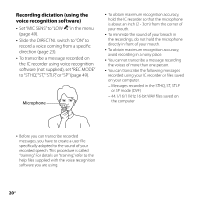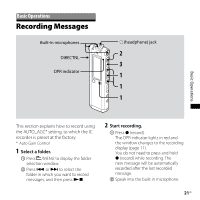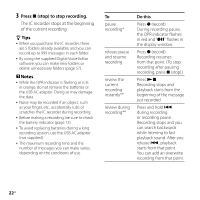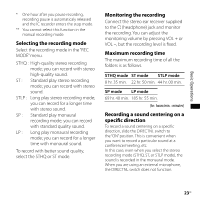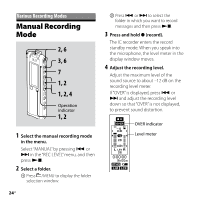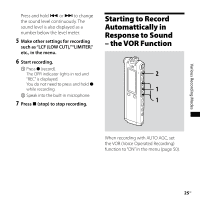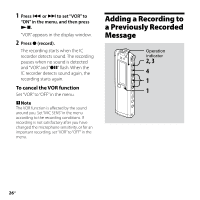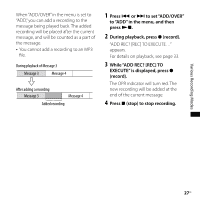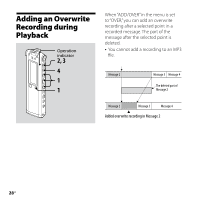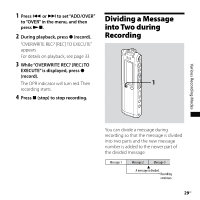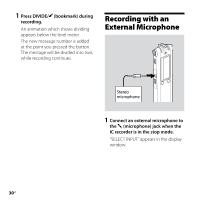Sony ICD-SX68 Operating Instructions - Page 25
Starting to Record Automattically in Response to Sound – the VOR Function
 |
UPC - 027242731752
View all Sony ICD-SX68 manuals
Add to My Manuals
Save this manual to your list of manuals |
Page 25 highlights
Various Recording Modes Press and hold or to change the sound level continuously. The sound level is also displayed as a number below the level meter. 5 Make other settings for recording such as "LCF (LOW CUT),""LIMITER," etc., in the menu. 6 Start recording. Press (record). The OPR indicator lights in red and "REC" is displayed. You do not need to press and hold while recording. Speak into the built-in microphone. 7 Press (stop) to stop recording. Starting to Record Automattically in Response to Sound - the VOR Function 2 1 1 When recording with AUTO AGC, set the VOR (Voice Operated Recording) function to "ON" in the menu (page 50). 25GB

±´
GB
Various Recording Modes
Press and hold
or
to change
the sound level continuously. The
sound level is also displayed as a
number below the level meter.
5
Make other settings for recording
such as “LCF (LOW CUT),” “LIMITER,”
etc., in the menu.
6
Start recording.
°
Press
(record).
The OPR indicator lights in red and
“REC” is displayed.
You do not need to press and hold
while recording.
±
Speak into the built-in microphone.
7
Press
(stop) to stop recording.
Starting to Record
Automattically in
Response to Sound
– the VOR Function
2
1
1
When recording with AUTO AGC, set
the VOR (Voice Operated Recording)
function to “ON” in the menu (page 50).