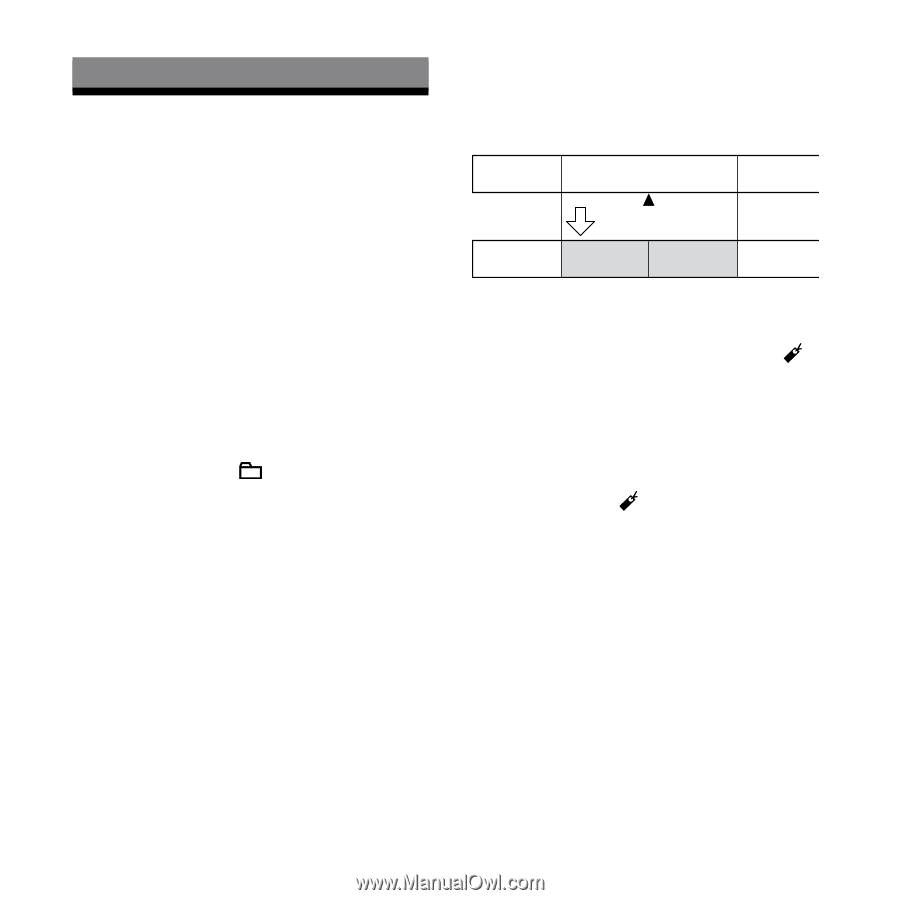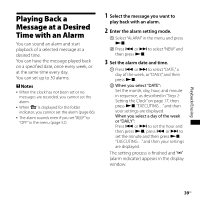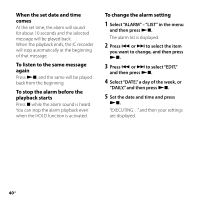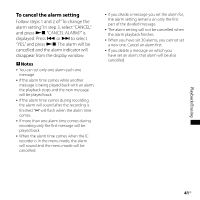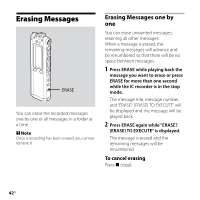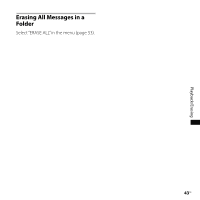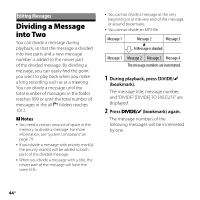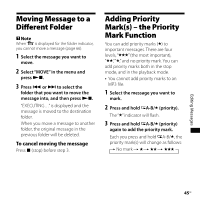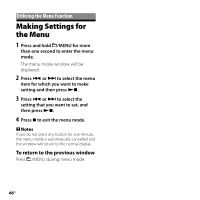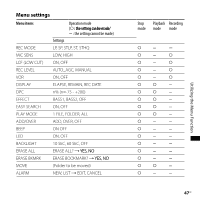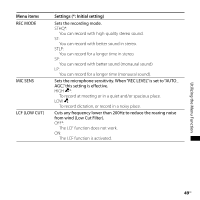Sony ICD-SX68 Operating Instructions - Page 44
Editing Messages, Dividing a Message into Two
 |
UPC - 027242731752
View all Sony ICD-SX68 manuals
Add to My Manuals
Save this manual to your list of manuals |
Page 44 highlights
Editing Messages Dividing a Message into Two You can divide a message during playback, so that the message is divided into two parts and a new message number is added to the newer part of the divided message. By dividing a message, you can easily find the point you want to play back when you make a long recording such as at a meeting. You can divide a message until the total number of messages in the folder reaches 999 or until the total number of messages in the all folders reaches 1012. Notes You need a certain amount of space in the memory to divide a message. For more information, see "System Limitations" on page 79. If you divide a message with priority mark(s), the priority mark(s) will be added to both parts of the divided message. When you divide a message with a title, the newer part of the message will have the same title. You cannot divide a message at the very beginning or at the very end of the message, or around bookmarks. You cannot divide an MP3 file. Message 1 Message 2 Message 3 A Message is divided. Message 1 Message 2 Message 3 Message 4 The message numbers are incremeted. 1 During playback, press DIVIDE/ (bookmark). The message title, message number, and "DIVIDE? [DIVIDE] TO EXECUTE" are displayed. 2 Press�D�I�V�I�D��E�/ (bookmark) again. The message numbers of the following messages will be incremeted by one. 44GB