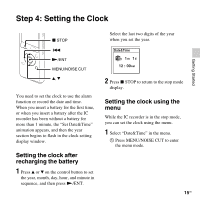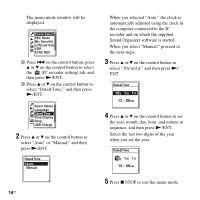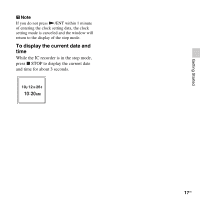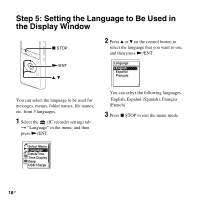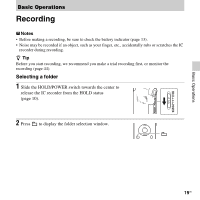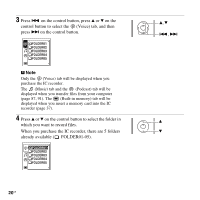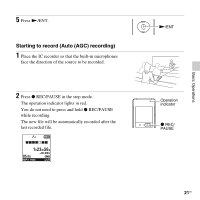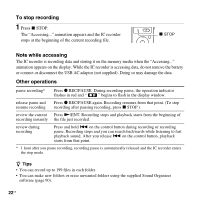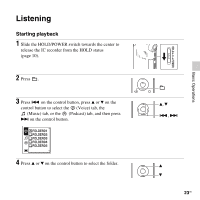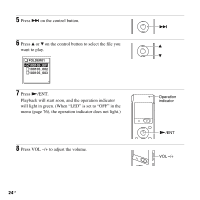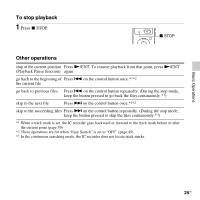Sony ICD-UX512 Operating Instructions - Page 20
on the control button to select the folder in, on the control button. - voice recorder
 |
UPC - 027242807624
View all Sony ICD-UX512 manuals
Add to My Manuals
Save this manual to your list of manuals |
Page 20 highlights
3 Press . on the control button, press v or V on the control button to select the (Voice) tab, and then press > on the control button. P Note Only the (Voice) tab will be displayed when you purchase the IC recorder. The (Music) tab and the (Podcast) tab will be displayed when you transfer files from your computer (page 87, 91). The (Built-in memory) tab will be displayed when you insert a memory card into the IC recorder (page 37). 4 Press v or V on the control button to select the folder in which you want to record files. When you purchase the IC recorder, there are 5 folders already available ( FOLDER01-05). v, V ., > v V 20 GB
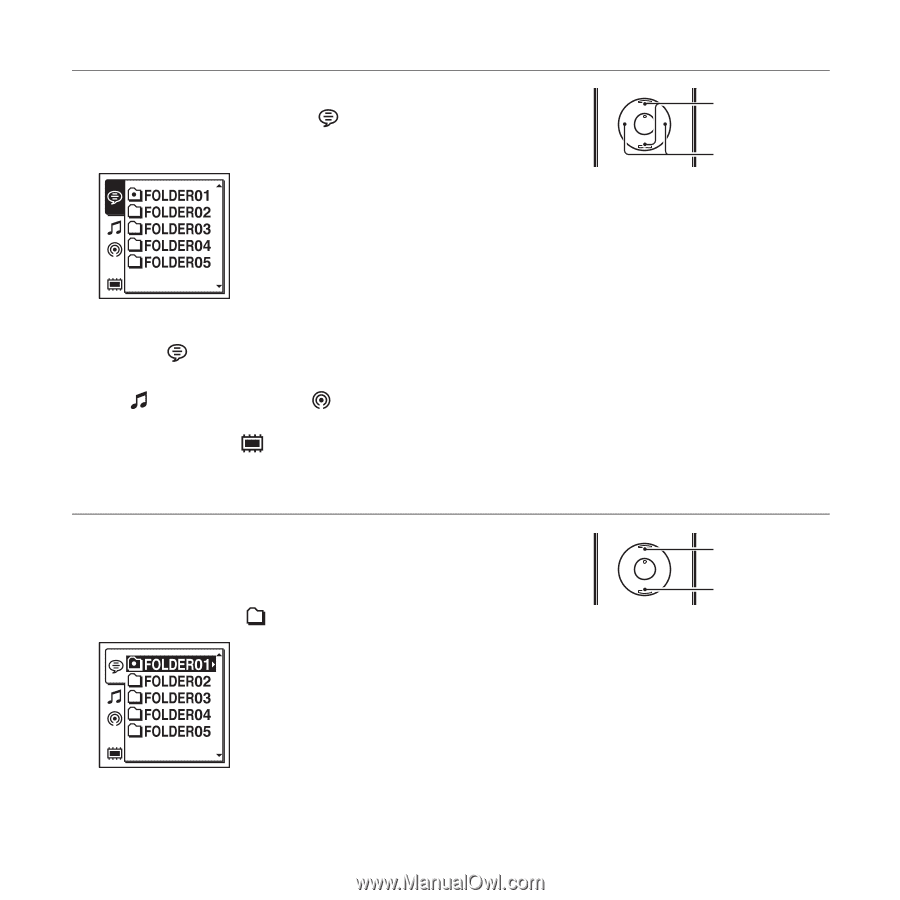
20
GB
3
Press
.
on the control button, press
v
or
V
on the
control button to select the
(Voice) tab, and then
press
>
on the control button.
P
Note
Only the
(Voice) tab will be displayed when you
purchase the IC recorder.
The
(Music) tab and the
(Podcast) tab will be
displayed when you transfer files from your computer
(page 87, 91). The
(Built-in memory) tab will be
displayed when you insert a memory card into the IC
recorder (page 37).
4
Press
v
or
V
on the control button to select the folder in
which you want to record files.
When you purchase the IC recorder, there are 5 folders
already available (
FOLDER01-05).
.
,
>
v
,
V
v
V