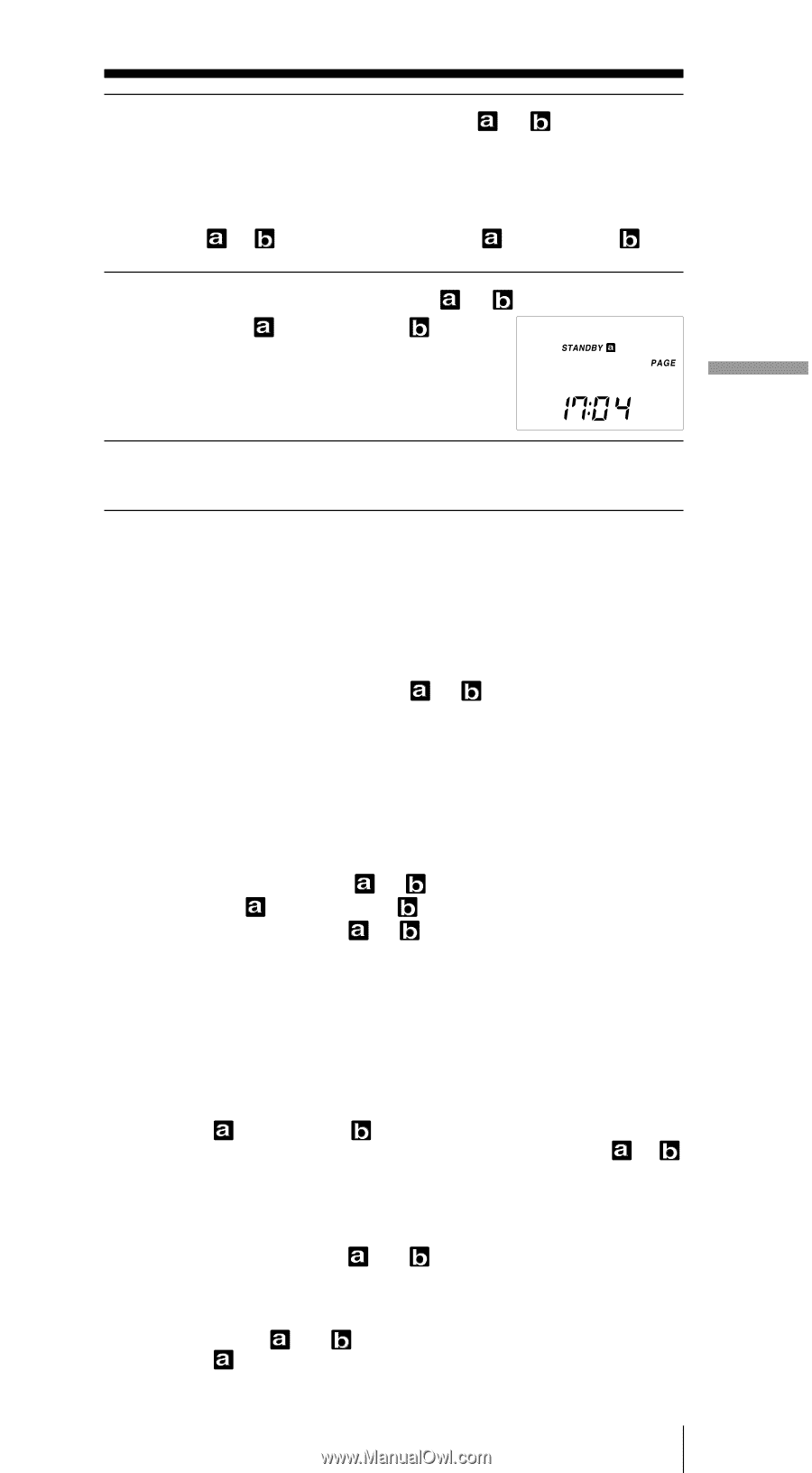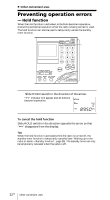Sony ICF-SW7600GR Operating Instructions - Page 29
Waking up to the radio or alarm - Standby function
 |
UPC - 027242580084
View all Sony ICF-SW7600GR manuals
Add to My Manuals
Save this manual to your list of manuals |
Page 29 highlights
Waking up to the radio or alarm - Standby function 5 Hold down STANDBY MEMORY or selected in Step 3 and press -?K or k?+ repeatedly to set the standby time. The time changes by a minute each time -?K or k?+ is pressed. Hold down the button to rapidly change the digits. When or is held down, STANDBY or STANDBY will flash in the display. 6 Release STANDBY MEMORY or . "STANDBY " or "STANDBY " lights up and the standby setting is complete. The clock indication returns to the current time. 7 Display the time of the area you want the standby function to take effect (LOCAL time or WORLD time). When the time is reached and the standby function activates The radio turns on, SLEEP indicator appears and the preset station is received. The power will automatically turn off after about 60 minutes. To check the standby time Hold down STANDBY MEMORY or with the radio turned off. The preset standby time is displayed while the button is pressed. To change the standby time Perform Step 4 and after and set the new time. To cancel the standby function Press STANDBY MEMORY or with the radio turned off so that STANDBY or STANDBY is cleared from the display. At this time, release button or within a second. Otherwise, the unit goes to Step 5 for setting the standby time again. Tips • To temporarily cancel the standby function, turn off the radio and slide HOLD in the direction of the arrow so that "-" is displayed. The timer goes back to effect when "-" is cleared from the display (see "Preventing operation errors - Hold function", page 32). • Once the standby presets are set, the radio turns on at the preset time everyday unless the standby function is canceled by clearing STANDBY or STANDBY . Even when the standby function is canceled, the station and time stored in STANDBY MEMORY or are not erased until new settings are overwritten. • If the standby memory is in standby status, it takes effect even when you are listening to the radio. The radio switches to the preset standby frequency at the standby time. • You can set both STANDBY and to the standby status at the same time. The radio turns on at the first standby time to receive the first standby frequency, then switches to the second standby frequency at the second standby time. • If both STANDBY and are set to the same standby time, only STANDBY will operate. Using the timer 29GB