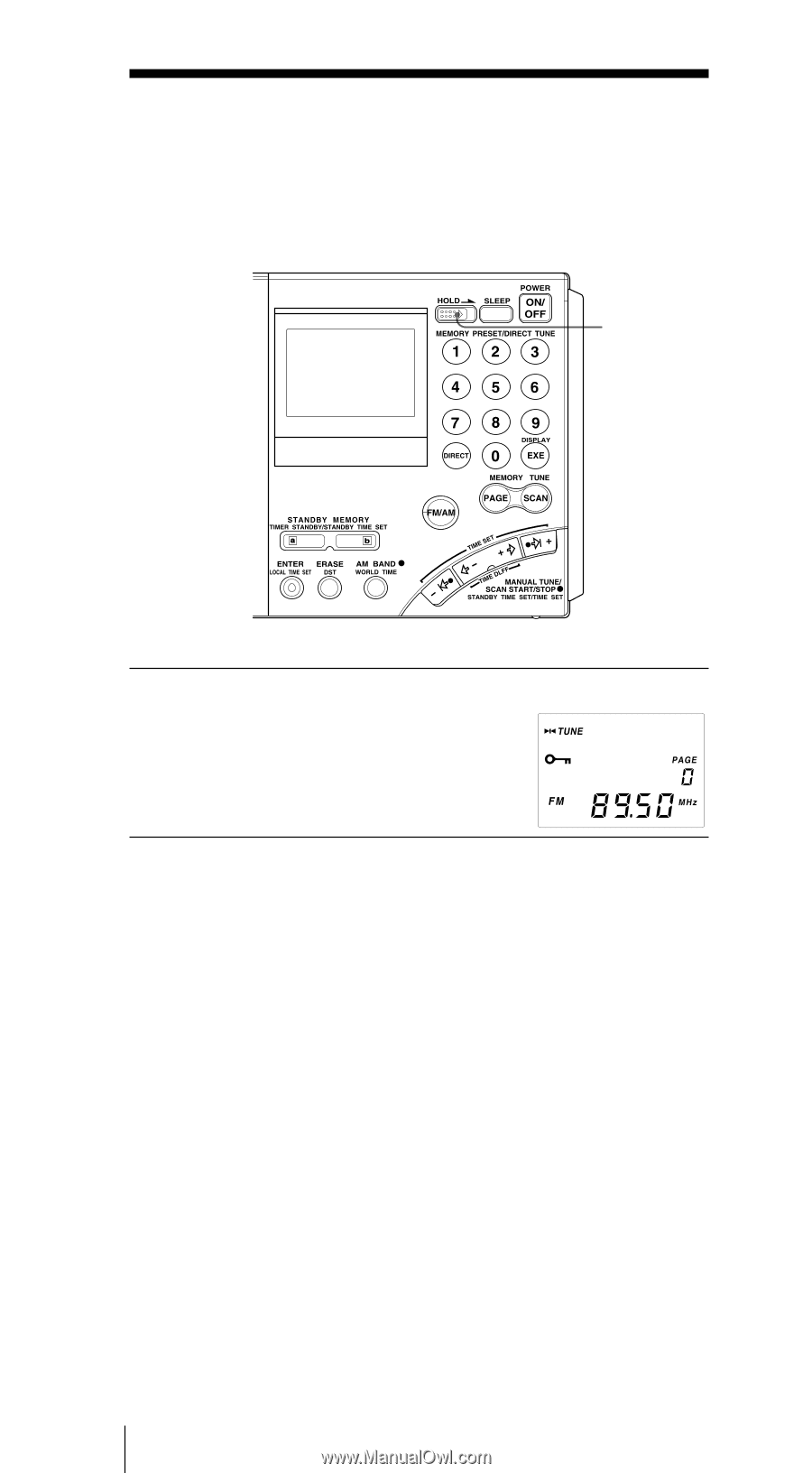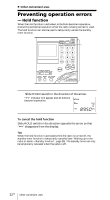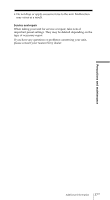Sony ICF-SW7600GR Operating Instructions - Page 32
Preventing operation errors - alarm
 |
UPC - 027242580084
View all Sony ICF-SW7600GR manuals
Add to My Manuals
Save this manual to your list of manuals |
Page 32 highlights
B Other convenient uses Preventing operation errors - Hold function When the hold function is activated, all buttons become inoperative, preventing accidental operation when the radio is being carried or used. The hold function can also be used to temporarily cancel the standby timer function. 1 1 Slide HOLD switch in the direction of the arrow. "-" indicator will appear and all buttons become inoperative. To cancel the hold function Slide HOLD switch in the direction opposite the arrow so that "-" disappears from the display. Tips When the hold function is activated while the radio is turned off, the standby timer function is temporarily canceled (see "Waking up to the radio or alarm - Standby function", page 28). The standby timer can only be temporarily canceled when the radio is off. 32GB Other convenient uses