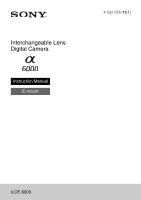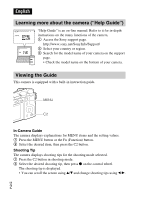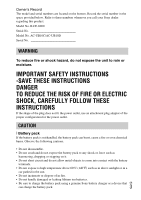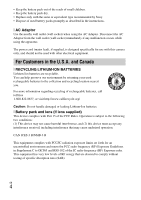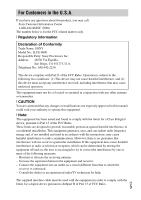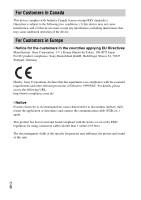Sony ILCE-6000 Instruction Manual
Sony ILCE-6000 Manual
 |
View all Sony ILCE-6000 manuals
Add to My Manuals
Save this manual to your list of manuals |
Sony ILCE-6000 manual content summary:
- Sony ILCE-6000 | Instruction Manual - Page 1
Interchangeable Lens Digital Camera Instruction Manual E-mount 4-532-055-11(1) ILCE-6000 - Sony ILCE-6000 | Instruction Manual - Page 2
English Learning more about the camera ("Help Guide") "Help Guide" is an on-line manual. Refer to it for in-depth instructions on the many functions of the camera. 1 Access the Sony support page. http://www.sony.net/SonyInfo/Support/ 2 Select your country or region. 3 Search for the model name of - Sony ILCE-6000 | Instruction Manual - Page 3
To reduce fire or shock hazard, do not expose the unit to rain or moisture. IMPORTANT SAFETY INSTRUCTIONS -SAVE THESE INSTRUCTIONS DANGER TO REDUCE THE RISK OF FIRE OR ELECTRIC SHOCK, CAREFULLY FOLLOW THESE INSTRUCTIONS If the shape of the plug does not fit the power outlet, use an attachment plug - Sony ILCE-6000 | Instruction Manual - Page 4
the battery pack dry. • Replace only with the same or equivalent type recommended by Sony. • Dispose of used battery packs promptly as described in the instructions. [ AC Adaptor Use the nearby wall outlet (wall socket) when using the AC Adaptor. Disconnect the AC Adaptor from the wall outlet (wall - Sony ILCE-6000 | Instruction Manual - Page 5
are cautioned that any changes or modifications not expressly approved in this manual could void your authority to operate this equipment. [ Note: This equipment and, if not installed and used in accordance with the instructions, may cause harmful interference to radio communications. However, there - Sony ILCE-6000 | Instruction Manual - Page 6
For Customers in Canada This device complies with Industry Canada licence-exempt RSS standard(s). Operation is subject to the following two conditions: (1) this device may not cause interference, and (2) this device must accept any interference, including interference that may cause undesired - Sony ILCE-6000 | Instruction Manual - Page 7
this battery should be replaced by qualified service staff only. To ensure that the local Civic Office, your household waste disposal service or the shop where you purchased the caters to tourists [ Note Some certification marks for standards supported by the camera can be confirmed on the screen of - Sony ILCE-6000 | Instruction Manual - Page 8
to the camera P. 35 Others - Number of still images and recordable time of movies - Notes on using the camera - Specifications P. 36 This manual covers several models supplied with different lenses. The model name varies depending on the supplied lens. The available model varies depending on the - Sony ILCE-6000 | Instruction Manual - Page 9
appropriate one that matches your country/region. • Rechargeable battery pack NP-FW50 (1) • Eyepiece cup (1) • Instruction Manual (this manual) (1) • Wi-Fi Connection/One-touch (NFC) Guide (1) This guide explains the functions that require a Wi-Fi connection. x ILCE-6000 • Body cap (1) (attached to - Sony ILCE-6000 | Instruction Manual - Page 10
Identifying parts H Lens I Mount J Image sensor2) K Lens contacts2) 1) Do not cover this part during movie recording. 2) Do not touch this part directly. When the lens is removed A Shutter button B C1 (Custom 1) button C Remote sensor D ON/OFF (Power) switch E Self-timer lamp/AF illuminator F - Sony ILCE-6000 | Instruction Manual - Page 11
(Superior Auto)/ (Program Auto)/ (Aperture Priority)/ (Shutter Priority)/ (Manual Exposure)/ (Memory recall)/ (Movie)/ (Sweep Panorama)/ (Scene Selection) G Control dial H Charge lamp I Multi/Micro USB Terminal1) • Supports Micro USB compatible device. J HDMI micro jack 1) For details on - Sony ILCE-6000 | Instruction Manual - Page 12
N LCD screen • You can adjust the screen to an easily viewable angle and shoot from any position. K Eye sensor L Viewfinder M Eyepiece cup • Not attached to the camera at the factory. It is recommended that you attach the eyepiece cup when you intend to use the viewfinder. Attaching/removing the - Sony ILCE-6000 | Instruction Manual - Page 13
C Tripod socket hole • Use a tripod with a screw less than 5.5 mm (7/32 inches) long. Otherwise, you cannot firmly secure the camera, and damage to the camera may occur. D Speaker E Access lamp F Battery/memory card cover G Memory card slot H Battery insertion slot I Battery eject lever A (N Mark) • - Sony ILCE-6000 | Instruction Manual - Page 14
x Lens See page 43 on the specifications of the lenses. E PZ 16 - 50 mm F3.5 - 5.6 OSS (supplied with ILCE-6000L/ILCE-6000Y) E55 - 210 mm F4.5 - 6.3 OSS (supplied with ILCE-6000Y) A Zooming/Focusing ring B Zooming lever C Mounting index D Lens contacts1) 1) Do not touch this part directly. A - Sony ILCE-6000 | Instruction Manual - Page 15
Inserting the battery pack Battery eject lever 1 Open the cover. 2 Insert the battery pack. • While pressing the battery eject lever, insert the battery pack as illustrated. Make sure that the battery eject lever locks after insertion. • Closing the cover with the battery inserted incorrectly may - Sony ILCE-6000 | Instruction Manual - Page 16
Charging the battery pack For customers in the USA and Canada Power cord (Mains lead) For customers in countries/ regions other than the USA and Canada Charge lamp Lit: Charging Off: Charging finished Flashing: Charging error or charging paused temporarily because the camera is not within the - Sony ILCE-6000 | Instruction Manual - Page 17
• The battery pack may not be effectively charged if the terminal section of the battery is dirty. In this case, wipe any dust off lightly using a soft cloth or a cotton swab to clean the terminal section of the battery. • Connect the AC Adaptor (supplied) to the nearest wall outlet (wall socket). - Sony ILCE-6000 | Instruction Manual - Page 18
- 50 mm F3.5 - 5.6 OSS lens is attached. - The battery pack is used at an ambient temperature of 25°C (77°F). - [Viewfinder Bright.]: [Manual] [±0] - [Monitor Brightness]: [Manual] [±0] • The number for "Shooting (still images)" is based on the CIPA standard, and is for shooting under the following - Sony ILCE-6000 | Instruction Manual - Page 19
Stick PRO-HG Duo™ SD memory card (Class 4 or faster) B SDHC memory card (Class 4 or faster) SDXC memory card (Class 4 or faster) • In this manual, the products in the table are collectively referred to as follows: A: Memory Stick PRO Duo media B: SD card x To remove the memory card/battery - Sony ILCE-6000 | Instruction Manual - Page 20
force when attaching a lens. • The Mount Adaptor (sold separately) is required to use an A-mount lens (sold separately). For details, refer to the operating manual supplied with the Mount Adaptor. • When using a lens equipped with a tripod socket, attach the socket on the lens side to the tripod to - Sony ILCE-6000 | Instruction Manual - Page 21
x Removing the lens Lens release button 1 Press the lens release button all the way in and turn the lens counterclockwise until it stops. Notes • If dust or debris gets inside the camera while you are changing the lens and adheres to the surface of the image sensor (the part that converts the light - Sony ILCE-6000 | Instruction Manual - Page 22
Check that [Enter] is selected on the screen, then press z on the control wheel. 3 Select a desired geographic location by following the on-screen instructions, then press z. 4 Set [Daylight Savings], [Date/Time] and [Date Format], then press z. • When setting [Date/Time], midnight is 12:00 AM, and - Sony ILCE-6000 | Instruction Manual - Page 23
using a lens with a zoom ring: Turn the zoom ring. 2 Press the MOVIE button again to stop recording. Notes • Do not pull up the flash manually. This may cause a malfunction. • When using the zoom function while shooting a movie, the sound of the camera operating will be recorded. The sound of the - Sony ILCE-6000 | Instruction Manual - Page 24
Viewing images : Zoom in Adjust: turn the control wheel Control wheel (Playback) (Delete) Select images: B (next)/b (previous) or turn the control wheel Set: z 1 Press the (Playback) button. x Selecting next/previous image Select an image by pressing B (next)/b (previous) on the control wheel or - Sony ILCE-6000 | Instruction Manual - Page 25
Introduction of other functions MENU Control wheel x Control wheel DISP (Display Contents): Allows you to change the screen display. ISO (ISO): Allows you to set the sensitivity based on the brightness. (Image Index): Allows you to view multiple images in a single-image screen at the same time. ( - Sony ILCE-6000 | Instruction Manual - Page 26
x Menu Items (Camera Settings) Image Size Selects the size of still images. Aspect Ratio Selects the aspect ratio for still images. Quality Sets the image quality for still images. Panorama: Size Selects the size of panoramic images. Panorama: Direction Sets the shooting direction for - Sony ILCE-6000 | Instruction Manual - Page 27
Zoom Focus Magnifier Long Exposure NR High ISO NR Lock-on AF Smile/Face Detect. Soft Skin Effect Auto Obj. Framing Scene Selection Movie SteadyShot Color Space Auto Slow Shut. Audio Recording Wind Noise Reduct. Shooting Tip List Memory recall Memory Sets the zoom scale for Clear Image Zoom and - Sony ILCE-6000 | Instruction Manual - Page 28
by pressing DISP on the control wheel. Enhances the outline of in-focus ranges with a specific color when focusing manually. Sets the color used for the peaking function. Sets the guide to be displayed when you change the exposure setting on the shooting screen. Sets whether or not to reflect - Sony ILCE-6000 | Instruction Manual - Page 29
e-Front Curtain Shut. S. Auto Img. Extract. Exp.comp.set Bracket order Face Registration AF Micro Adj. Lens Comp. Function Menu Set. Custom Key Settings Dial/Wheel Setup Dial/Wheel Ev Comp MOVIE Button Dial / Wheel Lock Sets whether to use the electronic front curtain shutter function. When the - Sony ILCE-6000 | Instruction Manual - Page 30
by pushing the WPS button. You can register your access point manually. You can change the device name under Wi-Fi Direct, can select the application you want to use. Displays instructions on using the application. Deletes an image. Sets the supports 4K. Protects the images. Adds a print order mark to - Sony ILCE-6000 | Instruction Manual - Page 31
tile menu every time you press the MENU button. Turns the mode dial guide (the explanation of each shooting mode) on or off. Sets whether Delete is connected to an HDMI TV. Operates the camera from a TV that supports BRAVIA™ Sync. Selects whether or not to display information to the TV while - Sony ILCE-6000 | Instruction Manual - Page 32
Format Formats the memory card. File Number Sets the method used to assign file numbers to still images and movies. Select REC Folder Changes the selected folder for storing images. New Folder Creates a new folder for storing still images and movies (MP4). Folder Name Sets the folder name - Sony ILCE-6000 | Instruction Manual - Page 33
functions are also available: Sharing images on PlayMemories Online™ Viewing images Creating on a calendar movie discs Uploading images to network services • You can download Image Data Converter (RAW image editing software) or Remote Camera Control, etc. by performing the following procedure - Sony ILCE-6000 | Instruction Manual - Page 34
to the following URL, and then install PlayMemories Home. www.sony.net/pm/ • For details on PlayMemories Home, refer to the following PlayMemories Home support page (English only): http://www.sony.co.jp/pmh-se/ • When installation is complete, PlayMemories Home starts. 2 Connect the camera to your - Sony ILCE-6000 | Instruction Manual - Page 35
Adding functions to the camera You can add the desired functions to your camera by connecting to the application download website (PlayMemories Camera Apps™) via the Internet. http://www.sony.net/pmca • After installing an application, you can call up the application by touching an NFC-enabled - Sony ILCE-6000 | Instruction Manual - Page 36
Number of still images and recordable time of movies The number of still images and recordable time may vary depending on the shooting conditions and the memory card. x Still images [ Image Size]: [L: 24M] When [ Aspect Ratio] is set to [3:2]* Quality Capacity 2 GB Standard 330 images Fine - Sony ILCE-6000 | Instruction Manual - Page 37
depending on the shooting conditions, the subject or the image quality/size settings. Notes on using the camera Functions built into this camera • This manual describes 1080 60i-compatible devices and 1080 50i-compatible devices. To check whether your camera is a 1080 60i-compatible device or 1080 - Sony ILCE-6000 | Instruction Manual - Page 38
• Near a location that generates strong radio waves, emits radiation or is strongly magnetic In such locations, the camera may not properly record or play back images. • In sandy or dusty places Be careful not to let sand or dust get into the camera. This may cause the camera to malfunction, and in - Sony ILCE-6000 | Instruction Manual - Page 39
On the overheat protection Depending on the camera and battery temperature, you may be unable to record movies or the power may turn off automatically to protect the camera. A message will be displayed on the screen before the power turns off or you can no longer record movies. In this case, leave - Sony ILCE-6000 | Instruction Manual - Page 40
Specifications Camera [System] Camera type: Interchangeable lens digital camera Lens: E-mount lens [Image sensor] Image sensor: APS-C format (23.5 mm × 15.6 mm) CMOS image sensor Total pixel number of image sensor: Approx. 24 700 000 pixels Effective pixel number of camera: Approx. 24 300 000 pixels - Sony ILCE-6000 | Instruction Manual - Page 41
AAC-LC 2ch USB communication: Hi-Speed USB (USB 2.0) [Flash] Flash guide number: 6 (in meters at ISO 100) Recycling time: Approx. 4 Supported format: IEEE 802.11 b/g/n Frequency band: 2.4 GHz Supported security protocols: WEP/WPA-PSK/WPA2-PSK Configuration method: WPS (Wi-Fi Protected Setup)/Manual - Sony ILCE-6000 | Instruction Manual - Page 42
AC Adaptor AC-UB10C/UB10D Power requirements: AC 100 V to 240 V, 50 Hz/60 Hz, 70 mA Output voltage: DC 5 V, 0.5 A Operating temperature: 0 °C to 40 °C (32 °F to 104 °F) Storage temperature: -20 °C to +60 °C (-4 °F to +140 °F) Dimensions (Approx.): 50 mm × 22 mm × 54 mm (2 inches × 7/8 inches × 2 1/4 - Sony ILCE-6000 | Instruction Manual - Page 43
Lens Lens E16 - 50 mm zoom E55 - 210 mm lens1) zoom lens Camera ILCE-6000L/ ILCE-6000Y ILCE-6000Y Equivalent 35 mm-format focal length2) (mm) 24 - 75 82.5 - 315 Lens groups/elements Angle of view2) Minimum focus3) (m (ft.)) 8 - 9 83° - 32° 0.25 - 0.3 (0.82 - 1) 9 - 13 28.2° - 7.8° 1.0 - Sony ILCE-6000 | Instruction Manual - Page 44
or registered trademarks of Google Inc. • Eye-Fi is a trademark of Eye-Fi, Inc. • In addition, system and product names used in this manual are, in general, trademarks or registered trademarks of their respective developers or manufacturers. However, the ™ or ® marks may not be used in all cases - Sony ILCE-6000 | Instruction Manual - Page 45
GB 45 - Sony ILCE-6000 | Instruction Manual - Page 46
GB 46 - Sony ILCE-6000 | Instruction Manual - Page 47
GB 47 - Sony ILCE-6000 | Instruction Manual - Page 48
Additional information on this product and answers to frequently asked questions can be found at our Customer Support Website. © 2014 Sony Corporation Printed in Thailand
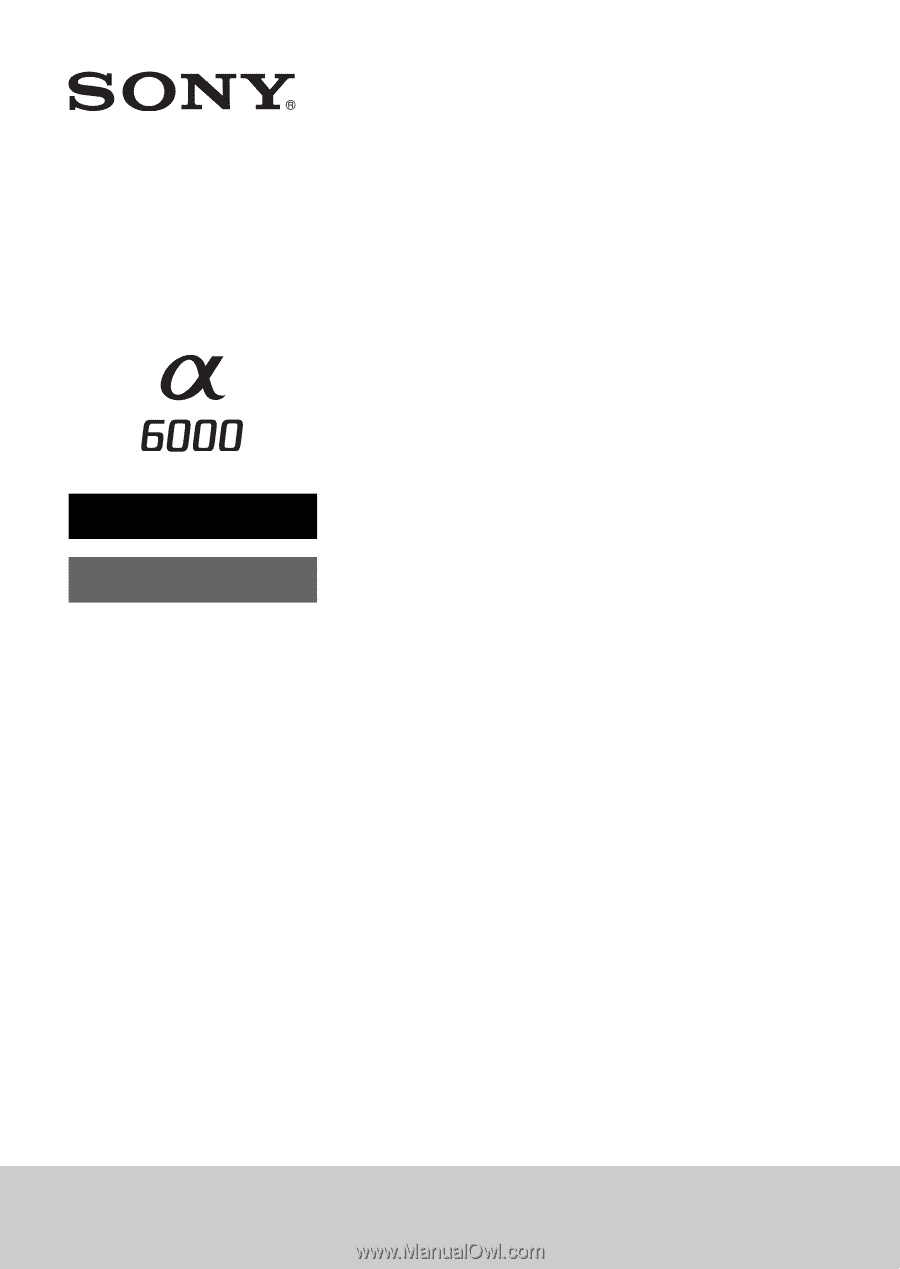
4-532-055-
11
(1)
ILCE-6000
Interchangeable Lens
Digital Camera
Instruction Manual
E-mount