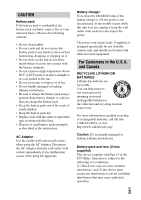Sony ILCE-7S Instruction Manual
Sony ILCE-7S Manual
 |
View all Sony ILCE-7S manuals
Add to My Manuals
Save this manual to your list of manuals |
Sony ILCE-7S manual content summary:
- Sony ILCE-7S | Instruction Manual - Page 1
Interchangeable Lens Digital Camera Instruction Manual E-mount 4-537-940-11(1) "Help Guide" (Web manual) Refer to "Help Guide" for in-depth instructions on the many functions of the camera. http://rd1.sony.net/help/ilc/1420/h_zz/ ILCE-7S - Sony ILCE-7S | Instruction Manual - Page 2
English Learning more about the camera ("Help Guide") "Help Guide" is an on-line manual. You can read the "Help Guide" on your computer or smartphone. Refer to it for in-depth instructions on the many functions of the camera. URL: http://rd1.sony.net/help/ilc/1420/ h_zz/ Owner's Record The model - Sony ILCE-7S | Instruction Manual - Page 3
recommended by Sony. • Dispose of used battery packs promptly as described in the instructions. AC , the power is not disconnected. If any trouble occurs while this unit is in use, unplug designed specifically for use with this camera only, and should not be used You can help preserve our environment - Sony ILCE-7S | Instruction Manual - Page 4
Name: SONY Model No.: WW328274 Responsible Party: Sony Electronics Inc manual could void your authority to operate this equipment. Note: This equipment has been tested accordance with the instructions, may cause or an experienced radio/TV technician for help. The supplied interface cable must be used - Sony ILCE-7S | Instruction Manual - Page 5
following URL: http://www.compliance.sony.de/ Notice If static etc.) again. This product has been tested and found compliant with the limits set The recycling of the materials will help to conserve natural resources. In battery should be replaced by qualified service staff only. To ensure that the - Sony ILCE-7S | Instruction Manual - Page 6
Some certification marks for standards supported by the camera can be confirmed on the screen of the camera. Select MENU t (Setup) 6 t [Certification Logo]. If display is not possible due to problems such as camera failure, contact your Sony dealer or local authorized Sony service facility. GB 6 - Sony ILCE-7S | Instruction Manual - Page 7
that can be operated using the buttons/dials .... 26 How to use the Quick Navi screen 27 Operating the camera 29 How to use the control wheel 29 How to use the front dial/rear dial 30 Selecting a function Functions that can be selected using the MENU button 33 Using the In-Camera Guide 45 GB 7 - Sony ILCE-7S | Instruction Manual - Page 8
date and time 56 Setting the date/time and area again 57 Shooting a clear image without camera shake 58 Camera shake warning indicator 58 Using the SteadyShot function 58 Holding the camera properly 59 Removing the Eyepiece cup 60 Shooting and viewing images Shooting still images 61 Silent - Sony ILCE-7S | Instruction Manual - Page 9
functions 76 Connecting the camera to a wireless access point ..... 77 Using applications Adding applications to the camera (Application downloading 78 82 Installing PlayMemories Home 83 Using Remote Camera Control 84 Installing Remote Camera Control 84 Others Checking the number of - Sony ILCE-7S | Instruction Manual - Page 10
to suit your purposes, such as single shooting, continuous shooting, or bracket shooting. Features of this camera DRO/Auto HDR (70) [D-Range Opt.]: By dividing the image into small areas, the camera analyses the contrast of light and shadow between the subject and the background, and produces an - Sony ILCE-7S | Instruction Manual - Page 11
such as exposure, using the selected style as the base. Movie recording with manual adjustments (67) You can adjust the exposure in P, A, S, or M can set the items with an intuitive operation. Customization (40) The camera are equipped with the Custom buttons, where you can assign desired function - Sony ILCE-7S | Instruction Manual - Page 12
into this camera • This manual describes 1080 60i- compatible devices and 1080 50icompatible devices. To check whether your camera is a 1080 or recording failure Sony cannot compensate for failure to record or loss or damage of recorded content due to a malfunction of the camera or recording media, - Sony ILCE-7S | Instruction Manual - Page 13
its details, you can also use the monitor. • If you pan the camera while looking into the viewfinder or move your eyes around, the image in you look at the center area of the viewfinder. Notes on using your camera • When shooting with the viewfinder, you may experience symptoms such as eyestrain, - Sony ILCE-7S | Instruction Manual - Page 14
with this camera cannot be played on devices other than those that support MPEG-4 AVC camera The pictures used in this manual The photographs used as examples of pictures in this manual screen. Notes on wireless LAN If your camera is lost or stolen, Sony bears no responsibility for the loss or damage - Sony ILCE-7S | Instruction Manual - Page 15
how to attach the cable protector to the camera, refer to page 20. • Shoe cap (1) (Attached on the camera) • Eyepiece Cup (1) (Attached on the camera) • Instruction Manual (1) (this manual) • Wi-Fi Connection/One-touch (NFC) Guide (1) This guide explains the functions that require a Wi-Fi connection - Sony ILCE-7S | Instruction Manual - Page 16
Identifying parts See the pages in parentheses for details on operation for the parts. Front side When the lens is removed A AF illuminator (35)/Self-timer lamp B Front dial C Wi-Fi sensor (built-in) D Remote sensor E Lens release button GB 16 F Built-in microphone*1 G Mount index H Image sensor*2 - Sony ILCE-7S | Instruction Manual - Page 17
Rear side Identifying parts Before use A Eyepiece cup (60) B Viewfinder C MENU button (33) D Eye sensor E Monitor • You can adjust the monitor to an easily viewable angle and shoot from any position. F Diopter-adjustment dial • Adjust the diopter-adjustment dial according to your eyesight until - Sony ILCE-7S | Instruction Manual - Page 18
J For shooting: AF/MF (Auto focus/manual focus) button/ AEL button (26) For viewing: (Image index) button (75) K MOVIE button (63) L For shooting: Fn button (31) For viewing: (Send to Smartphone) button • - Sony ILCE-7S | Instruction Manual - Page 19
. If the external microphone is a plugin-power type, the power of the microphone is supplied by the camera. D i (Headphones) jack E Charge lamp F Multi/Micro USB Terminal* • Supports Micro USB compatible device. G HDMI micro jack H Multi interface shoe* • Some of the accessories may not be - Sony ILCE-7S | Instruction Manual - Page 20
• Attach both ends of the strap onto the camera. Identifying parts * For details on compatible accessories for the multi interface shoe and the Multi/Micro USB Terminal, visit the Sony website, or consult your Sony dealer or local authorized Sony service facility. You can also use accessories that - Sony ILCE-7S | Instruction Manual - Page 21
cover (46) C Tripod socket hole • Use a tripod with a screw less than 5.5 mm (7/32 inches) long. Otherwise, you cannot firmly secure the camera, and damage to the camera may occur. Connection plate cover Use this when using an AC-PW20 AC Adaptor (sold separately). Insert the connection plate into - Sony ILCE-7S | Instruction Manual - Page 22
List of icons on the monitor The status of the monitor is set to [Display All Info.] in the default settings. When you change the [DISP Button] setting, and press DISP on the control wheel, the screen status will change to the viewfinder mode. You can also display the histogram by pressing DISP. - Sony ILCE-7S | Instruction Manual - Page 23
Effect OFF (38) AF Illuminator (35) NFC is activated Airplane Mode No audio recording of movies (36) Wind Noise Reduction (37) SteadyShot/Camera shake warning (36, 58) Overheating warning Database file full/ Database file error Smart Zoom/Clear Image Zoom/Digital Zoom Spot metering area Digital - Sony ILCE-7S | Instruction Manual - Page 24
) AF area Face Detection/Smile Shutter (36) Metering mode (35) Smile detection sensitivity indicator - Picture Profile (73) C Display z Lock-on AF Indication Lock-on AF guide EV scale Exposure compensation (35)/Metered Manual GB 24 - Sony ILCE-7S | Instruction Manual - Page 25
Before use Display REC 0:12 z 1/250 F3.5 ISO400 ISO AUTO 2014-1-1 10:37PM 3/7 Indication Recording time of the movie (m:s) Focus Shutter speed Aperture Value ISO sensitivity (35) AE lock/FEL lock Shutter speed indicator Aperture indicator Histogram Auto HDR image warning Picture Effect error Date - Sony ILCE-7S | Instruction Manual - Page 26
Displays the menu screen for setting menu items. MOVIE button Records movies. AF/MF button/AEL button/ Switches the autofocus and manual focus temporarily./ button Fixes the exposure of the entire screen./Displays multiple images on the screen simultaneously. button Scales an image up - Sony ILCE-7S | Instruction Manual - Page 27
Functions list How to use the Quick Navi screen Using the Quick Navi screen, you can change settings directly on the recording information display when the screen mode is set to [For viewfinder] (Quick Navi). 1 MENU button t (Custom Settings) 2 t [DISP Button] t [Monitor] t [For viewfinder] t [ - Sony ILCE-7S | Instruction Manual - Page 28
How to use the Quick Navi screen 5 Set the item with the front dial. • Some setting values can be finely adjusted by turning the rear dial. • Pressing the center of the control wheel turns on the designated screen used to set up the selected item (page 29). • Pressing the Fn button again turns off - Sony ILCE-7S | Instruction Manual - Page 29
Operating the camera How to use the control wheel Functions list • You can turn the control wheel or press up/down/left/right on the control wheel to move the selection frame. Press z in the center of the control wheel to set the selected item. In this manual, the action of pressing the - Sony ILCE-7S | Instruction Manual - Page 30
How to use the front dial/rear dial Operating the camera You can turn the front dial or rear dial to change the settings required for each shooting mode with immediate effect. GB 30 - Sony ILCE-7S | Instruction Manual - Page 31
a setting item and press z on the control wheel to switch to the dedicated screen for the setting item. Set the items according to the Operation guide. Operation guide GB 31 - Sony ILCE-7S | Instruction Manual - Page 32
Selecting a function using the Fn (Function) button Functions that can be registered using the Fn (Function) button You can select the functions to be displayed when you press the Fn (Function) button. MENU button t (Custom Settings) 6 t [Function Menu Set.] t Assign the function to the desired - Sony ILCE-7S | Instruction Manual - Page 33
Functions list Functions that can be selected using the MENU button You can set up the basic settings for the camera as a whole, or execute functions such as shooting, playback, or other operations. 1 Press MENU button to display the menu screen. 2 Select the desired setting item - Sony ILCE-7S | Instruction Manual - Page 34
Functions that can be selected using the MENU button (Camera Settings) Image Size Selects the size of still images. L: 12M/M: 5.1M/S: 3.0M (3:2) L: 10M/M: 4.3M/S: 2.6M (16:9) L: 5.1M/M: 3.0M/S: 1.3M /Off) Focus Mode Selects the focus mode. (Single-shot AF/Continuous AF/DMF/Manual Focus) GB 34 - Sony ILCE-7S | Instruction Manual - Page 35
/Sunset/Night Scene/Autumn leaves/Black & White/Sepia/Style Box1-6) Shoots images with a texture unique to the selected effect. (Off/Toy Camera/Pop Color/Posterization/Retro Photo/Soft High-key/Partial Color/High Contrast Mono./Soft Focus/ HDR Painting/Rich-tone Mono./Watercolor/Illustration - Sony ILCE-7S | Instruction Manual - Page 36
to suit your subject or effect. (Program Auto/Aperture Priority/Shutter Priority/Manual Exposure) Sets SteadyShot for shooting still images or movies. Reduces blur from camera shake when shooting while holding the camera. (On/Off) Changes the range of reproducible colors. (sRGB/AdobeRGB) Sets the - Sony ILCE-7S | Instruction Manual - Page 37
during movie recording. (On/Off) Registers the desired modes or camera settings. (1/2/M1-M4) Functions list (Custom Settings) Zebra MF Display Auto Review DISP Button Peaking Level Displays stripes to adjust brightness. (Off/70 to 100/100+) Displays an enlarged image when focusing manually. (On - Sony ILCE-7S | Instruction Manual - Page 38
that can be selected using the MENU button Peaking Color Sets the color used for the peaking function. (Red/Yellow/White) Exposure Set. Guide Sets the guide displayed when exposure settings are changed in the shooting screen. (Off/On) Live View Display Sets whether to reflect settings such as - Sony ILCE-7S | Instruction Manual - Page 39
whether to retain the exposure value set without using the exposure dial, or reset the exposure value to 0 when you turn off the camera. (Maintain/Reset) Sets order of shooting for exposure bracket and white balance bracket. (0 t - t +/- t 0 t +) Registers or changes the person to be given priority - Sony ILCE-7S | Instruction Manual - Page 40
-enabled TV. Assigns one application to One-touch (NFC). You can call up the application when shooting by touching an NFC-enabled Smartphone to the camera. You can set this device to not perform wireless communications. (On/Off) You can register the access point to the - Sony ILCE-7S | Instruction Manual - Page 41
Displays the MAC address of the camera. Resets the SSID and password of the playback direction of the recording image. (Auto/Manual/Off) Shows a slide show. (Repeat/Interval) Rotates images in 4K resolution to an HDMI connected TV that supports 4K. Protects the images. (Multiple Img./All in this - Sony ILCE-7S | Instruction Manual - Page 42
. (Manual/Sunny Weather) Viewfinder Bright. Sets the brightness of the electronic viewfinder. (Auto/Manual) Finder camera when using an Eye-Fi card. (On/Off) Tile Menu Sets whether to display the tile menu every time you press the MENU button. (On/Off) Mode Dial Guide Turns the mode dial guide - Sony ILCE-7S | Instruction Manual - Page 43
compatibility by limiting the functions of USB connection. Set to [Multi] in normal conditions and to [Single] only when the connection between the camera and a computer or AV component cannot be established. (Multi/Single) Selects the language. Sets date and time, and daylight savings. Sets the - Sony ILCE-7S | Instruction Manual - Page 44
. Restores settings to their defaults. Select [Initialize] to restore all settings to their default values. (Initialize/ Camera Settings Reset) *1 Only for 1080 60i compatible models. *2 Only for 1080 50i compatible models. If you switch this item, it will be required to format - Sony ILCE-7S | Instruction Manual - Page 45
You can use [Custom Key Settings] to assign In-Camera Guide to the desired button. The In-Camera Guide displays explanations for the currently selected menu function or setting. Select MENU button t (Custom Settings) 6 t [Custom Key Settings] t desired functions assigned to the button t [InCamera - Sony ILCE-7S | Instruction Manual - Page 46
the battery pack When using the camera for the first time, be sure to charge the NP-FW50 battery pack (supplied). The InfoLITHIUM™ battery pack can be charged even when it has - Sony ILCE-7S | Instruction Manual - Page 47
Preparing the camera Charging the battery pack Charging the battery pack using the AC Adaptor 1 Set the ON/OFF (Power) switch to OFF. 2 Slide the lever to open - Sony ILCE-7S | Instruction Manual - Page 48
(supplied), and connect the AC Adaptor to the wall outlet (wall socket). The charge lamp lights orange, and charging starts. • Turn off the camera while charging the battery. • When the charge lamp flashes and charging is not finished, remove and re- insert the battery pack. • For countries - Sony ILCE-7S | Instruction Manual - Page 49
outlet (wall socket) immediately to disconnect from the power source. • When the camera is being used for the first time or when you use a battery pack that the wall outlet (wall socket). • Be sure to use only genuine Sony brand battery packs, micro USB cable (supplied) and AC Adaptor (supplied). - Sony ILCE-7S | Instruction Manual - Page 50
/off or restart the computer, or wake the computer to resume from sleep mode when a USB connection has been established between the computer and the camera. The camera may cause a malfunction. Before turning on/off, or restarting the computer or waking the computer from sleep mode, disconnect the - Sony ILCE-7S | Instruction Manual - Page 51
To remove the battery pack Turn off the camera. Slide the lock lever after confirming that the access lamp (page 18) is off, and remove the battery pack. Be sure not to drop the battery pack. Charging the battery pack Lock lever Preparing the camera GB 51 - Sony ILCE-7S | Instruction Manual - Page 52
Inserting a memory card (sold separately) 1 Slide the lever to open the cover. 2 Insert the memory card (sold separately). • With the notched corner facing as illustrated, insert the memory card until it clicks into place. 3 Close the cover. Ensure the notched corner faces correctly. To remove - Sony ILCE-7S | Instruction Manual - Page 53
Class 4 or faster) SDXC memory card (Class 4 or faster) • In this manual, the products in the table are collectively referred to as follows: A: Memory Stick is compatible with exFAT before connecting it to the camera. If you connect your camera to an incompatible device, you may be prompted to - Sony ILCE-7S | Instruction Manual - Page 54
, quickly change the lens away from dusty locations to keep dust or debris from getting inside the camera. • When shooting, remove the front lens cap from the front of the lens. Front lens cap Body cap Rear lens cap 2 Mount the lens by aligning the white index marks (mounting indexes) on the - Sony ILCE-7S | Instruction Manual - Page 55
manual supplied with the Mount Adaptor. • When you want to shoot full-frame images, use a lens designed for a full-frame camera. • When carrying the camera with a lens attached, hold both the camera the camera 2 Attach the caps to the front and rear of the lens and the body cap to the camera. • - Sony ILCE-7S | Instruction Manual - Page 56
, the screen to set the date and time appears. 1 Set the power switch to ON to turn on the camera. The screen to set the date and time appears. • To turn the camera off, set the power switch to OFF. 2 Check that [Enter] is selected on the screen, then press z on the - Sony ILCE-7S | Instruction Manual - Page 57
[Date/Time Setup] or [Area Setting] (page 43) MENU button Notes • This camera does not have a function to insert the date on an image. You can insert PlayMemories Home (page 82). Maintaining the date and time setting This camera has an internal rechargeable battery for maintaining the date and time - Sony ILCE-7S | Instruction Manual - Page 58
the shutter button has been pressed, resulting in a blurred image. To reduce camera shake follow the instructions below. Camera shake warning indicator In situations where the camera may be subject to camera-shake, the (Camera shake warning) indicator flashes. In this case, use a tripod or the flash - Sony ILCE-7S | Instruction Manual - Page 59
Point 1 One hand holds the grip of the camera, and the other hand supports the lens. Point 2 Take a secure stance with your feet shoulder-width apart. Point 3 Lightly tuck your elbows against your body. When shooting in a kneeling position, steady your upper body by placing your elbow on your knee - Sony ILCE-7S | Instruction Manual - Page 60
cup. • Put your fingers under the Eyepiece cup, and slide it upward. Notes • When an FDA-A1AM Angle Finder (sold separately) is attached to the camera, switch the display between the viewfinder and the screen by setting [FINDER/ MONITOR] in (Custom Settings) 3. GB 60 - Sony ILCE-7S | Instruction Manual - Page 61
(Auto Shooting and viewing images 3 Look into the viewfinder and hold the camera. 4 Determine the size of a subject. When using a lens with the optical zoom is exceeded when a Power zoom lens is mounted, the camera automatically switches over to the zoom other than the optical zoom. Zoom ring - Sony ILCE-7S | Instruction Manual - Page 62
• If [Auto Obj. Framing] is set to [Auto], when shooting faces, close-up (macro) subjects, or subjects tracked by Lock-on AF, the camera analyzes the scene and automatically trims the captured image into a suitable composition. Both the original and the trimmed images will be saved. Silent Shooting - Sony ILCE-7S | Instruction Manual - Page 63
, movie recording can be started from any shooting mode. MOVIE button 2 Press the MOVIE button again to stop recording. Notes • The sound of the camera in operation may be recorded while recording a movie. You can disable the sound recording by setting [Audio Recording] to [Off] (page 36). • To - Sony ILCE-7S | Instruction Manual - Page 64
movie Previous movie Frame advance Frame rewind Volume settings Closes the control panel Notes • Movies recorded using other devices may not play back on this camera. GB 64 - Sony ILCE-7S | Instruction Manual - Page 65
Shooting and viewing images Playing back images Switching between still images and movies To play back still images, set [View Mode] to [Folder View(Still)], and to play back movies, set [View Mode] to [Folder View(MP4)], [AVCHD View] or [XAVC S View]. When you select [Date View], both still images - Sony ILCE-7S | Instruction Manual - Page 66
Deleting images Once you have deleted an image, you cannot restore it. Be sure that you want to delete the image before proceeding. 1 While displaying the image you want to delete, press the (Delete) button. (Delete) button 2 Select [Delete] with v/V on the control wheel, then press z. • To delete - Sony ILCE-7S | Instruction Manual - Page 67
speed to show the movement of the subject. Allows you to shoot after manually adjusting the exposure (the shutter speed and the aperture value) using the rear dial. Calls up settings pre-registered in [Memory] in the (Camera Settings) (page 37). Allows you to shoot with preset settings according to - Sony ILCE-7S | Instruction Manual - Page 68
Functions available for each shooting mode The functions you can use depend on the selected shooting mode. In the table below, indicates the function is available, and a - indicates the function is not available. Shoot Mode (67) Exposure Comp. Self-timer Cont. Shooting Face Smile Detection - Sony ILCE-7S | Instruction Manual - Page 69
Various functions Using the various functions This manual mainly provides an introduction on the use of the camera and a list of functions. To learn more about the camera, refer to "Help Guide" (page 2), which offers in-depth instructions on the many functions. Creative Style You can select the - Sony ILCE-7S | Instruction Manual - Page 70
the desired setting using v/V on the control wheel. File Format MENU button t (Camera Settings) 1 t [ Select the desired mode. File Format] t XAVC S AVCHD Records XAVC S movies (24p*/30p/25p/60p/50p/120p/ 100p). This format supports higher bit-rates than AVCHD or MP4. Audio: LPCM * Only for 1080 - Sony ILCE-7S | Instruction Manual - Page 71
when [ File Format] was set to [XAVC S] or [MP4]. Record Setting The higher the bit-rate, the higher the image quality. MENU button t (Camera Settings) 2 t [Record Setting] t Select the desired mode. When [ File Format] is set to [XAVC S] Record Setting Bit-rate Description 60p 50M 50p 50M - Sony ILCE-7S | Instruction Manual - Page 72
Using the various functions When [ File Format] is set to [AVCHD] Record Setting 60i 24M(FX) 50i 24M(FX) 60i 17M(FH) 50i 17M(FH) 60p 28M(PS) 50p 28M(PS) 24p 24M(FX) 25p 24M(FX) 24p 17M(FH) 25p 17M(FH) Bit-rate Description Approx. 24 Mbps (Max.) Records high image quality movies at 1920 × 1080 ( - Sony ILCE-7S | Instruction Manual - Page 73
Settings) 5 t [Picture Profile] t Select the desired setting. For details on [Picture Profile], refer to the "Help Guide" (page 2). Setting the time code (TC/UB Settings) The camera records movies accompanied by time data, such as time code and user bit. MENU button t (Setup) 3 t [TC/UB Settings - Sony ILCE-7S | Instruction Manual - Page 74
to (Movie). 2 i (Headphones) jack • When headphones are used, you can set the echo compensation using [Audio Out Timing]. 3 MENU button t (Camera Settings) 7 t [Audio Rec Level] • You can adjust the audio recording level by monitoring the level meter. 4 MENU button t (Custom Settings) 2 t [Audio - Sony ILCE-7S | Instruction Manual - Page 75
Using the various functions Playback functions Convenient functions for playback are as follows: A Magnifies or reduces images. • Turn the rear dial to magnify or reduce an image. Turn the front dial to switch to the next/ previous image. B Image index screen • You can select the number of images - Sony ILCE-7S | Instruction Manual - Page 76
images from the camera to a smartphone. Using the smartphone as a remote Viewing still images on a TV. control for the camera. For details on the Wi-Fi and NFC One-touch functions, refer to the attached document "Wi-Fi Connection/One-touch (NFC) Guide" or to the "Help Guide" (page 2). GB 76 - Sony ILCE-7S | Instruction Manual - Page 77
functions Connecting the camera to a wireless access point Connect the camera to your not established, see the wireless access point operating instructions or contact the administrator of the access point. Home www.sony.net/pm/ When using Mac: Wireless Auto Import http://www.sony.co.jp/imsoft/Mac/ - Sony ILCE-7S | Instruction Manual - Page 78
for shooting images. • You can upload images to network services directly from the camera. Downloading applications 1 Access the application downloading website. http://www.sony.net/pmca/ 2 Follow the instructions on the screen and acquire a service account. • If you have an account, sign in to - Sony ILCE-7S | Instruction Manual - Page 79
without connecting to a computer. Select MENU button t (Application) t [Application List] t (PlayMemories Camera Apps), then follow the instructions on the screen to download applications. Acquire a service account in advance. Select MENU button t (Wireless) 2 t [Access Point Set.] t access point - Sony ILCE-7S | Instruction Manual - Page 80
images on a computer Using the software Use the following applications to optimize use of the images shot with your camera. • Image Data Converter • PlayMemories Home • Remote Camera Control For details on installation, see pages 81 to 84. System requirements You can find the system requirements for - Sony ILCE-7S | Instruction Manual - Page 81
by this camera. • You can rank images in 5 grades. • You can apply color labels. To use Image Data Converter, refer to Help. Click [Start] t [All Programs] t [Image Data Converter] t [Help] t [Image Data Converter Ver.4]. Image Data Converter support page (English only) http://www.sony.co.jp - Sony ILCE-7S | Instruction Manual - Page 82
™ Viewing images Creating on a calendar movie discs Uploading images to network services • You can download Image Data Converter or Remote Camera Control, etc. by performing the following procedure: Connect the camera to your computer t launch PlayMemories Home t click [Notifications]. GB 82 - Sony ILCE-7S | Instruction Manual - Page 83
required to use PlayMemories Home or other network services. PlayMemories Home or other network services may not be available in some countries or regions , then click [Install] t [Run]. www.sony.net/pm/ 2 Follow the instructions on the screen to complete the installation. GB 83 Viewing images on - Sony ILCE-7S | Instruction Manual - Page 84
Using the Internet browser on your computer, go to the following URL. Windows: http://www.sony.co.jp/imsoft/Win/ Mac: http://www.sony.co.jp/imsoft/Mac/ 2 Follow the instructions on the screen to download and install Remote Camera Control. Notes • An Internet connection is required to install Remote - Sony ILCE-7S | Instruction Manual - Page 85
The table below shows the approximate number of images that can be recorded on a memory card formatted with this camera. The values are defined using Sony standard memory cards for testing. The values may vary depending on the shooting conditions and the type of memory card used. Image Size - Sony ILCE-7S | Instruction Manual - Page 86
- Using the lens FE 28-70 mm F3.5-5.6 OSS (sold separately) - Using Sony Memory Stick PRO Duo (Mark2) media (sold separately) - [Viewfinder Bright.] is set to [Manual] [±0]. - [Monitor Brightness] is set to [Manual] [±0]. - [Display Quality] is set to [Standard]. • The number for "Shooting (still - Sony ILCE-7S | Instruction Manual - Page 87
) format movie is about 20 minutes (limited by the 2 GB file size restriction). Notes • The recordable time of movies varies because the camera is equipped with VBR (Variable Bit-Rate), which automatically adjusts image quality depending on the shooting scene. When you record a fast-moving subject - Sony ILCE-7S | Instruction Manual - Page 88
time may differ depending on shooting conditions and the memory card used. • When is indicated, stop recording the movie. The temperature inside the camera has increased to an unacceptable level. • For details on movie playback, see page 64. Notes on continuous movie recording • It requires a lot - Sony ILCE-7S | Instruction Manual - Page 89
Specifications Camera [System] Camera Type: Interchangeable Lens Digital Camera Lens: Sony E-mount lens [Image sensor] Image format: 35 mm full size (35.6 mm × 23.8 mm), CMOS image sensor Total pixel number of camera: Approx. 12 430 000 pixels Effective pixel number of camera: Approx. 12 200 000 - Sony ILCE-7S | Instruction Manual - Page 90
format] File format: JPEG (DCF Ver. 2.0, Exif Ver. 2.3, MPF Baseline) compliant, RAW (Sony ARW 2.3 format) Movie (XAVC S format): MPEG-4 AVC/H.264 XAVC S ver.1.0 format compliant : 3.5 mm Stereo mini jack i (Headphones) Terminal: 3.5 mm Stereo mini jack * Supports Micro USB compatible devices. GB 90 - Sony ILCE-7S | Instruction Manual - Page 91
. 446 g (15.7 oz) (body only) Operating temperature: 0°C to 40°C (32°F to 104°F) [Wireless LAN] Supported format: IEEE 802.11 b/g/n Frequency band: 2.4 GHz bandwidth Security: WEP/WPA-PSK/WPA2- PSK Connection method: WPS (Wi-Fi Protected Setup)/Manual - Sony ILCE-7S | Instruction Manual - Page 92
or edited with other equipment on your camera are not guaranteed. GB 92 Specifications Trademarks • Memory Stick and are trademarks or registered trademarks of Sony Corporation. • XAVC S and are registered trademarks of Sony Corporation. • "AVCHD Progressive" and the "AVCHD Progressive - Sony ILCE-7S | Instruction Manual - Page 93
or registered trademarks of Google Inc. • Eye-Fi is a trademark of Eye-Fi, Inc. • In addition, system and product names used in this manual are, in general, trademarks or registered trademarks of their respective developers or manufacturers. However, the ™ or ® marks may not be used in all cases - Sony ILCE-7S | Instruction Manual - Page 94
compensation dial.......26 Eye sensor 17 F File Format 70 Fn 31, 32 Focus Magnif. Time 37 Function button 31, 32 H Help Guide 2 I Image Data Converter 81 In-Camera Guide 45 L Language 12 M Memory card 52, 53 Memory recall 67 MENU 33 Microphone jack 19 Monitor 22 MOVIE 63 MOVIE Button - Sony ILCE-7S | Instruction Manual - Page 95
65 Viewfinder 17 Viewing image 64 Q Quick Navi 27 R Record Setting 71 Recordable time of movies ........ 87 Recording movies 63 Reducing camera shake 58 Remote Camera Control 84 W White Balance 35 Wi-Fi 9, 76 Z Zebra 37 S Scene Selection 36 Set the clock 56 Shooting 61 Shooting mode - Sony ILCE-7S | Instruction Manual - Page 96
Additional information on this product and answers to frequently asked questions can be found at our Customer Support Website. ©2014 Sony Corporation Printed in Thailand

4-537-940-
11
(1)
ILCE-7S
Interchangeable Lens
Digital Camera
Instruction Manual
E-mount
“Help Guide” (Web manual)
Refer to “Help Guide” for in-depth
instructions on the many functions of
the camera.