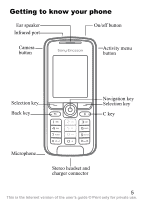Sony K310 User Guide
Sony K310 Manual
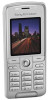 |
View all Sony K310 manuals
Add to My Manuals
Save this manual to your list of manuals |
Sony K310 manual content summary:
- Sony K310 | User Guide - Page 1
This is the Internet version of the user's guide © Print only for private use. - Sony K310 | User Guide - Page 2
Contents Getting to know your phone 5 Calling 18 Messaging 27 Imaging 34 Entertainment 38 Connectivity 43 More features 50 Troubleshooting 59 Important information 62 Index 76 1 This is the Internet version of the user's guide © Print only for private use. - Sony K310 | User Guide - Page 3
guide. All rights reserved. ©Sony Ericsson Mobile Communications AB, 2006 Publication number: EN/LZT 108 8493 R1A Please note: Some of the services in this user guide are not supported Sony Ericsson, are entirely responsible for additional content that you download Sony Ericsson be liable in any way - Sony K310 | User Guide - Page 4
JME™. 1 Restrictions: Software is confidential copyrighted information Software. Software may not be Export Regulations: Software, including technical , or import Software. Software may not be downloaded, or otherwise in Technical Data and Computer Software Clauses in DFARS 252.227-7013(c) - Sony K310 | User Guide - Page 5
names mentioned herein may be the trademarks of their respective owners. Any rights not expressly granted herein are reserved. You can find support, information and content downloads at www.sonyericsson.com/support. 4 This is the Internet version of the user's guide © Print only for private use. - Sony K310 | User Guide - Page 6
Getting to know your phone Ear speaker Infrared port On/off button Camera button Activity menu button Selection key Back key Navigation key Selection key C key Microphone Stereo headset and charger connector 5 This is the Internet version of the user's guide © Print only for private use. - Sony K310 | User Guide - Page 7
Recurrent alarm Alarm signal Online services* PlayNow™* Media player Games PhotoDJ™ Record sound Camera Contacts** Options Speed dial My business card Groups** SIM contacts** Special numbers Advanced New contact Settings General Sounds version of the user's guide © Print only for private use. - Sony K310 | User Guide - Page 8
range and can be used. Tells you the status of the battery. Tells you the status of the battery charging. You have missed an incoming call. Call and messaging function alerts are off, alarm is still on. is turned on. 7 This is the Internet version of the user's guide © Print only for private use. - Sony K310 | User Guide - Page 9
User guide symbols The following instruction symbols appear in this user guide: % See also page ... } Use the navigation key to scroll and select % 12 Navigating the menus. Note This symbol indicates that a service or function is network- or subscription-dependent. Because of this, all menus may not - Sony K310 | User Guide - Page 10
SIM card and charge the battery 1 Slide the cover open and lift it off. 2 Insert the SIM card. Make sure the SIM card is placed under the silvery holders. 3 Place the battery in the phone with the label side up and the connectors facing each other. 9 This is the Internet version of the user's guide - Sony K310 | User Guide - Page 11
fully charged. For an indication of charging, Sony Ericsson % 67 Battery. PIN You may need a PIN (Personal Identification Number) from your network operator to activate the services SIM card is blocked % 54 SIM card lock. 10 This is the Internet version of the user's guide © Print only for private - Sony K310 | User Guide - Page 12
or off. 2 Enter your SIM card PIN, if you have one. 3 At first start-up, select the language for phone menus. 4 Select Yes if you want the setup wizard to help you with instructions and tips or No. to answer the call. 11 This is the Internet version of the user's guide © Print only for private use. - Sony K310 | User Guide - Page 13
and select an existing shortcut you want to edit } Edit. 2 Scroll to and select a function } Shortcut. 12 This is the Internet version of the user's guide © Print only for private use. - Sony K310 | User Guide - Page 14
Press and select an option from the list. File manager Files such as pictures, videos, sounds, themes, games and applications are saved in folders in the phone memory. To manage files and folders 1 } Organizer } OK. 13 This is the Internet version of the user's guide © Print only for private use. - Sony K310 | User Guide - Page 15
• } Settings } General } Language } Phone language, select a language. • From standby, press: 0000 for English or 8888 for Automatic language (SIM-dependant). To select writing languages 1 } Settings } General } Language } Writing language. 2 Scroll and select languages by pressing Mark or Unmark - Sony K310 | User Guide - Page 16
uses a built-in dictionary to recognize the most commonly used word for each sequence of key presses. This way, you press each key only once, even if the letter you want is not the first letter on space by pressing . 15 This is the Internet version of the user's guide © Print only for private use. - Sony K310 | User Guide - Page 17
a character, press . To delete an entire word, press and hold . 3 When you have edited the word } Insert. The word is added to the T9™ Text Input dictionary. Next time you enter this word using T9™ Text Input letters. 16 This is the Internet version of the user's guide © Print only for private use. - Sony K310 | User Guide - Page 18
may include additional Style-Up™ covers. Follow these instructions to change covers. To change the front cover 1 Insert your thumbnail into the groove on the bottom of % 9 To insert the SIM card and charge the battery. 17 This is the Internet version of the user's guide © Print only for private use. - Sony K310 | User Guide - Page 19
calls % 11 To turn the phone on and off. If your subscription includes the Calling Line Identification service and the caller's number is identified, the number is displayed. If the number is saved in Contacts, again. 18 This is the Internet version of the user's guide © Print only for private use. - Sony K310 | User Guide - Page 20
or an existing contact to add the number to. Emergency calls Your phone supports international emergency numbers, for example, 112 and 911. This means that these to make an emergency call in any country, with or without a SIM card inserted, if a GSM network is in range. In some countries, other - Sony K310 | User Guide - Page 21
The number of entries you can save depends on the amount of memory available in the phone or on the SIM card. Managing contacts Save numbers, add pictures, ringtones and personal information. To add a contact 1 } Contacts This is the Internet version of the user's guide © Print only for private use. - Sony K310 | User Guide - Page 22
Use or to select a number } Call. To call a SIM contact • If SIM contacts is default } Contacts and select a name and number from SIM card 1 } Contacts } Options } Advanced } Copy to SIM. 2 Select Copy all or Copy a number. When copying all contacts from the phone to the SIM card, all existing SIM - Sony K310 | User Guide - Page 23
To always save to the SIM card 1 } Contacts } Options } Advanced } Auto save on SIM. 2 Select On. To SIM contact 1 If SIM contacts is default } Contacts. If Phone contacts is default } Contacts } Options } SIM and } Yes. Names and numbers on the SIM card are not deleted. To set the default number - Sony K310 | User Guide - Page 24
Voicemail If your subscription includes an answering service, callers can leave a voicemail message when get the number from your service provider. To call your voicemail service If you have saved your calls Divert calls, for example, to an answering service. To activate a call divert 1 } Settings - Sony K310 | User Guide - Page 25
than one call Handle more than one call simultaneously. Call waiting service You hear a beep if you receive a second call. To activate the call waiting service } Settings } Calls } Manage calls } Call waiting } calls. 24 This is the Internet version of the user's guide © Print only for private use. - Sony K310 | User Guide - Page 26
select a participant. 2 } More } Join calls to resume the conference call. Two voice lines Make separate calls with different phone numbers if your subscription supports alternate line service. To select a line } Settings } Calls and select line 1 or 2. 25 This is the Internet version of the user - Sony K310 | User Guide - Page 27
edit. Additional calling functions Tone signals Use telephone banking services or control an answering machine by sending tone signals during Showing or hiding your phone number If your subscription supports the Calling Line Identification Restriction, you can hide guide © Print only for private use. - Sony K310 | User Guide - Page 28
or visit www.sonyericsson.com/support. Text messaging (SMS) Text messages can contain pictures, animations, melodies and sound effects. Before you start A service centre number is provided by your network operator for you to send and receive text messages. It may be on the SIM card or you can add - Sony K310 | User Guide - Page 29
End. 3 } More } Edit } Paste. Receiving messages When you receive a text message or an automatically downloaded picture message, it appears in the activity menu if New events is set to Activity menu. } View to Call. 28 This is the Internet version of the user's guide © Print only for private use. - Sony K310 | User Guide - Page 30
} More } Save message select Saved messages (SIM card) or Templates (phone). To save several linking two or more messages. You are charged for each of the messages linked in service provider for the maximum number of messages that can be linked. 29 This is the Internet version of the user's guide - Sony K310 | User Guide - Page 31
pictures, sound recordings, and signatures. Sending and receiving phones must have subscriptions that support picture messaging. Before you start If required settings are not already in your phone messaging (SMS). 30 This is the Internet version of the user's guide © Print only for private use. - Sony K310 | User Guide - Page 32
. Select the message } View to download. Voice messages Send and receive a sound recording as a voice message. Sending and receiving phones must have subscriptions that support picture messaging. To record and send . 31 This is the Internet version of the user's guide © Print only for private use. - Sony K310 | User Guide - Page 33
Receiving voice messages When you receive an automatically downloaded voice message it appears in the activity menu if New events is set to Activity menu. } Play } Send & receive. 2 Select a message } View to read it. 32 This is the Internet version of the user's guide © Print only for private use. - Sony K310 | User Guide - Page 34
send & rec. or } No send & rec. to delete messages the next time you connect to your email server. My friends For more information, contact your service provider or visit www.sonyericsson.com/support. 33 This is the Internet version of the user's guide © Print only for private use. - Sony K310 | User Guide - Page 35
picture may be distorted. To use the zoom Use and to zoom in and zoom out. 34 This is the Internet version of the user's guide © Print only for private use. - Sony K310 | User Guide - Page 36
it by selecting Camera pictures. The number of pictures or video clips that you can save depends on the size of the files. There is support for GIF, JPEG, WBMP, BMP, PNG, MP4 and 3GP. 35 This is the Internet version of the user - Sony K310 | User Guide - Page 37
1 } Organizer } File manager } Pictures or } Videos. 2 Select a picture or video clip } More } Send. Select a transfer method. 36 This is the Internet version of the user's guide © Print only for private use. - Sony K310 | User Guide - Page 38
method, make sure the transfer method is activated and follow the instructions that appear. Screen saver and wallpaper The screen saver is activated when as and select an option. PhotoDJ™ Visit www.sonyericsson.com/support for information on how to use PhotoDJ™ in your phone. 37 This is the - Sony K310 | User Guide - Page 39
Entertainment Media player Play music and video clips that you download or receive in a picture message or transfer from your computer. The following file types are supported: MP3, MP4, 3GP, AMR, MIDI, IMY, the memory. 38 This is the Internet version of the user's guide © Print only for private use. - Sony K310 | User Guide - Page 40
™ } Entertainment } PlayNow™ to pre-listen, buy and download music via the Internet. If required settings are not already in your phone % 43 Settings. For more information, contact your service provider or visit www.sonyericsson.com/support. Ringtones, melodies, sounds and alerts Use standard and - Sony K310 | User Guide - Page 41
a melody. 2 } More } Send and select a transfer method. When you receive a melody, follow the instructions that appear. You cannot send a polyphonic melody or an MP3 file in a text message. Sound recorder Record your . 40 This is the Internet version of the user's guide © Print only for private use. - Sony K310 | User Guide - Page 42
com/support. To set a theme } Organizer } File manager } Themes select a theme } Set. To send and receive a theme 1 } Organizer } File manager } Themes and select a theme. 2 } More } Send and select a transfer method. When you receive a theme, follow the instructions that appear. To download a theme - Sony K310 | User Guide - Page 43
To download a game } Entertainment } Games and scroll to a direct link } Go to. If required settings and hold to end the application. Unrecognized formats are saved in the Other folder. To download an application } Internet services } More } Go to } Bookmarks to a direct link } Go to. If required - Sony K310 | User Guide - Page 44
operator, service provider or visit www.sonyericsson.com/support for more services via HTTP (Hyper Text Transfer Protocol). To select an Internet profile } Settings } Connectivity } Internet settings } Internet profiles and select a profile to use. 43 This is the Internet version of the user's guide - Sony K310 | User Guide - Page 45
browsing } Internet services and select a service. } More to view options. To stop browsing } More } Exit browser. Options when browsing } More to view options. The menu contains the following options, but may depend on the Web page you are visiting. } Go to for options: • Sony Ericsson - go to - Sony K310 | User Guide - Page 46
transfer method or by using an Internet service. You can visit www.sonyericsson.com/support to download software and Getting Started Guides for synchronization. Synchronization with a computer Download and install the Sony Ericsson PC Suite. The PC Suite includes software and help on how to connect - Sony K310 | User Guide - Page 47
Synchronize online via an Internet service. If required settings are not accept or always ask when starting synchronization from a service. • Remote security - enter server ID and password account } Start. USB cable With a USB cable supported by your phone you can exchange information between your - Sony K310 | User Guide - Page 48
in this mode you need to install the Sony Ericsson PC Suite on your computer. The PC Suite includes software to synchronize contacts and calendar items, use the phone as a modem and more. Download and install the PC Suite from www.sonyericsson.com/support. 2 Turn on your phone. 3 Connect the USB - Sony K310 | User Guide - Page 49
items using infrared 1 Select an item to transfer. 2 } More } Send and select Via infrared. Update service Keep your phone updated with the latest software. When a new software version is available, you can download and install it without affecting the user data in your phone. Choose one of the - Sony K310 | User Guide - Page 50
search for new software. To use Update service online Connect a USB cable to the computer and the phone. 1 Visit www.sonyericsson.com/support. 2 Select a region and country. 3 Select your product or enter the product name. 4 Select Sony Ericsson Update Service and follow the instructions that appear - Sony K310 | User Guide - Page 51
when it sounds, press any key. • To cancel an alarm select Alarm or Recurrent alarm } Turn off. Profiles Your phone has predefined profiles set to suit a certain environment. You can reset all profile settings to how they were set when you bought your phone. 50 This is the Internet version of - Sony K310 | User Guide - Page 52
. The calendar can be synchronized with a computer calendar or with a calendar on the Web % 45 Synchronizing. 51 This is the Internet version of the user's guide © Print only for private use. - Sony K310 | User Guide - Page 53
} More and select an option: • View week - view the week's appointments. • New appointment - add a new appointment. 52 This is the Internet version of the user's guide © Print only for private use. - Sony K310 | User Guide - Page 54
and select a transfer method. When you receive an appointment, follow the instructions that appear. Tasks Add new tasks or use existing tasks as templates. When you receive a task, follow the instructions that appear. 53 This is the Internet version of the user's guide © Print only for private use. - Sony K310 | User Guide - Page 55
or . • To delete the figure, press . SIM card lock The SIM card lock protects your subscription, but not the phone itself, from unauthorized use. If you change SIM cards, the phone still works with the new SIM card. 54 This is the Internet version of the user's guide © Print only for private use. - Sony K310 | User Guide - Page 56
a row, the SIM card is blocked. This old PIN incorrectly. To unblock your SIM card 1 When PIN blocked is To edit your PIN 1 } Settings } General } Locks } SIM lock } Change PIN. 2 Enter your PIN } OK. 3 Enter To turn the SIM card lock on or off 1 } Settings } General } Locks } SIM lock } Protection - Sony K310 | User Guide - Page 57
remains locked until you unlock it manually. Calls to international emergency numbers 112 or 911 is locked. To lock and unlock the keypad manually • Press } Lock keys. • To unlock the your phone against unauthorized use if it stolen and the SIM card is replaced. You can change the phone lock - Sony K310 | User Guide - Page 58
phone lock code until a different SIM card is inserted in the phone. It is important that you remember your new code. If you forget it, you have to take your phone to your local Sony Ericsson retailer. To set the phone This is the Internet version of the user's guide © Print only for private use. - Sony K310 | User Guide - Page 59
To open code memo for the first time 1 } Organizer } Code memo. Instructions appear } Continue. 2 Enter a four-digit passcode } Continue. 3 Re-enter the new passcode to confirm. 4 Enter a memo for the first time. 58 This is the Internet version of the user's guide © Print only for private use. - Sony K310 | User Guide - Page 60
icon appears on the screen. The phone cannot be turned on/Flashing red light (LED) Recharge the battery % 9 To insert the SIM card and charge the battery. Charging a non-Sony Ericsson battery % 67 Battery. The wrong menu language is shown % 14 To change the phone language. Master reset Reset the - Sony K310 | User Guide - Page 61
instructions appear } Continue. Error messages Insert SIM % 9 To insert the SIM card and charge the battery. Insert correct SIM card Check that you are using the correct operator SIM PIN2 incorrectly. Enter the correct PIN or PIN2 } Yes % 54 SIM card lock. Codes do not match When you want to change a - Sony K310 | User Guide - Page 62
PUK blocked Contact your network operator. Phone locked The phone is locked. To unlock the phone % 56 Phone lock. Phone lock code The phone lock code is required % 56 Phone lock. 61 This is the Internet version of the user's guide © Print only for private use. - Sony K310 | User Guide - Page 63
network of Sony Ericsson service partners. • A warranty period. Learn more about the warranty conditions in this user guide. On www.sonyericsson.com, under the support section in the language of your choice, you will find the latest support tools and information, such as software updates, Knowledge - Sony K310 | User Guide - Page 64
299 2000 [email protected] 0 825 383 383 [email protected] 0180 534 2020 [email protected] 801-11-810-810 210-89 91919 (from mobile) [email protected] 63 This is the Internet version of the user's guide © Print only for - Sony K310 | User Guide - Page 65
0 (prefix) 22 6916200 [email protected] 808 204 466 [email protected] (+4021) 401 0401 [email protected] 8(495) 787 0986 [email protected] 64 This is the Internet version of the user's guide © Print only for private use - Sony K310 | User Guide - Page 66
08705 23 7237 [email protected] 1-866-766-9374 [email protected] 0-800-100-2250 [email protected] Guidelines for Safe and Efficient Use Please read this information before using your mobile phone. These instructions are intended for your - Sony K310 | User Guide - Page 67
to have the product checked by certified service partner before charging or using it. Failure to do so • Do not attempt to disassemble your product. Only Sony Ericsson authorised personnel should perform service. • Do not use your product near medical equipment guide © Print only for private use. - Sony K310 | User Guide - Page 68
few times it is used. The battery can only be charged in temperatures between +5°C (+41°F) and +45°C (+113°F). Use only Sony Ericsson branded original batteries intended for use with your mobile phone. the pacemaker. 67 This is the Internet version of the user's guide © Print only for private use. - Sony K310 | User Guide - Page 69
while driving or require drivers to use handsfree solutions. We recommend that you use only Sony Ericsson handsfree solutions intended for use your local service provider. Antenna This phone contains a built in antenna. Use of antenna devices not marketed by Sony Ericsson specifically for this - Sony K310 | User Guide - Page 70
are variations in safety. While there may be differences in SAR levels among mobile phones, all Sony Ericsson mobile phone models are designed to meet radio frequency exposure guidelines. For phones sold in the FCC for 69 This is the Internet version of the user's guide © Print only for private use. - Sony K310 | User Guide - Page 71
phone or when used with the original Sony Ericsson body worn accessory intended for this TTY terminal with your Sony Ericsson mobile phone (with Sony Ericsson Special Needs Center at 877 878 1996 (TTY) or 877 207 2056 (voice), or visit the Sony Ericsson disposal service or the shop where you - Sony K310 | User Guide - Page 72
owner of and retain all rights, title and interest in and to the Software. Sony Ericsson, and, to the extent that the Software contains material or code of a third party, such third party, shall be consumer rights. 71 This is the Internet version of the user's guide © Print only for private use. - Sony K310 | User Guide - Page 73
Warranty, Sony Ericsson warrants service partners reserve the right to charge a handling fee if a returned Product is found not to be under warranty according to the conditions below. Please note that some of your personal settings, downloads or other information may be lost when your Sony Ericsson - Sony K310 | User Guide - Page 74
with the Sony Ericsson instructions for use and maintenance of the Product. Nor does this warranty cover any failure of the Product due to accident, software or hardware modification or adjustment, acts of God or damage resulting from liquid. A rechargeable battery can be charged and discharged - Sony K310 | User Guide - Page 75
call the local Sony Ericsson Call Center. Please observe that certain services may not be possible SIM-locked Products. ** In some countries/regions additional information is requested. If so, this is clearly shown on the valid proof of purchase. 74 This is the Internet version of the user's guide - Sony K310 | User Guide - Page 76
received, including interference that may cause undesired operation. Declaration of Conformity We, Sony Ericsson Mobile Communications AB of Nya Vattentornet S-221 88 Lund, Sweden declare under our (99/5/EC). 75 This is the Internet version of the user's guide © Print only for private use. - Sony K310 | User Guide - Page 77
40 alarm clock 50 redial 18 alerts 39 rejecting 18 answering service 23 to phone contact 21 applications 41 to SIM contact 21 B battery 67 charging 9 brightness 51 two lines 25 - camera 34 37 changing 24 76 This is the Internet version of the user's guide © Print only for private use. - Sony K310 | User Guide - Page 78
F file manager 13 file transfer infrared 48 picture message 30 G games 41 H HTTP 43 I icons 7 infrared port 48 Internet 43 L language phone 14 writing 14 locks keypad 56 phone 56 phone lock 61 SIM card 54 loudspeaker, on/off 19 M - media player 38 39 melodies 39 guide © Print only for private use. - Sony K310 | User Guide - Page 79
56 61 phonebook, see contacts 20 - picture messaging 30 31 automatic download 31 signature 31 pictures 36 time line search 36 PIN 10, 60 PIN picture 37 phone 11 ringtones 40 phone lock 57 themes 41 ringtones, melodies 40 video clip 37 SIM lock protection 55 recording calls 40 sounds 40 , - Sony K310 | User Guide - Page 80
themes 41 video clips 36 settings email 43 Internet 43 picture messaging 43 time and date 50 setup wizard 11 shortcuts 12 SIM card copying contacts 21 inserting text messaging 27 30 themes 41 time 50 , transfer methods 30 48 troubleshooting 59 two voice lines 25 U update service online 49 over the - Sony K310 | User Guide - Page 81
V vibrating alert 40 video clips 36 - video recorder 34 37 voicemail 23 volume ear speaker 18 ringtone 40 W warranty 72 80 This is the Internet version of the user's guide © Print only for private use.

This is the Internet version of the user’s guide © Print only for private use.