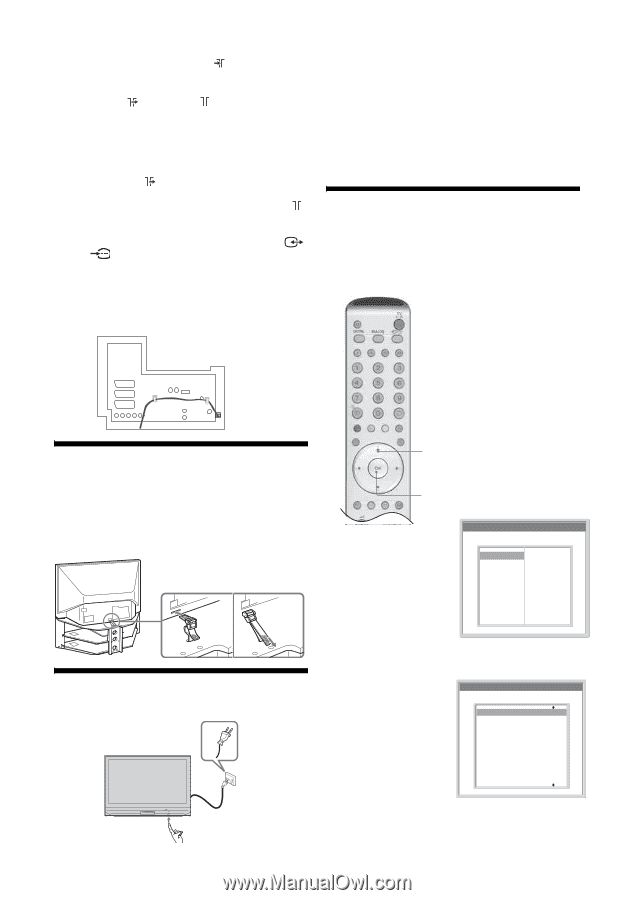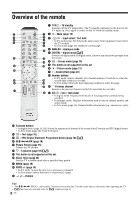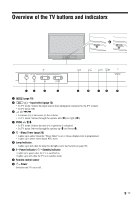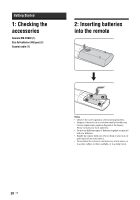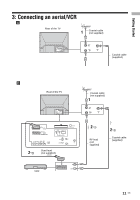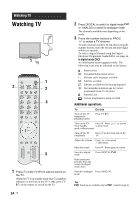Sony KDF-E42A11E Operating Instructions - Page 12
Preventing the TV, from toppling over, Switching on the TV, Selecting the language, and country/
 |
View all Sony KDF-E42A11E manuals
Add to My Manuals
Save this manual to your list of manuals |
Page 12 highlights
1 Connect your aerial to the socket on the rear of the TV. If connecting to an aerial only (A) Connect the socket to the socket on the rear of the TV with the supplied coaxial cable. Go to step 3. If connecting to a VCR with an aerial (B) Go to step 2. 2 Connect your VCR. 1 Connect the socket on the rear of the TV to the input socket on your VCR with the RF lead. 2 Connect the output socket on your VCR to the socket on the rear of the TV with the supplied coaxial cable. 3 Connect the scart socket on your VCR to the / 2 scart socket on the rear of the TV with a scart lead. Note Do not connect the mains lead to your mains socket until all connections are complete. 3 Bundle the cable. 1 Connect the TV to your mains socket (220- 240V AC, 50Hz). 2 Press 1 on the TV (front side). When you switch on the TV for the first time, the Language menu appears on the screen, then go to "6: Selecting the language and country/region" on page 12. When the TV is in standby mode (the 1 (standby) indicator on the front of the TV is red), press TV +/1 on the remote to switch on the TV, then go to page 13. 6: Selecting the language and country/region When you switch on the TV for the first time, the Language menu appears on the screen. 4: Preventing the TV from toppling over Sony strongly recommends using the TV stand SURG11S (for KDF-E42A11E)/SU-RG11M (for KDFE50A11E) with a support belt designed for your TV. 5: Switching on the TV 1 12 GB W E G A TGE A PUSH O PEN T V /V ID E O VO L U M E CANNEL T IM E R L A M PP OW E R A/S NT D B Y P OW E R 2 1,2 1,2 1 Press m/M/