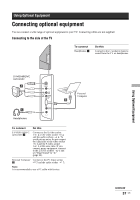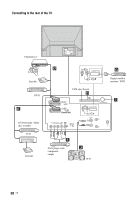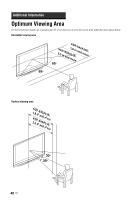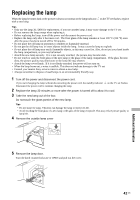Sony KDF-E42A11E Operating Instructions - Page 36
If you have previously set a PIN, If you have not set a PIN
 |
View all Sony KDF-E42A11E manuals
Add to My Manuals
Save this manual to your list of manuals |
Page 36 highlights
Option PIN Code Technical Set-up CA Module Set-up Description Sets a PIN code for the first time, or to change your PIN code. 1 Enter a PIN as follows: If you have previously set a PIN Press the number buttons to enter your existing PIN. If you have not set a PIN: Press the number buttons to enter the factory setting PIN of 9999. 2 Press the number buttons to enter the new PIN code. 3 When requested, press the number buttons to enter the new PIN again for confirmation. A message appears to inform you that the new PIN has been accepted. 4 Press

36
GB
Option
Description
PIN Code
Sets a PIN code for the first time, or to change your PIN code.
1
Enter a PIN as follows:
If you have previously set a PIN
Press the number buttons to enter your existing PIN.
If you have not set a PIN:
Press the number buttons to enter the factory setting PIN of
9999.
2
Press the number buttons to enter the new PIN code.
3
When requested, press the number buttons to enter
the new PIN again for confirmation.
A message appears to inform you that the new PIN has been
accepted.
4
Press
<
.
Tip
PIN code 9999 is always accepted.
Technical
Set-up
Displays the Technical Set-up menu. Do the following options.
1
Press
m
/
M
to select the desired option, then press
OK.
• Auto Service Update: Enables the TV to detect and store new
digital services as they become available.
• Software download: Enables the TV to automatically receive
software updates, free through your existing aerial (when
issued). Sony recommends that this option is set to “On” at all
times. If you do not want your software to be updated, set this
option to “Off”.
• System Information: Displays the current software version and
the signal level. Instead of step 2, Press
<
.
2
Press
m
/
M
to select the “On”, then press OK.
CA Module
Set-up
This option will allow you to access a Pay Per View service once
you obtain a Conditional Access Module (CAM) and a view card.
See page 36 for the location of the
(PCMCIA) socket.