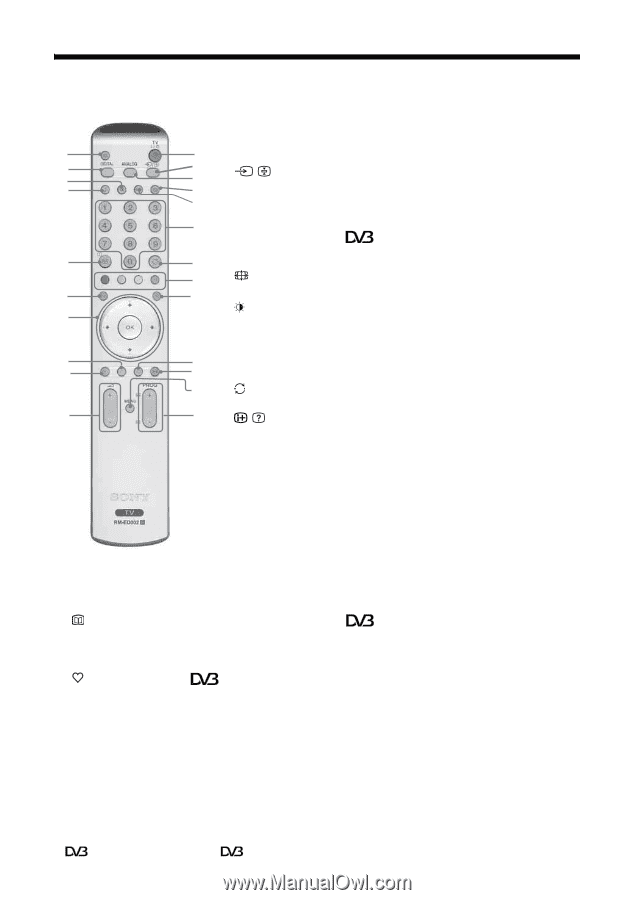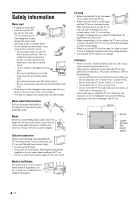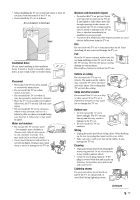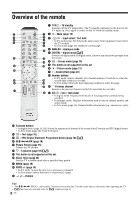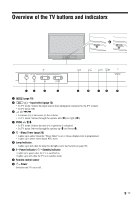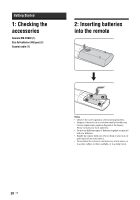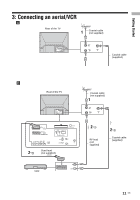Sony KDF-E42A11E Operating Instructions - Page 8
Overview of the remote
 |
View all Sony KDF-E42A11E manuals
Add to My Manuals
Save this manual to your list of manuals |
Page 8 highlights
Overview of the remote 1 TV "/1 - TV standby Switches off the TV temporarily. The 1 (standby) indicator on the front of the TV lights up. Press again to switch on the TV from the standby mode. 2 1 2 % - Mute (page 14) 5 3 3 / - Input select / Text hold 8 4 • In TV mode (page 19): Selects the input source from equipment connected to 9 6 the TV sockets. 7 • In Text mode (page 15): Holds the current page. 4 ANALOG - Analogue mode 0 5 DIGITAL - digital mode Switches to digital mode. In digital mode, removes any interactive prompts from qs qa the screen. qd 6 - Screen mode (page 15) qg qf 7 This button is not supported on this set. 8 - Picture mode (page 21) qh 9 9 - Sound effect (page 23) q; Number buttons • In TV mode: Selects channels. For channel numbers 10 and above, enter the ql qk second digit within two seconds. w; qj • In Text mode: Enters the three digit page number to select the page. wa qa Previous channel Returns to the previous channel watched (for more than five seconds). wd ws qs / - Info / Text reveal • In digital mode: Displays brief details of the programme currently being watched. • In analogue mode: Displays information such as current channel number and screen mode. • In Text mode (page 15): Reveals hidden information (e.g., answers to a quiz). qd Coloured buttons • In digital mode (page 16, 18): Selects the options at the bottom of the screen in the Favourite and EPG digital menus. • In Text mode (page 15): Used for Fastext. qf / - Text (page 15) qg - EPG (Digital Electronic Programme Guide) (page 16) qh M/m/