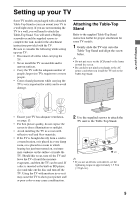Sony KDL-40EX40B Setup Guide (Operating Instructions)
Sony KDL-40EX40B - 40" Bravia Ex40b Series Hdtv Manual
 |
UPC - 027242784550
View all Sony KDL-40EX40B manuals
Add to My Manuals
Save this manual to your list of manuals |
Sony KDL-40EX40B manual content summary:
- Sony KDL-40EX40B | Setup Guide (Operating Instructions) - Page 1
LCD Digital Color TV Setup Guide (Operating Instructions) 4-180-189-11(1) Setting up your TV To watch TV Additional Information KDL-40EX40B / 32EX40B Sony Customer Support U.S.A.: www.sony.com/tvsupport Canada: www.sony.ca/support United States Canada 1.800.222.SONY 1.877.899.SONY Please Do - Sony KDL-40EX40B | Setup Guide (Operating Instructions) - Page 2
of this TV (i.e. TV Guide, Picture/Sound, Light Sensor, Power Savings) can increase or change the power consumption. Depending upon such changed settings, the power consumption may exceed the limits required for the ENERGY STAR qualification in the "Home" mode. The 32 class has a 31.5 inch viewable - Sony KDL-40EX40B | Setup Guide (Operating Instructions) - Page 3
...15 Playing a disc ...16 Additional Information Troubleshooting ...17 Specifications ...19 Safety information about built-in BD player 21 Precautions about built-in BD player 22 • Operating instructions are built into your BRAVIA TV. Refer to "To use i-Manual" for operation (page 15). • Retain - Sony KDL-40EX40B | Setup Guide (Operating Instructions) - Page 4
objects are blocking the path between the remote control and the IR sensor on your TV. • Fluorescent lamps can interfere with your remote control; try turning off the fluorescent lamps. • If you are having problems with the remote control, reinsert or replace your batteries and make sure that they - Sony KDL-40EX40B | Setup Guide (Operating Instructions) - Page 5
the supplied Table-Top Stand instruction leaflet for proper attachment for some TV models. 1 Gently slide the TV unit onto the Table-Top Stand and align the screw holes. ~ • Do not put stress on the LCD panel or the frame around the screen. • Be careful to not pinch your hands or the AC power cord - Sony KDL-40EX40B | Setup Guide (Operating Instructions) - Page 6
following chart shows the high-definition (HD) and standard-definition (SD) video formats supported by your BRAVIA TV inputs. * For supported PC formats refer to the i-Manual. Recommendation of the F type plug Projection of the inner wire from the connection part must be less than 1.5 mm. 1.5 mm - Sony KDL-40EX40B | Setup Guide (Operating Instructions) - Page 7
Setting up your TV Shown with a Set Top Box with HDMI connection Shown with a Set Top Box with COMPONENT connection IN 1 ARC VIDEO IN Y 1 PB PR (MONO) L L AUDIO R R 1 2 Set Top Box Set Top Box Cable System or VHF/UHF Antenna System CABLE / ANTENNA Cable or Antenna (Continued) 7 - Sony KDL-40EX40B | Setup Guide (Operating Instructions) - Page 8
DIGITAL COAXIAL OPTICAL S VIDEO PR/CR AUDIO OUT L 5.1CH OUTPUT FRONT REAR CENTER L R R WOOFER * Signifies a BRAVIA Sync capable device. Shown with HD Basic Connection with Home Theater System Rear of TV LAN VIDEO IN 1 PC IN IN RGB 1 ARC Y PB CABLE / ANTENNA PR (MONO) L L AUDIO - Sony KDL-40EX40B | Setup Guide (Operating Instructions) - Page 9
Shown with PC Connection with SD VCR/DVD Rear of TV LAN VIDEO IN 1 PC IN IN RGB 1 ARC Y PB CABLE / ANTENNA PR (MONO) L L AUDIO R R 1 2 AUDIO PC/HDMI 1 AUDIO IN L AUDIO R Notebook PC or Splitter PC VCR VCR/DVD Combo DVD Cable/Antenna Setting up your TV 9 - Sony KDL-40EX40B | Setup Guide (Operating Instructions) - Page 10
way to secure the TV is with an optional Sony Support Belt Kit. M4 × 16 machine screw (not supplied) Screw hole on the Table-Top Stand Rope or chain (not supplied) Screw (not supplied) ~ Contact Sony Customer Support to obtain the optional Support Belt Kit by providing your TV model name. • For - Sony KDL-40EX40B | Setup Guide (Operating Instructions) - Page 11
Setup. Connect the TV to your nearest power outlet. 2 Press POWER on the TV. When you switch the TV on for the first time, the Language menu appears on the screen. 3 Follow the instructions on the screen. ~ • Home mode sets the TV to settings optimized for home viewing (this setting is ENERGY STAR - Sony KDL-40EX40B | Setup Guide (Operating Instructions) - Page 12
connections. For product protection and safety reasons, Sony strongly recommends that you use the Wall-Mount Bracket designed for your TV and the installation should be performed by a Sony dealer or licensed contractor. • Follow the instruction guide provided with the Wall-Mount Bracket for your - Sony KDL-40EX40B | Setup Guide (Operating Instructions) - Page 13
TV at temperatures between 41°F and 95°F (5°C and 35°C). Installed with stand 4 inches (10 cm) 11 7/8 inches (30 cm) 4 inches (10 cm) 2 3/8 inches (6 cm) Leave at least this much space around the set. Installed on the wall 11 7/8 inches (30 cm) 4 inches (10 cm) 4 inches (10 cm) 4 inches - Sony KDL-40EX40B | Setup Guide (Operating Instructions) - Page 14
To watch TV To watch programs 1 1 Turn on the TV. GUIDE OPTIONS HOME 0-9 ENT Press POWER on the TV or on the remote control to turn on the TV. 2 Select a TV channel. 2 To use the Guide Press GUIDE to display the TV Guide On Screen to view scheduled programs or to select a program to watch. Press - Sony KDL-40EX40B | Setup Guide (Operating Instructions) - Page 15
a Disc Using the Home Menu Fun Features with Connected Equipment Parts Description Troubleshooting Index RETURN Back x Welcome to i-Manual x "BRAVIA" TV Features x Watching TV Introduces convenient features such as TV Guide, Favorites, etc. x Playing a Disc x Using the Home Menu You can find how - Sony KDL-40EX40B | Setup Guide (Operating Instructions) - Page 16
Playing a disc Playback The Playback feature allows you to play a desired disc by simply inserting it into the disc slot. 1 Insert a disc into the slot with the playback side facing away from you. 2 For a video disc, playback starts automatically. For a music or photo disc, select from the Music or - Sony KDL-40EX40B | Setup Guide (Operating Instructions) - Page 17
"Troubleshooting" in the i-Manual.) 2 If the problem persists, contact Sony Customer Support (information provided on the front cover). Condition Explanation/Solution Picture There is no picture (screen • Check the antenna/cable connection. is dark) and no sound. • Connect the TV to the AC power - Sony KDL-40EX40B | Setup Guide (Operating Instructions) - Page 18
How to Care for Your BRAVIA Safety is very important, please read and follow the safety documentation (Safety Booklet) separately provided. Unplug the TV and other connected equipment from the wall outlet before you begin cleaning your TV. • Wipe the LCD screen gently with a soft cloth. • Stubborn - Sony KDL-40EX40B | Setup Guide (Operating Instructions) - Page 19
, use a Category 7 10BASE-T/100BASE-TX cable (not supplied). *2 Download Acquisition Mode (DAM) is used for software updates and/or collecting data for TV Guide On Screen. • Optional accessories availability depends on its stock. • Design and specifications are subject to change without notice. 19 - Sony KDL-40EX40B | Setup Guide (Operating Instructions) - Page 20
with the instructions, may cause which can be determined by turning the equipment off and on, in this manual could void service provider. Compatible Wall-Mount Bracket Information Use the following Sony Wall-Mount Bracket with your TV model. Sony TV Model No. KDL-40EX40B KDL-32EX40B Sony - Sony KDL-40EX40B | Setup Guide (Operating Instructions) - Page 21
do not attempt to disassemble the cabinet. Refer servicing to qualified personnel only. - A disc that has disc from the disc slot and turn off the TV when not using the TV. • Do not expose the is dirty with dust. For repair, contact Sony Customer Support (information provided on the front cover). • - Sony KDL-40EX40B | Setup Guide (Operating Instructions) - Page 22
Precautions about built-in BD player • The TV has a region code located on the rear of the unit. • Do built-in BD player when you move the TV. If you don't, the disc may be damaged. Eject and take out the disc before moving the TV. • Do not pull out the AC power cord while the built-in BD player is - Sony KDL-40EX40B | Setup Guide (Operating Instructions) - Page 23
- Sony KDL-40EX40B | Setup Guide (Operating Instructions) - Page 24
software updates for your TV, visit: United States Canada http://www.sony.com/tvsupport http://www.sony.ca/support NOTE: If your TV is connected to the Internet, you can check for software updates by selecting Settings, Product Support and then Automatic Software Update. © 2010 Sony Corporation

4-180-189-
11
(1)
LCD
Digital Color TV
Setup Guide
(Operating Instructions)
Setting up your TV
To watch TV
Additional Information
KDL-40EX40B / 32EX40B
Sony Customer Support
U.S.A.: www.sony.com/tvsupport
Canada: www.sony.ca/support
United States
Canada
1.800.222.SONY
1.877.899.SONY
Please Do Not Return
the Product to the Store