Sony KDL-40S2400 Marketing Specifications
Sony KDL-40S2400 - 40" Bravia Lcd Hdtv Manual
 |
View all Sony KDL-40S2400 manuals
Add to My Manuals
Save this manual to your list of manuals |
Sony KDL-40S2400 manual content summary:
- Sony KDL-40S2400 | Marketing Specifications - Page 1
KDL-40S2400 BRAVIA® S-Series Digital LCD Television Key Features 16:9 HD Resolution Panel: WXGA (1366 x 768) 5000:1 Dynamic Contrast Ratio with (ACE)1 HDTV with ATSC Digital Tuner and QAM BRAVIA ENGINE™ full digital video processor Digital audio amplifier 16:9 HD Resolution Panel: WXGA (1366 x 768 - Sony KDL-40S2400 | Marketing Specifications - Page 2
the Sony TV. See Sony TV users manual and PC documentation for supported resolutions ©2006 Sony Electronics Inc. All rights reserved. Features and specifications are subject to change without notice. Nonmetric weights and measures are approximate. Retail price may vary Sony, BRAVIA, BRAVIA Engine
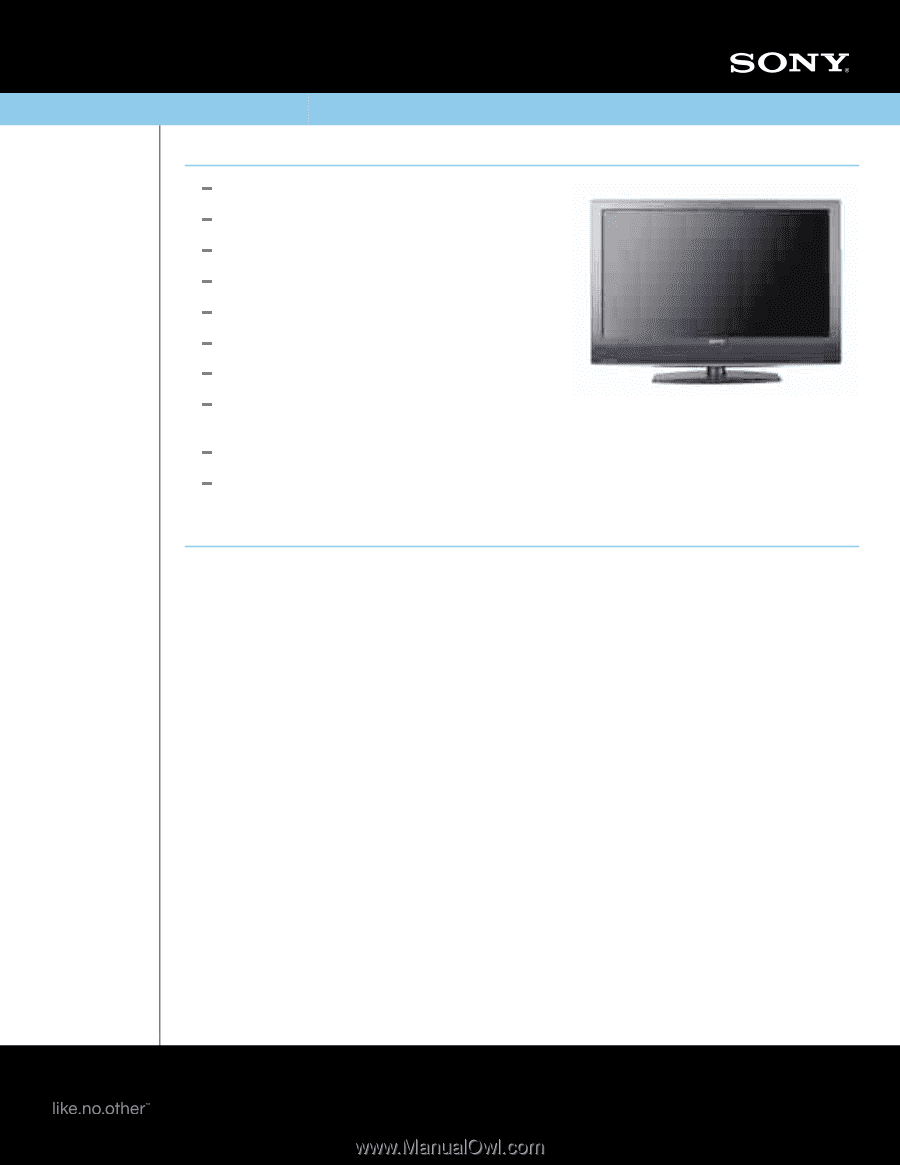
KDL-
40S2400
BRAVIA®
S
-
Series Digital LCD Television
Key Features
16:9 HD Resolution Panel: WXGA (1366 x 768)
5000:1 Dynamic Contrast Ratio with (ACE)
1
HDTV with ATSC Digital Tuner and QAM
BRAVIA ENGINE
™
full digital video processor
Digital audio amplifier
16:9 HD Resolution Panel: WXGA (1366 x 768)
5000:1 Dynamic Contrast Ratio with ACE
1
HDTV with ATSC Digital Tuner and unscrambled
digital tuner (QAM) capability
BRAVIA Engine
™
full digital video processor
Digital audio amplifier
Key Technologies
Advanced Contrast Enhancer (ACE) Function
Sony uses a dynamic backlighting system called ACE
(Advanced Contrast Enhancement) on BRAVIA S
-
Series TVs. ACE automatically senses the APL (Average Picture
Level) of the video signal and adjusts the intensity of the backlight for improved contrast. VESA test and measurement
methods are applied yielding a dynamic contrast ratio of up to 5000:1
. This number represents the widest possible
ratio between black and white contrast levels. Sony also measures their BRAVIA televisions with a more stringent
method that measures the amount of black and white levels that can appear on the screen at the same time. This
method yields a more real world measurement of 1300:1
1
2
BRAVIA Engine™ Full Digital Video Processor
BRAVIA
®
S2400 LCD televisions use Sony's BRAVIA Engine™
full
digital video processor for crisp and clear images. Several special picture enhancement technologies are integrated
into the processor to create better gradations and details, enhance contrast, dynamically improve color, and reduce
image flicker.
HDMI™ and PC Connectivity
Designed for maximum versatility, Sony
’
s BRAVIA S
-
Series Digital LCD TV line is
equipped with a comprehensive range of input interfaces. The HDMI (High
-
Definition Multimedia Interface) is the first
industry
-
supported, uncompressed, all
-
digital audio/video interface. HDMI technology supports enhanced or High
Definition video, together with multi
-
channel digital audio to provide matchless image and sound reproduction. The PC
input (HD
-
15
-
pin) offers easy connection to your PC, allowing you to use your high resolution BRAVIA S
-
Series Digital TV
as a computer monitor
.
4
Light Sensor
Intelligently adjusts the screen brightness to match the ambient light in a room, ensuring a
comfortable viewing experience. In a dim room for example the screen automatically reduces brightness making it
much more comfortable for viewing.
SRS
®
TruSurround
®
XT
Building on the success of TruSurround technology, TruSurround XT audio adds three new
audio enhancement technologies to produce an amazingly immersive sound experience. Dialog Clarity
-
brings movie
dialog into
“
focus
”
during the playback of any surround
-
encoded material to make speech much clearer and crisper.
TruBass creates incredible deep rich bass allowing a person to perceive significantly deeper, richer low bass tones
that are far beyond the physical low frequency capabilities of the speaker itself. And WOW widens the soundstage by
processing standard two
-
channel stereo material as well as multi
-
channel encoded material for a dramatic
improvement in the playback of any stereo audio over a two
-
speaker system.
Freeze Function
Sony
’
s Freeze Function is a useful function that allows you to temporarily freeze the picture in a
separate screen while the programming continues to display. This comes in handy when you want to copy a recipe,
phone number, etc. that flashes too quickly across your screen. Simply touch the
“
Freeze
”
button on the remote
control and copy the details down at your convenience.




