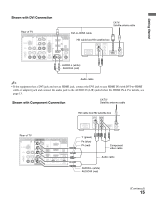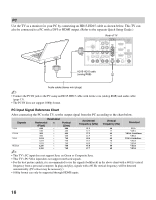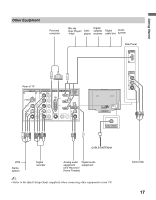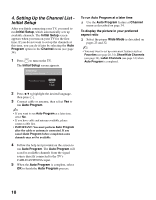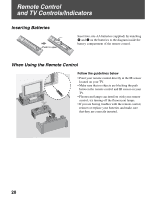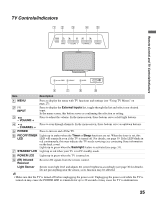Sony KDL-40SL140 Operating Instructions - Page 20
Remote Control and TV Controls/Indicators, Inserting Batteries, When Using the Remote Control
 |
UPC - 027242248960
View all Sony KDL-40SL140 manuals
Add to My Manuals
Save this manual to your list of manuals |
Page 20 highlights
Remote Control and TV Controls/Indicators Inserting Batteries Push to open Insert two size AA batteries (supplied) by matching e and E on the batteries to the diagram inside the battery compartment of the remote control. When Using the Remote Control Follow the guidelines below • Point your remote control directly at the IR sensor located on your TV. • Make sure that no objects are blocking the path between the remote control and IR sensor on your TV. • Fluorescent lamps can interfere with your remote control; try turning off the fluorescent lamps. • If you are having troubles with the remote control, reinsert or replace your batteries and make sure that they are correctly inserted. 20
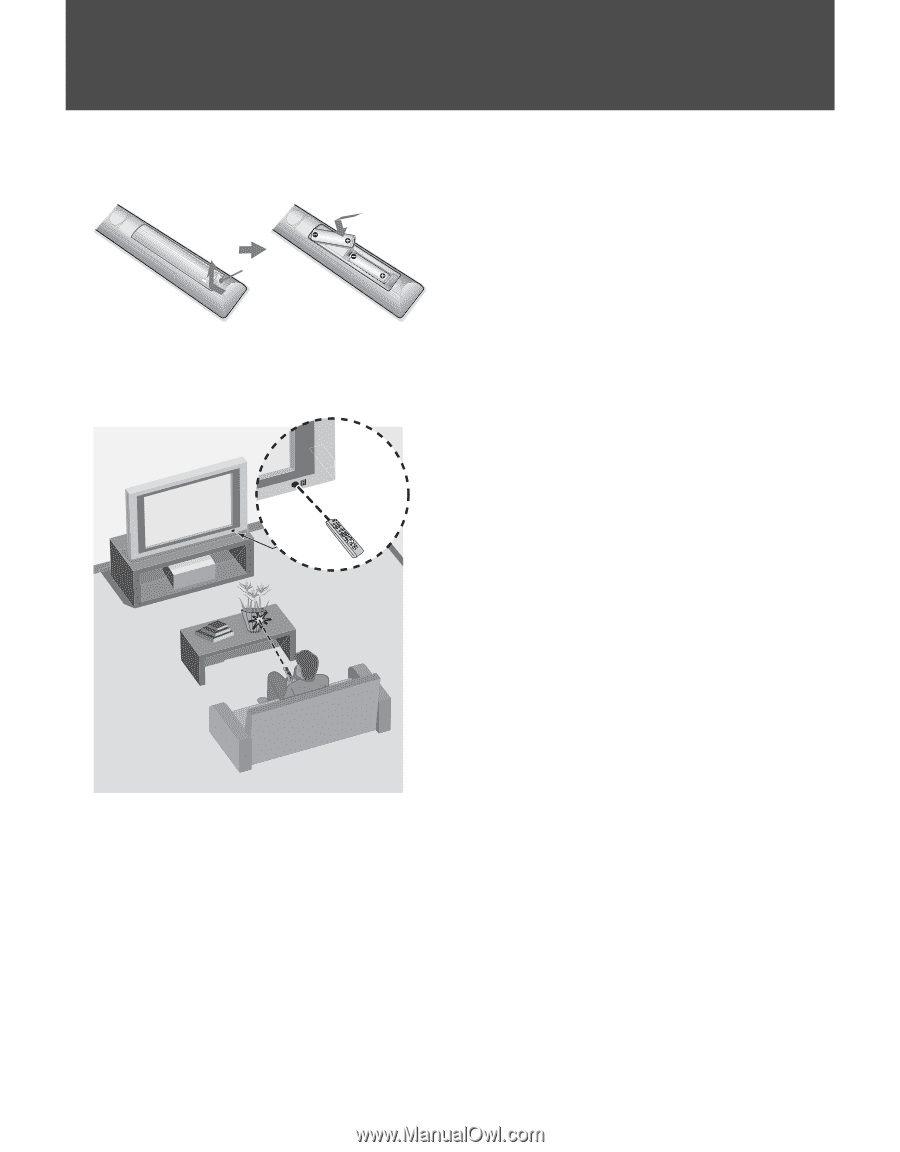
20
Remote Control
and TV Controls/Indicators
Inserting Batteries
When Using the Remote Control
Insert two size AA batteries (supplied) by matching
e
and
E
on the batteries to the diagram inside the
battery compartment of the remote control.
Push to open
Follow the guidelines below
• Point your remote control directly at the IR sensor
located on your TV.
• Make sure that no objects are blocking the path
between the remote control and IR sensor on your
TV.
• Fluorescent lamps can interfere with your remote
control; try turning off the fluorescent lamps.
• If you are having troubles with the remote control,
reinsert or replace your batteries and make sure
that they are correctly inserted.