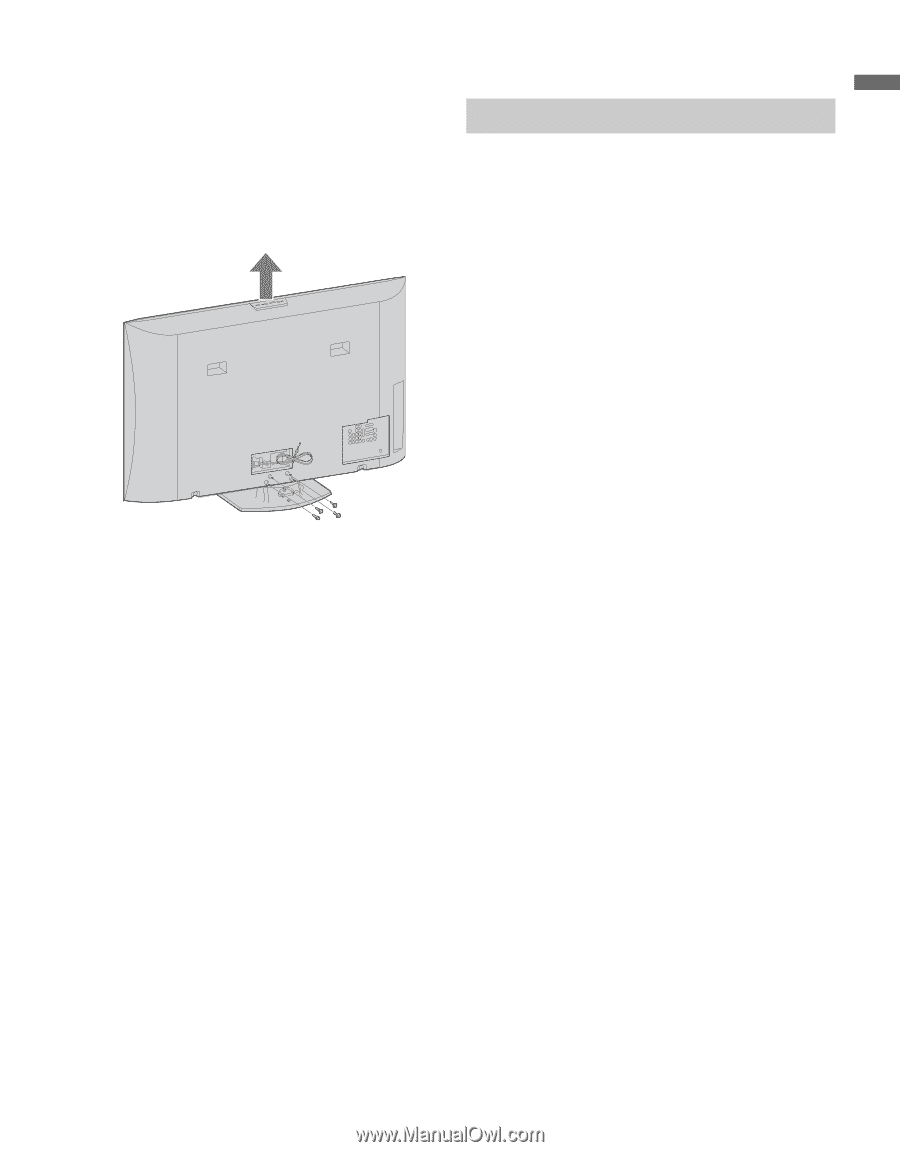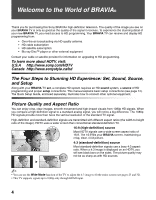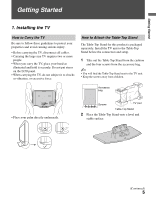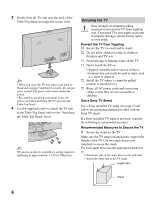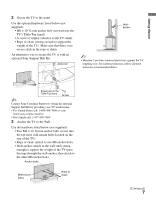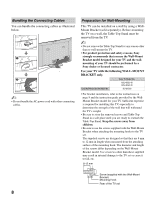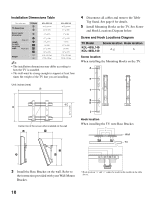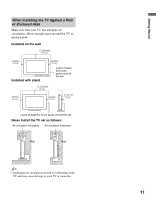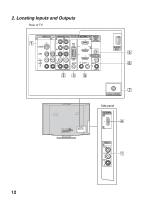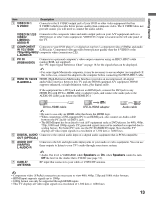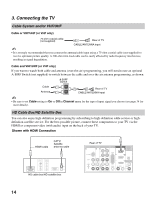Sony KDL-40SL140 Operating Instructions - Page 9
Installing the Wall-Mount Bracket, Mounting Hooks - dimensions
 |
UPC - 027242248960
View all Sony KDL-40SL140 manuals
Add to My Manuals
Save this manual to your list of manuals |
Page 9 highlights
Getting Started Follow the simple steps below to remove the TableTop Stand: 1 Disconnect all the cables from the TV. 2 Remove the four screws from behind the TV as indicated below. Do not remove any other screws from the TV. Installing the Wall-Mount Bracket To Customers Your KDL-40SL140/KDL-46SL140 can be wall-mounted using a Wall-Mount Bracket (sold separately). See table on page 8 showing the WallMount Bracket model appropriate for your TV. For product protection and safety, Sony strongly recommends that you use the Wall-Mount Bracket designed for your TV and wallmounting is performed by a Sony dealer or a licensed contractor. Do not attempt to install it yourself. Sony is not liable for any damage or injury caused by mishandling or improper installation. 3 Gently lay the TV (face down) onto a level and stable surface covered with a thick and soft cloth. 4 Secure the Mounting Hooks to the rear of the TV. For more details refer to Install the WallMount Bracket and also the instruction guide provided by the Wall-Mount Bracket model for your TV. ~ • If an electric screwdriver is used, set the torque to tighten at approximately 1.5 N·m {15Kgf·cm}. Please provide your licensed contractor with this installation information as well as instructions supplied with the Wall-Mount Bracket. To Sony Dealers and Licensed Contractors To avoid injury and property damage, read these instructions carefully. Periodic inspection and maintenance is highly recommended to ensure that TV is securely mounted. Installing the Wall-Mount Bracket and Mounting Hooks 1 Open the Wall-Mount Bracket package and check for all the required parts including the instruction. 2 See the Installation Dimensions Table on page 10 to determine the best location for wallmounting. The wall must be strong enough to support at least four times the weight of the TV. Also refer to the instruction provided with your Wall-Mount Bracket. (Continued) 9