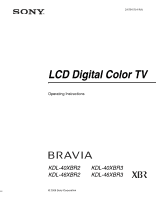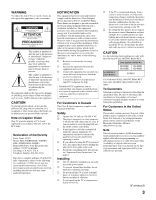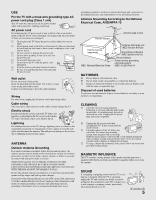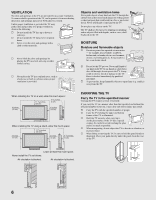Sony KDL-40XBR3 Operating Instructions
Sony KDL-40XBR3 - 40" LCD TV Manual
 |
UPC - 027242699069
View all Sony KDL-40XBR3 manuals
Add to My Manuals
Save this manual to your list of manuals |
Sony KDL-40XBR3 manual content summary:
- Sony KDL-40XBR3 | Operating Instructions - Page 1
2-678-575-11(1) LCD Digital Color TV Operating Instructions KDL-40XBR2 KDL-46XBR2 KDL-40XBR3 KDL-46XBR3 © 2006 Sony Corporation - Sony KDL-40XBR3 | Operating Instructions - Page 2
if you: z Have questions on the use of your television after reading your manual z Experience difficulty operating your television Contact Sony Customer Support at: http://www.sony.com/tvsupport or to speak with a support representative: United States 1-800-222-SONY (7669) 8:00 AM - 10:00 PM (EST - Sony KDL-40XBR3 | Operating Instructions - Page 3
is desirable to install the TV in a room where the floor and walls are not of a reflective material. CAUTION Use the following Sony appliance(s) only with the following WALL-MOUNT BRACKET. Sony Appliance Model No. KDL-40XBR2 KDL-46XBR2 KDL-40XBR3 KDL-46XBR3 Sony Wall-Mount Bracket Model No. SU - Sony KDL-40XBR3 | Operating Instructions - Page 4
BRAVIA" and are trademarks of Sony Corporation. This TV incorporates High-Definition Multimedia Interface (HDMI™) technology. HDMI, the HDMI manufacturer's instructions. 8) electrician for replacement of the stand, tripod, bracket, or table servicing to qualified service personnel. Servicing - Sony KDL-40XBR3 | Operating Instructions - Page 5
Sony service center to exchange it. s Do not place the TV other electric light or power and supporting structure Part H) BATTERIES s Do not dispose of batteries in a fire. s Do not short circuit, disassemble or overheat the batteries. s Danger of explosion if battery is incorrectly replaced. Replace - Sony KDL-40XBR3 | Operating Instructions - Page 6
a wall, allow this much space: 11 7/8 inches (30 cm) 2 3/8 inches (6 cm) 4 inches (10 cm) 4 inches (10 cm) 4 inches (10 cm) When installing the TV using a stand, allow this much space: 11 7/8 inches (30 cm) 4 inches (10 cm) 4 inches (10 cm) 2 3/8 inches (6 cm) CARRYING THE TV Carry the TV - Sony KDL-40XBR3 | Operating Instructions - Page 7
Do not hang anything on the TV. The TV may fall from the stand or wall-mount, causing damage or serious injury. Attachments Do not use attachments not recommended by the manufacturer, as they may cause hazards. VOLUME ADJUSTMENT s Adjust the volume so as not to trouble your neighbors. Sound carries - Sony KDL-40XBR3 | Operating Instructions - Page 8
shock may result. Servicing Do not attempt to service the TV yourself since opening the cabinet may expose you to dangerous voltage or other hazards. Refer all servicing to qualified service personnel. Replacement parts When replacement parts are required, be sure the service technician certifies in - Sony KDL-40XBR3 | Operating Instructions - Page 9
Equipment with Your Remote Control 27 TV Controls...30 Using the Menus Overview of MENU ...31 Picture Settings...33 Sound Settings...35 Screen Settings ...37 Channel Settings...39 Parental Lock Settings 40 Setup Settings ...43 PC Settings ...46 Other Information Troubleshooting...48 PC Input - Sony KDL-40XBR3 | Operating Instructions - Page 10
- Sony KDL-40XBR3 | Operating Instructions - Page 11
to the World of TM Thank you for purchasing this Sony LCD Digital Color TV. This manual is for models KDL-40XBR2, KDL-46XBR2, KDL-40XBR3 and KDL-46XBR3. The packing box contains accessories that are listed on page 52. Connecting the TV To display clear crisp pictures, you must connect your - Sony KDL-40XBR3 | Operating Instructions - Page 12
box Coaxial cable Antenna cable CABLE Rear of TV VHF/UHF ✍ To set up the TV remote control, see "Programming the Remote Control" on page 25. ✍ Press SAT/CABLE to begin operating the cable box with the remote control (see page 27). The indicator will light up. ✍ Press ANT to switch between VHF - Sony KDL-40XBR3 | Operating Instructions - Page 13
Getting Started Getting Started Satellite Receiver and Cable/Antenna Rear of TV S VIDEO VIDEO L (MONO) AUDIO R 1 4 VIDEO IN S VIDEO Y PB PR L AUDIO R 5 6 HD/DVD IN (1080i/720p/480p/480i) RGB DIGITAL OUT (OPTICAL) AUDIO L AUDIO R PC IN - Sony KDL-40XBR3 | Operating Instructions - Page 14
Getting Started VCR and Cable Rear of TV S VIDEO VIDEO L (MONO) AUDIO R 1 4 VIDEO IN S VIDEO Y PB PR L AUDIO R 5 6 HD/DVD IN (1080i/720p/480p/480i) RGB DIGITAL OUT (OPTICAL) AUDIO L AUDIO R PC IN - Sony KDL-40XBR3 | Operating Instructions - Page 15
cable VIDEO (yellow) AUDIO-L (white) AUDIO-R (red) VIDEO (yellow) AUDIO-L (white) AUDIO-R (red) VCR z To change channels using the cable box, set your TV to channel 3 or 4 depending on the cable box channel output. A/V cable Cable box Coaxial cable A/V cable Coaxial cable Splitter CATV cable - Sony KDL-40XBR3 | Operating Instructions - Page 16
RGB DIGITAL OUT (OPTICAL) AUDIO L AUDIO R PC IN AUDIO OUT (VAR/FIX) For service use only CABLE qd VHF/UHF qs 6 S VIDEO VIDEO L (MONO) AUDIO R 1 4 TV and any HDMI-equipped audio/video equipment, such as a set-top box, Blu-ray DiscTM Player, DVD player, and A/V receiver. HDMI supports - Sony KDL-40XBR3 | Operating Instructions - Page 17
HDMI-to-DVI cable HDMI adapter Audio cable ✍ Do not connect a PC to the TV's HDMI input. Use the PC IN (RGB IN) input instead when connecting a PC. ✍ HDMI jack, in conjunction with the VHF/UHF input jack, lets you set up your TV to switch between scrambled channels (coming through a cable box) and - Sony KDL-40XBR3 | Operating Instructions - Page 18
Getting Started Installing the TV Preventing the TV from Toppling Over Attaching the Support Belt 1 Screw the support belt (supplied) to the TV stand with a wood screw (supplied). 2 Attach the support belt to the stand with the securing screw (supplied) using a coin, etc. 3 Adjust the length by - Sony KDL-40XBR3 | Operating Instructions - Page 19
3). Before mounting the TV on a wall, you must remove the Table-Top Stand from the TV. Follow the steps below to remove the Table-Top Stand, and then use the instruction guide that came with the Wall-Mount Bracket (sold separately) to mount the TV on the wall. ✍ Do not remove the Table-Top Stand for - Sony KDL-40XBR3 | Operating Instructions - Page 20
create a list of receivable channels from both VHF/UHF antenna and cable TV channels if both sources are connected. If you choose to set up the channels at a later time, select the Auto Program option in the Channel settings to scan available channels (see page 39). ✍ If you select "No" during - Sony KDL-40XBR3 | Operating Instructions - Page 21
that you want the TV to remain on before shutting off. To cancel Sleep, press SLEEP repeatedly until Off appears. The FUNCTION button indicator lights up momentarily when pressed to show which external equipment the remote control is operating. When the remote control is set to operate the external - Sony KDL-40XBR3 | Operating Instructions - Page 22
✍ Program information in the guide is provided by the broadcasters. As a result, it may sometimes include only the channel number, without a program title or description. Using the Program Options Setting The program options setting allows you to customize the program settings on the currently tuned - Sony KDL-40XBR3 | Operating Instructions - Page 23
details, see "Using Other Equipment with Your Remote Control" on page 27. &m PREV: Press to replay the current program from the previous chapter mark (if any) or from the beginning of the live TV cache. REPLAY: Press to replay the current program for a set period of time. ADVANCE: Press to advance - Sony KDL-40XBR3 | Operating Instructions - Page 24
settings. For details, see "Picture Settings" on page 33. Press repeatedly to step through the Wide Mode settings: Wide Zoom, Normal, Full, Zoom. The Wide Mode settings can be also accessed in the Screen settings settings and remaining sleep time (when Sleep is set with TV functions and settings. See - Sony KDL-40XBR3 | Operating Instructions - Page 25
101 (Sony Blu-ray Disc Player) 901 (Sony Dream System) 801 (Sony Satellite Receiver) Follow the steps below to program your TV's remote control is input, the remote control automatically goes back to the previous setting. ✍ In some cases, you may not be able to program your remote control to operate - Sony KDL-40XBR3 | Operating Instructions - Page 26
, 337, 338 Technics 308, 309 Toshiba 311, 312 Wards 327, 328, 331, 332, 335 Yamaha 314, 330, 336, 337 Zenith 331 Cable Boxes Manufacturer Code Sony 230 Hamlin/Regal 222, 223, 224, 225, 226 Jerrold/ General Inst./ Motorola 201, 202, 203, 204, 205, 206, 207, 208, 218, 222 Oak 227 - Sony KDL-40XBR3 | Operating Instructions - Page 27
SAT Menu Move highlight (cursor) Select item Press ... DISPLAY GUIDE MENU V v B b Operating a VCR To Do This ... Press ... Activate the remote control to operate the VCR DVR/VCR (FUNCTION) Turn on/off INPUT SELECT Select a channel POWER TV/VIDEO 0-9, ENT Change channels CH +/- To Do This - Sony KDL-40XBR3 | Operating Instructions - Page 28
press again to resume normal playback) Operating a 5.1ch DVD AV System (Sony DAV) To Do This ... Press ... Activate the remote control to operate the DVD BD/DVD (FUNCTION) Turn on/off Select other SELECT V v B b z CH +/- or 0-9, ENT (using tuner) CH +/- (during tape playback) . > TV/VIDEO 28 - Sony KDL-40XBR3 | Operating Instructions - Page 29
Operating a DVR To Do This ... Press ... Activate the remote control to operate the DVR DVR/VCR (FUNCTION) Turn on/off POWER Play H Jump back while viewing live or recorded programs REPLAY Slow mode m/m (press lightly) Jump forward while viewing recorded programs Basic Operations To - Sony KDL-40XBR3 | Operating Instructions - Page 30
left/right buttons. 4 TV/VIDEO Press to cycle through the video inputs. If you set a certain input to TV needs servicing (see contacting Sony information on page 2). 8 POWER LED Lights up in green when the TV is turned on. 9 (IR) Infrared Receiver/Light Sensor Receives IR signals from the remote - Sony KDL-40XBR3 | Operating Instructions - Page 31
Inputs, Favorites, Cable, Antenna and Settings. TV/VIDEO POWER TV POWER BD/DVD DVR/VCR SAT/CABLE TV FUNCTION ENT JUMP ANT FREEZE MODE SURROUND SOUND PICTURE WIDE DISPLAY GUIDE TOOLS MENU PREV REPLAY ADVANCE NEXT PLAY 1 Press MENU on the remote. The MENU control panel appears. 2 Press - Sony KDL-40XBR3 | Operating Instructions - Page 32
Add to Favorites 5 12 23 Edit Favorites Exit Exit: MENU To manually edit your list of favorite channels, select Edit Favorites. For more To display PC settings (see page 46), select Video 9 in External Inputs and switch to PC input. Pressing MENU shows PC settings when the TV is displaying the - Sony KDL-40XBR3 | Operating Instructions - Page 33
contrast and sharpness. Standard Select for standard picture settings. Recommended for home entertainment. Custom Allows you to store your preferred settings. ✍ You can set up a Picture Mode (Vivid, Standard, Custom) independently for the TV you are using either HDMI or component connections. - Sony KDL-40XBR3 | Operating Instructions - Page 34
C.E. Automatically optimizes the backlight and contrast. This setting is (Advanced Contrast especially effective for dark image scenes. It will increase the contrast Enhancer) distinction of the darker picture scenes. Gamma Adjusts the balance between the light and dark areas of the picture - Sony KDL-40XBR3 | Operating Instructions - Page 35
Select to enhance treble and bass. Standard Suitable for spoken dialog. Custom Flat setting. Allows you to store your preferred settings. ✍ You can set up a Sound Mode (Dynamic, Standard, Custom) independently for the TV input and for each video input (Video 1 to Video 8). Your Sound Mode - Sony KDL-40XBR3 | Operating Instructions - Page 36
The audio output from your audio system can be controlled by the TV's remote control. Fixed The audio output of the TV is fixed. Use your audio receiver's remote control to adjust the volume (and other audio settings) through your audio system. Off/1/2/3 Use this option to make adjustments to - Sony KDL-40XBR3 | Operating Instructions - Page 37
without distorting the aspect ratio. ✍ You can set up a Wide Mode (Wide Zoom, Normal, Full, Zoom) independently for the TV input and for each the Wide Mode settings by pressing the WIDE button on the remote control. On Select to automatically change to the screen mode that is best for the - Sony KDL-40XBR3 | Operating Instructions - Page 38
equal aspect ratio that fills the wide screen. Off Select to continue using the current Wide Mode setting when the replaced with the 4:3 Default setting. To retain the current Wide Mode setting as channels and inputs are changed, set news ticker information at the bottom or top of the screen. 38 - Sony KDL-40XBR3 | Operating Instructions - Page 39
To select favorite channel numbers that you specified, see page 32. Add Select to add digital channels. Automatically sets up the channel list on the TV for all receivable channels for the current TV input (either Antenna or Cable). Allows you to show or hide channels that appear in the program - Sony KDL-40XBR3 | Operating Instructions - Page 40
TV-14 Custom... Select to set ratings manually. U.S.: See page 41 for details. Canada: See page 42 for details. ✍ If you are not familiar with the Parental Guideline rating system, you should select Child, Youth, or Y. Adult to help simplify the rating selection. To set more specific ratings - Sony KDL-40XBR3 | Operating Instructions - Page 41
TV-PG Parental guidance suggested. TV-14 Parents strongly cautioned. TV-MA Mature audience only. Content-Based Ratings FV Fantasy violence. D Suggestive dialogue. L Strong language. S Sexual situations. V Violence. ✍ To ensure maximum blocking capability, set the Age-Based Ratings - Sony KDL-40XBR3 | Operating Instructions - Page 42
Rating for "US Models" on page 41. Viewing Blocked Programs You can view blocked programs by entering the password. Press ENT when tuned to a blocked program, then enter the password. This temporarily turns the parental control feature off. To reactivate the Parental Lock settings, turn off the TV - Sony KDL-40XBR3 | Operating Instructions - Page 43
Set to On or Off. When On, displays the program name and the program information (if the broadcaster offers this service the factory default setting. Standard Automatically optimize based on signal. for the Video 4 input. Then when you press TV/VIDEO to change inputs, the video label you assigned - Sony KDL-40XBR3 | Operating Instructions - Page 44
to illuminate the Sony logo on the front panel of the TV. Select On or Off. Select On to enable the automatic picture (screen) brightness control. The light sensor measures the room brightness which allows the TV to automatically adjust the backlight brightness based on the picture settings and the - Sony KDL-40XBR3 | Operating Instructions - Page 45
in use. Select to display the equipment information of your TV. Programming Caption Vision If you selected the Program option under Caption Vision ( using either half or the whole screen (if available). Allows you to set digital closed captioning to Basic (digital EIA-608) or Advanced (digital - Sony KDL-40XBR3 | Operating Instructions - Page 46
Picture Brightness Adjust the picture settings Resolution: 1024x768/60Hz MENU Exit ✍ Press TV/VIDEO to switch to another input or tables. Reset the current settings to the default values. Adjust to brighten or darken the backlight. Adjust to increase or decrease picture contrast. Adjust - Sony KDL-40XBR3 | Operating Instructions - Page 47
TV receives an input signal from the connected PC. Note that Auto Adjustment may not work well with certain input signals. In such cases, manually adjust the options below. Resets the current settings fill the display area, keeping its original aspect ratio. Full 2 Select to enlarge the picture to - Sony KDL-40XBR3 | Operating Instructions - Page 48
Information Troubleshooting If you have additional questions, service needs, or require technical assistance related to the use of your Sony TV, please visit our website or call one of the following numbers: http://www.sony.com/TVsupport 1-800-222-SONY(7669) for US Residents 1-877-899-SONY(7669 - Sony KDL-40XBR3 | Operating Instructions - Page 49
❑ Set Speaker to On in the Sound settings (page 36). If it is set to Off, sound is not output from the TV's speakers regardless of the TV's CABLE indicator lights up. Remote control does not operate ❑ If you replaced the batteries to the remote recently, the code numbers for the non-Sony video - Sony KDL-40XBR3 | Operating Instructions - Page 50
(page 40). ❑ Turn on the TV. While holding down the V button on the remote control, press the POWER button on the TV. (The TV will turn itself off, then back on again.) Release the V button. WARNING: This operation will clear all of your customized settings including Parental Lock setting. 50 - Sony KDL-40XBR3 | Operating Instructions - Page 51
× 1024 64.0 60 VESA 1280 × 1024 80.0 75 VESA HDTV 1920 × 1080 67.5 60 ✍ This TV's PC input does not support Sync on Green or Composite Sync. ✍ This TV's PC input does not support interlaced signals. ✍ For the best picture quality, it is recommended to use the signals (boldfaced) in - Sony KDL-40XBR3 | Operating Instructions - Page 52
: Remote control RM-YD010 (KDL-40XBR2/46XBR2) (1) RM-YD013 (KDL-40XBR3/46XBR3) (1) Size AA batteries (2) 75-ohm coaxial cable (1) AC power cord (1) HD15-HD15 cable (1) Support belt (1), securing screw (1) and wood screw (1) Cable holder (1) Operating Instructions (1) Quick Setup Guide (1) Warranty - Sony KDL-40XBR3 | Operating Instructions - Page 53
options setting 22 R Rating 40 Remote control Settings Channel 39 Parental Lock 40 PC Settings 46 Picture 33 Screen 37 Setup 43 Sound 35 Sharpness 33 Show/Hide Channels 39 SLEEP button 21 SOUND button 21 Sound Mode 35, 46 Speaker 30, 36 Specifications 52 STANDBY LED 30 Steady Sound 35 Support - Sony KDL-40XBR3 | Operating Instructions - Page 54
Treble 35 Troubleshooting 48-50 TV POWER button 23 TV Rating 41 TV/VIDEO button 21, 30 U U.S.A. Rating 42 Unrated 41 US Models 41 Using with remote control 5.1ch DVD AV System 28 AV Receiver 29 Blu-ray Disc Player 28 Cable Box 27 DVD Player or DVD Changer 27 DVD/VCR - Sony KDL-40XBR3 | Operating Instructions - Page 55
- Sony KDL-40XBR3 | Operating Instructions - Page 56
if you: z Have questions on the use of your television after reading your manual z Experience difficulty operating your television Contact Sony Customer Support at: http://www.sony.com/tvsupport or to speak with a support representative: United States 1-800-222-SONY (7669) 8:00 AM - 10:00 PM (EST
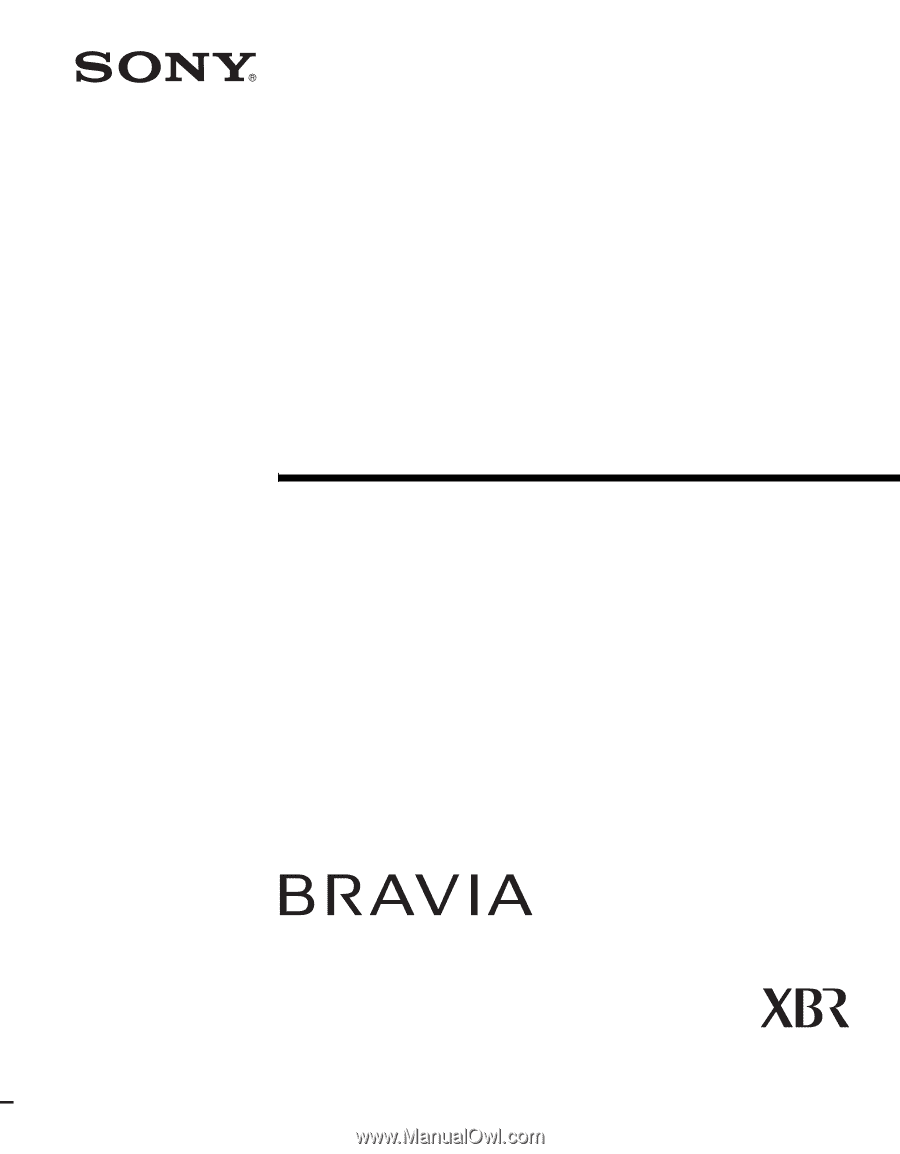
© 2006 Sony Corporation
2-678-575-
11
(1)
LCD Digital Color TV
Operating Instructions
KDL-40XBR2
KDL-46XBR2
KDL-40XBR3
KDL-46XBR3