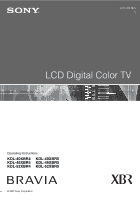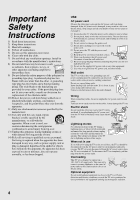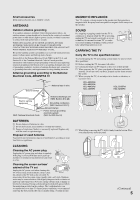Sony KDL-40XBR4 Operating Instructions
Sony KDL-40XBR4 - 40" LCD TV Manual
 |
UPC - 027242717442
View all Sony KDL-40XBR4 manuals
Add to My Manuals
Save this manual to your list of manuals |
Sony KDL-40XBR4 manual content summary:
- Sony KDL-40XBR4 | Operating Instructions - Page 1
3-214-428-14(1) LCD Digital Color TV Operating Instructions KDL-40XBR4 KDL-40XBR5 KDL-46XBR4 KDL-46XBR5 KDL-52XBR4 KDL-52XBR5 © 2007 Sony Corporation - Sony KDL-40XBR4 | Operating Instructions - Page 2
. Declaration of Conformity Trade Name: SONY Model: KDL-40XBR4/KDL-46XBR4/ KDL-52XBR4/KDL-40XBR5/ KDL-46XBR5/KDL-52XBR5 Responsible Party: Sony Electronics Inc. Address: 16530 Via Esprillo, San Diego, CA 92127 U.S.A. Telephone Number: 858-942-2230 This device complies with part 15 of the FCC rules - Sony KDL-40XBR4 | Operating Instructions - Page 3
Inputs Settings 44 HDMI Settings 44 General Settings 44 Initial Setup 45 Other Information Cleaning 46 Troubleshooting 46 Specifications 49 Index 51 Quick Setup Guide (separate volume) Provides a variety of optional equipment connection diagrams. Customer Support http://www.sony.com - Sony KDL-40XBR4 | Operating Instructions - Page 4
the manufacturer's instructions. 8) Do only with the cart, stand, tripod, bracket, or time. 14) Refer all servicing to qualified service personnel. Servicing dealer or Sony service center to exchange it. s Do not place the TV where TV set. Picture distortion and/or noisy sound may occur if the TV set - Sony KDL-40XBR4 | Operating Instructions - Page 5
. Do not put stress on the LCD panel and the frame around the screen. s When carrying the TV, do not subject it to shocks or vibration, or excessive force. KDL-40XBR4/ KDL-46XBR4/ KDL-40XBR5/ KDL-46XBR5 KDL-52XBR4/ KDL-52XBR5 Electric service equipment NEC: National Electrical Code Antenna - Sony KDL-40XBR4 | Operating Instructions - Page 6
. Installed with stand 11 7/8 inches (30 cm) 4 inches (10 cm) 4 inches (10 cm) 2 3/8 inches (6 cm) Leave at least this space around the set. Never install the TV set as follows: Air circulation is blocked. Air circulation is blocked. INSTALLATION Wall mount installation requires the use of - Sony KDL-40XBR4 | Operating Instructions - Page 7
of light (red, blue, or green) may appear constantly on the LCD screen. This is a structural property of the LCD panel and is not a malfunction. s The LCD screen is made with high-precision technology and to achieve a high level of performance and picture quality, this TV's backlight setting is set - Sony KDL-40XBR4 | Operating Instructions - Page 8
-height ratio of the image). HDTV uses a wider screen than conventional standarddefinition TV. 16:9 (high-definition) source Most HDTV signals use a wide screen aspect ratio of 16:9. The 16:9 fills your BRAVIA screen and maintains a crisp, clear, vivid picture. 4:3 (standard-definition) source Most - Sony KDL-40XBR4 | Operating Instructions - Page 9
Bar. • External Inputs: cable, satellite, VCR, DVD players or other inputs can also be selected from the Category Object Bar for the External Inputs. ~ • This manual is for the 40, 46 and 52 inch BRAVIA KDL-X Series models with screen size measured diagonally. 9 - Sony KDL-40XBR4 | Operating Instructions - Page 10
are ready to reattach the Table-Top Stand. Keep the screws away from small children. • For bracket installation, refer to the supplied Installing the Wall-Mount Bracket and the instruction guide provided by the Wall-Mount Bracket model for your TV. Sufficient expertise is required in installing this - Sony KDL-40XBR4 | Operating Instructions - Page 11
~ • While headphones are connected, the TV speakers are muted. 2 VIDEO IN 2 set-top box, DVD player, Blu-ray Disc Player, A/V receiver as well as PC. HDMI supports enhanced, or high-definition video, plus digital audio. ~ • HDMI connection is necessary to view 480i, 480p, 720p, 1080i, 1080p - Sony KDL-40XBR4 | Operating Instructions - Page 12
Rear KDL-40XBR4/ KDL-46XBR4/ KDL-52XBR4 1 23 PC IN 1 RGB IN 3 KDL-40XBR5/ KDL-46XBR5/ KDL-52XBR5 1 23 PC IN 1 RGB IN 3 AUDIO L AUDIO R AUDIO AUDIO L R REMOTE 4 qa qs VHF/UHF/CABLE 5 1 31 2 Y S VIDEO VIDEO L (MONO) AUDIO R VIDEO IN DMeX/SERVICE PB DIGITAL OUT PR (OPTICAL) L - Sony KDL-40XBR4 | Operating Instructions - Page 13
IN 2) is AUDIO-R located on the left side of the TV. 7 COMPONENT IN 1/2 (1080p/1080i/ 720p/480p/480i)/ L-AUDIO-R 8 DMex/ SERVICE Connects to your equipment's component video (YPBPR) and audio (L/R) jacks. Component video provides better picture quality than the S VIDEO (5) or the composite video - Sony KDL-40XBR4 | Operating Instructions - Page 14
RF switch A Rear of TV B VHF/UHF/CABLE input ~ • Be sure to set the Cable setting to On or Off in the Channel settings for the type of input definition cable service or a high-definition satellite service. For the best possible picture, make sure you connect this equipment to your TV via the - Sony KDL-40XBR4 | Operating Instructions - Page 15
of TV 1 31 2 Y S VIDEO PB VIDEO PR DMex/SERVICE DIGITAL OUT (OPTICAL) L (MONO) AUDIO R L AUDIO R L AUDIO R VIDEO IN COMPONENT IN (1080p/1080iI/ 720p/480p/480iI) AUDIO OUT (VAR/FIX) CATV/Satellite antenna cable HD cable box/HD satellite box AUDIO-R (red) AUDIO-L (white) PR (red) PB - Sony KDL-40XBR4 | Operating Instructions - Page 16
Setup Guide.) Rear of TV PC IN TV, set the output signal from the PC according to the chart below. Resolution Signals VGA SVGA XGA WXGA SXGA HDTV TV's PC input does not support Sync on Green or Composite Sync. • This TV's PC VGA input does not support interlaced signals. • For the best picture - Sony KDL-40XBR4 | Operating Instructions - Page 17
AUDIO L (MONO) VIDEO PC IN 1 RGB Audio system Rear of TV IN 3 Personal computer AUDIO L AUDIO R 1 31 2 Y S VIDEO PB VIDEO PR DMex/SERVICE DIGITAL OUT (OPTICAL) L (MONO) AUDIO R L AUDIO R L AUDIO R VIDEO IN COMPONENT IN (1080p/1080Ii/ 720p/480p/480Ii) AUDIO OUT (VAR/FIX) VHF/UHF - Sony KDL-40XBR4 | Operating Instructions - Page 18
Sony TV's and Sony equipment. Only Sony equipment with HDMI Control capability is supported. To Connect HDMI Control Equipment Use an HDMI cable that bears the HDMI logo for connection. See page 17 or see the HDMI connection shown in the Quick Setup Guide provided with the TV documentation. Setting - Sony KDL-40XBR4 | Operating Instructions - Page 19
screen appears when you turn on the TV for the first time. Initial Setup Step 1 of 5 Please select a language. Language settings will apply to on screen Display the Picture in Your Preferred Aspect Ratio Select the proper Wide Mode as described on pages 37 and 38. You may want to set up convenient - Sony KDL-40XBR4 | Operating Instructions - Page 20
open. Remote Control and TV Controls Buttons located at the right side of the TV will operate the same as Screen Display) will time out in a few seconds or press again to immediately turn off the display. You can also set the display to show minimal information. See Info Banner on page 44. 2 LIGHT - Sony KDL-40XBR4 | Operating Instructions - Page 21
a few seconds. ~ Your Favorites list will be cleared each time you run Auto Program (see pages 19 and 40 for Auto Program). qa RETURN Press to go back to the previous screen or exit from the screen when displaying menu items and settings. ~ • While the P&P or PIP feature is active, pressing RETURN - Sony KDL-40XBR4 | Operating Instructions - Page 22
the live TV cache. REPLAY: Press to replay the current program for a set period of time. ADVANCE: Press to advance forward a set period of time when Press to turn on and off the Theater Mode. The picture settings will be set for a cinema like experience and the audio will be switched to - Sony KDL-40XBR4 | Operating Instructions - Page 23
ws wd Press repeatedly to step through the Wide Mode settings: Wide Zoom, Normal, Full, Zoom. The Wide Mode settings can be also accessed in the Screen settings (see page 37). Changing the Wide Screen Mode (For PC timing, see below) 4:3 Original source 16:9 Original source Standard-definition - Sony KDL-40XBR4 | Operating Instructions - Page 24
you the digital rating information appears. Press to display the TV Home Menu/XMB™ to access the TV Home Menu items such as the TV Settings, TV channels and External Inputs list (see pages 9 and 32). Product Support Clock/Timers wl CH +/- e; F1/F2 Sound Screen Video Options TV Press to scan - Sony KDL-40XBR4 | Operating Instructions - Page 25
when the timer is set. When the timer is set, this LED will remain lit even if the TV is turned off. For details, see page 34. Lights up in red when your TV is in PC standby mode. If the LED blinks in red continuously, this may indicate the TV needs servicing (see contacting Sony information on the - Sony KDL-40XBR4 | Operating Instructions - Page 26
Sony Equipment BD DVD STB Programmable Code Number 101 (Sony Blu-ray Disc Player) 751 (Sony DVD Player) 801 (Sony Satellite Receiver) Programming Non-Sony Video Equipment Follow the steps below to program your TV blinks twice. If not it blinks five times. To Confirm the Programming If you can - Sony KDL-40XBR4 | Operating Instructions - Page 27
338 308, 309 311, 312 327, 328, 331, 332, 335 314, 330, 336, 337 331 Cable Boxes Manufacturer Code Sony 230 Hamlin/Regal 222, 223, 224, 225, 226 Jerrold/ 201, 202, 203, 204, General Inst./ 205, 206, 207 you enter the code for Aiwa, enter the code for Sony instead. 27 Using the TV Features - Sony KDL-40XBR4 | Operating Instructions - Page 28
). Press INPUT repeatedly until you see the video input on the screen for your connected equipment. Remote control tips are provided below. ~ CH +/- Back to previous channel JUMP Display channel number DISPLAY Display SAT Guide OPTIONS Display SAT Menu HOME Move highlight (cursor) - Sony KDL-40XBR4 | Operating Instructions - Page 29
display Press ... . > RETURN 5.1ch DVD AV System (Sony DAV) To Do This ... Press ... Activate the remote control top menu BD/DVD MENU or TOP MENU Play H Stop x Pause X Search the picture forward or backward M or m during playback Move highlight (cursor) and select (DVD) TV Features - Sony KDL-40XBR4 | Operating Instructions - Page 30
the current program for a set period of time Advance forward a set period of time when playing back a recorded program Specify the previous chapter mark Specify the next chapter mark . > Stop x Pause X Record z Open the Favorites List FAVORITES Open the Guide OPTIONS Open Main menu - Sony KDL-40XBR4 | Operating Instructions - Page 31
two pictures simultaneously. P&P (picture and picture) provides two windows side by side. PIP (picture in picture) provides PC input signal and TV channels. Audio Swap. • 1080p signal cannot be displayed for Component 1/2 in the sub window in P&P mode. • For compatible PC Timings, refer to the PC - Sony KDL-40XBR4 | Operating Instructions - Page 32
Product Support Clock/Timers Settings The XMB™ displays the Media Category icons (horizontally) and available features (vertically) within the highlighted icon. Sound Screen Video Options The XMB™ is shown here with Settings highlighted. TV Media Category Icons Settings Adjusting TV Settings - Sony KDL-40XBR4 | Operating Instructions - Page 33
icon. Settings Available TV settings and features are listed under the Settings icon. Available channels are listed under the TV icon. Select shown below is for the Settings.) Product Support (page 34) Clock/Timers (page 34) Picture (page 34) Sound (page 36) Screen (page 37) Video Options - Sony KDL-40XBR4 | Operating Instructions - Page 34
TV Setting Description Product Support Contact Sony Signal Diagnostics Sony contact information is available from this screen for your convenience. Your TV's specific information such as Model Name, Serial Number, Software Version and downloadable ratings if available from the TV is displayed - Sony KDL-40XBR4 | Operating Instructions - Page 35
TV channels. DRC Mode Produces a high-resolution picture picture becomes more detailed. As you move the z to the right along the Clarity axis, the picture becomes smoother. ~ • DRC Palette is available with all sources except for 1080p. • DRC Palette is not available when Game/Text Mode is set - Sony KDL-40XBR4 | Operating Instructions - Page 36
picture scenes. Enhancer) Gamma Adjusts the balance between the light and dark areas of the picture. Clear White Emphasizes white and light by pressing OPTIONS on the remote control, then selecting Picture from the OPTIONS menu. • Picture settings for PC Timings (HDMI or PC input) are the same as - Sony KDL-40XBR4 | Operating Instructions - Page 37
changes Wide Mode setting based upon content. If frequent screen changes are disturbing to you, select Off. Off Turns off Auto Wide. Choose a screen mode from the Wide Mode option. Wide Zoom Enlarges the 4:3 picture to fill the 16:9 screen, displaying as much of the original image as possible - Sony KDL-40XBR4 | Operating Instructions - Page 38
Position feature is useful if the TV is connected to game equipment. Adjusts the vertical size of the picture. Press B/b and press to adjust. ~ • Vertical Size is available only when Wide Mode is set to Wide Zoom or Zoom. Screen settings for PC Timings (HDMI or PC input) differ from all other - Sony KDL-40XBR4 | Operating Instructions - Page 39
Sony HDMI outputcapable equipment that supports Video-A mode. Video Produces suitable image quality for moving pictures. Photo Produces suitable image quality for still images. ~ • Setting default setting. Auto Automatically optimize based on signal. Custom If the tone of the picture from - Sony KDL-40XBR4 | Operating Instructions - Page 40
changing the Cable setting. Automatically sets up the channel list on the TV for all receivable channels. Channel scanning will be based on On/Off of Cable. 1 Select Auto Program. 2 Select OK to start Auto Program. When Auto Program is completed, the screen will display the number of channels found - Sony KDL-40XBR4 | Operating Instructions - Page 41
CH +/- button or in the TV channel list on the XMB™. 1 numbers. 1 Press V/v to scroll through the channel numbers. Then press to select the channel number set to CC1 for most programs.) Text1, Text2, Text3, Text4 Displays network/station information presented using either half or the whole screen - Sony KDL-40XBR4 | Operating Instructions - Page 42
+, TV-14 Custom Sets ratings manually. U.S.: See page 43 for details. Canada: See page 43 for details. ~ • If you are not familiar with the parental guideline rating system, you should select Child, Youth, or Young Adult to help simplify the rating selection. To set more specific ratings, select - Sony KDL-40XBR4 | Operating Instructions - Page 43
cautioned TV-MA Mature audience only Content-Based Ratings FV Fantasy violence D Suggestive dialogue L Strong language S Sexual situations V Violence ~ • To ensure maximum blocking capability, set the Age-Based Ratings. For Country selection of Canada: English Rating French Rating - Sony KDL-40XBR4 | Operating Instructions - Page 44
completely disable the banner display. Info Banner also appears on the screen each time the channel is changed or DISPLAY on the remote control is pressed. ~ • To see the rating information on the banner, Info Banner setting must be set to On. Reduces the power consumption by adjusting the backlight - Sony KDL-40XBR4 | Operating Instructions - Page 45
the Sony logo on the front panel of the TV. Select On or Off. Initial Setup If you have missed the Initial Setup when you first connected the TV or if you want to scan all receivable channels, you can run the Initial Setup. Follow the instructions on the screen. Settings such as picture and - Sony KDL-40XBR4 | Operating Instructions - Page 46
. Ventilation holes Troubleshooting If you have questions, service needs, or require technical assistance related to the use of your Sony TV, please visit our website or call one of the following numbers: http://www.sony.com/tvsupport 1-800-222-SONY(7669) for US Support 1-877-899-SONY(7669) for - Sony KDL-40XBR4 | Operating Instructions - Page 47
Condition Explanation/Solution Double images or ghosts • Check antenna/cable connections. • Check the antenna location and direction. Only snow and noise appear on the screen • Check if the antenna is broken or bent. • Check if the antenna has reached the end of its serviceable life. (3-5 years - Sony KDL-40XBR4 | Operating Instructions - Page 48
When HD content channels switch to SD definition content (commercials), the picture may be small with a black border. "Black box" on screen • You have selected a text option and no text is available (see page 41). To turn off this feature, set CC Display to Off. If you were trying to select closed - Sony KDL-40XBR4 | Operating Instructions - Page 49
Specifications Model KDL-40XBR4/XBR5 KDL-46XBR4/XBR5 KDL-52XBR4/XBR5 System Television system NTSC: American TV standby All models less than 0.4 W Screen size (inches 40 46 52 measured diagonally) Display resolution (horizontal × vertical) Speaker Dimensions (W × H × D) with stand (mm) - Sony KDL-40XBR4 | Operating Instructions - Page 50
Model KDL-40XBR4/XBR5 KDL-46XBR4/XBR5 KDL-52XBR4/XBR5 Supplied accessories Remote control RM-YD017 (1) / Size AA batteries (2) / AC power cord (1) / Support belt (1) / Securing screw (1) / Wood screw (1) / Cable holder (1 attached to the TV) / Operating Instructions (1) / Quick Setup Guide (1) - Sony KDL-40XBR4 | Operating Instructions - Page 51
/ 720p/480p/480i) 13 Connecting the TV 14 Contact Sony 34 Country 42 Current Time 34 D Device Auto Power Off 44 Device List 44 Digital CC 41 DIGITAL OUT (OPTICAL) jack 13 Digital Rating 42 Display Area 38 DISPLAY button 20 Display Options 41 DMex button 21 DMex/SERVICE 13 DRC Mode 35 DRC Palette - Sony KDL-40XBR4 | Operating Instructions - Page 52
U U.S.A. Rating 43 Unrated 42 Using with remote control 5.1ch DVD AV System 29 AV Receiver 29 Blu-ray Disc Player 28 Cable Box 28 DVD Player - Sony KDL-40XBR4 | Operating Instructions - Page 53
- Sony KDL-40XBR4 | Operating Instructions - Page 54
- Sony KDL-40XBR4 | Operating Instructions - Page 55
- Sony KDL-40XBR4 | Operating Instructions - Page 56
- Sony KDL-40XBR4 | Operating Instructions - Page 57
- Sony KDL-40XBR4 | Operating Instructions - Page 58
- Sony KDL-40XBR4 | Operating Instructions - Page 59
- Sony KDL-40XBR4 | Operating Instructions - Page 60
your Operating Instruction manual and Quick Setup Guide z Experience difficulty operating your television Contact Sony Customer Support at: http://www.sony.com/tvsupport or to speak with a support representative: United States 1-800-222-SONY (7669) Canada 1-877-899-SONY (7669) Sony will work
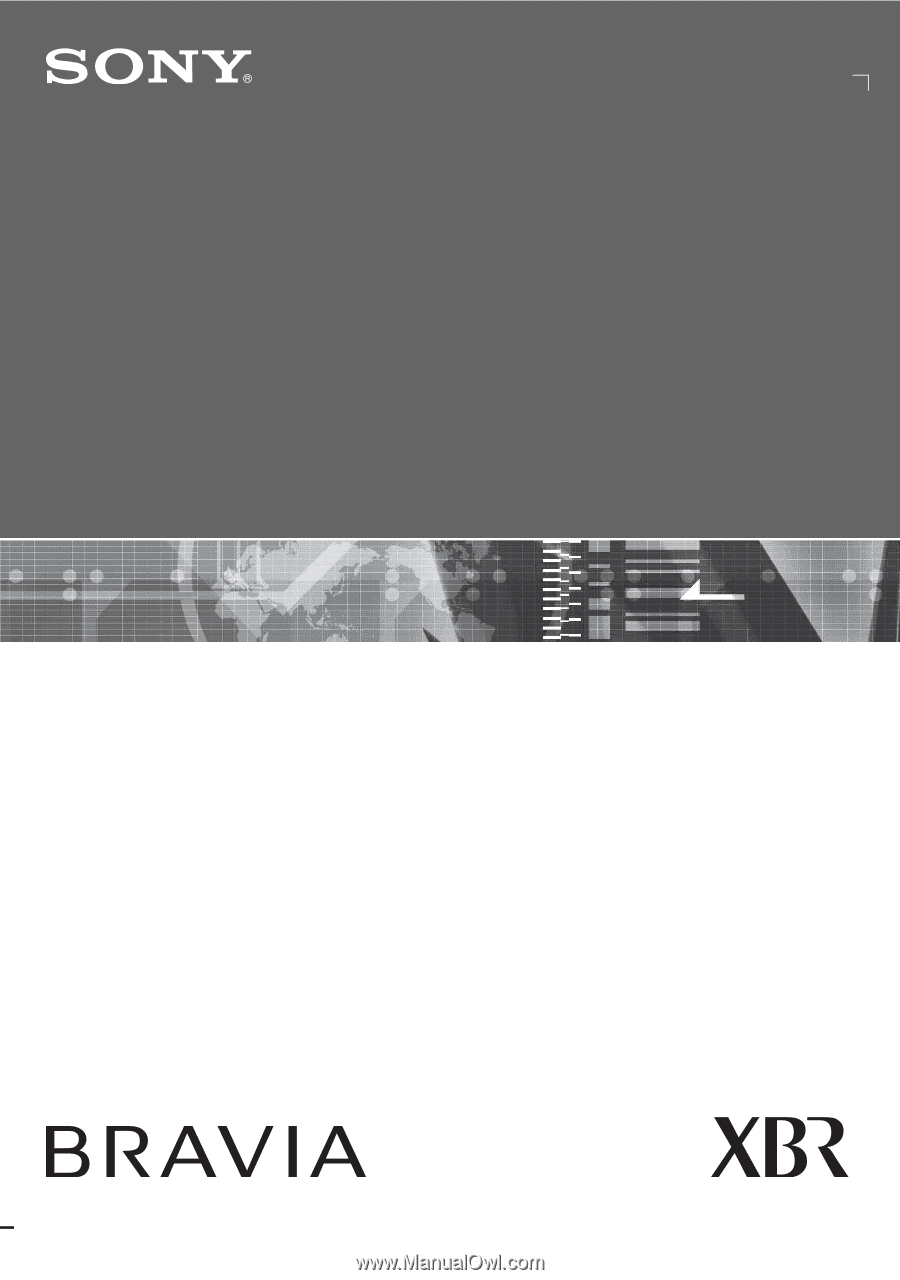
© 2007 Sony Corporation
LCD Digital Color TV
3-214-428-
14
(1)
KDL-40XBR4
KDL-46XBR4
KDL-52XBR4
KDL-40XBR5
KDL-46XBR5
KDL-52XBR5
Operating Instructions