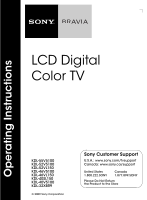Sony KDL-46VL150 Operating Instructions
Sony KDL-46VL150 - 40" Bravia Vl Series Lcd Tv Manual
 |
View all Sony KDL-46VL150 manuals
Add to My Manuals
Save this manual to your list of manuals |
Sony KDL-46VL150 manual content summary:
- Sony KDL-46VL150 | Operating Instructions - Page 1
Operating Instructions LCD Digital Color TV KDL-55V5100 KDL-52V5100 KDL-52VL150 KDL-46V5100 KDL-46VL150 KDL-40SL150 KDL-40V5100 KDL-32XBR9 © 2009 Sony Corporation Sony Customer Support U.S.A.: www.sony.com/tvsupport Canada: www.sony.ca/support United States 1.800.222.SONY Canada 1.877.899.SONY - Sony KDL-46VL150 | Operating Instructions - Page 2
org). Compatible Wall Mount Bracket Information Use the following Sony WALL-MOUNT BRACKET with your TV model. Sony TV Model No. KDL-32XBR9/KDL-40SL150/ KDL-40V5100/KDL-46V5100/ KDL-52V5100/KDL-55V5100/ KDL-46VL150/KDL-52VL150 Sony Wall-Mount Bracket Model No. SU-WL500 Use with other WALL-MOUNT - Sony KDL-46VL150 | Operating Instructions - Page 3
for HDMI 15 Favorites 15 Wide Mode 16 Wide Mode with PC 17 Photo and Music 18 Using the Menus Navigating through TV Menus 20 Other Information How to Care for Your BRAVIA 21 Things to consider 21 Troubleshooting 21 Specifications 22 Index 23 Customer Support United States http://www.sony - Sony KDL-46VL150 | Operating Instructions - Page 4
or satellite provider for information on upgrading to HD programming. This manual is for the 32 class BRAVIA KDL-XBR9, 40 inch KDL-SL150, 40, 46 and 52 inch and 55 class BRAVIA KDL-V5100 and 46 and 52 inch BRAVIA KDL-VL150 series models with screen size measured diagonally. The 32 class has a 31 - Sony KDL-46VL150 | Operating Instructions - Page 5
to help you get started enjoying your new TV. ➢ BRAVIA Sync: Your BRAVIA TV communicates with other Sony equipment supporting the Control for HDMI function (page 15). ➢ Motionflow: Enhances the smoothness of picture movement to reduce the blur (For model KDL-40SL150, this feature is not available - Sony KDL-46VL150 | Operating Instructions - Page 6
while setting up your TV: • Carry the TV with an adequate number of people; larger size TVs require two or more people. • Correct hand placement while carrying the TV is very important for safety and to avoid damages. * * Table-Top Stand for models KDL-46VL150 and KDL-52VL150 • Ensure your TV has - Sony KDL-46VL150 | Operating Instructions - Page 7
2 34 5 7 8 For models KDL-46VL150/KDL-52VL150 AUDIO 2 IN IN 3 IN 4 S VIDEO VIDEO L (MONO) AUDIO R 2 VIDEO IN 0 5 qa Item 1 SERVICE 2 VIDEO IN 1/ COMPONENT IN Video/Component 1 Component 1 Control for HDMI On Device List Device Auto Power Off Off TV Auto Power On Off Video 1 Component - Sony KDL-46VL150 | Operating Instructions - Page 8
to the AUDIO IN (L/R) jacks below the HDMI IN 1. 6 DIGITAL AUDIO Connects to the optical audio input of a digital audio equipment that is PCM optical OUT (OPTICAL) compatible. 7 AC IN Connects the supplied AC power cord. (For KDL-46VL150 and KDL-52VL150 models.) 8 CABLE/ ANTENNA RF input that - Sony KDL-46VL150 | Operating Instructions - Page 9
receiver cable box system Personal computer USB Drive Side panel PC IN RGB Rear of TV VIDEO IN VIDEO Y SERVICE PB IN (OPTICAL) PR 1 DIGITAL AUDIO OUT L AUDIO R 1 2 AUDIO /Game system/ Camcorder ~ • Refer to the Quick Setup Guide (supplied) when connecting other equipment to your - Sony KDL-46VL150 | Operating Instructions - Page 10
. For models KDL-46VL150/ KDL-52VL150 Securing the TV Sony strongly recommends taking measures to prevent the TV from toppling over. Unsecured TVs may topple and result in property damage, serious bodily injury or even death. Contact Sony Customer Support to purchase the optional Support Belt Kit - Sony KDL-46VL150 | Operating Instructions - Page 11
to open Initial Setup The Initial Setup screen appears when you turn on the TV for the first time. During this initial setup, you can perform Book. • Select your preferred aspect ratio for the screen display. Press WIDE to select the wide mode or press MENU and set the Auto Wide to On under the - Sony KDL-46VL150 | Operating Instructions - Page 12
to turn on and off the Theater Mode. The picture settings will be set for a cinemalike experience and the audio will be switched to the audio output of the attached speakers from your BRAVIA Sync audio system. Your BRAVIA Sync audio system must be connected by an HDMI connection to your TV (see - Sony KDL-46VL150 | Operating Instructions - Page 13
objects are blocking the path between the remote control and the IR sensor on your TV. • Fluorescent lamps can interfere with your remote control; try turning off the fluorescent lamps. • If you are having problems with the remote control, reinsert or replace your batteries and make sure that they - Sony KDL-46VL150 | Operating Instructions - Page 14
for more details). If the LED blinks in red continuously, this may indicate the TV needs servicing (see contacting Sony information on the front cover). 4 POWER LED Lights up in green when the TV is turned on. 5 POWER Press to turn on and off the TV. 6 + CHANNEL - Press to scan through channels - Sony KDL-46VL150 | Operating Instructions - Page 15
to set up this TV's Control for HDMI function. For other equipment, refer to its operating instructions. Available options using Control for HDMI The following operations are available after you connect the supported Sony equipment with Control for HDMI function to your TV: • Automatically turn off - Sony KDL-46VL150 | Operating Instructions - Page 16
the picture. You can manually change the Wide Mode setting while watching TV by pressing the WIDE button on your remote control. How to set to Auto Wide Press not from high-definition source such as component video input, HDMI input and digital TV. • Full Pixel is available only for 720p, 1080i and - Sony KDL-46VL150 | Operating Instructions - Page 17
in its native resolution. PC and HDMI Input Signal Reference Chart After connecting the PC to the TV, set the output signal from the PC 60 60 60 • This TV's PC input does not support Sync on Green or Composite Sync. • This TV's PC VGA input does not support interlaced signals. Standard VGA VESA - Sony KDL-46VL150 | Operating Instructions - Page 18
and music files on screen. For details on accessing photo files check the online Reference Book. USB Equipment Functionality Sony cannot guarantee or assure the USB functionality on this TV in the following cases: • Use of audio clips processed on a computer • Use of files obtained from the Internet - Sony KDL-46VL150 | Operating Instructions - Page 19
Viewing a Slideshow Individual files can be added to a Slideshow using TOOLS menu Music Options Menu Pressing TOOLS while displaying the list view of your music files and choose the desired action during play. Add to Slideshow Select Music Files Start Slideshow View Information Add to Favorites - Sony KDL-46VL150 | Operating Instructions - Page 20
Closed Captions with different size and color of the fonts, program the TV to turn off, select the Language for your on-screen display, or change the settings related to power consumption. • Many of the options available on your TV come with help texts on screen. If you need further explanations on - Sony KDL-46VL150 | Operating Instructions - Page 21
contacting Sony. Troubleshooting Many problems with picture and sound quality are related to improper connection of the cables; refer to the Quick Setup Guide provided for connections. If you have questions, service needs, or require technical assistance related to the use of your Sony TV even - Sony KDL-46VL150 | Operating Instructions - Page 22
Size AA batteries (2) / Cable holder (1 attached to the TV) / Operating Instructions (1) / Quick Setup Guide (1) / Warranty Card (1) / Safety and Regulatory Booklet (1) / Attaching the Table-Top stand (1) / Screws (4) (For some models the screws are attached) Optional accessories Connecting cables - Sony KDL-46VL150 | Operating Instructions - Page 23
holder (1) (For KDL-40SL150 attached to the TV) (For KDL-46VL150/ KDL-52VL150 attached to the Table-Top Stand) / Operating Instructions (1) / Quick Setup Guide (1) / Warranty Card (1) / Safety and Regulatory Booklet (1) / Attaching the Table-Top stand (1) / Screws (4) (For some models the screws are - Sony KDL-46VL150 | Operating Instructions - Page 24
Online Registration: For Your Convenience To learn more about your TV, visit the online Reference Book at: http://www.sony.com/referencebook Be sure to register your TV. United States Canada http://productregistration.sony.com http://www.SonyStyle.ca/registration Printed in U.S.A. 4-132-231
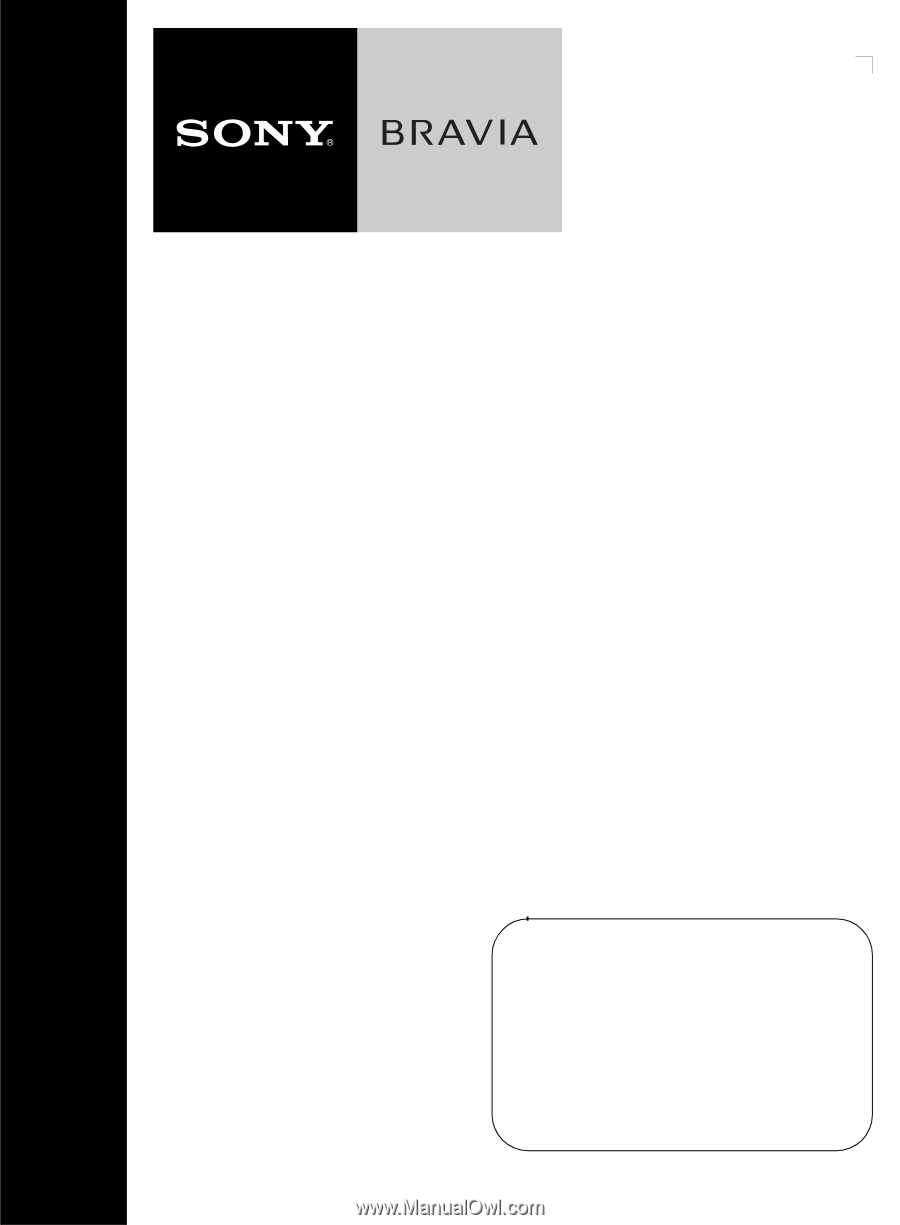
LCD Digital
Color TV
© 2009 Sony Corporation
Operating Instructions
Sony Customer Support
U.S.A.: www.sony.com/tvsupport
Canada: www.sony.ca/support
United States
1.800.222.SONY
Canada
1.877.899.SONY
Please Do Not Return
the Product to the Store
KDL-55V5100
KDL-52V5100
KDL-52VL150
KDL-46V5100
KDL-46VL150
KDL-40SL150
KDL-40V5100
KDL-32XBR9