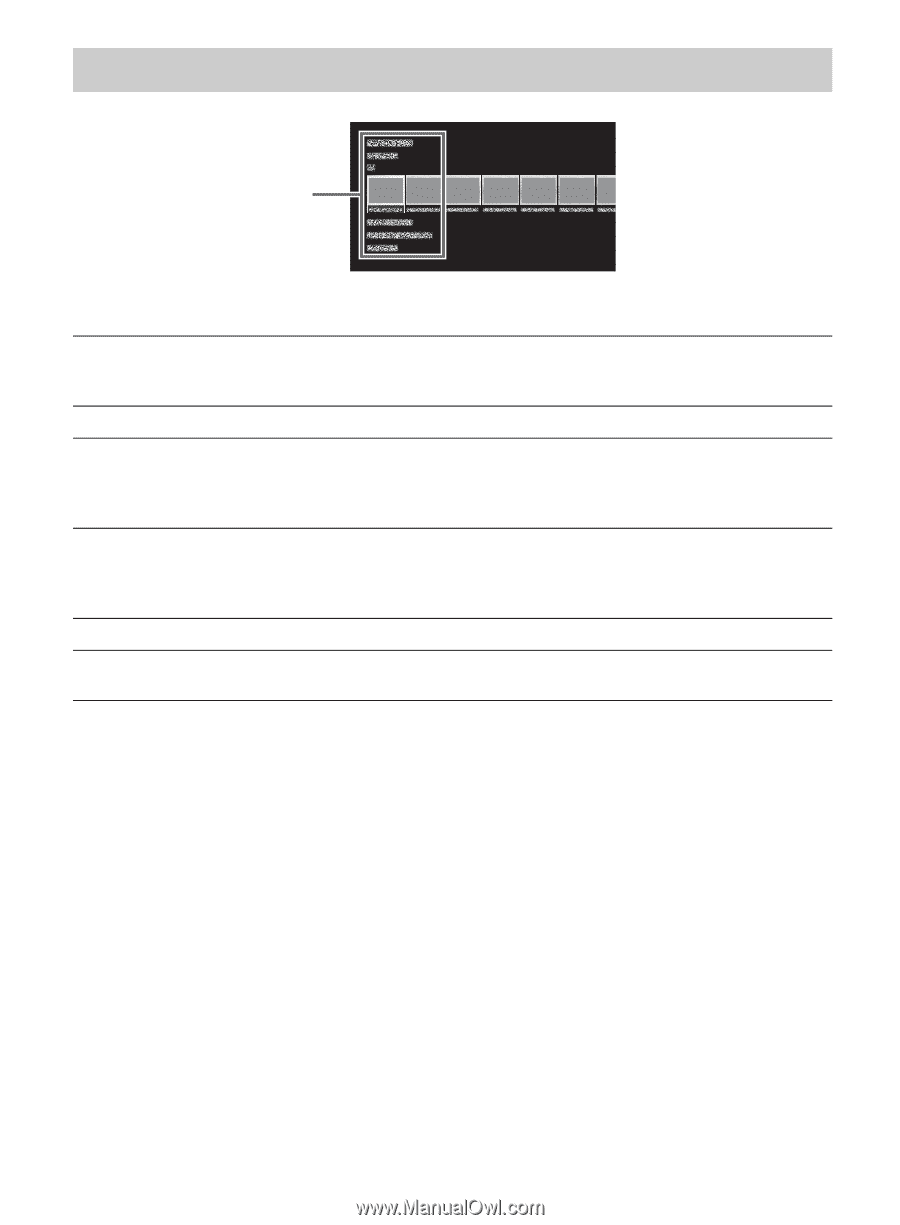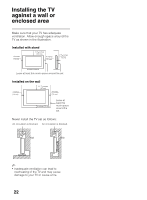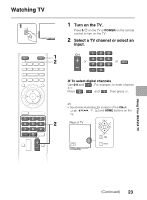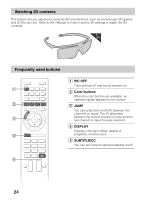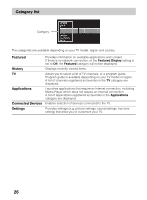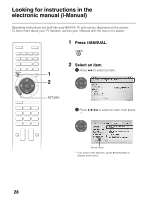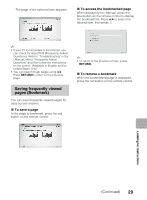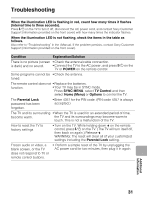Sony KDL-47W802A Operating Instructions (Setup Guide) - Page 26
Category list, Featured, History, Applications, Connected Devices, Settings
 |
View all Sony KDL-47W802A manuals
Add to My Manuals
Save this manual to your list of manuals |
Page 26 highlights
Category list Category The categories are available depending on your TV model, region and country. Featured Provides information on available applications and content. If there is no network connection, or the Featured Display setting is set to Off, the Featured category will not be displayed. History Displays recently viewed items. TV Allows you to select a list of TV channels, or a program guide. Program guide is available depending on your TV model or region. A list of channels registered as favorites in the TV category are displayed. Applications Launches applications that require an Internet connection, including Media Player which does not require an Internet connection. A list of applications registered as favorites in the Applications category are displayed. Connected Devices Enables selection of devices connected to the TV. Settings Provides settings (e.g. picture settings, sound settings, key tone setting) that allow you to customize your TV. 26