Sony KDL55HX750 Operating Instructions - Page 29
Saving frequently viewed, s Bookmark, To save a To access the bookmarked - remote control
 |
View all Sony KDL55HX750 manuals
Add to My Manuals
Save this manual to your list of manuals |
Page 29 highlights
The page of the selected item appears. x To access the bookmarked page When displaying the i-Manual, press the blue button on the remote control to display the bookmark list. Press F/f to select the desired item, then press . ~ • You can step through pages using G/g. Press RETURN to return to the previous page. Saving frequently viewed pages (Bookmark) You can save frequently viewed pages for easy access anytime. x To save a page In the page to bookmark, press the red button on the remote control. ~ • To return to the previous page, press G. x To remove a bookmark When the bookmarked page is displayed, press the red button on the remote control. Looking for Instructions (Continued) 29
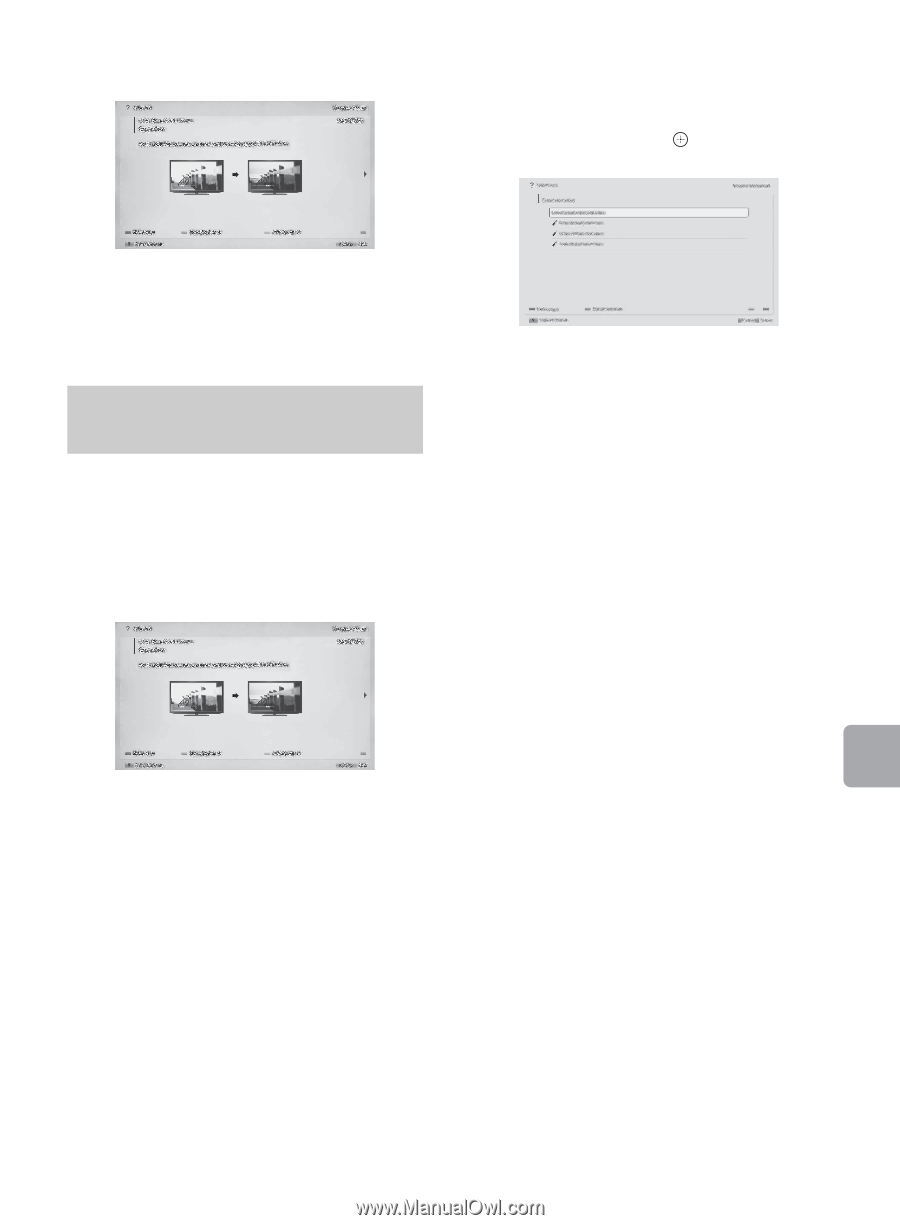
29
Looking for Instructions
You can save frequently viewed pages for
easy access anytime.
x
To save a page
In the page to bookmark, press the red
button on the remote control.
x
To access the bookmarked page
When displaying the i-Manual, press the
blue button on the remote control to display
the bookmark list. Press
F
/
f
to select the
desired item, then press
.
~
•
To return to the previous page, press
G
.
x
To remove a bookmark
When the bookmarked page is displayed,
press the red button on the remote control.
The page of the selected item appears.
~
•
You can step through pages using
G
/
g
.
Press
RETURN
to return to the previous
page.
Saving frequently viewed
pages (Bookmark)
(Continued)














