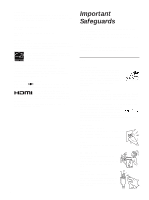Sony KLV-23M1 Operating Instructions
Sony KLV-23M1 - 23" M Series Lcd Wega Television Manual
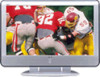 |
View all Sony KLV-23M1 manuals
Add to My Manuals
Save this manual to your list of manuals |
Sony KLV-23M1 manual content summary:
- Sony KLV-23M1 | Operating Instructions - Page 1
2-176-244-12 (1) LCD Color TV Operating Instructions KLV-23M1 © 2004 Sony Corporation - Sony KLV-23M1 | Operating Instructions - Page 2
Sony dealer regarding this product. Model No. Serial No. Contacting Sony If, after reading the following instructions, you have additional questions related to the use of your Sony TV, please call one of the following numbers. Customers in the continental United States contact the Direct Response - Sony KLV-23M1 | Operating Instructions - Page 3
that face the screen with opaque drapery. It is desirable to install the TV in a room where the floor and walls are not of a reflective material. This symbol is intended to alert the user to the presence of important operating and maintenance (servicing) instructions in the literature accompanying - Sony KLV-23M1 | Operating Instructions - Page 4
are trademarks or registered trademarks of HDMI Licensing LLC. Wega, Digital Reality Creation, and CineMotion are registered trademarks of Sony Corporation. 4 Important Safeguards Before using your TV, please read these instructions completely, and keep this manual for future reference. Carefully - Sony KLV-23M1 | Operating Instructions - Page 5
to a child or an adult and serious damage to the unit. Use only a cart or stand recommended by Sony for the specific model of TV. No part of the TV unit should overhang any edge of the TV cart or stand; any overhanging edge is a safety hazard. An appliance and cart combination should be moved with - Sony KLV-23M1 | Operating Instructions - Page 6
Optional accessories Observe the following when installing the TV using a stand or wallmount bracket. If the TV is not secured properly, it may fall and cause injury. s Be sure to follow the operating instructions supplied with your stand or wall-mount bracket when installing the unit. s Be sure to - Sony KLV-23M1 | Operating Instructions - Page 7
wall 30 cm (11 7/8 inches) 10 cm (4 inches) 10 cm (4 inches) Allow this much space. 10 cm (4 inches) When installing the unit using a stand 30 cm (11 7/8 inches) 10 cm (4 inches) 10 cm (4 inches The unit may fall from the stand or wall-mount bracket, causing damage or serious injury. Power- - Sony KLV-23M1 | Operating Instructions - Page 8
of the mast and supporting structure, grounding of service grounding electrode system (NEC Art 250 Part H) NEC: National Electrical Code Lightning For added protection for this TV during a lightning storm, or when it is left unattended and unused for long periods of time, unplug it from the wall - Sony KLV-23M1 | Operating Instructions - Page 9
caution when moving the cart/apparatus combination to avoid injury from tip-over. 13) Unplug this apparatus during lightning storms or when unused for long periods of time. 14) Refer all servicing to qualified service personnel. Servicing is required when the apparatus has been damaged in any way - Sony KLV-23M1 | Operating Instructions - Page 10
10 - Sony KLV-23M1 | Operating Instructions - Page 11
31 Connecting a Digital Cable Box 32 Connecting a Digital Satellite Receiver 33 Connecting a Digital Satellite Receiver with HDMI Connector 34 Setting the TV 36 Setting the Channels 36 Using the Menu 38 Selecting the On-screen Menu Language 39 Watching the TV Watching the TV 41 Watching with - Sony KLV-23M1 | Operating Instructions - Page 12
Control feature 64 Selecting a Custom Rating 66 What the Ratings Mean 68 Ratings in the U.S.A 68 Ratings in Canada 70 Turning Off the TV Automatically .......... 72 Additional Information Troubleshooting 73 Self-diagnosis function 73 Trouble symptoms and remedies ..... 73 Specifications 75 - Sony KLV-23M1 | Operating Instructions - Page 13
the humidity is high. • The supplied remote control can be programmed to operate most video equipment (see "Programming the Remote Control" on page 16). Notes • Do TV, insert the end with the ferrite core into the VHF/UHF jack. Operating Instructions (1) Quick Setup Guide (1) Warranty Card (1) 13 - Sony KLV-23M1 | Operating Instructions - Page 14
1/2 VIDEO 3 VIDEO 4 qa ws RESET FREEZE MTS/SAP qs wd GUIDE TV/SAT qd wf Tip The MTS/SAP button, the number 5 button and the CH + button have a tactile dot. Use the tactile dot as a reference when operating the TV. Button Description 1 DVD/VCR, SAT/ Press to turn on and off the equipment - Sony KLV-23M1 | Operating Instructions - Page 15
number/video label and the Wide Screen Mode. When the display is turned on, the current channel number/channel label or video input number/video label remains displayed. Press it again to turn the display off. Press repeatedly until the TV displays the time in minutes (15, 30, 45, 60 or 90) that - Sony KLV-23M1 | Operating Instructions - Page 16
TOP MENU FAVORITES MENU F1 F2 TV VIDEO 1/2 VIDEO 3 VIDEO 4 1, 2 RESET FREEZE MTS/SAP GUIDE TV/SAT 1 The remote control is preset to operate Sony brand video equipment. Sony Equipment DVD/VCR SAT/Cable Programmable Code Number 601 (Sony Dream System) 801 (Sony Satellite Receiver) If you have - Sony KLV-23M1 | Operating Instructions - Page 17
Sony Panasonic Code 765 766 DVD/VCR Combo Units Manufacturer Code Sony Sony 770, 771, 772 5.1ch DVD AV System Manufacturer Code Sony (DAV) 601, 602, 603, 604 AV Receivers Manufacturer Code Sony 764 VCRs Manufacturer Sony Cable Boxes Manufacturer Sony Hamlin/Regal Code Sony 801 - Sony KLV-23M1 | Operating Instructions - Page 18
JUMP MENU TOP MENU V, v, B, b, FUNCTION buttons (DVD/VCR, SAT/CABLE) F1/F2 DVD/VCR operating buttons RESET FREEZE MTS/SAP GUIDE TV/SAT CH +/- GUIDE VOL +/- Operating a Cable Box To Turn on/off Control a cable box Select a channel Change channels Go to the previous channel Press SAT/CABLE (POWER - Sony KLV-23M1 | Operating Instructions - Page 19
Installing the TV Operating a DVD Player or DVD Changer To Turn on/off Control a DVD player If backward 0 - 9 buttons MENU TOP MENU V, v, B, b, Operating a 5.1ch DVD AV System (Sony DAV) To Turn on/off Select other equipment connected to the DAV Skip a disk Display the DVD menu Display the menu - Sony KLV-23M1 | Operating Instructions - Page 20
. The LED lights up green when the TV is turned on. When in 1 (Power on/Stand by) standby mode, the LED lights up in red. If the LED blinks continuously, this may indicate the TV needs LED servicing (see page 73). 4 i Headphones jack Connects to your headphones. If your headphones do not match - Sony KLV-23M1 | Operating Instructions - Page 21
1/2 IN VIDEO/L-AUDIO-R RF input that connects to your VHF/UHF HDMI 4 IN HDMI/L-AUDIO-R HDMI (High-Definition Multimedia Interface) provides an uncompressed, all-digital audio/video interface between this TV and any HDMI-equipped audio/video component, such as a digital satellite receiver, digital - Sony KLV-23M1 | Operating Instructions - Page 22
cable cover 1 Attach the cable cover to the hooks on the side of the TV. 2 Detach the cable cover from the hooks on the side of the TV. 2 While pressing the hooks, push the cable cover onto the TV until it clicks. Tip Attach the cable cover to the TV after connecting the cables. 22 - Sony KLV-23M1 | Operating Instructions - Page 23
not caught between the TV and the stand. If some of the cables get caught, divide them into two groups at the clip and pull them away from each other to free them up. Notes • some of them hanging down on either side of the TV. Carrying the TV When carrying the TV, hold it as illustrated below. 23 - Sony KLV-23M1 | Operating Instructions - Page 24
connector from your cable service to the cable box's IN jack. 2 Using the supplied 75-ohm coaxial cable, connect the cable box's OUT jack to the TV's VHF/UHF jack. Cable 75-ohm coaxial cable (supplied) Rear of TV VHF/UHF jack IN jack Cable box OUT jack Tips • The supplied remote control can be - Sony KLV-23M1 | Operating Instructions - Page 25
you are connecting VCR and Cable TV Satellite Receiver Satellite Receiver and VCR AV Receiver DVD Player with Component Video Connectors DVD Player with S Video and Audio Connectors Digital Cable Box Digital Satellite Receiver Digital Satellite Receiver with HDMI Connector See page 26 page 27 page - Sony KLV-23M1 | Operating Instructions - Page 26
to the TV's AUDIO and S VIDEO IN jacks (VIDEO 1 IN or VIDEO 2 IN). Tip If your VCR input jacks, make sure "Auto YC" in the (Setup) menu is set to "On" to view the S VIDEO input input from the S VIDEO input jack: Press V/v to select "On," then press . To watch the pictures input from the VIDEO input - Sony KLV-23M1 | Operating Instructions - Page 27
of TV VIDEO IN VIDEO L AUDIO R (MONO) AUDIO-R (red) A/V cable (not supplied) Note When you connect video equipment to both the VIDEO and the S VIDEO input jacks, make sure "Auto YC" in the (Setup) menu is set to "On" to view the S VIDEO input (see page 26). Tip Use VIDEO 1/2 on the remote control - Sony KLV-23M1 | Operating Instructions - Page 28
VCR's video input is set correctly. Consult your VCR's operating manual for instructions. • Use VIDEO 1/2 on the remote control to select VIDEO 1 IN (or VIDEO 2 IN if you use the VIDEO 2 IN jacks for this hookup) to watch satellite TV or to watch a tape on the VCR (your VCR must be turned on). 28 - Sony KLV-23M1 | Operating Instructions - Page 29
-R (red) AUDIO cable (not supplied) Audio input AV Receiver (Compact AV system, etc.) R AUDIO L HD/DVD IN 3 When using your audio system speakers You can control the volume output from your audio system using the TV's remote control (see "Programming the Remote Control" on page 16), by setting - Sony KLV-23M1 | Operating Instructions - Page 30
DVD player's AUDIO OUT jacks to the TV's AUDIO IN jacks. Note The Y, PB and PR jacks do not provide audio, so audio cables must be connected to provide sound. Tip Use VIDEO 3 on the remote control to select HD/DVD 3 IN to watch the DVD player input. AUDIO OUT(VAR/FIX) R AUDIO L Y (1080i - Sony KLV-23M1 | Operating Instructions - Page 31
Screen Modes, set the aspect ratio of the output signal to 16:9 on your DVD player. For details, refer to the operating instructions supplied VIDEO input jacks, make sure "Auto YC" in the (Setup) menu is set to "On" to view the S VIDEO input (see page 26). Tip Use VIDEO 1/2 on the remote control - Sony KLV-23M1 | Operating Instructions - Page 32
Cable Box's AUDIO OUT jacks to the TV's AUDIO IN jacks. Note The Y, PB and PR jacks do not provide audio, so audio cables must be connected to provide sound. Tip Use VIDEO 3 on the remote control to select HD/DVD 3 IN to watch the digital cable box input. AUDIO OUT(VAR/FIX) R AUDIO L Y (1080i - Sony KLV-23M1 | Operating Instructions - Page 33
Receiver's AUDIO OUT jacks to the TV's AUDIO IN jacks. Note The Y, PB and PR jacks do not provide audio, so audio cables must be connected to provide sound. Tip Use VIDEO 3 on the remote control to select HD/DVD 3 IN to watch the digital satellite receiver input. AUDIO OUT(VAR/FIX) R AUDIO - Sony KLV-23M1 | Operating Instructions - Page 34
Use the HDMI 4 IN connection. Tips • The HDMI connector provides both video and audio signals, so it is not necessary to connect the audio cable. • Use VIDEO 4 on the remote control to select HDMI 4 IN to watch the digital satellite receiver input. Digital Satellite Receiver Rear of TV HDMI cable - Sony KLV-23M1 | Operating Instructions - Page 35
. 2 Using an AUDIO cable, connect the Digital Satellite Receiver's AUDIO OUT jacks to the TV's AUDIO IN jacks. Tip Use VIDEO 4 on the remote control to select HDMI 4 IN to watch the digital satellite receiver input. Digital Satellite Receiver IN Rear of TV HDMI to DVI-HDTV adapter or cable (not - Sony KLV-23M1 | Operating Instructions - Page 36
4 2 36 RESET FREEZE MTS/SAP GUIDE TV/SAT 1 Press 1 (Power) on the TV. The Auto Setup menu automatically appears on the screen when you turn on the TV for the first time. , Auto Setup Auto Program: Exit: [CH+] [CH-] First please connect cable/antenna 2 Press CH + on the remote control or on - Sony KLV-23M1 | Operating Instructions - Page 37
Auto Program again" on page 36. Note You cannot receive and set the cable TV channels and VHF/ UHF channels at the same time. Tip When you have a cable box or satellite receiver connected, the Channel Fix feature is useful. For details, see page 38. To skip channels You can skip unnecessary - Sony KLV-23M1 | Operating Instructions - Page 38
to exit the menu screen. Notes • When you fix a TV channel, the Favorite Channel feature cannot be used. • When you fix a TV channel, you cannot select "Channel Skip/ Add" in the menu. To use it, set "Channel Fix" to "Off." F1 F2 TV VIDEO 1/2 VIDEO 3 VIDEO 4 RESET FREEZE MTS/SAP GUIDE TV/SAT 38 - Sony KLV-23M1 | Operating Instructions - Page 39
: Backlight: Color Temp.: NR: Mild Mode: Dynamic Picture: CineMotion: Selec t : Vivid 50 50 25 0 50 5 Cool On On On Off Set : TV Exit: To exit the menu screen, press MENU again. m Setting option , Press V/v to select the option, then press b or . (The b button cannot be used on some menus - Sony KLV-23M1 | Operating Instructions - Page 40
English Select: Back: Set: Exit: 3 Press V/v to select "Language," then press . , Setup Return Caption Vision: Video Label Language: Auto YC: TV Off English Español Français Select: Back: Set: Exit: 4 Press V/v to select your preferred language, then press . , Setup Return Caption Vision - Sony KLV-23M1 | Operating Instructions - Page 41
1 Press POWER on the remote control. Watching the TV Watching the TV DVD/ SAT/ POWER MUTING VCR CABLE MODE PICTURE WIDE SLEEP DISPLAY TOP MENU FAVORITES MENU MUTING 1 DISPLAY 2 JUMP F1 F2 TV VIDEO 1/2 VIDEO 3 VIDEO 4 2 RESET FREEZE MTS/SAP GUIDE TV/SAT 3 Tip When the 1 (Power on/Stand by - Sony KLV-23M1 | Operating Instructions - Page 42
can display Caption Vision if the broadcaster offers this service. DVD/ SAT/ POWER MUTING VCR CABLE MODE PICTURE WIDE SLEEP DISPLAY TOP MENU FAVORITES MENU 1, 5 2 - 4 F1 F2 TV VIDEO 1/2 VIDEO 3 VIDEO 4 RESET FREEZE MTS/SAP GUIDE TV/SAT 1 Press MENU. , Video Return Mode: Picture: Brightness - Sony KLV-23M1 | Operating Instructions - Page 43
for normal viewing conditions. Select for professional monitor-like appearance. Tip You can adjust the picture quality options, such as "Picture," "Brightness," and "Color," for each Picture Mode (see pages 57, 58). F1 F2 TV VIDEO 1/2 VIDEO 3 VIDEO 4 RESET FREEZE MTS/SAP GUIDE TV/SAT 43 - Sony KLV-23M1 | Operating Instructions - Page 44
. You can set the Effect mode for each video input that can be selected using the Input Select buttons, and store them in memory. * " : Audio Out: TV 0 0 0 SRS WOW Stereo On RESET FREEZE MTS/SAP GUIDE TV/SAT 44 Select: Back: Set: Exit: 5 Press MENU to exit the menu screen. Tip Pressing the "Off - Sony KLV-23M1 | Operating Instructions - Page 45
. Each time you press the button, the Wide Screen Mode changes as follows: MODE , WIDE Wide Zoom Normal Full Zoom DVD/ SAT/ POWER MUTING VCR CABLE MODE PICTURE WIDE SLEEP DISPLAY WIDE TOP MENU FAVORITES MENU Watching the TV F1 F2 TV VIDEO 1/2 VIDEO 3 VIDEO 4 RESET FREEZE MTS/SAP GUIDE TV/SAT - Sony KLV-23M1 | Operating Instructions - Page 46
, "Normal" cannot be selected. Tips • When the TV receives a 720p or 1080i signal that is 4:3 aspect ratio picture with a black bar at each side, "Full" returns the picture to its original size. 46 • You can also access the Wide Screen Mode settings in the (Screen) menu. For details, see page - Sony KLV-23M1 | Operating Instructions - Page 47
Watching the TV Changing the Wide Screen Mode using the menu DVD/ SAT/ POWER MUTING VCR CABLE MODE PICTURE WIDE SLEEP DISPLAY TOP MENU FAVORITES MENU 1, 5 2 - 4 F1 F2 TV VIDEO 1/2 VIDEO 3 VIDEO 4 RESET FREEZE MTS/SAP GUIDE TV/SAT 1 Press MENU. , Video Return Mode: Picture: Brightness: Color - Sony KLV-23M1 | Operating Instructions - Page 48
. Select to continue using the current Wide Screen Mode setting when the channel or input is changed. Tip To change from one Wide Screen Mode to another, use the WIDE button on the remote control. Notes • The 4:3 Default functions only when the TV receives 480i or 480p signals. • If "4:3 Default - Sony KLV-23M1 | Operating Instructions - Page 49
Watching the TV Using the Freeze Function You can use this feature to write down information such as phone Call 555-1234 Frozen picture Tip While the picture is frozen, the sound continues to be output normally. F1 F2 TV VIDEO 1/2 VIDEO 3 VIDEO 4 RESET FREEZE MTS/SAP GUIDE TV/SAT FREEZE 49 - Sony KLV-23M1 | Operating Instructions - Page 50
MENU 0-9 and ENT (enter) buttons F1 F2 TV VIDEO 1/2 VIDEO 3 VIDEO 4 RESET FREEZE MTS/SAP GUIDE TV/SAT TV 1 CH +/- 1 For video input 1 and 2 Press VIDEO 1/2 repeatedly until the desired video input appears. Each time you press VIDEO 1/2, the input changes as follows. Select • VIDEO 1 IN • VIDEO - Sony KLV-23M1 | Operating Instructions - Page 51
Using the Video Label and Skip Feature You can make settings for each video input by choosing the label displayed on the screen. Tip If you select "Skip," your TV skips this input when you press the Input Select buttons. DVD/ SAT/ POWER MUTING VCR CABLE MODE PICTURE WIDE SLEEP DISPLAY TOP MENU - Sony KLV-23M1 | Operating Instructions - Page 52
TV TV Exit: 2 Press V/v to select . (Channel), then press Channel TV TV Favorite Channels , Return CH 1: 2 2: 3 3: 4 4: 5 5: 6 6: 7 7: 8 8: 9 Select: Back: Set: Exit: Tip If you cannot select "Favorite Channels," change the input to TV by pressing the TV Channel TV Favorite - Sony KLV-23M1 | Operating Instructions - Page 53
TV Watching favorite channels DVD/ SAT/ POWER MUTING VCR CABLE MODE PICTURE WIDE SLEEP DISPLAY Using the Channel Label Feature If you have set an optional label for the channel display or for Favorite Channels, you can have that label displayed on the screen Off Set : TV Exit: Tip If you make an - Sony KLV-23M1 | Operating Instructions - Page 54
can add up to 5 characters to the label. Channel TV Channel Label Return Channel: 30 Label: A _ B___ , Select: Back: Set: Exit: 8 Repeat steps 4 - 7 to assign labels to more channels. 9 Press MENU to exit the menu screen. Tip Press the RESET button to clear the channel label when you open - Sony KLV-23M1 | Operating Instructions - Page 55
position, then press . Moves up Moves up 2 - 4 F1 F2 TV VIDEO 1/2 VIDEO 3 VIDEO 4 Moves down Moves down 5 Press MENU to exit the menu screen. Note "V Center" cannot be adjusted when "Normal" or "Full" is selected in "Wide Mode." Using Advanced Features RESET FREEZE MTS/SAP GUIDE TV/SAT 55 - Sony KLV-23M1 | Operating Instructions - Page 56
to adjust the position, then press . Moves right Moves right RESET FREEZE MTS/SAP GUIDE TV/SAT Moves left Moves left 5 Press MENU to exit the menu screen. Tips • "H Center" can be adjusted for every input setting. • The "H Center" is useful if the TV is connected to game equipment. 56 - Sony KLV-23M1 | Operating Instructions - Page 57
quality for each video input selected using the Input Select buttons, and store these adjustments in memory. DVD/ SAT/ POWER MUTING VCR CABLE MODE PICTURE WIDE SLEEP DISPLAY TOP MENU FAVORITES MENU 1, 8 2 - 7 F1 F2 TV VIDEO 1/2 VIDEO 3 VIDEO 4 RESET FREEZE MTS/SAP GUIDE TV/SAT 1 Press MENU - Sony KLV-23M1 | Operating Instructions - Page 58
On/Off On/Off On/Off Tip "CineMotion" is only available for 480i input signal from VHF/ UHF, VIDEO 1 IN, VIDEO 2 IN, HD/DVD 3 IN and HDMI 4 IN. 7 Repeat steps 5 and 6 to adjust other options. 8 Press MENU to exit the menu screen. To reset to the factory settings Press RESET while the menu is on - Sony KLV-23M1 | Operating Instructions - Page 59
input selected using the Input Select buttons, and store these adjustments in memory. For details on the Effect mode, see page 44. DVD/ SAT/ POWER MUTING VCR CABLE MODE PICTURE WIDE SLEEP DISPLAY TOP MENU FAVORITES MENU 1, 6 2 - 5 F1 F2 TV VIDEO 1/2 VIDEO 3 VIDEO 4 RESET FREEZE MTS/SAP GUIDE TV - Sony KLV-23M1 | Operating Instructions - Page 60
first. (Audio) Tip You can adjust TV VIDEO 1/2 VIDEO 3 VIDEO 4 To reset to the factory settings Press RESET while the menu is on the screen reset to the factory settings. RESET FREEZE MTS/SAP GUIDE TV/SAT MTS/SAP Press MTS/SAP repeatedly until the desired sound indication appears. Each time - Sony KLV-23M1 | Operating Instructions - Page 61
can select if you want to listen to the TV from the TV speakers or from an external amplifier connected to the TV's audio outputs. DVD/ SAT/ POWER MUTING VCR CABLE MODE PICTURE WIDE SLEEP DISPLAY Using Advanced Features Select: Back: Set: Exit: 3 Press V/v to select "MTS," then press . , Audio - Sony KLV-23M1 | Operating Instructions - Page 62
Description On Select to turn on the TV speakers. Off Select to turn off the TV speakers and listen to the TV's sound only through Select: Back: Set: Exit: 5 Press MENU to exit the menu screen. RESET FREEZE MTS/SAP GUIDE TV/SAT 1 Press MENU. , Video Return Mode: Picture: Brightness: Color: - Sony KLV-23M1 | Operating Instructions - Page 63
. Sony's predetermined ratings are also available. See page 68 for a description of the ratings. The TV's Parental Control feature functions by receiving the rating signal from your local broadcasting station or cable service provider. Select: Back: Set: Exit: 5 Press MENU to exit the menu screen - Sony KLV-23M1 | Operating Instructions - Page 64
the Parent menu for the first time, you are requested to enter the password again for confirmation. Parent TV Return Lock: Off Select ChageConfirm password ---- Back: Exit: Note Do not enter "4357" corresponding to "HELP" on a phone number pad (see page 65). Tips • You need to enter the - Sony KLV-23M1 | Operating Instructions - Page 65
the menu screen. To view blocked programs You can view blocked programs by entering the password. 1 Press ENT (enter) when tuned to a blocked program. 2 Enter your four-digit password using the 0 - 9 buttons. The Parental Control feature will be canceled temporarily until you turn the TV off. To - Sony KLV-23M1 | Operating Instructions - Page 66
rating, see "What the Ratings Mean" on page 68. TOP MENU FAVORITES MENU 10 2 - 9 F1 F2 TV VIDEO 1/2 VIDEO 3 VIDEO 4 1 Perform steps 1 to 7 in "Activating the Parental Control feature" on page 64 to display the Lock options. 2 Press V/v to select "Custom," then press . In U.S.A. , Parent - Sony KLV-23M1 | Operating Instructions - Page 67
: - TV-14: TV-MA: TV Content FV: - D:- L: - S: - V: - D: L: - S: V: L: S: V: Selec t : Back: Set: Exit: To relock the canceled extender, select , then press . The indication appears to show that the programs that match the extender will be blocked again. (Continued) 67 Using Advanced Features - Sony KLV-23M1 | Operating Instructions - Page 68
rating. 4 Press MENU to exit the menu screen. Note If you choose to block unrated TV programs, be aware that the following types of service announcements, religious programs, and weather. What the Ratings Mean Ratings in the U.S.A. Sony's predetermined ratings These are original ratings that Sony - Sony KLV-23M1 | Operating Instructions - Page 69
movies (including those shown on TV) rated according to the Motion TV-Y (All Children) TV-Y7 (Directed to Older Children) TV-G (General Audience) TV-PG (Parental Guidance Suggested) TV-14 (Parents Strongly Cautioned) TV of 14. This program is specifically designed to be viewed by adults and - Sony KLV-23M1 | Operating Instructions - Page 70
in these programs. Ratings in Canada Sony's predetermined ratings These are original ratings that Sony has predetermined according to the viewer ratings: G, 8 ans+, and 13 ans+ Viewable U.S. TV ratings: TV-Y, TV-Y7, TV-G, TV-PG, TV-14, and TV-NR For descriptions of Child, Youth, and Y.Adult (Young - Sony KLV-23M1 | Operating Instructions - Page 71
nudity and/or sex. Canadian French Language ratings The Canadian French Language ratings are for TV programs in French broadcast in Canada. Option Description G (General) Programming intended for adults) Contains constant violence or scenes of extreme violence. Using Advanced Features 71 - Sony KLV-23M1 | Operating Instructions - Page 72
turn the TV off, and then turn it on again, the Sleep timer returns to "Sleep Off." • "TV will turn off soon" appears one minute before the TV shuts off. This message may not appear if you perform any operation with the menu opened. F1 F2 TV VIDEO 1/2 VIDEO 3 VIDEO 4 RESET FREEZE MTS/SAP GUIDE TV - Sony KLV-23M1 | Operating Instructions - Page 73
Press 1 (Power) on the TV to turn it off, and disconnect the power cord, then inform qualified Sony personnel or the Direct Response Center/ Customer Relations Center of how the indicator flashes (duration and interval). Trouble symptoms and remedies Problem No picture. Cannot receive any channels - Sony KLV-23M1 | Operating Instructions - Page 74
in the (Screen) menu (page 48). • The batteries could be weak. Replace the batteries. • Check the polarity of the batteries. • If the 1 (Power on/Stand by) LED on the TV does not light in red, press 1 (Power) on the TV. • Press the TV button first for TV operation. • Point the remote control at the - Sony KLV-23M1 | Operating Instructions - Page 75
TV stand: 10.0 kg (22 lb. 3/4 oz.) Supplied accessories: Remote control RM-Y1109 (1) Size AA batteries (2) 75-ohm coaxial cable (1) AC power cord (1) Operating Instructions (1) Quick Setup Guide (1) Warranty Card (1) Optional accessories: Headphones plug adaptor Connecting cables Wall-Mount - Sony KLV-23M1 | Operating Instructions - Page 76
C Cable TV 36 Channel digital cable box 32 digital Remote control 13 battery installation 13 programming 16 using with other equipment 18 S S Video input jack 26 Self-diagnosis function 73 Sleep timer 72 Speaker 29, 62 Specifications 75 SRS WOW 44 Standard 43 Stereo 60 T Troubleshooting - Sony KLV-23M1 | Operating Instructions - Page 77
- Sony KLV-23M1 | Operating Instructions - Page 78
- Sony KLV-23M1 | Operating Instructions - Page 79
- Sony KLV-23M1 | Operating Instructions - Page 80
Printed on 100% recycled paper. Printed in Japan

© 2004 Sony Corporation
2-176-244-
12
(1)
LCD Color TV
Operating Instructions
KLV-23M1