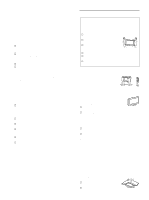Sony KLV-32M1 Operating Instructions
Sony KLV-32M1 - 32" Lcd Wega Color Tv Manual
 |
View all Sony KLV-32M1 manuals
Add to My Manuals
Save this manual to your list of manuals |
Sony KLV-32M1 manual content summary:
- Sony KLV-32M1 | Operating Instructions - Page 1
2-179-083-11 (2) LCD Color TV Operating Instructions KLV-32M1 © 2004 Sony Corporation - Sony KLV-32M1 | Operating Instructions - Page 2
provided below. Refer to them whenever you call upon your Sony dealer regarding this product. Model No. Serial No. Contacting Sony If, after reading the following instructions, you have additional questions related to the use of your Sony TV, please call one of the following numbers. Customers in - Sony KLV-32M1 | Operating Instructions - Page 3
TV in a room where the floor and walls are not of a reflective material. This symbol is intended to alert the user to the presence of important operating and maintenance (servicing) instructions on Caption Vision This television receiver provides display of television closed captioning in accordance - Sony KLV-32M1 | Operating Instructions - Page 4
or registered trademarks of HDMI Licensing LLC. Wega, Steady Sound, Digital Reality Creation, and CineMotion are registered trademarks of Sony Corporation. 4 Important Safeguards Before using your TV, please read these instructions completely, and keep this manual for future reference. Carefully - Sony KLV-32M1 | Operating Instructions - Page 5
LCD screen deterioration. s Always use commercially available chemical fibre cleaning cloths in accordance with their supplied instructions. s Do not allow the LCD or stand recommended by Sony for the specific model of TV. No part of the TV unit should overhang any edge of the TV cart or stand; any - Sony KLV-32M1 | Operating Instructions - Page 6
TV using a stand or wall-mount bracket. If the TV is not secured properly, it may fall and cause injury. s Be sure to follow the operating instructions supplied with your stand or wall-mount bracket when installing the unit. s Be sure to attach the brackets supplied with your stand or wall- mount - Sony KLV-32M1 | Operating Instructions - Page 7
hang anything on the unit. The unit may fall from the stand or wall-mount bracket, causing damage or serious injury. Power-Cord Protection Do not allow anything to rest on or roll over the power cord, and do not place the unit where the power cord is subject to wear or abuse. Never install the - Sony KLV-32M1 | Operating Instructions - Page 8
grounding of the mast and supporting structure, grounding of the lead Power service grounding electrode system (NEC Art 250 Part H) NEC: National Electrical Code Lightning For added protection for this TV instructions. Adjust only those controls that are specified in the operating instructions - Sony KLV-32M1 | Operating Instructions - Page 9
in accordance with the manufacturer's instructions. 8) Do not install near manufacturer. 12) Use only with the cart, stand, tripod, bracket, or table specified by the servicing to qualified service personnel. Servicing is required when the apparatus has been damaged in any way, such as power-supply - Sony KLV-32M1 | Operating Instructions - Page 10
10 - Sony KLV-32M1 | Operating Instructions - Page 11
14 Programming the Remote Control ... 16 Using your Remote Controls with Other Equipment 18 Overview of the TV Controls and Connectors 20 Front Panel Controls and Connectors 20 Rear Panel Connectors 21 Preventing the TV from Falling Down 22 Connecting and Setting the TV Basic Connections - Sony KLV-32M1 | Operating Instructions - Page 12
67 Selecting a Custom Rating 69 What the Ratings Mean 71 Ratings in the U.S.A 71 Ratings in Canada 73 Turning Off the TV Automatically .......... 75 Additional Information Troubleshooting 76 Self-diagnosis function 76 Trouble symptoms and remedies ..... 76 Specifications 78 Index 79 12 - Sony KLV-32M1 | Operating Instructions - Page 13
Installing the TV Installing the TV Unpacking When you unpack this unit, make sure it includes the following: Remote control (1) and size AA batteries (2) AC power cord (1) 75-ohm coaxial cable (1) Overview of the Remote Control Insert two size AA batteries (supplied) by matching the e and E - Sony KLV-32M1 | Operating Instructions - Page 14
Remote Control Descriptions 1 2 3 DVD/ SAT/ POWER MUTING VCR CABLE MODE PICTURE WIDE SLEEP DISPLAY qf qg 4 qh qj 5 TOP MENU FAVORITES MENU 6 qk 7 ql 8 F1 w; 9 F2 wa 0 TV VIDEO 1/2/3 VIDEO 4 VIDEO 5 qa ws RESET FREEZE MTS/SAP qs wd GUIDE TV/SAT qd wf Tip The MTS/SAP - Sony KLV-32M1 | Operating Instructions - Page 15
Buttons qa VOL +/- qs RESET qd FREEZE qf POWER qg DISPLAY qh SLEEP qj 0 - 9 ENT qk MENU ql V/v/B/b w; F1 wa F2 Description Press to select the video equipment connected to the TV's video inputs. TV: Press to select the TV to watch the TV programs. VIDEO 1/2/3: Press repeatedly to cycle through the - Sony KLV-32M1 | Operating Instructions - Page 16
Programming the Remote Control 5 DVD/ SAT/ POWER MUTING VCR CABLE MODE PICTURE WIDE SLEEP DISPLAY 3 4 TOP MENU FAVORITES MENU F1 F2 TV VIDEO 1/2/3 VIDEO 4 VIDEO 5 1, 2 RESET FREEZE MTS/SAP GUIDE TV/SAT 1 The remote control is preset to operate Sony brand video equipment. Sony Equipment DVD/ - Sony KLV-32M1 | Operating Instructions - Page 17
Sony Panasonic Code 765 766 DVD/VCR Combo Units Manufacturer Code Sony Sony 770, 771, 772 5.1ch DVD AV System Manufacturer Code Sony (DAV) 601, 602, 603, 604 AV Receivers Manufacturer Code Sony 764 VCRs Manufacturer Sony Cable Boxes Manufacturer Sony Hamlin/Regal Code Sony 801 - Sony KLV-32M1 | Operating Instructions - Page 18
Using your Remote Controls with Other Equipment DVD/ SAT/ POWER MUTING VCR CABLE MODE PICTURE WIDE SLEEP DISPLAY POWER buttons (DVD/VCR, SAT/CABLE) MUTING DISPLAY 0-9 buttons ENT (enter) TOP MENU FAVORITES MENU F1 F2 TV VIDEO 1/2/3 VIDEO 4 VIDEO 5 JUMP MENU TOP MENU V, v, B, b, FUNCTION buttons - Sony KLV-32M1 | Operating Instructions - Page 19
MENU V, v, B, b, Operating a 5.1ch DVD AV System (Sony DAV) To Turn on/off Select other equipment connected to the DAV Skip a disk Display the DVD menu Display the menu (Setup) Move the highlight (Cursor) Select the item Change the volume Press DVD/VCR (POWER) F1 F2 TOP MENU MENU V, v, B, b VOL - Sony KLV-32M1 | Operating Instructions - Page 20
the remote control. 2 (Timer) LED When lit, indicates one of the timers is set. When the timer is set, this LED will remain lit. For details, see page 75. 3 1 (Power) and Press 1 (Power) to turn on and off the TV. The LED lights up green when the TV is turned on. When in 1 (Power on/Stand by - Sony KLV-32M1 | Operating Instructions - Page 21
Jack Description 1 AC IN 2 VHF/UHF 3 HDMI 5 IN HDMI/L-AUDIO-R 4 VIDEO 1/3 IN VIDEO/L-AUDIO-R 5 HD/DVD 4 IN Y, PB, PR/L-AUDIO-R 6 AUDIO OUT (VAR/FIX) L/R 7 5 CENTER SPEAKER IN 180W (6Ω) MAX 8 VIDEO 1/3 IN S VIDEO Connects the supplied AC power cord. RF input that connects to your VHF/UHF antenna - Sony KLV-32M1 | Operating Instructions - Page 22
and pass a sturdy cord or chain and attach it to a wall or pillar. 1 Remove one of the two screws at the rear of the TV, then attach the supplied clamp screw to the screw hole. Attached screw Rear of the TV Clamp screw (supplied) 2 Repeat step 1 to attach the other clamp screw. 3 Attach a sturdy - Sony KLV-32M1 | Operating Instructions - Page 23
, connect the cable box's OUT jack to the TV's VHF/UHF jack. Cable 75-ohm coaxial cable (supplied) Rear of TV VHF/UHF jack IN jack Cable box OUT jack Also, set "Cable" to "On" in the menu (see page 38). (Channel) Tips • The supplied remote control can be programmed to operate your cable box - Sony KLV-32M1 | Operating Instructions - Page 24
32 page 33 page 35 page 36 page Connecting the Power Cord Complete other connections prior to connecting the power cord. 1 Connect the power cord to the AC IN connector of the TV. 2 Connect the other plug of the power cord to a wall outlet. For 120 V AC Wall outlet AC IN AC power cord (supplied - Sony KLV-32M1 | Operating Instructions - Page 25
) 75-ohm coaxial cable (supplied) Rear of TV VHF/UHF VCR Cable S VIDEO cable (not supplied) AUDIO-R (red) AUDIO-L (white) VIDEO (yellow) S VIDEO VIDEO IN 1 AUDIO VIDEO S VIDEO R L (MONO) 3 4 AUDIO HD/DVD IN R L Y PB PR R L AUDIO OUT (VAR/FIX) CENTER SPEAKER IN 180W (6 ) MAX - Sony KLV-32M1 | Operating Instructions - Page 26
Satellite antenna cable S VIDEO cable (not supplied) A/V cable (not supplied) 75-ohm coaxial cable (supplied) Rear of TV VHF/UHF AUDIO-R (red) AUDIO-L (white) VIDEO (yellow) S VIDEO VIDEO IN 1 AUDIO VIDEO S VIDEO R L (MONO) 3 4 AUDIO HD/DVD IN R L Y PB PR R L AUDIO OUT - Sony KLV-32M1 | Operating Instructions - Page 27
• You can also use the VIDEO 2 IN jacks located on the front of the TV to connect your VCR. • Be sure your VCR's video input is set correctly. Consult your VCR's operating manual for instructions. • Use VIDEO 1/2/3 on the remote control to select VIDEO 1 IN (or VIDEO 3 IN if you use the VIDEO 3 IN - Sony KLV-32M1 | Operating Instructions - Page 28
AV receiver's AUDIO IN jacks. Rear of TV VIDEO IN 1 AUDIO VIDEO S VIDEO R L (MONO) 3 AUDIO-R (red) 4 AUDIO HD/DVD IN R L Y PB PR R L AUDIO OUT (VAR/FIX) CENTER SPEAKER IN 180W (6 ) MAX AUDIO-L (white) AUDIO cable (not supplied) Audio input AV Receiver (Compact AV system, etc - Sony KLV-32M1 | Operating Instructions - Page 29
. For details, refer to the operating instructions supplied with your DVD player. Disconnect all power sources before making any connections. 1 Using a component video cable, connect the DVD player's Y, PB and PR jacks to the Y, PB and PR jacks on the TV. Use the HD/DVD 4 IN connections. 2 Using an - Sony KLV-32M1 | Operating Instructions - Page 30
colors. • To take advantage of the Wide Screen Modes, set the aspect ratio of the output signal to 16:9 on your DVD player. For details, refer to the operating instructions supplied with your DVD player. Disconnect all power sources before making any connections. 1 Using an A/V cable, connect - Sony KLV-32M1 | Operating Instructions - Page 31
must be connected to provide sound. AUDIO cable (not supplied) AUDIO-L (white) AUDIO-R (red) Digital Cable Box Y PB Component video cable (not supplied) PR Rear of TV VIDEO IN 1 AUDIO VIDEO S VIDEO R L (MONO) 3 4 AUDIO HD/DVD IN R L Y PB PR R L AUDIO OUT (VAR/FIX) CENTER - Sony KLV-32M1 | Operating Instructions - Page 32
do not provide audio, so audio cables must be connected to provide sound. Rear of TV AUDIO cable (not supplied) AUDIO-L (white) AUDIO-R (red) Y PB VIDEO IN 1 AUDIO VIDEO S VIDEO R L (MONO) 3 4 AUDIO HD/DVD IN R L Y PB PR R L AUDIO OUT (VAR/FIX) CENTER SPEAKER IN 180W (6 ) MAX - Sony KLV-32M1 | Operating Instructions - Page 33
Connecting and Setting the TV Connecting a Digital Satellite Receiver with HDMI Connector Use this hookup if: • Your Digital Satellite Receiver has a High-Definition Multimedia Interface (HDMI). Disconnect all power sources before making any connections. Using an HDMI cable (not supplied), connect - Sony KLV-32M1 | Operating Instructions - Page 34
connect the Digital Satellite Receiver's AUDIO OUT jacks to the TV's AUDIO IN jacks. Rear of TV VIDEO IN VIDEO MONO) S VIDEO HD/DVD IN L Y PB PR Digital Satellite Receiver R L AUDIO IN 5 IN AUDIO-R (red) AUDIO-L (white) HDMI to DVI-HDTV adapter or cable (not supplied) AUDIO cable (not - Sony KLV-32M1 | Operating Instructions - Page 35
OUT jack to the AV Receiver's OPTICAL IN jack. PR Rear of TV PB Y AUDIO-L (white) AUDIO-R (red) AUDIO cable (not supplied) Component video cable (not supplied) VIDEO IN 1 AUDIO VIDEO S VIDEO R L (MONO) 3 4 AUDIO HD/DVD IN R L Y PB PR R L AUDIO OUT (VAR/FIX) CENTER SPEAKER - Sony KLV-32M1 | Operating Instructions - Page 36
power sources before making any connections. Using an A/V cable, connect the Camcorder's A/V OUT jack to the TV's AUDIO IN jacks and VIDEO IN jack (VIDEO 2 IN). Tips • You can also use the VIDEO 1 IN and VIDEO 3 IN jacks located on the rear of the TV TV's S VIDEO IN jack (VIDEO 2 IN). Front of TV - Sony KLV-32M1 | Operating Instructions - Page 37
installing it. To skip channels, see page 38. 1 DVD/ SAT/ POWER MUTING VCR CABLE MODE PICTURE WIDE SLEEP DISPLAY TOP MENU FAVORITES MENU F1 F2 TV VIDEO 1/2/3 VIDEO 4 VIDEO 5 2 RESET FREEZE MTS/SAP GUIDE TV/SAT 1 Press 1 (Power) on the TV. The Auto Setup menu automatically appears on the screen when - Sony KLV-32M1 | Operating Instructions - Page 38
," then press . 4 Press V/v to select "Off," then press . 5 Perform steps 3 - 5 in "To perform Auto Program again" above. Note You cannot receive and set the cable TV channels and VHF/ UHF channels at the same time. Tip When you have a cable box or satellite receiver connected, the Channel Fix - Sony KLV-32M1 | Operating Instructions - Page 39
in yellow are selected. • You cannot select items which appear in pale color. DVD/ SAT/ POWER MUTING VCR CABLE MODE PICTURE WIDE SLEEP DISPLAY TOP MENU FAVORITES MENU MENU V, v, B, b, Select: Back: Set: Exit: Option 2-6 Video 1 Off Description Select one of these channels if you have connected - Sony KLV-32M1 | Operating Instructions - Page 40
: Off Select: Set: TV Exit: To exit the menu screen, press MENU again. m Setting option , Press displayed in all menus. DVD/ SAT/ POWER MUTING VCR CABLE MODE PICTURE WIDE SLEEP DISPLAY TOP MENU FAVORITES MENU 1, 5 2 - 4 F1 F2 TV VIDEO 1/2/3 VIDEO 4 VIDEO 5 RESET FREEZE MTS/SAP GUIDE TV - Sony KLV-32M1 | Operating Instructions - Page 41
: Exit: 3 Press V/v to select "Language," then press . , Setup Return Caption Vision: Video Label Language: Auto YC: TV Off English Español Français Select: Back: Set: Exit: 4 Press V/v to select your preferred language, then press . , Setup Return Caption Vision: Video Label Language: Auto - Sony KLV-32M1 | Operating Instructions - Page 42
the TV 1 Press POWER on the remote control. Watching the TV DVD/ SAT/ POWER MUTING VCR CABLE MODE PICTURE WIDE SLEEP DISPLAY MUTING 1 DISPLAY TOP MENU FAVORITES MENU 2 JUMP F1 F2 TV VIDEO 1/2/3 VIDEO 4 VIDEO 5 2 RESET FREEZE MTS/SAP GUIDE TV/SAT 3 42 Tip When the 1 (Power on/Stand by - Sony KLV-32M1 | Operating Instructions - Page 43
with closed caption You can display Caption Vision if the broadcaster offers this service. DVD/ SAT/ POWER MUTING VCR CABLE MODE PICTURE WIDE SLEEP DISPLAY TOP MENU FAVORITES MENU 1, 5 2 - 4 F1 F2 TV VIDEO 1/2/3 VIDEO 4 VIDEO 5 RESET FREEZE MTS/SAP GUIDE TV/SAT 1 Press MENU. , Video Return - Sony KLV-32M1 | Operating Instructions - Page 44
using the Input Select buttons, and store them in memory. Press PICTURE repeatedly until the desired mode appears. Each time you press the button, the Picture Mode changes as follows: MODE PICTURE , Vivid Standard Pro DVD/ SAT/ POWER MUTING VCR CABLE MODE PICTURE WIDE SLEEP DISPLAY TOP MENU - Sony KLV-32M1 | Operating Instructions - Page 45
and right speakers. You can set the Effect mode for each video input that can be selected using the Input Select buttons, and store them in POWER MUTING VCR CABLE MODE PICTURE WIDE SLEEP DISPLAY TOP MENU FAVORITES MENU 1, 5 2 - 4 F1 F2 TV VIDEO 1/2/3 VIDEO 4 VIDEO 5 RESET FREEZE MTS/SAP GUIDE TV - Sony KLV-32M1 | Operating Instructions - Page 46
Mode appears. Each time you press the button, the Wide Screen Mode changes as follows: MODE , WIDE Wide Zoom Normal Full Zoom DVD/ SAT/ POWER MUTING VCR CABLE MODE PICTURE WIDE SLEEP DISPLAY WIDE TOP MENU FAVORITES MENU F1 F2 TV VIDEO 1/2/3 VIDEO 4 VIDEO 5 RESET FREEZE MTS/SAP GUIDE TV/SAT 46 - Sony KLV-32M1 | Operating Instructions - Page 47
screen with minimum distortion WIDE Normal WIDE display 4:3 picture in original size Full WIDE TV receives a 720p or 1080i signal that is 4:3 aspect ratio picture with a black bar at each side, "Full" returns the picture to its original size. • You can also access the Wide Screen Mode settings - Sony KLV-32M1 | Operating Instructions - Page 48
Changing the Wide Screen Mode using the menu DVD/ SAT/ POWER MUTING VCR CABLE MODE PICTURE WIDE SLEEP DISPLAY TOP MENU FAVORITES MENU 1, 5 2 - 4 F1 F2 TV VIDEO 1/2/3 VIDEO 4 VIDEO 5 RESET FREEZE MTS/SAP GUIDE TV/SAT 1 Press MENU. , Video Return Mode: Vivid Picture: 50 Brightness: 50 - Sony KLV-32M1 | Operating Instructions - Page 49
setting as channels and inputs are changed, set "4:3 Default" to "Off." Notes on the Wide Screen Mode • The Wide Screen Mode function of this TV allows for various display original aspect ratio in "Normal" mode. • The upper and lower parts of the picture may not appear in the screen according to the - Sony KLV-32M1 | Operating Instructions - Page 50
of your audio system and control its sound volume from the remote control of the TV. Setting the Center Speaker Mode DVD/ SAT/ POWER MUTING VCR CABLE MODE PICTURE WIDE SLEEP DISPLAY RESET FREEZE MTS/SAP GUIDE TV/SAT FREEZE TOP MENU FAVORITES MENU 1, 6 2 - 5 When the program information you - Sony KLV-32M1 | Operating Instructions - Page 51
FREEZE MTS/SAP GUIDE TV/SAT 1 Press the Input Select buttons (VIDEO 1/2/3, VIDEO 4 or VIDEO 5) to select the video input selecting "Center Speaker Mode." TV VIDEO 1/2/3 VIDEO 4 VIDEO 5 2 Press VOL +/- to adjust the volume of the center speaker sound from the TV's speakers. Select: Back: Set: Exit - Sony KLV-32M1 | Operating Instructions - Page 52
Default setting is "Normal." DVD/ SAT/ POWER MUTING VCR CABLE MODE PICTURE WIDE SLEEP DISPLAY TOP MENU FAVORITES MENU 1, 5 2 - 4 F1 F2 TV VIDEO Audio Out: Normal Select: Back: Set: Exit: Tip If you cannot select "Phase," change the input to the video input selected in "Center Speaker Mode." - Sony KLV-32M1 | Operating Instructions - Page 53
, see pages 23 through 36. DVD/ SAT/ POWER MUTING VCR CABLE MODE PICTURE WIDE SLEEP DISPLAY TOP MENU FAVORITES MENU 0-9 and ENT (enter) buttons F1 F2 TV VIDEO 1/2/3 VIDEO 4 VIDEO 5 RESET FREEZE MTS/SAP GUIDE TV/SAT TV 1 CH +/- 1 For video input 1, 2 and 3 Press VIDEO 1/2/3 repeatedly until the - Sony KLV-32M1 | Operating Instructions - Page 54
settings for each video input by choosing the label displayed on the screen. Tip If you select "Skip," your TV skips this input when you press the Input Select buttons. DVD/ SAT/ POWER MUTING VCR CABLE MODE PICTURE WIDE SLEEP DISPLAY inputs. You can select from the following labels for each input. - Sony KLV-32M1 | Operating Instructions - Page 55
select program channels from a list of favorite channels that you preset. Setting your favorite channels DVD/ SAT/ POWER MUTING VCR CABLE MODE PICTURE WIDE SLEEP DISPLAY TOP MENU FAVORITES MENU 1, 7 2 - 6 F1 F2 TV VIDEO 1/2/3 VIDEO 4 VIDEO 5 1 Press MENU. , Video Return Mode: Vivid Picture - Sony KLV-32M1 | Operating Instructions - Page 56
DISPLAY Using the Channel Label Feature If you have set an optional label for the channel display or for Favorite Channels, you can have that label displayed on the screen. TOP MENU FAVORITES MENU 1 2 F1 F2 DVD/ SAT/ POWER Picture: On CineMotion: Off Select: Set: TV Exit: Tip If you make an - Sony KLV-32M1 | Operating Instructions - Page 57
through the label characters (A-Z, 0-9, etc.), then press . You can add up to 5 characters to the label. Channel TV Channel Label Return Channel: 30 Label: A _ B___ , Select: Back: Set: Exit: 8 Repeat steps 4 - 7 to assign labels to more channels. 9 Press MENU to exit the menu screen. Tip - Sony KLV-32M1 | Operating Instructions - Page 58
WIDE SLEEP DISPLAY 1 Receive the picture you want to adjust, then press MENU. , Video Return Mode: Vivid Picture: 50 Brightness: 50 Color: 25 Hue: 0 Sharpness: 50 Backlight: 5 Color Temp.: Cool NR: On Mild Mode: On Dynamic Picture: On CineMotion: Off Select: Set: TV Exit - Sony KLV-32M1 | Operating Instructions - Page 59
of the picture being displayed. DVD/ SAT/ POWER MUTING VCR CABLE MODE PICTURE WIDE SLEEP DISPLAY 1 Receive the picture you GUIDE TV/SAT Moves left Moves left 5 Press MENU to exit the menu screen. Tips • "H Center" can be adjusted for every input setting. • The "H Center" is useful if the TV - Sony KLV-32M1 | Operating Instructions - Page 60
quality for each video input selected using the Input Select buttons, and store these adjustments in memory. DVD/ SAT/ POWER MUTING VCR CABLE MODE PICTURE WIDE SLEEP DISPLAY TOP MENU FAVORITES MENU 1, 8 2 - 7 F1 F2 TV VIDEO 1/2/3 VIDEO 4 VIDEO 5 RESET FREEZE MTS/SAP GUIDE TV/SAT 1 Press MENU - Sony KLV-32M1 | Operating Instructions - Page 61
Select: Back: Set: TV Exit: Adjustable options an optimized display by automatically input signal from VHF/ UHF, VIDEO 1 IN, VIDEO 2 IN, VIDEO 3 IN, HD/DVD 4 IN and HDMI 5 IN. 7 Repeat steps 5 and 6 to adjust other options. 8 Press MENU to exit the menu screen. To reset to the factory settings - Sony KLV-32M1 | Operating Instructions - Page 62
using the Input Select buttons, and store these adjustments in memory. For details on the Effect mode, see page 45. DVD/ SAT/ POWER MUTING VCR CABLE MODE PICTURE WIDE SLEEP DISPLAY TOP MENU FAVORITES MENU 1, 6 2 - 5 F1 F2 TV VIDEO 1/2/3 VIDEO 4 VIDEO 5 RESET FREEZE MTS/SAP GUIDE TV/SAT 1 Press - Sony KLV-32M1 | Operating Instructions - Page 63
the unit to the factory settings resets only "Treble," "Bass" and "Balance." Selecting Stereo or Bilingual Programs You can enjoy stereo, bilingual and mono programs. TOP MENU FAVORITES MENU 1, 5 2 - 4 F1 F2 TV VIDEO 1/2/3 VIDEO 4 VIDEO 5 RESET FREEZE MTS/SAP GUIDE TV/SAT MTS/SAP Press MTS - Sony KLV-32M1 | Operating Instructions - Page 64
if you want to listen to the TV from the TV speakers or from an external amplifier connected to the TV's audio outputs. DVD/ SAT/ POWER MUTING VCR CABLE MODE PICTURE WIDE SLEEP DISPLAY TOP MENU FAVORITES MENU 1, 5 2 - 4 F1 F2 TV VIDEO 1/2/3 VIDEO 4 VIDEO 5 RESET FREEZE MTS/SAP GUIDE TV/SAT 64 - Sony KLV-32M1 | Operating Instructions - Page 65
: Off Select: Set: TV Exit: 2 Press V/v to select (Audio), then press . Audio TV , Return Treble: TV's audio outputs. DVD/ SAT/ POWER MUTING VCR CABLE MODE PICTURE WIDE SLEEP DISPLAY TOP MENU FAVORITES MENU 1, 5 2 - 4 F1 F2 TV VIDEO 1/2/3 VIDEO 4 VIDEO 5 RESET FREEZE MTS/SAP GUIDE TV - Sony KLV-32M1 | Operating Instructions - Page 66
when the "Speaker" is set to "Off." Using the Parental Control Feature The TV programs and movies shown on TV are given a rating signal based on the following rating systems. In U.S.A.: U.S. Television Parental Guidelines to rate television programs (U.S. TV ratings), and Motion Picture Association - Sony KLV-32M1 | Operating Instructions - Page 67
DVD/ SAT/ POWER MUTING VCR CABLE MODE PICTURE WIDE SLEEP DISPLAY 3 TOP MENU FAVORITES MENU 1, 9 2, 4 - 8 F1 F2 TV VIDEO 1/2/3 VIDEO Dynamic Picture: On CineMotion: Off Select: Set: TV Exit: 2 Press V/v to select . (Parent), then press Parent TV , Press to enter password ---- Back: - Sony KLV-32M1 | Operating Instructions - Page 68
feature will be canceled temporarily until you turn the TV off. To deactivate the Parental Control feature Set "Lock" to "Off" in the (Parent) appears. • When you select a Parental Control program and the indication is displayed on the screen, you cannot view that program even if you enter " - Sony KLV-32M1 | Operating Instructions - Page 69
Parental Control feature" on page 67 to display the Lock options. 2 Press V/v to select "Custom," then press . In U.S.A. , Parent Custom Return Movie Rating TV Rating Unrated: TV Allow Select: Back: Set: Exit: In Canada Parent TV Custom Return English Rating French Rating U.S.A Rating - Sony KLV-32M1 | Operating Instructions - Page 70
that the programs that match the extender can be viewed. , Parent TV Rating Return Rating TV-Y: - TV-Y7: - TV-G: - TV-PG: - TV-14: TV-MA: TV Content FV: - D:- L: - S: - V: - D: L: - S: V: L: S: V: Select : Back: Set: Exit: To relock the canceled extender, select , then press . The indication - Sony KLV-32M1 | Operating Instructions - Page 71
region, emergency broadcasts, political programs, sports, news, public service announcements, religious programs, and weather. What the Ratings Mean Ratings in the U.S.A. Sony's predetermined ratings These are original ratings that Sony has predetermined according to the viewer's age. Each rating - Sony KLV-32M1 | Operating Instructions - Page 72
TV ratings U.S. TV ratings are for TV programs rated according to the U.S. Television Parental Guidelines. Option TV-Y (All Children) TV-Y7 (Directed to Older Children) TV-G (General Audience) TV-PG (Parental Guidance Suggested) TV-14 (Parents Strongly Cautioned) TV specifically designed to be viewed - Sony KLV-32M1 | Operating Instructions - Page 73
in these programs. Ratings in Canada Sony's predetermined ratings These are original ratings that Sony has predetermined according to the viewer's ratings: G, 8 ans+, and 13 ans+ Viewable U.S. TV ratings: TV-Y, TV-Y7, TV-G, TV-PG, TV-14, and TV-NR For descriptions of Child, Youth, and Y.Adult ( - Sony KLV-32M1 | Operating Instructions - Page 74
will not be encouraged to imitate dangerous acts which they may see on television. There will be no profanity, nudity or sexual content. Will contain very French Language ratings The Canadian French Language ratings are for TV programs in French broadcast in Canada. Option Description G ( - Sony KLV-32M1 | Operating Instructions - Page 75
Turning Off the TV Automatically You can set the TV to turn off automatically after a predetermined period of time (15, 30, 45, 60, or 90 minutes). DVD/ SAT/ POWER MUTING VCR CABLE MODE PICTURE WIDE SLEEP DISPLAY SLEEP TOP MENU FAVORITES MENU Press SLEEP repeatedly until the desired period of - Sony KLV-32M1 | Operating Instructions - Page 76
function. If there is a problem with your TV, the 1 (Power on/ Stand by) LED on the front panel will flash repeatedly in red. Writing down the duration of flashes and interval between flashes helps you inform qualified Sony personnel of the TV's condition. 1 (Power on/ Stand by) LED (flashing in - Sony KLV-32M1 | Operating Instructions - Page 77
the polarity of the batteries. • If the 1 (Power on/Stand by) LED on the TV does not light in red, press 1 (Power) on the TV. • Press the TV button first for TV operation. • Point the remote control at the remote control sensor of the TV. • Install the TV away from fluorescent lights. • Try to press - Sony KLV-32M1 | Operating Instructions - Page 78
32 7/8 × 23 7/8 × 4 3/8 inches) Mass: Including TV stand: 19.7 kg (43 lb. 7 oz.) Without TV stand: 17.4 kg (38 lb. 6 oz.) Supplied accessories: Remote control RM-Y1107 (1) Size AA batteries (2) 75-ohm coaxial cable (1) AC power cord (1) Clamp screws (2) Operating Instructions (1) Quick Setup Guide - Sony KLV-32M1 | Operating Instructions - Page 79
25 B Backlight 61 C Cable TV 37 Center speaker 50 Channel setting 37 Channel Fix 39 Channel Label 56 Channel 32, 33 DVD player 29, 30 power cord 24 satellite receiver 26, 27 VCR 25 D DISPLAY 42 E Effect 45 F Favorite channels 55 Front and rear connectors 20 Full 47 H H Center 59 I Input - Sony KLV-32M1 | Operating Instructions - Page 80
Printed on 100% recycled paper. Printed in Japan

© 2004 Sony Corporation
2-179-083-
11
(2)
LCD Color TV
Operating Instructions
KLV-32M1