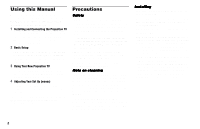Sony KP-61HS10 Operating Instructions
Sony KP-61HS10 - 61" Color Rear Video Projector Television Manual
 |
View all Sony KP-61HS10 manuals
Add to My Manuals
Save this manual to your list of manuals |
Sony KP-61HS10 manual content summary:
- Sony KP-61HS10 | Operating Instructions - Page 1
4-074-163-11 (1) Color Rear Video Projector Operating Instructions KP-53HS10 KP-61HS10 © 2000 Sony Corporation - Sony KP-61HS10 | Operating Instructions - Page 2
/TV technician for help. You are cautioned that any changes or modifications not expressly approved in this manual could void your authority to operate this equipment. This document is for the remote control RM-Y902 MODELS: KP-53HS10, KP-61HS10 Please keep this notice with the instruction manual - Sony KP-61HS10 | Operating Instructions - Page 3
the remote control are presented in different colors to represent the available functions. Button color Transparent:Press to select the component you want to control; e.g. VTR (VCR)/MDP/DVD Player, DBS (Direct Broadcast Satellite)/CABLE, or projection TV. Green:Buttons relevant to power operations - Sony KP-61HS10 | Operating Instructions - Page 4
Connecting an Amplifier That Supports Dolby Pro Logic Decoder 21 Basic Set Up Using the Remote Control 22 Setting Up the Projection TV Automatically 23 Adjusting the Convergence Automatically (FLASH FOCUS 24 Using Your New Projection TV Watching the TV 25 Watching Digital TV 27 Watching Two - Sony KP-61HS10 | Operating Instructions - Page 5
cable box or DBS receiver 55 Additional Information Troubleshooting 56 Specifications 59 Index 60 Before You Begin Welcome! Thank you for purchasing the Sony Color Rear Video Projection TV. This manual is for models KP-53HS10 and KP-61HS10. Model KP-53HS10 is used for illustration purposes. The - Sony KP-61HS10 | Operating Instructions - Page 6
teaches you how to access onscreen menus and adjust your projection TV's settings. Instructions in this manual are written for the remote control. Similar controls may be found on the projection TV console. Precautions Safety • Operate the projection TV only on 120 V AC. • The plug is designed - Sony KP-61HS10 | Operating Instructions - Page 7
instructions or service manual. WARNING To guard against injury, the following basic safety precautions should be observed in the installation, use, and servicing of the set. Use Power as they may touch dangerous voltage points or short out parts that could result in a fire or electric shock. Never - Sony KP-61HS10 | Operating Instructions - Page 8
projection TV is operating, unplug the projection TV and consult your dealer or service technician. It is normal for some projection TV sets to make occasional snapping or popping sounds, particularly when being turned on or off. Installation Water and Moisture Do not use power and supporting - Sony KP-61HS10 | Operating Instructions - Page 9
Section 810-20) Grounding conductors (NEC Section 810-21) Electric service equipment NEC: National Electrical Code Ground clamps Power service grounding electrode system (NEC Art 250 Part H) Lightning For added protection for this television receiver during a lightning storm, or when it is left - Sony KP-61HS10 | Operating Instructions - Page 10
3r6a"o1px"p.r7ofxt..)8ft.) 20˚ 20˚ Installing the Projection TV Recommended viewing area (Horizontal) min. 60˚ 2.1m5m3(" TV cable and antenna cable Plug Type Push into connection. Screw-on Type Screw into connection. S Video cable High quality video cable for enhanced picture quality Align guides - Sony KP-61HS10 | Operating Instructions - Page 11
(not supplied) Push into connection. About the CONTROL S IN/OUT jacks To control other Sony equipment with the projection TV's remote control, connect the CONTROL S IN jack of the equipment to the CONTROL S OUT jack on the projection TV with the CONTROL S cable. To control the projection TV with - Sony KP-61HS10 | Operating Instructions - Page 12
, SHOWTIME, etc.) *cable box (Rear of Projection TV) AUX For this set up, you can switch between scrambled channels (through your cable box), and normal (CATV) channels by pressing ANT on your remote control. Notes: • You may be able to program your Sony remote control to operate your cable box - Sony KP-61HS10 | Operating Instructions - Page 13
input on the projection TV. Disconnect all power sources before making any connections. S VIDEO (Rear of projection TV) CONTROL S IN OUT Coaxial cable (not supplied) VCR AUDIO R AUDIO L VIDEO LINE IN LINE OUT S VIDEO VHF/UHF OUT IN 1 Cable/ Antenna VMC-810S/820S (not supplied) 3 YC-15V - Sony KP-61HS10 | Operating Instructions - Page 14
to by pressing TV/VIDEO. S VIDEO Disconnect all power sources before making any connections. (Rear of projection TV) CONTROL S IN OUT AUX (not supplied) VIDEO AUDIO-L AUDIO-R AUDIO R AUDIO L VIDEO LINE IN LINE OUT VMC-810S/820S (not supplied) S VIDEO VCR Coaxial cable (not supplied) VHF/ - Sony KP-61HS10 | Operating Instructions - Page 15
Installing and Connecting the Projection TV Connecting a DTV (Digital Television) Receiver Before connecting, be sure to read the Operating Instructions of the DTV receiver. Connecting a DTV (digital television) receiver with the G/B/R/ HD/VD jacks 1 Attach the coaxial cable from the roof antenna - Sony KP-61HS10 | Operating Instructions - Page 16
) to Y. Connect PB (blue) to CB, Cb or B-Y. Connect PR (red) to CR, Cr or R-Y. Disconnect all power sources before making any connections. 2 VMC-10HG (not supplied) PB Y PR CONTROL S IN OUT AUX IN OUT VIDEO 4 VIDEO 5 (DTV) SELECT DTV receiver IN VIDEO 1 VIDEO 3 HD VD S VIDEO VIDEO - Sony KP-61HS10 | Operating Instructions - Page 17
the DBS receiver is connected to by pressing TV/VIDEO on the remote control. Disconnect all power sources before making any connections. (Rear of projection TV) CONTROL S IN OUT AUX IN OUT VIDEO 4 VIDEO VHF/UHF AUDIO R AUDIO L VIDEO S VIDEO IN OUT RK-74A (not supplied) 3 YC-15V/30V (not - Sony KP-61HS10 | Operating Instructions - Page 18
on the remote control. Disconnect all power sources before making any connections. S VIDEO (Rear of projection TV) CONTROL S IN OUT AUX IN OUT VIDEO 4 VIDEO 5 (DTV) SELECT IN VIDEO 1 VIDEO 3 HD VD Coaxial cable (not supplied) 3 SATELLITE IN LINE OUT VHF/UHF AUDIO R AUDIO L VIDEO - Sony KP-61HS10 | Operating Instructions - Page 19
Disconnect all power sources before making any connections. (Front of projection TV) S VIDEO Push to open. S VIDEO VIDEO L(MONO) AUDIO R SET UP VIDEO 2 INPUT VIDEO AUDIO-L AUDIO-R VMC-810S/820S (not supplied) 1 Audio/video outputs YC-15V/30V (not supplied) 1 Camcorder 15 Installing and - Sony KP-61HS10 | Operating Instructions - Page 20
and other viewing problems. • You can select the output signal from SELECT OUT from the SET UP menu. (see "SELECT OUT" on page 41) 16 VCR (for playback) AUDIO R AUDIO L VIDEO LINE OUT OUT IN 1 Disconnect all power sources before making any connections. (Rear of projection TV) CONTROL S IN OUT - Sony KP-61HS10 | Operating Instructions - Page 21
picture noise may appear. In this case, adjust NR in the VIDEO menu. (see "NR" on page 35) Disconnect all power sources before making any connections. S VIDEO (Rear of projection TV) CONTROL not supplied) YC-15V/30V (not supplied) Connect the DVD Player directly to the projection TV. Connecting - Sony KP-61HS10 | Operating Instructions - Page 22
picture noise may appear. In this case, adjust NR in the VIDEO menu. (see "NR" on page 35) Disconnect all power sources before making any connections. PR PB (Rear of projection TV) Y CONTROL 1 RK-74A (not supplied) Connect the DVD Player directly to the projection TV. Connecting the DVD Player - Sony KP-61HS10 | Operating Instructions - Page 23
input to the AV receiver (VIDEO 1). (see "CHANNEL FIX" on page 38) Disconnect all power sources before making any connections. Coaxial cable (not supplied) VMC-810S/820S (not supplied) (Rear of projection TV) 2 CONTROL S IN OUT AUX IN OUT VIDEO 4 VIDEO 5 (DTV) SELECT IN VIDEO 1 VIDEO 3 HD - Sony KP-61HS10 | Operating Instructions - Page 24
sound, connect an audio system to the projection TV. 1 Using an AUDIO cable, connect AUDIO (VAR) OUT on the projection TV adjust VOLUME, BASS, TREBLE and BALANCE through the projection TV on AUDIO (VAR) OUT only. 20 Disconnect all power sources before making any connections. (Rear of projection TV - Sony KP-61HS10 | Operating Instructions - Page 25
all power sources before making any connections. (Rear of projection TV) CENTER IN # AUDIO OUT FIX VAR CENTER IN 3 L 1 R AUDIO (FIX) OUT-L AUDIO (FIX) OUT-R 2 RK-74A (not supplied) Line input 3 Amplifier with Dolby Pro Logic decoder Rear speaker (L) Front speaker (L) Rear speaker - Sony KP-61HS10 | Operating Instructions - Page 26
the remote control joystick 123 456 789 0 Move m Select The supplied remote control has Adjusting sliders When menu items present a slider ( or ), move the joystick up, down, left or right to adjust the setting. On-line help/instructions Several menu windows will provide prompts and instructions - Sony KP-61HS10 | Operating Instructions - Page 27
all channel selection. You can also set up the projection TV manually. (see "Using the CHANNEL SET UP Menu" on projection TV: POWER TIMER/STAND BY STEREO + CHANNEL - + VOLUME - TV/VIDEO FLASH FOCUS S VIDEO VIDEO L(MONO) AUDIO R SET UP VIDEO 2 INPUT 1 Press POWER to turn on the projection TV. POWER - Sony KP-61HS10 | Operating Instructions - Page 28
in three layers (red, green and blue). If they do not converge, the color is poor and the picture blurs. Before you use your projection TV, be sure to adjust the convergence. The FLASH FOCUS feature allows you to adjust the convergence automatically. Tip z • It is recommended to perform FLASH FOCUS - Sony KP-61HS10 | Operating Instructions - Page 29
Using the white labeled buttons for projection TV operations REFER TO THE ILLUSTRATION OF THE REMOTE CONTROL ON THE INSIDE FRONT COVER OF THIS MANUAL AS YOU REVIEW THE FOLLOWING DESCRIPTIONS TV (FUNCTION) Activates the remote control for use with the projection TV. ANT - (AUX input) Press to change - Sony KP-61HS10 | Operating Instructions - Page 30
VIDEO LABEL in the SET UP menu, your projection TV will skip the video input you selected. (see "VIDEO LABEL" on page 42) MTS Press to scroll through the Multi-channel TV Sound (MTS) options. (see "MTS" on page 35) PICTURE MODE Press PICTURE MODE repeatedly to directly choose one of five different - Sony KP-61HS10 | Operating Instructions - Page 31
cannot select VIDEO 5 unless a DTV receiver is connected. Tip z The optimum convergence alignment varies with digital TV formats. Whenever you find that the picture blurs, press FLASH FOCUS. (for details, see page 24) If the picture appears stretched vertically Select the SET UP menu and set ASPECT - Sony KP-61HS10 | Operating Instructions - Page 32
10 seconds.) Window picture TV channel or input-source mode for the window picture (It will dim in about 3 seconds.) Using the yellow labeled buttons for PIP operations REFER TO THE ILLUSTRATION OF THE REMOTE CONTROL ON THE INSIDE FRONT COVER OF THIS MANUAL AS YOU REVIEW THE FOLLOWING DESCRIPTION - Sony KP-61HS10 | Operating Instructions - Page 33
Using Your New Projection TV AUDIO Press to alternate sound between the main picture and the window picture. The symbol "9" will appear for a few seconds to indicate which picture's sound is being received. FREEZE This is useful when you need to copy down information that appears on the TV's screen - Sony KP-61HS10 | Operating Instructions - Page 34
yellow labeled buttons for P&P operations REFER TO THE ILLUSTRATION OF THE REMOTE CONTROL ON THE INSIDE FRONT COVER OF THIS MANUAL AS YOU REVIEW THE FOLLOWING DESCRIPTIONS Tip z If you press RESET in P&P mode, the right and left pictures will be reset to the same size (factory-preset size.) Press - Sony KP-61HS10 | Operating Instructions - Page 35
Using Your New Projection TV SWAP Press to switch the audio and video of the right and left pictures. Each time you press SWAP, the picture and sound of the two will be exchanged. OFF Press to cancel the P&P function and return to normal viewing. Notes: • If one of the pictures received through P&P - Sony KP-61HS10 | Operating Instructions - Page 36
again to cancel the frozen picture and resume normal center picture viewing. Using the white labeled buttons for center picture operations REFER TO THE ILLUSTRATION OF THE REMOTE CONTROL ON THE INSIDE FRONT COVER OF THIS MANUAL AS YOU REVIEW THE FOLLOWING DESCRIPTIONS TV/VIDEO Press to scroll the - Sony KP-61HS10 | Operating Instructions - Page 37
. The main menu appears. MENU VIDEO MODE : PICTURE BRIGHTNESS COLOR HUE SHARPNESS TRINITONE : NR : DYNAMIC PICTURE : VIVID HIGH OFF OFF Move Select Exit MENU selection (Pop-up menu or Adjusting menu) will be displayed. Pop-up menu SET UP PARENTAL CONTROL CAPTION VISION CC1 SELECT OUT: - Sony KP-61HS10 | Operating Instructions - Page 38
detailed picture for low light environments. GAME: Select to display graphics such as a video game. PRO (Professional): Select to display a picture with minimum enhancements. Press PICTURE MODE on the remote control for direct selection of a MODE setting. PICTURE - Picture Adjustment Adjust slider - Sony KP-61HS10 | Operating Instructions - Page 39
detailed information on using the remote control to modify menu settings, refer to "Learning Menu Selection" on page 33. To select the AUDIO menu: Display , Highlight , Select MENU TREBLE - Sound Adjustment Adjust slider right (up) to increase high pitched sounds. Adjust slider left (down) to - Sony KP-61HS10 | Operating Instructions - Page 40
IN: Select to use the projection TV as center speaker when you connect an amplifier with a Dolby Pro Logic decoder. (see "Connecting an Amplifier That Supports Dolby Pro Logic Decoder" on page 21) To restore the factory settings Press RESET on the remote control while the AUDIO menu is selected - Sony KP-61HS10 | Operating Instructions - Page 41
minutes) that you want the projection TV to remain on is displayed remote control TV channels from the channel preset memory. With the CHANNEL SKIP window open: CHANNEL SKIP 1 : 2 : 3 : 4 : 5 : 6 : 7 : 8 : Select a channel Move Select NO NO NO NO NO NO NO NO Exit MENU (continued) 37 Adjusting - Sony KP-61HS10 | Operating Instructions - Page 42
). (for details on how to set up this feature, see "Setting and Selecting FAVORITE CHANNEL" on page 39) CHANNEL FIX - Locks selection of your projection TV's input when used in conjunction with external equipment such as a cable box, AV receiver, etc. 2-6: When the cable box is connected to the VHF - Sony KP-61HS10 | Operating Instructions - Page 43
Selecting FAVORITE CHANNEL The FAVORITE CHANNEL feature of your projection TV enables easy access to the eight channels that you preset (or the last channel that you were watching). Your FAVORITE CHANNEL options can be set automatically or manually. The factory setting for FAVORITE CHANNEL is AUTO - Sony KP-61HS10 | Operating Instructions - Page 44
feature is not available for the picture input from AUX or VIDEO 1-5 information on using the remote control to modify menu settings CONTROL - Blocks programs unsuitable for children Allows you to block TV programs that you feel are unsuitable for your children. (see "Using the PARENTAL CONTROL - Sony KP-61HS10 | Operating Instructions - Page 45
Adjusting Your SET UP (menus) CAPTION VISION - Television closed caption display Some programs are broadcast with Caption Vision. To display Caption Vision, select [CC] 1, [CC] 2, [CC] 3, [CC] 4, TEXT1, SET UP PARENTAL CONTROL sound rear of the projection TV. SET UP PARENTAL CONTROL picture - Sony KP-61HS10 | Operating Instructions - Page 46
TV to a Sony VCR VIDEO3: VIDEO4: OFF OFF (MDP or DVD) and start playing by only pressing 1 2 3 DVD/MDP the N (playback) button Move Select Exit MENU on the remote control FREEZE MODE - Freeze picture mode Useful when you need to copy down information that appears on the TV's screen. Note: • - Sony KP-61HS10 | Operating Instructions - Page 47
vertically. Using the PARENTAL CONTROL Feature The TV programs and movies shown on TV are given a rating signal based on the following rating systems. In U.S.A.: U.S. Television Parental Guidelines to rate television programs (U.S. TV ratings), and Motion Picture Association of America (MPAA - Sony KP-61HS10 | Operating Instructions - Page 48
MENU to exit the menu. To deactivate the PARENTAL CONTROL feature If you set PARENTAL LOCK in the PARENTAL CONTROL menu to OFF, the PARENTAL CONTROL feature will be canceled and you can view all TV programs and movies shown on TV. 1 Select PARENTAL CONTROL from the SET UP menu. (see page 40) SET - Sony KP-61HS10 | Operating Instructions - Page 49
CONTROL feature temporarily When you select a PARENTAL CONTROL program, no sound or picture TV rating to be blocked, and press . TV RATING TV-Y _ TV-Y7 _ TV-G _ TV-PG _ TV-14 _ TV-MA _ :FV _ :D _ L _ S _ V _ :D _ L _ S _ V _ : L_S_V_ Allow rating Move Select Exit MENU (continued) 45 Adjusting - Sony KP-61HS10 | Operating Instructions - Page 50
, go to step 8. 8 Move the joystick left or right to select the extender to be viewed, and press . TV RATING TV-Y _ TV-Y7 _ TV-G _ TV-PG - TV-14 - TV-MA - :FV _ :D - L - S - V - :D - L - S - V - : L-S-V Block content Move Select Exit MENU 9 Move the joystick up or down to select "-," and press - Sony KP-61HS10 | Operating Instructions - Page 51
Adjusting Your SET UP (menus) 13 Move the joystick up or down to select PG-13 - R - NC-17 - X - Select rating Move Select Exit MENU 15 Press MENU to exit the menu. To block TV programs and/or movies for which a rating is not given (NR and N/A) For a description of the NR and N/A ratings, see - Sony KP-61HS10 | Operating Instructions - Page 52
category Move Select Exit MENU Move Select Exit MENU The PARENTAL CONTROL menu appears. Make sure that COUNTRY is set to CANADA. rating Move Select Exit MENU 6 Move the joystick up or down to select the TV rating to be blocked, and press . Example: Canadian English Rating ENGLISH RATING C - Sony KP-61HS10 | Operating Instructions - Page 53
Exit MENU Some U.S. TV ratings have additional content CONTROL from the SET UP menu. (see page 40) SET UP PARENTAL CONTROL CONTROL menu appears. PARENTAL CONTROL CONTROL CONTROL PARENTAL " (corresponding to "HELP" on a phone CONTROL feature" on page 43) • When you select a PARENTAL CONTROL - Sony KP-61HS10 | Operating Instructions - Page 54
TV ratings: TV-Y, TV-Y7, TV-G, TV-PG, TV-14, and TV-NR 50 U.S. movie ratings U.S. movie ratings are for movies (including those shown on TV) rated according to the Motion Picture U.S. TV ratings U.S. TV ratings are for TV programs rated according to the U.S. Television Parental Guidelines. TV-Y ( - Sony KP-61HS10 | Operating Instructions - Page 55
Sony's predetermined ratings These are original ratings that Sony U.S. TV ratings: TV-Y, TV-Y7, TV-G, TV-PG, and TV-NR TV ratings: TV-Y, TV-Y7, TV-G, TV-PG, TV-14, and TV-NR Canadian English Language ratings The Canadian English Language Ratings are for TV they may see on television. There will be - Sony KP-61HS10 | Operating Instructions - Page 56
Canadian French Language ratings The Canadian French Language Ratings are for TV programs in French broadcast in Canada. G (General): Programming intended young children): Programming intended for a broad audience but contains light or occasional violence that could disturb young children. Viewing - Sony KP-61HS10 | Operating Instructions - Page 57
Additional Operations Operating Video Equipment Setting the Manufacturer's Code You can use the supplied remote control to operate Sony or non-Sony video equipment that has an infrared sensor. 1 Set the VTR 1/2/3/DVD/MDP switch to the input through which you would like to access your video - Sony KP-61HS10 | Operating Instructions - Page 58
playback. Release to resume normal playback. Press TV/VTR. Operating an MDP using the remote control To turn On/Off To play To stop To pause To search the picture forward or backward To search a chapter forward or backward Press DVD/VTR (POWER). [Green Button] Press N. Press x. Press X. Press - Sony KP-61HS10 | Operating Instructions - Page 59
Sony General Electric RCA/PROSCAN Code 801 (preset code for remote control) 802 802 If the remote control doesn't work Try repeating the set up procedures using the other codes listed for your equipment. To operate the projection TV Press TV (FUNCTION). Then use the projection TV control - Sony KP-61HS10 | Operating Instructions - Page 60
POWER on the projection TV to turn it off, then inform qualified Sony personnel or the above Direct Response Center of the number of flashes. No picture (screen not lit), no sound b Make sure the power cord is plugged in. b Operate with the buttons on both the projection TV and the remote control - Sony KP-61HS10 | Operating Instructions - Page 61
problem is caused by reflections from nearby mountains or tall buildings). Cannot operate the menu b If the item you want to choose appears in gray, you cannot select it. b Press the projection TV's power cable box. Then press TV (FUNCTION) and adjust the projection TV's volume. CHANNEL INDEX does - Sony KP-61HS10 | Operating Instructions - Page 62
the main picture will be recorded with sound from the other program. Cannot play shooting games b Some shooting games which involve pointing a light beam at the TV screen with an electronic gun or rifle cannot be used with this projection TV. For details, see the instruction manual supplied with the - Sony KP-61HS10 | Operating Instructions - Page 63
use (Max.): 240 W In standby: 1 W Dimensions (W/H/D) 1,218 × 1,459 × 635 mm (48 × 57 1/2 × 25 inches) (KP-53HS10) 1,372 × 1,558 × 670 mm (54 1/8 × 61 3/8 × 26 1/2 inches) (KP-61HS10) Mass 84 kg (185 lbs 3 oz) (KP-53HS10) 102 kg (224 lbs 14 oz) (KP-61HS10) Supplied accessories Remote control RM-Y902 - Sony KP-61HS10 | Operating Instructions - Page 64
60 Coaxial cable 6, 9 COLOR 34 Connecting Projection TV to amplifier that supports Dolby Pro Logic decoder 21 antenna 7 audio line help 22 Operating video equipment 53 P PARENTAL CONTROL 43 Password 43 PICTURE 34 PICTURE MODE button 34 Picture-and-Picture (P&P 29 Picture-in-Picture (PIP - Sony KP-61HS10 | Operating Instructions - Page 65
28, 30 Zoom in feature 30 TV POWER button 25 TV rating 50 TV/VIDEO button 26 R Remote control Battery installation 22 Function buttons 25 Graphic Additional Information T TIMER menu operations . . . . . 36 TREBLE 35 TRINITONE 34 Troubleshooting 56 TV (FUNCTION) button 25 61 - Sony KP-61HS10 | Operating Instructions - Page 66
If, after reading this instruction manual, you have additional questions related to the use of your Sony projection TV, please call one of the following numbers (English only). Customers in the continental United States contact the Direct Response Center at: 1-800-222-SONY (7669) Customers in Canada

4-074-163-
11
(1)
© 2000 Sony Corporation
C
o
l
or
r
r
r
R
e
ar
r
r
r
V
ide
de
de
deo
o
o
o
P
r
o
jec
ec
ec
ec
t
o
r
KP-53HS10
KP-61HS10
Operating Instructions