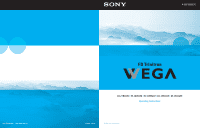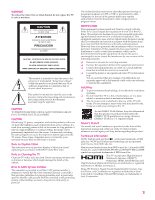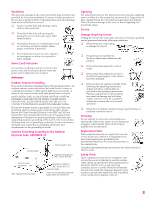Sony KV-27HS420 Operating Instructions
Sony KV-27HS420 - 27" Fd Trinitron Wega Manual
 |
View all Sony KV-27HS420 manuals
Add to My Manuals
Save this manual to your list of manuals |
Sony KV-27HS420 manual content summary:
- Sony KV-27HS420 | Operating Instructions - Page 1
4-102-732-21(1) Sony Corporation http://www.sony.net KV-27HS420 I KV-30HS420 I KV-32HS420 I KV-34HS420 I KV-36HS420 Operating Instructions Printed in U.S.A. ©2004 Sony Corporation - Sony KV-27HS420 | Operating Instructions - Page 2
model and serial numbers are provided on the front of this instruction manual and at the rear of the TV. Refer to them whenever you call upon your Sony LLC. Wega, FD Trinitron, Steady Sound, Digital Reality Creation, Caption Vision, and CineMotion are registered trademarks of Sony Corporation. - Sony KV-27HS420 | Operating Instructions - Page 3
instructions placed on the set, or described in the operating instructions or service manual for long periods of time, unplug it from the cord, causing serious injury. Turn off your TV and wait for the weather model of TV. Any mounting of the product should follow the manufacturer's instructions - Sony KV-27HS420 | Operating Instructions - Page 4
of the mast and supporting structure, grounding of Part H) Lightning For added protection for this television receiver during a lightning storm, or when it is left unattended and unused for long periods of time instructions. Adjust only those controls that are specified in the operating instructions - Sony KV-27HS420 | Operating Instructions - Page 5
- Sony KV-27HS420 | Operating Instructions - Page 6
the FD Trinitron Wega Overview ...7 Presenting the FD Trinitron Wega 7 Package Contents 7 Features 7 Setting Up the TV Overview ...9 About the AC Power Cord 9 TV Controls and List 32 Using Auto Program 32 Using the Remote Control Overview ...33 Inserting Batteries 33 Button Descriptions - Sony KV-27HS420 | Operating Instructions - Page 7
55 Viewing Blocked Programs 55 Canadian Models: Selecting Custom Rating Options 56 Viewing Blocked Programs 56 Using the Timer Menu 57 Using the Setup Menu 58 Other Information Overview ...61 Glossary ...62 Contacting Sony 63 Troubleshooting 63 Remote Control 63 Channels 64 Video 64 - Sony KV-27HS420 | Operating Instructions - Page 8
Overview This chapter describes the contents of the package in which the TV is shipped and provides an overview of the features of your Wega TV. Presenting the FD Trinitron Wega The FD Trinitron Wega (pronounced VAY-GAH) is characterized by outstanding contrast, uncompromising accuracy, and corner - Sony KV-27HS420 | Operating Instructions - Page 9
levels so there is consistent output between programs and commercials. ❑ Component Video Inputs: Offers the best video quality for DVD (480p, 480i), and digital between this TV and any HDMI-equipped audio/video component, such as a settop box, DVD player, and A/V receiver. HDMI supports enhanced, or - Sony KV-27HS420 | Operating Instructions - Page 10
AC Power Cord This chapter includes illustrated instructions for setting up your TV. Topic TV Controls and Connectors Basic Connections: Connecting a 29 30 31 32 The AC power cord is attached to the rear of the TV with a hook. Use caution when removing the AC plug from its holder. Gently slide - Sony KV-27HS420 | Operating Instructions - Page 11
the LED blinks continuously, this may indicate the TV needs service (see "Contacting Sony" on page 63). When lit, indicates one of the timers is set. When the timer is set, this LED will remain lit even if the TV is turned off. Receives IR signals from the TV's remote control. Press to turn on and - Sony KV-27HS420 | Operating Instructions - Page 12
the left and right audio input jacks of your audio or video equipment. L (MONO)/R You can use these outputs to listen to your TV's audio through your stereo system. 6 CONTROL S IN/OUT Allows the TV to receive (IN) and send (OUT) remote control signals to other Sony infrared-controlled audio or - Sony KV-27HS420 | Operating Instructions - Page 13
As Shown VHF Only or combined VHF/UHF or Cable 75-ohm coaxial cable TV VHF/UHF 300-ohm twin lead cable (usually found in older homes) Cable Shown VHF Only or UHF Only or combined VHF/UHF 300-ohm twin lead cable TV VHF/UHF Antenna connector (not supplied) 75-ohm coaxial and 300-ohm twin - Sony KV-27HS420 | Operating Instructions - Page 14
3 or 4) and then use the cable box to switch channels. Set up the TV remote control Program the remote control. See "Programming the Remote Control" on to operate the cable box pages 37-38. Activate the remote control to Press SAT/CABLE FUNCTION. operate the cable box Prevent the accidental - Sony KV-27HS420 | Operating Instructions - Page 15
SETUP Connecting Optional Equipment Use the directions in this section to connect the following optional equipment: If You Are Connecting VCR and Cable VCR and Cable Box Two VCRs for Tape Editing Satellite Receiver Satellite Receiver and VCR DVD Player with Component Video Connectors DVD Player - Sony KV-27HS420 | Operating Instructions - Page 16
SETUP Setup SETUP Making Video Connections Your TV includes several types of video inputs. When connecting your TV, use the inputs that are available on your components that provide the best video performance, as described below. Best Video Performance HDMI (High-Definition Multimedia Interface) - Sony KV-27HS420 | Operating Instructions - Page 17
jack. 2 Use a coaxial cable to connect the VCR's VHF/UHF output jack to the TV's VHF/UHF jack. 3 Use an A/V cable to connect the VCR's A/V output jacks to the TV's A/V input jacks. 4 Run the Auto Setup program, as described in "Setting Up the Channel List" on page 32. Coaxial cable VCR A/V cable - Sony KV-27HS420 | Operating Instructions - Page 18
VIDEO repeatedly to select the cable input (VHF/UHF in the illustration). Set up the TV remote control If you have a non-Sony VCR, you must program the remote control. See to operate the VCR "Programming the Remote Control" on pages 37-38. Activate the TV remote control to operate the VCR Press - Sony KV-27HS420 | Operating Instructions - Page 19
remote control for your specific cable box; see "Programming the Remote Control" on page 37.) ❑ Use the TV remote control to change channels coming directly into the TV's VHF/UHF jack. (The TV TV's A/V input jacks. 6 Use an A/V cable to connect the VCR's A/V output jacks to the TV's A/V input jacks - Sony KV-27HS420 | Operating Instructions - Page 20
/VIDEO repeatedly to select the VCR input (VIDEO 1 in the illustration). Use the VCR to change channels. Set up the TV remote control to operate the cable box or VCR If you have a non-Sony VCR, you must program the remote control. See "Programming the Remote Control" on pages 37-38. Activate the - Sony KV-27HS420 | Operating Instructions - Page 21
To Do This ... Do This ... View (monitor) what is being Press TV/VIDEO repeatedly to select the VCR input (VIDEO 1 in the recorded illustration above). Set up the TV remote control If you have a non-Sony VCR, you must program the remote control. See to operate the VCR(s) "Programming the - Sony KV-27HS420 | Operating Instructions - Page 22
to select the satellite receiver input (VIDEO 1 in the illustration). Set up the TV remote control to operate the satellite receiver Activate the TV remote control to operate the satellite receiver If you have a non-Sony satellite receiver, you must program the remote control. See "Programming the - Sony KV-27HS420 | Operating Instructions - Page 23
the VCR input (VIDEO 1 in the illustration). Set up the TV remote control to operate the satellite receiver or VCR If you have a non-Sony VCR or satellite receiver, you must program the remote control. See "Programming the Remote Control" on pages 37-38. Activate the TV remote For the satellite - Sony KV-27HS420 | Operating Instructions - Page 24
SETUP Setup CATV cable Splitter (not supplied) Satellite antenna cable Coaxial cable TV Coaxial cable Satellite receiver Coaxial cable A/V cable VCR A/V cable 7 Cables are often color-coded to connectors. Connect red to red, white to white, etc. SETUP SETUP SETUP SETUP 23 - Sony KV-27HS420 | Operating Instructions - Page 25
If so, connect the cables to like colors. 2 Use an audio cable to connect the DVD player's audio output jacks to the TV's VIDEO 5 audio input jacks. Component video cables TV DVD player Cables are often color-coded to connectors. Connect red to red, white to white, etc. Audio cable SETUP SETUP - Sony KV-27HS420 | Operating Instructions - Page 26
This Connection To Do This ... Do This ... Watch the DVD player Press TV/VIDEO repeatedly to select the DVD input (VIDEO 5 in the illustration). Set up the TV remote control If you have a non-Sony DVD player, you must program the remote control. to operate the DVD player See "Programming the - Sony KV-27HS420 | Operating Instructions - Page 27
This Connection To Do This ... Do This ... Watch the DVD player Press TV/VIDEO repeatedly to select the DVD input (VIDEO 1 in the illustration). Set up the TV remote control If you have a non-Sony DVD player, you must program the remote control. to operate the DVD player See "Programming the - Sony KV-27HS420 | Operating Instructions - Page 28
SETUP SETUP HDTV Receiver Note on Using This Connection To Do This ... Do This ... Watch the DVI device Press TV/VIDEO repeatedly to select the VIDEO 7 input. Label video inputs to easily See the instructions for setting up Video Labels on pages 58-59. identify equipment connected to the - Sony KV-27HS420 | Operating Instructions - Page 29
SETUP SETUP HDTV Receiver Note on Using This Connection To Do This ... Do This ... Watch the HDMI device Press TV/VIDEO repeatedly to select the VIDEO 7 input. Label video inputs to easily See the instructions for setting up Video Labels on pages 58-59. identify equipment connected to the - Sony KV-27HS420 | Operating Instructions - Page 30
Note on Using This Connection To Do This ... Do This ... Watch the camcorder Press TV/VIDEO repeatedly to select the camcorder input (VIDEO 2 in the illustration). Label video inputs to easily See the instructions for setting up Video Labels on pages 58-59. identify equipment connected to the - Sony KV-27HS420 | Operating Instructions - Page 31
audio output jacks to the audio receiver's line input jacks. TV Setup SETUP SETUP SETUP Audio cable To line input Cables are often color-coded to connectors. Connect red to red, white to white. Receiver 2 Using the TV's Audio Menu, set the Speaker option to Off. Then set the Audio Out option - Sony KV-27HS420 | Operating Instructions - Page 32
CONTROL S allows you to control your system and other Sony equipment with one remote control. In addition to allowing you to control multiple devices with one remote control, the CONTROL S feature allows you to always point your remote control at your TV, instead of having to point it at the other - Sony KV-27HS420 | Operating Instructions - Page 33
time you turn on your TV 1 Press POWER to turn on the TV. The Initial Setup screen appears. 2 Press V v to move the highlight to the desired language, then press to select that language. 3 The next screen instructs When finished, press . 5 KV-30/34HS420 Only The Vertical Correction screen - Sony KV-27HS420 | Operating Instructions - Page 34
chapter describes how to set up, program, and use the TV's remote control. Topic Inserting Batteries Button Descriptions Programming the Remote Control Page 33 34 37 Inserting Batteries 1 Remove the battery cover from the remote control. 2 Insert two size AA (R6) batteries (supplied) by matching - Sony KV-27HS420 | Operating Instructions - Page 35
SETUP SETUP Remote Control Button Descriptions 1 qd 2 qf 3 4 5 qg 6 qh 7 qj qk 8 9 ql w; q; wa qa ws qs SETUP SETUP SETUP 34 - Sony KV-27HS420 | Operating Instructions - Page 36
the satellite receiver, press to switch between the satellite receiver's TV and SAT (satellite) inputs. When the remote control is set to operate the TV, press repeatedly to step through the Audio Effect options. Also available in the Audio Menu. For details, see page 48. 0 RESET qa VOL +/qs CODE - Sony KV-27HS420 | Operating Instructions - Page 37
, current time, and channel label (if set) and other information. Press again to turn Display off. KV-27/32/36HS420 Only Press to toggle between the Screen Mode options: Normal and Zoom. Also available in the Setup menu (page 60). For details on using Screen Mode, see page 41. KV-30/34HS420 Only - Sony KV-27HS420 | Operating Instructions - Page 38
or if you have a Sony DVD/VCR combination unit) that you want to control with the TV's remote control, use the following procedure to program the remote control. ✍ The equipment must have infrared (IR) remote capability in order to be used with the remote control. 1 Turn to the list of "Manufacturer - Sony KV-27HS420 | Operating Instructions - Page 39
SETUP SETUP SETUP Remote Control SETUP SETUP Manufacturer's Codes VCRs Manufacturer Sony Admiral (M. Ward) 758 756 757 761 759 753 757 752 755 758 754 760 Cable Boxes Manufacturer Sony Hamlin/Regal Jerrold/G.I./ Motorola Oak Panasonic Pioneer Scientific Atlanta Tocom Zenith Code 230 222, - Sony KV-27HS420 | Operating Instructions - Page 40
Watching TV 39 Using Screen Mode KV-30/34HS420 Only 40 KV-27/32/36HS420 Only 41 Using Favorite Channels 42 Using Other Equipment with Your TV Remote 43 Control To Do This ... Do This ... Activate the remote control to Press TV FUNCTION operate the TV Turn on/off the TV Press TV POWER - Sony KV-27HS420 | Operating Instructions - Page 41
SETUP SETUP SETUP Using Screen Mode Models KV-30/34HS420 Only z You can also change the Screen Mode settings in the Screen menu. For details, see page 50. The Screen Mode feature lets you watch 4:3 normal broadcasts in several wide screen modes (16:9 aspect ratio). ✍ When viewing high- - Sony KV-27HS420 | Operating Instructions - Page 42
SETUP SETUP Models KV-27/32/36HS420 Only z You can also change the Screen Mode in the Setup menu. For details, see page 60. The Screen Mode feature is useful when a 480i signal has been upconverted to a 720p or 1080i signal, which results in - Sony KV-27HS420 | Operating Instructions - Page 43
up to eight favorite channels that you specify. Creating a List of Favorite Channels z For details on using the Channel Menu, see page 52. 1 Press MENU to display the Menu. 2 Press B or b to highlight the Channel icon and press . 3 Press to select Favorite Channels. 4 Press V or v to highlight - Sony KV-27HS420 | Operating Instructions - Page 44
other connected equipment Set up the TV remote control to operate non-Sony equipment (and Sony DVD/VCR combination unit) Do This ... Press TV/VIDEO repeatedly to cycle through the video equipment connected to the TV's video inputs. You must program the remote control the first time you use it. See - Sony KV-27HS420 | Operating Instructions - Page 45
TV/VCR/DVD switches between the DVD player and the VCR's tuner. 44 To Do This ... Activate the remote control to operate the cable box Turn move cursor), ENTER MENU Vv B b SELECT To Do This ... Press Activate the remote control VCR/DVD FUNCTION to operate the DVD/VCR Turn on/off Switch between - Sony KV-27HS420 | Operating Instructions - Page 46
MENU to enter and exit Menus. KV-30/34HS420 Only Timer functions are included in the Setup menu. The Menu gives you access to the following features: Menu (SAP) or customizing the Effect of the sound on your TV. KV-30/34HS420 Only Allows you to make Screen 50 Mode adjustments and make - Sony KV-27HS420 | Operating Instructions - Page 47
z You can also change the Mode setting using the PICTURE MODE button on the remote control. z You can alter the Video Menu settings (Picture, Brightness, Color, etc.) for each Mode. The Video Menu includes the following options: Option Mode Customized picture viewing Picture Brightness Color Hue - Sony KV-27HS420 | Operating Instructions - Page 48
clean edge. Select from High, Medium, Low, Off. Creates a high-resolution picture with 4x density, for high quality sources (i.e., DVD player, satellite receiver , Color Temp and ClearEdge VM. ❑ Press RESET on the remote control when in the Video Menu. SETUP SETUP SETUP Menus SETUP 47 - Sony KV-27HS420 | Operating Instructions - Page 49
the MTS button on the remote control. The Audio Menu includes the following options: Option Auto Select to stabilize the volume. Off Select to turn off Steady Sound. ✍ The Steady Sound option is TV to second audio programs when a signal is received. (If no SAP signal is present, the TV - Sony KV-27HS420 | Operating Instructions - Page 50
The TV's speakers are turned off and the volume output of the TV is fixed. Use your audio receiver's remote control to adjust the volume through your audio system. To restore the factory default settings for Treble, Bass, and Balance ❑ Press RESET on the remote control when in the Audio Menu - Sony KV-27HS420 | Operating Instructions - Page 51
Menu KV-30/34HS420 Only To access the Screen Menu, follow these steps: 1. Display menu 2. Highlight 3. Select Screen Mode: Wide Zoom 4:3 Default: Wide Zoom Vertical Center Vertical Size To change settings, press V v B b. Press to confirm the selection. Press MENU and lower parts of the - Sony KV-27HS420 | Operating Instructions - Page 52
Normal Select to enlarge the 4:3 size picture, while the upper and lower parts of the picture are condensed to fit the wide screen. Select to return to continue using the current Screen Mode setting when the channel or input is changed. Vertical Center Allows you to move the position of the - Sony KV-27HS420 | Operating Instructions - Page 53
to confirm the selection. To exit the Menu, press MENU. Selecting Channel Options z Channels that you Channel Skip/Add Off Turns off Channel Fix. 2-6 "Fix" your TV's channel setting to equipment to the A/V input jacks. Automatically sets up the channel list on the TV for all receivable - Sony KV-27HS420 | Operating Instructions - Page 54
highlighted character. Repeat to add up to 5 characters to the label. 5 To assign labels to more channels, repeat steps 1-4. 6 Press B to return to the Channel Menu, or press MENU to exit the Menus. SETUP SETUP SETUP Menus SETUP 53 - Sony KV-27HS420 | Operating Instructions - Page 55
and rating levels. To access the Parent Menu, follow these steps: 1. Display menu 2. Highlight 3. Select Password: _ _ _ _ Press + to enter password Use the 0-9 buttons on the remote control to enter a four-digit password. If this is the first time you are creating this password, confirm the - Sony KV-27HS420 | Operating Instructions - Page 56
service announcements, religious programs and weather. For US models, the Custom Rating Menu includes the following options. (For Canadian models, see page 56.) Option Movie Rating TV reactivate the Parental Lock settings, turn off the TV. When the TV is turned on again, your Parental Lock settings - Sony KV-27HS420 | Operating Instructions - Page 57
Custom Rating Options For Canadian models, the Custom Rating Menu includes the following options. (For US models, see page 55.) Option Parental Lock. To reactivate the Parental Lock settings, turn off the TV. When the TV is turned on again, your Parental Lock settings are reactivated. SETUP - Sony KV-27HS420 | Operating Instructions - Page 58
number field. z To return to the Timer Menu after setting the Current Time, press when the highlight is in the minute field. The Timer Menu includes the following options: Option Timer 1 Timer 2 Current Time Description You can use the Timer to program the TV to turn on and off and tune to - Sony KV-27HS420 | Operating Instructions - Page 59
Language: English Clock/Timers Setup Menu for KV-30/34HS420 Selecting Setup Options The Setup Menu includes the following options to CC1. Off Turns off Caption Vision. Displays the program name and the time remaining in the program (if the broadcaster offers this service). Displays when the - Sony KV-27HS420 | Operating Instructions - Page 60
also referred to as widescreen format.) Option Video Label Tilt Correction Vertical Correction KV-30/34HS420 Only Language 16:9 Enhanced KV-27/32/36HS420 Only Description Allows you to identify A/V equipment you connected to the TV, such as a VCR, DVD, etc. For example, if you have a DVD player - Sony KV-27HS420 | Operating Instructions - Page 61
return to the Timer Menu after programming one of the Timers, press when the highlight is in the channel number field. Option Clock/Timers KV-30/34HS420 Only Description Select to set the clock and to program your TV to turn on and off at two scheduled viewing times. Timer 1 Timer 2 You can use - Sony KV-27HS420 | Operating Instructions - Page 62
Other Information Overview This chapter includes the following topics: Topic Glossary Contacting Sony Troubleshooting Specifications Optional Accessories Index Page 62 63 63 66 67 69 61 - Sony KV-27HS420 | Operating Instructions - Page 63
KV-27/32/36HS420 models have a 4:3 aspect ratio; KV-30/34HS420 models TV's components. Your TV degausses automatically when it is turned on. A new technology for transmitting and receiving broadcast television signals. DTV provides clearer resolution and improved sound quality over analog television - Sony KV-27HS420 | Operating Instructions - Page 64
(7669) (Canadian residents only). Before calling Sony customer support, please write down the model and serial numbers of your TV. You'll find this information on the front cover of this manual. Troubleshooting Remote Control Problem Remote control does not operate Cannot change channels with - Sony KV-27HS420 | Operating Instructions - Page 65
the Channel Menu to add receivable TV channels that are not presently in TV memory (see page 52). Video Problem Possible Remedies No picture ❏ If your TV does not turn on, and a red light keeps flashing, your TV may (screen not lit), no sound need service. Call your local Sony Service Center - Sony KV-27HS420 | Operating Instructions - Page 66
the TV automatically degaussing when turned on each time it is turned on. LED on front panel is lit ❏ This LED (see page 10) blinks when the TV is turned on, then shuts off when the picture is displayed. If the LED blinks continuously, this may indicate the TV needs service. When the timer is - Sony KV-27HS420 | Operating Instructions - Page 67
TV Standard VHF 2-13 UHF 14-69 CATV 1-125 120V, 60 Hz Video Audio 4 total (1 on front panel) 3 total (1 on front panel) 7 total (1 on front panel) 2 (Y, PB, PR) 1 1 Remote Control AA (R6) Batteries KV-27HS420 KV-30HS420 KV-32HS420 KV-34HS420 KV-36HS420 KV-27HS420 KV-30HS420 KV-32HS420 KV - Sony KV-27HS420 | Operating Instructions - Page 68
In Use 240 W In Standby 1 W Design and specifications are subject to change without notice. Optional Accessories Accessory Cables TV Stands Description Audio/Video Audio Component Video For KV-27HS420 For KV-30HS420 For KV-32HS420 For KV-34HS420 For KV-36HS420 Model Number VMC-810/820/830 - Sony KV-27HS420 | Operating Instructions - Page 69
- Sony KV-27HS420 | Operating Instructions - Page 70
connecting with VCR 18 using with TV remote control 44 Caption Vision 58 CATV. See cable CH buttons 10, 36, 39 Channel Menu 45 Channel Skip/Add 52 35 Favorite Channels clearing 42 in Channel Menu 52 using 42 features 7 Fixed audio setting 49 Full mode, setting 50 G GUIDE button 36 H HD Detailer 8 - Sony KV-27HS420 | Operating Instructions - Page 71
correcting 32, 59 Timer 57, 60 TIMER indicator 10 Timer Menu 45, 57 timers, setting 57, 60 transport buttons 35 treble, adjusting 48 troubleshooting 63-65 TruSurround, audio effect 48 TruSurround, Effect 48 turning on/off the TV 10 TV FUNCTION button 35, 39 TV POWER button 35, 39 TV/VIDEO button 35 - Sony KV-27HS420 | Operating Instructions - Page 72
using with TV remote control 43 with cable box, connecting 18 with cable, connecting 16 with satellite receiver, connecting 22 Vertical Center, adjusting 51 Vertical Correction 32 Vertical Size, adjusting 51 VHF/UHF jack, described 11 VIDEO (L/R)/AUDIO jacks, described 11 Video Menu 45 Video modes - Sony KV-27HS420 | Operating Instructions - Page 73
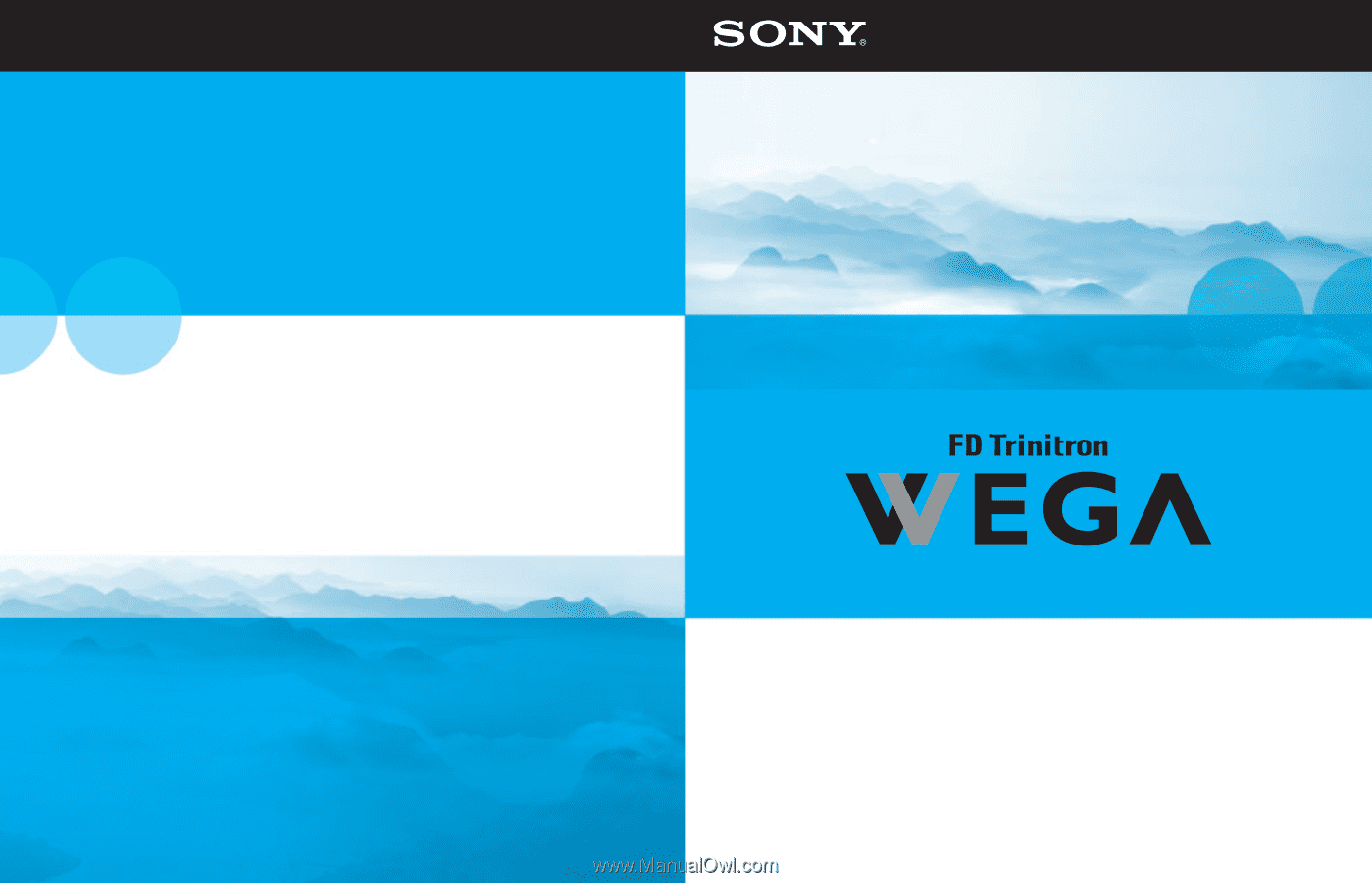
KV-27HS420
I
KV-30HS420
I
KV-32HS420
I
KV-34HS420
I
KV-36HS420
Operating Instructions
©2004 Sony Corporation
Sony Corporation
Printed in U.S.A.
4-102-732-21(1)