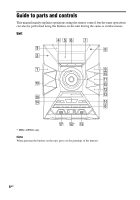Sony LBT-GPX77 Operating Instructions
Sony LBT-GPX77 Manual
 |
View all Sony LBT-GPX77 manuals
Add to My Manuals
Save this manual to your list of manuals |
Sony LBT-GPX77 manual content summary:
- Sony LBT-GPX77 | Operating Instructions - Page 1
HOME AUDIO SYSTEM Operating Instructions 4-449-052-13(1) Getting Started Disc/USB Playback USB Transfer Tuner Bluetooth Sound Adjustment Other Operations Additional Information LBT-GPX77/GPX55 MHC-GPX88/GPX77/GPX55/GPX33 - Sony LBT-GPX77 | Operating Instructions - Page 2
For customers in the United States Owner's Record The model and serial numbers are located on the rear of the unit. Record these numbers in the space provided below. Refer to them whenever you call upon your Sony dealer regarding this product. Model No Serial No This symbol is intended to alert - Sony LBT-GPX77 | Operating Instructions - Page 3
periods of time. 14) Refer all servicing to qualified service personnel. Servicing is required when the apparatus has been applies only to the version of this model manufactured for sale in the U.S.A. Other versions may not used in accordance with the instructions, may cause harmful interference to - Sony LBT-GPX77 | Operating Instructions - Page 4
not expressly approved in this manual could void your authority to operate this equipment. Properly shielded and grounded cables and connectors must be used for connection to host computers and/or peripherals in order to meet FCC emission limits. Home Audio System (LBT-GPX77/LBT-GPX55/ MHC-GPX88/MHC - Sony LBT-GPX77 | Operating Instructions - Page 5
to the radio 21 Bluetooth About the Bluetooth wireless technology 22 Listening to music wirelessly on a Bluetooth device 22 Setting the Bluetooth audio codecs 26 Setting/Canceling Bluetooth standby mode 26 Sound Adjustment Adjusting the sound 27 Creating your own sound effect 27 Creating - Sony LBT-GPX77 | Operating Instructions - Page 6
Guide to parts and controls This manual mainly explains operations using the remote control, but the same operations can also be performed using the buttons on the unit having the same or - Sony LBT-GPX77 | Operating Instructions - Page 7
FLANGER ISOLATOR SOUND FLASH MUSIC PHASER MOVIE/ GAME FOOTBALL CD USB FUNCTION F U V D W G X J 1 "/1 (on/standby) Turn on the system, or control: Enter the settings. H (N-Mark) (page 24) Near Field Communication (NFC) touchpoint indication. I Z OPEN/CLOSE Insert or eject a disc. J Unit - Sony LBT-GPX77 | Operating Instructions - Page 8
(LBT-GPX77/MHC-GPX88/ GPX77 only) and the unit. O B (REC/PLAY) (USB) port Connect and transfer to an optional USB device. B indicator P MIC jack Connect a microphone. MIC LEVEL (MIN/MAX) Adjust the microphone volume. Q A (PLAY) (USB) port Connect an optional USB device. A indicator R BLUETOOTH - Sony LBT-GPX77 | Operating Instructions - Page 9
from the program list. Y TIMER MENU (page 14, 29) Set the clock and the timers. Z PLAY MODE/TUNING MODE Select the play mode of an AUDIO CD, MP3 disc or a USB device (page 17). Select the tuning mode (page 21). * The VOLUME + and N buttons have a tactile dot. Use the tactile dot - Sony LBT-GPX77 | Operating Instructions - Page 10
4 To HIGH speaker (left) 5 To LOW speaker (right) 6 To LOW speaker (left) 7 To subwoofer (right) 8 To subwoofer (left) 9 To subwoofer B is different depending on the model. See below. MHC-GPX88 1 2 7 8 1 2 7 8 10GB LBT-GPX77/MHC-GPX77 LBT-GPX55/MHC-GPX55 MHC-GPX33 3 1 1 4 2 2 5 9 6 1 2 - Sony LBT-GPX77 | Operating Instructions - Page 11
. The lighting on the speakers will react according to the music source. You can select the illumination pattern and color according to your preference (page 29). Example: AM loop antenna B Speakers (LBT-GPX77/MHC-GPX88/GPX77) The speaker connectors are color-coded with their respective speaker - Sony LBT-GPX77 | Operating Instructions - Page 12
from battery leakage and corrosion. Attaching the speaker pads (LBT-GPX77/MHC-GPX88/GPX77 only) The speaker pads are pre-installed in vertical . - Front speaker Positioning the speakers To obtain optimum performance from the system, we recommend you to place the speakers as shown below. A Unit - Sony LBT-GPX77 | Operating Instructions - Page 13
Horizontal positioning SONY emblem SONY emblem DAE B C 0.3 m (1 foot) 0.3 m (1 foot) 45 LBT-GPX77/MHC-GPX77 only - Vertical positioning SONY emblem A B C 0.3 m (1 foot) 0.3 m (1 foot) 45 - Horizontal positioning SONY emblem A B C 0.3 m (1 foot) 0.3 m (1 foot) 45 LBT-GPX55/MHC - Sony LBT-GPX77 | Operating Instructions - Page 14
to the pins of the spacer. Turning the SONY emblem (LBT-GPX77/MHC-GPX88/GPX77 only) - Horizontal positioning After positioning the speakers, turn the SONY emblem on the front speakers and subwoofers to horizontal position. SONY emblem Front right speaker Catcher hole Spacer Pin Subwoofer - Sony LBT-GPX77 | Operating Instructions - Page 15
push the disc tray to close it as this may cause a malfunction. 5 Press N to start playback. Before using the USB device with this system Check the websites for the information about compatible USB devices (page 32). To select the playback source or transferring destination (USB memory select) If - Sony LBT-GPX77 | Operating Instructions - Page 16
- 250 MP3 files in a folder. - 8 folders levels (tree structure of files). • CD-TEXT information is not supported. Notes on USB device • This system can recognize up to - 250 audio files in a folder. - 3,000 audio files in a USB device. - 1,000 folders in a USB device (including root folder). 16GB - Sony LBT-GPX77 | Operating Instructions - Page 17
USB device • FLDR SHUF: shuffle all audio files in the folder on the USB device Note When you turn off the system, the selected Shuffle Play is cleared and ./> repeatedly to select the track or audio file you want, then press . Selected track or file number Total playing time of program (including - Sony LBT-GPX77 | Operating Instructions - Page 18
files and folders in Shuffle Play or Program Play. 18GB USB Transfer Transferring music You can transfer music from a sound source to a USB device connected to the B port. The audio format of files transferred by this system is MP3. However, you can also transfer WMA and AAC files from USB A. Notes - Sony LBT-GPX77 | Operating Instructions - Page 19
128 kbps: encoded MP3 tracks have smaller file size and lower audio quality. • 256 kbps: encoded MP3 tracks have bigger file size but higher audio quality. Transferring music from a disc or USB device You can easily transfer all the music on a disc or USB A to USB B (Synchronized Transfer). You can - Sony LBT-GPX77 | Operating Instructions - Page 20
sound from an analog audio source (other than CD, USB or Bluetooth function) to a USB device. Use the buttons on the unit to perform this operation. 1 Connect a transferable USB device to the B port (page 19). 2 Press TUNER/BAND or AUDIO USB device, a "MUSIC" folder is created directly below the "ROOT - Sony LBT-GPX77 | Operating Instructions - Page 21
, no sound is output. • CD-TEXT information is not transferred in the created MP3 files. • The transfer stops automatically if: - the USB device runs out of space during transfer. - the number of audio files and folders on the USB device reaches the limit for the number that the system can recognize - Sony LBT-GPX77 | Operating Instructions - Page 22
"/1 to turn off the system. 3 While holding down Supported Bluetooth profiles: • A2DP (Advanced Audio Distribution Profile) • AVRCP 1.3 (Audio Video Remote Control Profile) Supported Bluetooth codecs: • SBC (Sub Band Codec) • AAC (Advanced Audio Coding) Listening to music wirelessly on a Bluetooth - Sony LBT-GPX77 | Operating Instructions - Page 23
the pairing procedure on the Bluetooth device. For details, refer to the operating instructions of your Bluetooth device. 5 Select the model number of the unit on the display of the Bluetooth device. For example, select "SONY MHC-GPX88" (or LBT-GPX77/ GPX55/MHC-GPX77/GPX55/ GPX33). If passkey is - Sony LBT-GPX77 | Operating Instructions - Page 24
the app "NFC Easy Connect" on the smartphone. Make sure that the application screen is displayed. 3 Touch the smartphone to the N-Mark on the system until the smartphone vibrates. Complete the connection by following the instructions displayed on the smartphone. When the Bluetooth connection is - Sony LBT-GPX77 | Operating Instructions - Page 25
will be disconnected. x For an NFC-compatible smartphone Touch the smartphone to the N-Mark on the system to establish the Bluetooth connection. Start playback of an audio source on the smartphone. For details on playback, refer to the operating instructions of your smartphone. To disconnect the - Sony LBT-GPX77 | Operating Instructions - Page 26
. 3 Press / repeatedly to select "BT AAC ON" or "BT AAC OFF". • BT AAC ON: Advanced Audio Coding (AAC) is selected if the Bluetooth device supports AAC. • BT AAC OFF: Sub Band Codec (SBC) is selected. Notes • You can enjoy high quality sound if the AAC is selected. In case you cannot listen to AAC - Sony LBT-GPX77 | Operating Instructions - Page 27
BASS BAZUCA on bass and create the unit. a more powerful sound Select a preset sound effect Press MUSIC, MOVIE/ GAME or FOOTBALL. To cancel preset sound effect, press MUSIC repeatedly to select "FLAT". To adjust the subwoofer level (LBT-GPX55/MHC-GPX88/GPX55 only) 1 Press OPTIONS on the unit - Sony LBT-GPX77 | Operating Instructions - Page 28
VOLUME +/- on the remote control to adjust the volume. Other Operations Singing along (MHC-GPX88 only) You can sing along with any audio source that played back on this system. 1 Turn MIC LEVEL to MIN to reduce the microphone volume level. 2 Connect a microphone to the MIC jack on the unit. 3 Start - Sony LBT-GPX77 | Operating Instructions - Page 29
illumination pattern or color. (LBT-GPX77/MHC-GPX88/GPX77 only) Press LED PATTERN Timer You can fall asleep when listening to music. The system turns off after the preset time. Press music from a preset radio station into a USB device at a specified time. 1 For Play Timer: Prepare the sound source - Sony LBT-GPX77 | Operating Instructions - Page 30
to set the time to stop playback or transferring. 6 Press / repeatedly to select the sound source you want, then press . For Recording Timer: Connect a transferable USB device to the B port. 7 Press "/1 to turn off the system. To check the timer setting or activate the timer again 1 Press TIMER MENU - Sony LBT-GPX77 | Operating Instructions - Page 31
display panel Press DISPLAY repeatedly when the system is turned on. You can view the information as follows: • For AUDIO CD: - The elapsed playing time and remaining playing time during playback. - The total playing time when playback is stopped. • For audio files: - The elapsed playing time, file - Sony LBT-GPX77 | Operating Instructions - Page 32
the latest information about compatible USB and Bluetooth devices. For customers in Latin America: For customers in the United States: For customers in Europe and Russia: For customers in other countries - Sony LBT-GPX77 | Operating Instructions - Page 33
your system, find your problem in the troubleshooting checklist below and take the corrective action. If the problem persists, consult your nearest Sony dealer. Note that if the service personnel changes some parts during repair, these parts may be retained. If "PROTECT EXX" (X is a number) appears - Sony LBT-GPX77 | Operating Instructions - Page 34
securely and correctly. • (LBT-GPX55/MHC-GPX88/GPX55 only) Set the subwoofer level to the appropriate level (page 27). Disc player The disc tray does not open and "LOCKED" appears in the display panel. • Consult your nearest Sony dealer or local authorized Sony service facility. The disc tray does - Sony LBT-GPX77 | Operating Instructions - Page 35
USB device may be broken. Refer to the operating instructions of the USB device on how to deal with this problem. There is no sound. • The USB device is not connected correctly. Turn off the system and reconnect the USB device, then turn on the system and check if "USB A" or "USB B" lights up in - Sony LBT-GPX77 | Operating Instructions - Page 36
) copyright protection cannot be played back by this system. • The MP3 PRO audio file can be played back as MP3 audio file. * This system supports FAT16 and FAT32, but some USB device may not support all of these FAT. For details, refer to the operating instructions of each USB device or contact the - Sony LBT-GPX77 | Operating Instructions - Page 37
device first, and then adjust the volume using VOLUME +/-. There is severe hum, noise or distorted sound. • If there are obstacles between the system and your Bluetooth device, remove or avoid the obstacles. • If there is equipment that generates electromagnetic radiation, such as a wireless - Sony LBT-GPX77 | Operating Instructions - Page 38
the programmed steps have been erased. NO TRACK No playable file is loaded in the system. NOT IN USE You tried to perform a specific operation under conditions where that operation is prohibited. NOT SUPPORTED An unsupported or unknown USB device is connected, or the USB device is connected through - Sony LBT-GPX77 | Operating Instructions - Page 39
system supports security functions that comply with the Bluetooth specification as a means of ensuring security during communication using Bluetooth performing communication using Bluetooth technology. • Sony cannot be held audio may cut off depending on the Bluetooth device connected with this system - Sony LBT-GPX77 | Operating Instructions - Page 40
AUDIO POWER SPECIFICATIONS POWER OUTPUT AND TOTAL HARMONIC DISTORTION: (USA model only) With 4 ohm loads, both channels driven, from 120 - 10,000 Hz; rated 130 watts ): 500 W + 500 W (per channel at 5 ohms, 100 Hz) LBT-GPX77/MHC-GPX77 HIGH speakers Power Output (rated): 350 W + 350 W (at 4 ohms - Sony LBT-GPX77 | Operating Instructions - Page 41
GHz) Modulation method FHSS (Freq Hopping Spread Spectrum) Compatible Bluetooth profiles2) A2DP (Advanced Audio Distribution Profile) AVRCP 1.3 (Audio Video Remote Control Profile) Supported codecs SBC (Sub Band Codec) AAC (Advanced Audio Coding) 1) The actual range will vary depending on factors - Sony LBT-GPX77 | Operating Instructions - Page 42
Speakers Front speaker SS-GPX88 for MHC-GPX88 SS-GPX77 for LBT-GPX77/ MHC-GPX77 SS-GPX55 for LBT-GPX55/ MHC-GPX55 SS-GPX33 for MHC-GPX33 Speaker system SS-GPX88/GPX55/GPX33: 2-way, Bass reflex SS-GPX77: 3-way, Bass reflex Speaker unit Woofer (cone type): 200 mm (7 7/8 in) Tweeter (horn type): (SS- - Sony LBT-GPX77 | Operating Instructions - Page 43
/60 Hz Power consumption MHC-GPX88: 350 W LBT-GPX77/MHC-GPX77: 265 W LBT-GPX55/MHC-GPX55: 255 W MHC-GPX33: 195 W Dimensions (w/h/d) (excl. speakers) (Approx.) 270 mm × 363 mm × 364 mm (10 3/4 in × 14 3/8 in × 14 3/8 in) Mass (excl. speakers) (Approx.) HCD-GPX88/GPX77/GPX55/ GPX33: 5.2 kg (11 lb 8 oz - Sony LBT-GPX77 | Operating Instructions - Page 44
©2013 Sony Corporation Printed in Malaysia * 4 4 4 9 0 5 2 1 3 *

4-449-052-
13
(1)
LBT-GPX77/GPX55
MHC-GPX88/GPX77/GPX55/GPX33
HOME AUDIO
SYSTEM
Operating Instructions
Getting Started
USB Transfer
Tuner
Bluetooth
Sound Adjustment
Disc/USB Playback
Other Operations
Additional Information